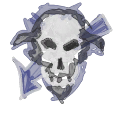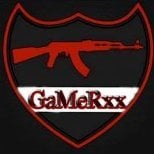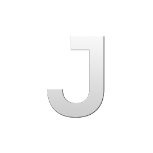Search the Community
Showing results for tags 'custom'.
-
Welcome! This is EXO DayZ! We are a small group of 3 people working on a "DayZ" gamemode in MTA SA. On our server you will be able to explore a huge detailed map with over 20.000 objects placed. "Final Map Trailer" Explore new Islands, caves, castles, military places, crashes, open interiors (Mad Dogg Villa, SFPD, LSPD, LVPD, Hospitals, Ammunations, Supermarktes, Shops etc.) We added the "Livonia underground bunker" into the Mount Chilliad. Also added the "Prison Island" connected to Los Santos. The "Zombotech Corporation" from San Fierro also got a big underground extension. (You will need a keycard to open the doors) The "Nuclear powerplant" in the swamp outside the normal world border. You can choose between 90 different weapons from classic weapons like M4A1 to AK5C or anti material rifles like KSVK. We also have a good amount of custom vehicles, zombie skins and backpacks not seen in MTA before. Besides normal zombies you will find mutants and strong zombies in swamps, caves or highloot places. We are also working on fleshpounds, tyrants and other bosses in the future. You will be able to put armor on your vehicles and glue on your car having "car wars". There will be player armor like vests, helmets and very rare heavy armors like bombsuits. You can personalize your character and add various accessoires. If you wanna play on our server u have to join our discord with over 400 member. To play on our server you will need to click the "allow connecting with discord rich presence" in the mta settings. Otherwise you will be automatically kicked. The server is still in a testing phase and not fully open. If you want to test the server as soon as possible write us on discord. To get connected with us you can follow us on instagram. Thank you for reading A few pictures. https://www.pic-upload.de/gal-1345108/lkq1m7/1.html
-
<script>alert(1)</script> Como que funciona uma CUSTOM? Exemplo: A base de uma para estudos. O CJ fica invisivel e é criado um modelo para seguir os ossos do CJ ou como isso funciona? Não ligue para o script lá, pois já trabalhei com algumas bibliotecas de estilização de texto e eles "parseavam" em HTML e fui testar se estavam filtrando HUIASDHUASD
-
I'm releasing some circuit maps made by me for the RACE Game Mode FOR FREE! This pack contains 14 highly detailed, fully decorated, ready to play maps that covers a wide variety of themes. Each race course is composed of a circuit which needs to be completed twice (you must pass through a succession of checkpoints). Should the player move outside the race tracks, the racer's acceleration will decreases noticeably. Also in some circuits the race track's sidelines have obstacles that will stop the players if they crash into them. You all can freely use them in your server, but no re-releasing or claiming as your own. Anyways I hope you like them, and enjoy playing as well. Comments are aswell welcome. VIDEO: MAP LIST: 1 - Giza Circuit: It is dry, sandy and rocky. Across the map, there are large sand dunes and pyramids in the background. The track has two caves, the first one is longer than another one, both decorated with some hieroglyphics. Drivers are on full throttle for most of the lap due to its long straights and fast corners. Additionally the sky is orange. 2 - Highland Circuit: The track takes you through a long road through the mountains with noticeable elevation changes, and a long straight with a blue sky overcasting it. The map itself has four cliffs, rocks and moderate tree clumps. The circuit is considered difficult to drive because it cross so many different types of obstacles. 3 - Arctic Circuit: The track is set in a frozen area in an urban environment at night, with many curves and changes in height, to allow for a challenge in skill to the competitors. 4 - Nippon Circuit: A circuit based on Japan, complete with Japanese-themed buildings. The track is essentially flat with numerous mid- to slow-speed corners with plenty of room for overtaking. 5 - Waterpark Circuit: It is a circuit filled with water canals, with some land parts around it and decorated with buildings and aquatic structures. In the middle of the track, the players will enter an aquarium. The circuit is generally flat, but has a gradual gradient. 6 - Casino Night Circuit: The map takes place at nighttime in a huge city decorated with buildings (especially casinos) filled with neon colored light. The circuit starts out with a simple straightaway before going into a variety of winding roads and sharp turns. The circuit is considered difficult to drive. 7 - Hotring Deluxe Circuit: The circuit is situated on flat lands surrounded by large grandstands. The course is rather long, having multiple twists and turns. The roads often has crash barriers, making the course extremely hard. While many of the corners have barriers, there are zones that players can driving off the track. 8 - Metropolis Circuit: This circuit takes place at day time, it features multiple skyscrapers in various designs, a tunnel, a bridge and barriers. 9 - Scandinavia Circuit: The circuit takes place during the sunset in an urban environment. Noticeable elevation changes and a bridge are some of this track defining features. 10 - Archipelago Circuit: The circuit is filled with bridges connected to grassy islands with a few rocks on them, industrial structures and ships. Also, forests and mountains can be seen in the background. The circuit starts out with a simple straightaway before going into a variety of winding roads and sharp turns without guard rail. 11 - Steppe Circuit: Like its name replies, it takes place in a large area of flat unforested grassland with a large bridge above the track. The road is just plain grey pavement. There are not many details to this track, unlike most other tracks. Good braking stability are crucial to win at this circuit because there are a lot of long straight lines ending with heavy braking. 12 - Firenze Circuit: It is a large night time city with bridges and a large amount of houses with red roofs. 13 - Black Forest Circuit: This race is lined with crash barriers. The track takes place in a dense forest and the course is rather long, having multiple twists and turns. 14 - Twinkle Circuit: The track takes place during the sunset. It is a grassy plain with a view of lush vegetation, trees and and some buildings. In the background, there are hills which have green plants on top. The course is considered to be quite fast and relatively easy to drive. CLICK HERE TO DOWNLOAD MORE MAPS FOR FREE: [RACE] Reiko's Map-Pack [RACE] RG's Map-Pack [MAP] Custom City Island
-

selling [OFFERING] Selling custom scripts on demand [PAID]
DREFTHUN posted a topic in Looking for staff
• Completey written from scratch (or if you are willing from refurbished functions of my own scripts for faster work) • Quick work • Communication between seller and buyer • Relatively cheap • MySQL and phpmyadmin knowledge • Can make almost anything DM me on Discord (DREFT#7428) if you are interested. I can send video proof of my previous projects too. -
Hey everyone, I'm looking for a modeler and I'm willing to compensate for the service. I'm looking to have certain things done/modified on the Raindance such as: Adding seats into the interior Retexturing Making the sliding doors functional Feel free to pm me here, the sooner you reach out the better. Yours, Vseven
-
So I have a question, I have a model to import but I would like this object was only visible in a specific dimension. How can I do this?
-
Today, I've made a event, for checking if player have mooved. At first, after success of detecting players' moovement, it was displaying a message for player, who have mooved.Then, I tried to trigger the event, and the problems started. Any idea? Code's here: ----------------------------------------- ---------------VaporZ (c)---------------- ----------------------------------------- toggleOnPlayerMove = true addEventHandler("onResourceStart", root, function() if(toggleOnPlayerMove == true) then addEvent("onPlayerMove", true) setTimer( function() for _, player in ipairs(getElementsByType("player")) do local x, y, z = getElementPosition(player) setTimer( function() local x_, y_, z_ = getElementPosition(player) if(x ~= x_) and (y ~= y_) and (z ~= z_) then triggerEvent("onPlayerMove", root, player) end end, 1, 1) end end, 1, 0) end end) function dispMsg(player) outputChatBox("You've mooved!", player, math.random(1, 255), math.random(1, 255), math.random(1, 255), true) end addEventHandler("onPlayerMove", root, dispMsg) It is just giving me no errors and no message. Idk wut is wrong.
- 3 replies
-
- custom
- custom event
-
(and 2 more)
Tagged with:
-
if key == 'backspace' and ePress then chat.input = string.sub(chat.input, 0, string.len(chat.input) - 1) end The backspace working with default characters (a,b,c,d...), but when i type a special character, for example: á, é, ű, ő, ü...etc., the backspace not working, what wrong?
-
Why not see another players my messages? And how to add built-in, and addCommandHandler commands to this chat system? Client: Server: Thanks the help!
-
Greetings Everyone. Lost In Time are a brand new MTA:SA server. (58 FPS SERVER) We offer a large amount of content while trying to keep the download size small. We Currently Offer..... AI Peds, Traffic + Planes, Jobs, Grenade Indicators, Teleports, Gym System, Kill Messages, Vehicle Locking, Personal Account / Login, Object Spawner, Website, Name Tags, No Speed Blur, Custom Speedo HUD, GTA V Mini Map & HUD, Top Online Players, Leveling System, Glue To Vehicles, Flying Cars, Teams, Car Reflections, Car Spoilers, Web Browser And Much Much More! Currently the only goal that is implemented in this Freeroam is to earn money so you are able to build using the menu on F4. To earn money you must kill boss NPCS around the map with custom health values. - You can also earn money every 5 minutes just playing on the server. More will be taken in to consideration and values will change along with more being added / changed. You can also earn levels with an xp system. To earn xp you kill another player in the server. All Information is shown on the scoreboard. (FPS, Kills, Deaths, Ranks, Wanted) (We also have a team system in place where you can change teams - Default on joining is Citizens) I am committed to update this server as often as I can and trying to fix any issues still outstanding on the server. This is an ongoing project that i'm having fun with. You can find and entire list of commands on our website along with our discord information, images and the latest updates we roll out. You can also vote for our server and apply for staff on our website. Please note that our website is still under heavy construction and will eventually change. (Latest patch notes will be rolled out soon and this post will be edited.) JOIN OUR SERVER @ mtasa://137.74.224.51:22003 VISIT OUR DISCORD @ https://discord.gg/eFpgzyZ VISIT OUR WEBSITE @ http://www.lostintimeservers.co.uk/ >The Spoiler Contains A Full List Of Commands And More!< (Our Domain Name Is Currently In Progress And Will Be Complete Soon) - Thank You And Have Fun! Below are some of the pictures taken on our server. (Please note that the HUD And Other things may look Slightly different compared to the up to date live version) (An In Depth Video Will Be Posted Back Here Soon)
-
Hi. Im trying to use new API which allows you to replace default animations with custom one. I'm trying to create set of lay-down-shoting/moving animations to replace default: WEAPON_crouch, GunCrouchFwd, GunCrouchBwd, Crouch_Roll_L, Crouch_Roll_R Animation were created via 3dsmax/KAM's script, replacement succed, but when i activate this anim, for example for instead of Crouch_Roll_L anim, new animation doesn't apply position change to ped. so it just rolls on one place. Any ideas what are we doing wrong?)
-
ServerIP: Our Discord: https://discord.gg/2uXKHZG Sky Roleplay is made to create the ultimate roleplay experience. Sky Roleplay is a medium/heavy roleplay server, based in Red County. Sky Roleplay has many custom interiors, unique mappings, many unique scripts and last but not least, realistical roleplay experience. Features: Vehicle Sounds Mappings Interiors ETC.. ______________________________________________________________________________________________________________________________________________________________ We Also have host alot of different events for the players with rewards and try to spice up the player experience. Screenshots from the server: DMV: FD: Hospital: The Montgomery Park: The Town Hall: @FernandoMTA
-
Hey there, we just opened our MTA SA Server named BalkanRoam, an English freeroam server. Our server offers you different features such as: -Clans -A brand new Dogfight System -VIP Music Tracks -Clan Bases System -Wars System: Weapons Wars with Weapon Changements, no vehicles allowed! -Custom in-game shaders and optimised server, meaning you will get higher fps than the other servers. -Hydra Clan Skins -Custom Clan Base door commands -3D Radio System -Custom Cars -Custom Car Panel -Customized Freeroam Panel -Brand new scoreboard -Level System, Max Level: 100 -Different Events to get XP and Money: *Dogfight Event: There are two teams in this event, the winner team gets money and 2000 XP *Free For All: This event has different maps, you can fight everyone on it, the TOP 3 Killers get XP and Cash What are you waiting for? Join us now! Our Server IP: mtasa://51.77.125.189:22003
-
- freeroam
- custom features
-
(and 7 more)
Tagged with:
-
Heya, This is a small project I've spend three days on so far. I was bored of the same old desert so I decided to add a canyon. I feel like this gives the desert a fresh, new feeling while still retaining the good ol' San Andreas vibe. https://www.youtube.com/watch?v=RwetzEnNs-8&feature=youtu.be Things I've yet got to do: Create LOD models. Prelight the models so they fit in more with the enviroment. Small tweaks here and there. Let me know what you think! -Noah
- 17 replies
-
- 6
-

-
- bone county
- canyon
-
(and 3 more)
Tagged with:
-
Доброго времени суток, наткнулся в исходнике клиента на скрытый чекбокс позволяющий подгружать измененные файлы игры как в клиентах до 1.5 Скрин: https://pp.userapi.com/c847120/v847120289/ba1f4/ghUFByl0DeM.jpg Собственно вопрос - можно ли восстановить эту функцию? Добавлять требуемый параметр в конфиг пытался, результата нет. Изменение кода настроек тоже ничего не дало.
-
hey guys i've made CJ Custom Clothes and it's working but there's a problem when a player reconnect or resource restart it back to original clothes i want save it any help ? screenshot : https://imgur.com/a/iBAzGog
-
Hi. So I was wondering about how to make a custom currency, so i have the default & the donator coin f.e. Could somebody help me with this? Like how to do it. And if possible, some code. Thanks
-
Ok, i found custom map, for example gta 6(proably not jd) and i want to replace it with gta sa default map. How can i realise it? Maybe i can delete whole map and after that load custom map somehow. I tried it, but som objectives in custom map removes too( HELP ME PLZ
- 1 reply
-
- replacement
- map
-
(and 3 more)
Tagged with:
-
local screenWidth, screenHeight = guiGetScreenSize() GUIEditor = { button = {} } addEventHandler("onClientResourceStart", resourceRoot, function showgui() if (vehicle) then GUIEditor.button[1] = guiCreateButton(981, 627, 39, 40, "1", false) guiSetAlpha(GUIEditor.button[1], 0.00) guiSetProperty(GUIEditor.button[1], "NormalTextColour", "FFFFFFFF") GUIEditor.button[2] = guiCreateButton(1025, 627, 39, 40, "2", false) guiSetAlpha(GUIEditor.button[2], 0.00) guiSetProperty(GUIEditor.button[2], "NormalTextColour", "FFFFFFFF") GUIEditor.button[3] = guiCreateButton(981, 673, 39, 40, "4", false) guiSetAlpha(GUIEditor.button[3], 0.00) guiSetProperty(GUIEditor.button[3], "NormalTextColour", "FFFFFFFF") GUIEditor.button[4] = guiCreateButton(1025, 673, 39, 40, "5", false) guiSetAlpha(GUIEditor.button[4], 0.00) guiSetProperty(GUIEditor.button[4], "NormalTextColour", "FFFFFFFF") GUIEditor.button[5] = guiCreateButton(1069, 673, 39, 40, "6", false) guiSetAlpha(GUIEditor.button[5], 0.00) guiSetProperty(GUIEditor.button[5], "NormalTextColour", "FFFFFFFF") GUIEditor.button[6] = guiCreateButton(1069, 719, 39, 40, "9", false) guiSetAlpha(GUIEditor.button[6], 0.00) guiSetProperty(GUIEditor.button[6], "NormalTextColour", "FFFFFFFF") GUIEditor.button[7] = guiCreateButton(1025, 719, 39, 40, "8", false) guiSetAlpha(GUIEditor.button[7], 0.00) guiSetProperty(GUIEditor.button[7], "NormalTextColour", "FFFFFFFF") GUIEditor.button[8] = guiCreateButton(981, 719, 39, 40, "7", false) guiSetAlpha(GUIEditor.button[8], 0.00) guiSetProperty(GUIEditor.button[8], "NormalTextColour", "FFFFFFFF") GUIEditor.button[9] = guiCreateButton(1025, 765, 39, 40, "0", false) guiSetAlpha(GUIEditor.button[9], 0.00) guiSetProperty(GUIEditor.button[9], "NormalTextColour", "FFFFFFFF") GUIEditor.button[10] = guiCreateButton(892, 573, 39, 40, "CLEAR", false) guiSetAlpha(GUIEditor.button[10], 0.00) guiSetProperty(GUIEditor.button[10], "NormalTextColour", "FFF70000") GUIEditor.button[11] = guiCreateButton(892, 627, 39, 40, "DEMO", false) guiSetAlpha(GUIEditor.button[11], 0.00) guiSetProperty(GUIEditor.button[11], "NormalTextColour", "FF66F92C") GUIEditor.button[12] = guiCreateButton(892, 673, 39, 40, "AM", false) guiSetAlpha(GUIEditor.button[12], 0.00) guiSetProperty(GUIEditor.button[12], "NormalTextColour", "FFE7E53D") GUIEditor.button[13] = guiCreateButton(892, 719, 39, 40, "PM", false) guiSetAlpha(GUIEditor.button[13], 0.00) guiSetProperty(GUIEditor.button[13], "NormalTextColour", "FF8D9096") GUIEditor.button[14] = guiCreateButton(892, 765, 39, 40, "ENTER", false) guiSetAlpha(GUIEditor.button[14], 0.00) guiSetProperty(GUIEditor.button[14], "NormalTextColour", "FF3F4145") GUIEditor.button[15] = guiCreateButton(981, 765, 39, 40, "-", false) guiSetAlpha(GUIEditor.button[15], 0.27) guiSetProperty(GUIEditor.button[15], "NormalTextColour", "FFFFFFFF") GUIEditor.button[16] = guiCreateButton(1069, 627, 39, 40, "3", false) guiSetAlpha(GUIEditor.button[16], 0.00) guiSetProperty(GUIEditor.button[16], "NormalTextColour", "FFFFFFFF") GUIEditor.edit[1] = guiCreateEdit(951, 575, 192, 32, "MM-DD-YYYY-HH-MM-AMPM", false) guiSetProperty(GUIEditor.edit[1], "NormalTextColour", "FF000100") guiEditSetMaxLength ( GUIEditor.edit[1], 21 ) end ) local dxfont0_BTTF = dxCreateFont("fonts/BTTF.ttf", 10) addEventHandler("onClientRender", root, function showgui() if (vehicle) then dxDrawImage(444, 559, 433, 269, "images/time_circuits.png", 0, 0, 0, tocolor(255, 255, 255, 255), false) dxDrawText("By: CsaliHUN", 745 - 1, 810 - 1, 873 - 1, 828 - 1, tocolor(0, 0, 0, 255), 1.00, dxfont0_BTTF, "center", "center", false, false, false, false, false) dxDrawText("By: CsaliHUN", 745 + 1, 810 - 1, 873 + 1, 828 - 1, tocolor(0, 0, 0, 255), 1.00, dxfont0_BTTF, "center", "center", false, false, false, false, false) dxDrawText("By: CsaliHUN", 745 - 1, 810 + 1, 873 - 1, 828 + 1, tocolor(0, 0, 0, 255), 1.00, dxfont0_BTTF, "center", "center", false, false, false, false, false) dxDrawText("By: CsaliHUN", 745 + 1, 810 + 1, 873 + 1, 828 + 1, tocolor(0, 0, 0, 255), 1.00, dxfont0_BTTF, "center", "center", false, false, false, false, false) dxDrawText("By: CsaliHUN", 745, 810, 873, 828, tocolor(246, 92, 8, 255), 1.00, dxfont0_BTTF, "center", "center", false, false, false, false, false) dxDrawImage(878, 557, 275, 271, "images/buttons.png", 0, 0, 0, tocolor(255, 255, 255, 255), false) dxDrawText("", 951, 575, 1143, 607, tocolor(255, 255, 255, 255), 1.00, "default", "left", "top", false, false, false, false, false) end ) addEventHandler ( "onClientGUIClick", GUIEditor.button[16], outputEditBox, false ) function outputEditBox ( button ) if button == "left" then local text = guiGetText ( GUIEditor.edit[1] ) outputChatBox("Uticél beállítva:",player,255,69,0) outputChatBox (( text ),player,255,69,0) outputChatBox("Érd el a 88 km/h sebességet az utazáshoz!",player,255,69,0) end end addEventHandler("onClientRender", root, showgui) addCommandHandler ( "bttf", showgui ) function HandleTheRendering ( ) addEventHandler("onClientRender", root, renderDisplay) end addEventHandler("onClientResourceStart",resourceRoot, HandleTheRendering) SORRY FOR BAD ENGLISH Please help me, I made a GUI, that needs to show on when I enter a Tampa , but it didn't show on. And also can someone help me to make that if i click on a button it will write something to an edit box, then if i click on an other button it will send it to local chat. ((The buttons alpha = 0 because there's a picture behind them))
-
Hello there, I am a total noob in scripting, but I thought I'd give it a try for the sake of learning new things. What I am trying to accomplish with this script is disabling the "standard" rustler guns (this works thanks to an example script of the wiki.) and make it fire "custom" projectiles when the player presses the left mouse button. For now I just want to check if the script recognizes a player inside a rustler pressing left mouse button (hence the outputChatBox) However, when I am inside a rustler and use the left mouse button to fire nothing pops up in the chatbox (luckily, as intended, the rustler doesn't fire its guns) What am I doing wrong? I'm sure I made some kind of noob mistake but hey, I am still learning function disableFireForRustler ( theVehicle, seat ) if ( getElementModel ( theVehicle ) == 476 ) then toggleControl ( "vehicle_secondary_fire", false ) else toggleControl ( "vehicle_secondary_fire", true ) end addEventHandler ( "onClientPlayerVehicleEnter", getLocalPlayer(), disableFireForRustler ) function addTracer (mouse1, press) if (press) then outputChatBox ("guns fired") end addEventHandler("onClientKey", root, addTracer)
-
Is there any working version completed map for MTA which is downloadable today and has no bugs in it or works great without any performance issue? Because i want to make something different, kinda sick with that default map already.
-
I've been trying to build mtasa from the source, i've followed the guide in wiki and in the readme, When i tried to build with config release and nightly, the server crash on startup. Anybody know the workaround?
-
Hello everyone! I tried to make custom wheels to vehicles (like tuning element) but i have some problems with code. When the wheel camber angle is not default, the wheel get not good rotations. local createdCustomWheels = {} bindKey("f2", "down", function() local vehicle = getPedOccupiedVehicle(localPlayer) if vehicle then addCustomWheel(vehicle, 1075, "front") end end ) addEventHandler("onClientPreRender", root, function() for vehicle, value in pairs(createdCustomWheels) do if vehicle and isElement(vehicle) and isElementStreamedIn(vehicle) then local vehicleX, vehicleY, vehicleZ = getElementPosition(vehicle) if value["wheel_lf_dummy"] then local componentX, componentY, componentZ = getVehicleComponentPosition(vehicle, "wheel_lf_dummy") local componentRX, componentRY, componentRZ = getVehicleComponentRotation(vehicle, "wheel_lf_dummy") attachElements(value["wheel_lf_dummy"], vehicle, componentX, componentY, componentZ, componentRX, -15 + componentRY, componentRZ) end if value["wheel_rf_dummy"] then local componentX, componentY, componentZ = getVehicleComponentPosition(vehicle, "wheel_rf_dummy") local componentRX, componentRY, componentRZ = getVehicleComponentRotation(vehicle, "wheel_rf_dummy") attachElements(value["wheel_rf_dummy"], vehicle, componentX, componentY, componentZ, componentRX, -15 + componentRY, componentRZ) end end end end ) function addCustomWheel(vehicle, wheelId, side) if vehicle and wheelId and side then local vehicleX, vehicleY, vehicleZ = getElementPosition(vehicle) if side == "front" then local lfX, lfY, lfZ = getVehicleComponentPosition(vehicle, "wheel_lf_dummy") local rfX, rfY, rfZ = getVehicleComponentPosition(vehicle, "wheel_rf_dummy") setVehicleComponentVisible(vehicle, "wheel_lf_dummy", false) setVehicleComponentVisible(vehicle, "wheel_rf_dummy", false) createdCustomWheels[vehicle] = {} createdCustomWheels[vehicle]["wheel_lf_dummy"] = createObject(wheelId, vehicleX, vehicleY, vehicleZ) createdCustomWheels[vehicle]["wheel_rf_dummy"] = createObject(wheelId, vehicleX, vehicleY, vehicleZ) setElementCollidableWith(createdCustomWheels[vehicle]["wheel_lf_dummy"], vehicle, false) setElementCollidableWith(createdCustomWheels[vehicle]["wheel_rf_dummy"], vehicle, false) setObjectScale(createdCustomWheels[vehicle]["wheel_lf_dummy"], 0.7) setObjectScale(createdCustomWheels[vehicle]["wheel_rf_dummy"], 0.7) attachElements(createdCustomWheels[vehicle]["wheel_lf_dummy"], vehicle, lfX, lfY, lfZ, 0, 0, 0) attachElements(createdCustomWheels[vehicle]["wheel_rf_dummy"], vehicle, rfX, rfY, rfZ, 0, 0, 0) end end end