Leaderboard
Popular Content
Showing content with the highest reputation since 25/01/25 in Posts
-
Hello MTA players, I realised that I had to create this post because I got a lot of feedback, I stopped all my activities in MTA and I don't play MTA anymore because I had to make some changes in my life and change my life direction, I saw MTA in 2010 and I started playing, during this time I made very good friends, developers and players, so I would like to thank you all endlessly, 3 months ago I stopped all my activities in MTA, but I was still receiving a lot of message requests (for paid development or other issues) after that I gave everyone goodwill feedback, but I had to stop this because I was receiving a lot of messages from MTA servers and players, Anyway I have to say that I will miss all MTA players and developers, I will visit from time to time but I won't have much time for that, for some players who will try to contact me I have to say that I don't have a discord server and I don't answer private messages, I think you will be understanding and thanks for that... I have reached the end of my career in MTA. I have worked voluntarily on many servers and participated in numerous projects. I have sold all the projects I worked on, both paid and free, and I would like to announce that I will no longer be continuing my projects. I had a great time on many servers, and for that, I want to express my gratitude. Finally, I am deeply grateful to the valuable members of the MTA team, as they have helped me in many ways. Some of them include @Sarrum, @Vinyard, @Citizen, @IIYAMA, @AlexTMjugador, and myonlake (Patrik). I will miss you, guys!6 points
-
Hey MTA community! I’m excited to release the latest version of the In-Game Lua Editor for MTA:SA, now with even more powerful features to enhance your development experience directly inside the game. What’s New in v3.0: Create Resources directly in the editor, with the ability to choose the folder (e.g., [ADMIN], [GAMEMODES]) for resource creation. Rename and Relocate Resources in one action, making resource management easier. Delete Resources with a confirmation dialog to avoid accidental deletions. Create and Edit HTML Files alongside Lua files, allowing you to handle both HTML and Lua resources directly in the game. Base Path System to restrict developers to specific folders, making it perfect for team organization and isolating workspaces. Function Blacklist: Automatically block dangerous functions like loadstring, setAccountPassword, removeAccount, and others for added security. In-Panel Notifications to give real-time feedback for every action performed in the editor. Security Enhancements: Full ACL Permission System to control access and operations. Activity Logs with SQLite tracking every create, edit, delete, and rename operation. Path Protection and additional security measures to prevent risky operations. Video Demo: Watch on YouTube Download: Download the Resource Here GitHub Repository: Visit the GitHub Repository How it Works: The In-Game Lua Editor allows you to browse, create, edit, and delete Lua and HTML files all in real-time directly inside MTA:SA. No need for external editors or FTP uploads, and no server restarts required. Installation Instructions: Download the resource and add it to your server. Grant "Admin" ACL permissions to the resource. Edit the permissionACL variable in editorS.lua with your admin group. Use the /editor command in-game to open the editor. Let me know your thoughts and feedback! This tool has saved me countless hours, and I hope it helps improve your development process as well. More updates and contributions coming soon! Developed by BranD - Trident Sky Company5 points
-
Tired of San Andreas water that looks like someone spilled green paint and called it “good enough”? Meet this shader: water so realistic, you'll forget you're in a 22 year old game. Enjoy ripples, reflections, and surface waves that almost make you wish GTA had fishing. Boats finally look like they’re actually in the water not floating on radioactive soup. Best part? It’s fully customizable tweak the look, the color, the movement, or make the water as cursed as you want. Plus, it’s at least kind of optimized to run smoothly on hopefully most rigs, so you won’t need a NASA PC to enjoy the water. Just install it, and watch your players get distracted and drive off a pier. https://community.multitheftauto.com/index.php?p=resources&s=details&id=190074 points
-
MTA UI Editor is a project created with the goal of making interface creation for Multi Theft Auto (MTA) much easier and more accessible. The editor provides a dedicated visual application for building interface windows for MTA, supporting both DxDraw-based interfaces and MTA’s native UI system. With it, you can visually design your interfaces and export them already prepared for direct use in your MTA resources, saving a significant amount of development time. This is the first version of the project, so some configurations may still be inconsistent or incomplete. If you encounter any issues, unexpected behavior, or have suggestions for improvements, please open an issue on the project’s GitHub repository. Feedback from the community is extremely important to help improve the tool. Requirements Windows .NET Framework 4.7.2 Open Source The source code is completely open and free. Anyone is welcome to modify it, improve it, or contribute to the project in any way. Download: https://github.com/was547/MTAUIEditor/releases Official Repository: https://github.com/was547/MTAUIEditor Picture: https://ibb.co/LXYgXdqV I don't know if I have published in the right place on the forum, sorry if this is the wrong category for this kind of resource, greetings!3 points
-
3 points
-
-> develop and sell cheats for players to abuse in servers -> develop and sell anti-cheat for servers to defend from cheating players -> win-win with both sides3 points
-
This fan-made list features free, open-source, popular and reputable Multi Theft Auto resources containing Lua scripts that are not compiled or obfuscated. The goal is to provide a simple starting point for developers who want to learn from high quality code, reuse well maintained systems and contribute to projects that benefit the entire community. All resources included here are publicly available, actively used by players or servers, and shared with the intention of supporting collaboration, transparency and better development practices. Anyone is welcome to suggest additions or improvements so the list can stay accurate and useful for newcomers and experienced developers alike. The Multi Theft Auto server comes with a pack of official resources preinstalled. The full list of these default resources (and more information) is available on this MTA Wiki Article. Highlights: Map Editor Freeroam "play" gamemode Race gamemode Handling editor "hedit" Map fixes Scoreboard (TAB player list) Country of IP Address Admin Panel Performance Browser The list of the community/fan-made MTA resources is hosted on the following Google Spreadsheet for ease of maintenance and accessibility for everyone. https://docs.google.com/spreadsheets/d/1bbr-cXRvWQuyaNx0KtI2Imk4bD0UTWKxx0x8sh2FGKM/edit?usp=sharing Want to suggest a change or addition to that list? Reach out to us on the MTA Discord or here on the forums. It helps if you share your resource on #showroom (MTA Discord), community.multitheftauto.com, forums 'Resources' section, etc...2 points
-
Sphene is now officially open source! https://github.com/sphene/sphene-mta Excited to work with all of you, to turn this highly experimental pile of trash into something beautiful! Remember, Sphene historically has been very experimental. Many different approaches were tried and researched and that has left a lot of experimental, legacy and unfinished code. It's not the most glamorous, but we're still proud of it! Together we'll refactor the legacy code, we'll finish the unfinished pieces and we'll work through all the large problems that are ahead of us. Repository wiki will be filled with information, and lists (current states of each mission, etc) in the coming days. REMEMBER! Sphene is NOT production ready. We will only help those who want to contribute to our development with setting up their local development versions.2 points
-
Hello all. The holiday season is finally here, and we have prepared a more compact summary post for you than usual. Please read on to see, what we have been up to lately. GTA VI The upcoming year will bring us the next game from the Grand Theft Auto series - GTA VI. Planned to launch in Fall 2025 on consoles, it will likely arrive on PC as well, just some months later. The second trailer for GTA VI is also rumoured to be shown soon, with some elaborate fan theories backing these rumours. Will the game be good? Only the time will tell, but looking back, there was not a major GTA game release from Rockstar Games that was bad (for the sake of this argument, let's consider the Trilogy as a minor release ). That alone makes it worth to look forward to it, and it will be also nice to re-visit Vice City similar to how we did it with Liberty City and San Andreas. MTA Status and Updates Not much to report in regards of MTA - we have been focusing on improving various parts of our infrastructure, which is not immediately visible at first glance. Still, since there are many areas that need the attention, there is a lot of work involved. Thankfully, CiBeR, Botder, Lopsi, Dutchman and others have been looking into it. Thanks to the hard work done by our Helper - FileEX, we have also refreshed the Lua syntax highlighting system on our Wiki. For a long time it was unmaintained, causing many of the recent MTA scripting functions and events to be not correctly highlighted in the code snippet examples on the wiki. This has changed though, and it should be working much better now. We have been also tinkering with our #MTASpotlights hashtag on X / Twitter. We are still exploring this idea, but nonetheless, thank you for your submissions so far. If you would like to share some media that we could promote, you can do so on our Discord, just please make sure to read the guidelines beforehand. And, naturally, there have been additions to the mod's source code now and then, bringing in new scripting functions and bugfixes. Similarly, we have been pushing those as client updates for you, also now and then. Player Counts and Other Statistics Type Amount of players Date / Time Recent peak number of concurrent unique players 24,808 players 2024.12.22 (at 18.13 GMT) Highest recorded number of concurrent unique players 52,098 players 2020.04.02 (at 18.00 GMT) Recent number of daily unique players 95,445 players 2024.12.15 (Sunday) Highest recorded number of daily unique players 185,818 players 2018.02.03 (Saturday) Recent number of monthly unique players 478,736 players September, 2024 Highest recorded number of monthly unique players 805,903 players January, 2018 For a mod for a game that is nearly 20 years old now, these are fairly good numbers. Smaller than last year, but still impressive. We are glad that you are still with us. MTA:SA version or series Percentage of players using that version or series as of 24th of December, 2024 1.6.0 99.5% 1.5.9 0.4% <1.5.9 0.1% Also, as of 24th of December, 2024: there are over 90,000 members on our Discord server, we have got 13,790 followers on X/Twitter, 58,000 users follow our Facebook fanpage , and our Steam Community group has nearly 50,000 members. --- To end this post on a high note, we would like to take this moment to wish you all Happy Holidays and a Happy New Year. Enjoy the Season and take care. -MTA Team2 points
-
I am working with Cursor. Which is a fork of Visual Studio Code modified with AI in mind. It is my daily driver. The free version should give you enough monthly requests to finish your script. An no this is not a stupid AI, it is a optimised version for coding after all. You can even choose which AI you want to use, but some advanced may be behind a paywall.2 points
-
PARKING METER SCRIPT COMPATIBLE WITH THE NEWEST OWLGAMING VIDEO SHOWCASE INTERESTING FEATURES OF THIS SCRIPT: dxDraw UI – modern and user-friendly display (like a real parking meter). Hourly parking system – players can choose how many hours they want to park up to 24 hours (to prevent unrealistic over-parking) Dynamic price calculation – price is automatically calculated based on time. Active/expired parking check – players can extend their active parking or start a new one. Sound effects – confirmation, payment. and error sounds. MDC integration – all payments and parking data are stored and then shown in MDC. Multiple parking zones – you can add unlimited zones and meters via config file. PAYHIP LINK If you have any questions, feel free to text me on Discord! (fajlyp)2 points
-
MTA:SA - Claire Anticheat Claire is a modular, lightweight anticheat resource for MTA:SA, designed to improve the integrity and fairness of servers. Its core philosophy is simple: organize detections into clean, independent modules, make them easy to configure, and build an open platform that others can expand and improve. Claire runs silently in the background, acting as a guardian layer — constantly monitoring player behavior, network conditions, and client-side integrity without interfering with gameplay or degrading performance. Its design favors discretion and precision, targeting cheats without disrupting legitimate users. If you're looking for a solid, customizable way to secure your MTA:SA server, try out Claire. Why does it matter? By being fully open-source, Claire gives server owners an accessible and transparent tool to detect common exploits and improve their server environment. But more than that, it invites collaboration. The idea is that, together — through testing, feedback, improvements, and shared knowledge — we can create a more solid, trustworthy anticheat resource that benefits the entire MTA community. Current features Claire currently includes over 20 independent detection modules, covering movement, combat, environment manipulation, network spoofing, and more. All detections are modular, configurable, and designed to operate silently in the background with minimal performance impact. False positives are rare thanks to tolerance-based logic, score systems, and heuristic analysis. Overall reliability across all modules is expected to be around 95%, all features are listed at our GitHub page. Contributing Claire is an open-source project — contributions are welcome! Feel free to contribute with PRs, reports, or suggestions at our GitHub page. You can also reach out to us on Discord. Download Download from MTA Community: latest release - 1.1.5 from 2025/04/22 Download from GitHub: latest release - 1.1.5 from 2025/04/22 Please check our GitHub page before downloading it, I'm open for suggestions.2 points
-
2 points
-
It is indeed a kind of attack. It means that the player is able execute clientside-code on demand. The attacker is triggering 'known generic events' which might be handled by the server. The ones that are unknown are in your logs, the ones that are known and trigger able are not. But that does not mean that the ones that did trigger didn't cause unwanted results. You might want to consider to restart the resources, just to make sure there is no memory leak. The event which AngelAlpha mentioned can indeed help with detecting that kind of attacks. As an extend you can also add a honeypot, which in this case are 'unkown' events for your server but know for other servers. When a player uses this kind of attack again, you can ban them automatic. You might want take a closer look at your logs for candidates (for example money related). There is also this event: https://wiki.multitheftauto.com/wiki/OnPlayerTriggerEventThreshold But be careful with automating things, always test these kind of stuff or you might accidentally nuke your own player base.2 points
-
Vice Roleplay proudly announces the upcoming launch of a server that brings a realistic roleplay experience to the city of Miami and Miami-Dade County, during a time of profound social change and complex law enforcement dynamics a period defined by the challenges and conflicts that shaped the city through crime, justice, and ambition. Vice Roleplay is designed to offer more than just entertainment; it aims to faithfully recreate American roleplay as it truly was in the early 2000s (2002), with precision, depth, and purpose. The project is built on historical accuracy, realistically structured factions, law and justice systems inspired by U.S. institutions, a balanced economy reflecting the early 2000s, and a strong focus on meaningful, story-driven roleplay. Within this server, every character matters, every decision carries consequences, and every story is shaped by the players themselves. The administration’s role is not to control, but to guide and organize, respecting the integrity of the experience and realism. We believe that players are partners in this project, and we welcome their feedback and constructive support, committing to transparency, fairness, and continuous improvement based on community experience. All development stages, including server launch, available factions, core systems, and the official opening timeline, will be publicly announced, ensuring that the community is part of the journey from day one. We promise an experience unparalleled in the RP scene, crafted for serious roleplayers, respecting realism and storytelling, and designed to create unforgettable stories within the city of Miami. Vice Roleplay this is Miami as you have never experienced it before. visit us today https://discord.gg/BjJk7eF64T1 point
-
Yeah, I worked on something similar some time ago, but I ran into many challenges when converting Figma designs into MTA Lua scripting. While the editor does offer a way to create layouts based on Figma templates, that approach is still very limited and quite basic. Because of that, I decided to build this app. It allows you to design the entire interface directly within the application and export a complete, ready-to-test MTA resource with ease. Thanks for your comment!1 point
-
Really cool project! It's nice to see someone putting effort into tooling for MTA. The community really lacks this kind of stuff and it's a shame these posts don't get more attention. I'm actually working on something similar myself, a direct converter for developers that goes from Figma to MTA. You design your UI in Figma, tag your layers with suffixes like _checkbox, _image, _button, etc., and it exports the whole thing ready to use. Different approach but same goal: making UI development less painful. Good luck with the project, hope it gets the traction it deserves.1 point
-
Hi there, You've already made a couple of advertisements for your server which can be found at the following links: https://forum.multitheftauto.com/topic/146857-big-roleplay/?do=findComment&comment=1033885 https://forum.multitheftauto.com/topic/146886--big-roleplay-《/?do=findComment&comment=1033919 https://forum.multitheftauto.com/topic/146906-big-roleplay/?do=findComment&comment=1033958 At this point you're on the verge of spamming, so please focus on one and only one of the topics I've linked above and please stop creating new topics for the same server, otherwise we will have to take administrative actions. Thanks for understanding.1 point
-
i'm planning to purchase a snapdragon X powered laptop which is ARM based, will i face problem playing mta or gta sa?1 point
-
PRO|Race Slipstream DRS System | Advanced Aerodynamics for MTA:SA Developed by Hunterix and AI ------------------------------------------------------------------------------------------ PRO|Race Slipstream DRS, a fully custom Drag Reduction System designed to bring tactical depth and realism to MTA racing servers. Unlike standard nitro scripts, this system manipulates the vehicle's physical handling and aerodynamics in real-time. How it Works: 1. Kinetic Energy Recovery (Slipstream Charging) The system encourages aggressive close-range racing. The DRS battery only charges when you are drafting behind another opponent. Requirements: You must be traveling above 150 km/h and maintain a distance of less than 10 meters from the car ahead. Visual Feedback: As you draft, the custom 3D light bar on the rear of the car creates a dynamic gradient, shifting smoothly from Red (Empty) to Yellow, and finally Green (Ready). 2. Active Aerodynamics & Physics Once the battery is fully charged (Green), the system is primed. Activation: Pressing 'X' engages the DRS. Visuals: The rear wing physically rotates 90 degrees to an open position to reduce air resistance. The light bar begins a rapid strobe effect to indicate active discharge. Physics: The script modifies the vehicle's dragCoeff (Drag Coefficient) in real-time. This effectively removes air resistance, allowing the car to break its natural top speed limit without unrealistic acceleration boosts. 3. Safety & Strategy Just like in Formula 1, the system is designed for straights, not corners. Brake Cut-off: Touching the brakes immediately deactivates the DRS, closes the wing, and restores normal downforce to ensure cornering stability. Dynamic Consumption: The charge drains while active, shifting the light bar color back from Green to Red, forcing players to strategically decide when to deploy their boost for the perfect overtake. Technical Features: Custom 3D Wing & Light Bar models. HLSL Shaders: Dynamic texture coloring with alpha blending and neon glow effects. Vector Math: Precise slipstream detection using dot products and velocity vectors. Custom Audio effects for activation and deactivation. https://www.youtube.com/watch?v=mvPintb-5GU Download : https://www.mediafire.com/file/ptmdt6rcjquq4rz/ProRaceDRS.zip/file https://discord.gg/PM6axzEZ1 point
-
The arms dealer script is something I made recently, this script can be used in different game modes. Dealers can be found in various locations around Los Santos. Here's a preview video For more information, feel free to join my discord server: https://discord.gg/Nex7e6JUhe Discord account is mehdi46641 point
-
Given that this topic gained more Turkish-speaking traction, we will move this to its language-specific section.1 point
-
1 point
-
I am the owner of the Tehran MTA server with IP 5.57.39.170. I wanted to register my MTA server on this account. If I need a license, let me know and I will send it to you.1 point
-
Witaj w nowej erze MTA:DAYZ! Przedstawiamy serwer MTA:DAYZ – The-DayZ, tworzony przez Trust & Machin. Projekt powstawał przez rok, jest w pełni autorski, pisany od zera bez użycia gotowych rozwiązań. Premiera planowana na zimę tego roku . Zobacz zwiastun serwera Dołącz do naszej społeczności na Discordzie ━━━━━━━━━━━━━━━━━━━━ Dlaczego warto wybrać nasz serwer? Każdy system został stworzony z myślą o graczach, zoptymalizowany i dopracowany, aby zapewnić stabilną i wciągającą rozgrywkę. Chcemy zaoferować coś unikatowego, nie kolejną kopię istniejących rozwiązań. ━━━━━━━━━━━━━━━━━━━━ Interfejs dostosowany do potrzeb gracza: • Wszystkie statystyki w jednym miejscu • Historia punktów premium i punktów gry • Przejrzysty poradnik, ustawienia bindów, FPS i audio • Możliwość personalizacji celownika oraz korzystania z kodów polecających • Lista osiągnięć, które możesz zdobywać podczas gry ━━━━━━━━━━━━━━━━━━━━ • Poziomy grup odblokowujące kolejne funkcje, m.in.: – własny TAG na czacie – blip lokalizacji śmierci towarzysza na mapie – bonusy medyczne i inne taktyczne wsparcie • Ranking grup — na podstawie łącznych statystyk wszystkich członków grupy, takich jak zabójstwa, czas przeżycia, tworzymy dynamiczny ranking, który pozwala na rywalizację między zespołami i podkreśla najlepsze drużyny na serwerze ━━━━━━━━━━━━━━━━━━━━ Wprowadziliśmy bezpieczny system wymiany, który pozwala handlować nawet offline, co poprawia komfort rozgrywki i zmniejsza ryzyko oszustw. ━━━━━━━━━━━━━━━━━━━━ W grze spotkamy legendarnych bossów, w tym Groundera — przeciwnika, który potrafi tworzyć falę uderzeniową, podrywającą graczy i utrudniającą jego pokonanie. ━━━━━━━━━━━━━━━━━━━━ System craftingu pozwala na tworzenie unikalnych przedmiotów u wybranych NPC. Daje to możliwość zdobycia legendarnych rzeczy dostępnych wyłącznie poprzez tworzenie ich samodzielnie. ━━━━━━━━━━━━━━━━━━━━ Bazy zapewniają bezpieczne miejsce na Twoje przedmioty: • Możliwość ich zakupu za walutę premium lub zdobycia za punkty gry – dbamy, aby nie promować P2W • Rozbudowany system logów oraz szczegółowe nadawanie uprawnień – możesz przydzielać różne poziomy dostępu poszczególnym graczom, np. dostęp do konkretnego pokoju lub tylko do małego namiotu. W ten sposób poznasz ich, zanim dasz pełny dostęp do bazy. ━━━━━━━━━━━━━━━━━━━━ Na mapie pojawiają się rozbite pojazdy, które można przeszukać i zdobyć cenne łupy. Crashe wyróżniają się dużą ilością unoszącego się dymu, co ułatwia ich znalezienie. ━━━━━━━━━━━━━━━━━━━━ Ekwipunek został zaprojektowany tak, aby był prosty w obsłudze, a jednocześnie oferował przydatne funkcje: • Podgląd zdjęcia i opisu przedmiotu • Możliwość szybkiego zebrania całej amunicji jednym przyciskiem • Opcja wyrzucania kilku przedmiotów naraz ━━━━━━━━━━━━━━━━━━━━ Z uwagi na spadek popularności MTA:DayZ na polskiej scenie oraz chęć utrzymania wysokiej aktywności i zdrowego PvP, zdecydowaliśmy się czasowo zablokować dostęp do miasta San Fierro. Na tym obszarze znajduje się trująca chmura, która eliminuje gracza w kilka sekund. Jeśli serwer będzie się dobrze rozwijał, planujemy w przyszłości wprowadzić sprzęt umożliwiający bezpieczne wejście i ewentualne odblokowanie tej lokacji. ━━━━━━━━━━━━━━━━━━━━ Pojazd bez stali Pojazd ze stalą Została dodana możliwość montażu stali w pojeździe, która zwiększa jego odporność oraz zapewnia m.in. ochronę przed przebiciem opon. ━━━━━━━━━━━━━━━━━━━━ To nie wszystko — nie chcemy w zapowiedzi ujawniać wszystkich szczegółów, chcemy, abyście odkrywali je sami, grając na serwerze. Zapraszamy do wyczekiwania na start serwera oraz dołączenia do naszej społeczności na Discordzie: Discord Jeśli opis to dla Was za mało, zachęcamy również do obejrzenia ponad 30-minutowego filmu z serwera: Zobacz film Dziękujemy za zainteresowanie i zapraszamy do wspólnej gry!1 point
-
1 point
-
good job, if you have a different problem please post it here or create a new topic and tag m1 point
-
cursorX, cursorY = getCursorPosition() -- showCursor(false) <-- Use Before Then ... -- showCursor(true) <-- Use After Then screenX, screenY = guiGetScreenSize() setCursorPosition(cursorX*screenX, cursorY*screenY)1 point
-
LINK: https://payhip.com/TheDarkQ Specification: Low poly ✔ Full lighting Day/Night ✔ Materials ✔ Optimization ✔ Lighting effects [lamps] ✔ LOD ✔ Any question contact me on discord: TheDarkQ#17071 point
-
1 point
-
1 point
-
Hi, It looks like cit2 took security measures against some form of leak they had in April 2025. Since this is a server-based incident, please consider reaching out towards their administration team for guidance (through their Discord or other platforms they have a presence on). We can't help you out on this because your issue is related to a platform we do not own nor moderate.1 point
-
https://www.youtube.com/live/LtNXNauoyNk Yesterday, we concluded our series of 2x2x2x2 tournaments. I want to summarize the results from the perspective of both the organizer and a witness to all the races. The registration process was extremely difficult. Honestly, I don’t remember ever struggling this much to find players. In the past, for a similar tournament, we’d get up to 15 teams registered on the first day, with 4-6 more teams signing up as reserve. Over 50 players participated in the tournament! There could have been more, but some registered teams couldn’t play. As a result, some groups had 4 teams, while others only had 2. In each subsequent round, all groups had 4 teams—two were the winners of their groups from the previous round, and the other two were the teams that placed second. This way, we could create balanced and exciting groups. Of course, the most intense matches started from the quarterfinals. The team (Pszymek + zee) lost by just 6 points to (Puffy + Kellus). There was a tiebreaker for first place between (DuXR + Confused) and (WiLL + GB + Emery), a narrow 2-point gap between (Honz + Suzuki) and (DeiN + LENZER), and this was only the quarterfinals! If you recall, the semifinals began with Chilliad maps. Sandking offroad were easier than in the second round, but the motorcycle part was not easy. That’s why I thought this round could favor teams that weren’t the group favorites—anything could happen on these maps. In the first semifinal, (Aroszparo + Mateoryt) lost to (DeiN + LENZER) by just 8 points. In the other semifinal, (DuXR + Confused) faced another tiebreaker, this time fighting (morpp + Gandras) for a spot in the finals. I’m glad this happened in the second semifinal so many players got to watch your battle. The Final Round In the finals, many spectators predicted (DeiN + LENZER) to win, but they ended up in fourth place. Happy birthday, Wenom The fight for first place was incredible—(January + BTN) and (Honz + Suzuki) were 128 points before the final round. And here, I want to thank morpp—he finished second and prevented a draw! I really didn’t want a tiebreaker for the finals. Thanks dude! I want to thank all the participants who register and played in the tournament! Huge respect to the players who knew they couldn’t beat the strong favorites but still showed up and gave it them all. With this tournament, I didn't just want to entertain the spectators watching the fails on Chiliad maps—I also wanted to see how active the community could be. I hope many of you had fun and enjoyed yourselves. See you later, guys! Tournament Results: 1st - MOTP (Honz + sneezy + namik) – 150 pts 2nd - IHS (BTN + January + Pepsi) – 148 pts 3rd - KAUNAS (morpp + Gandras) – 120 pts 4th - Gonshiki 4estnoy Sudbi (DeiN + LENZER + hills) – 92 pts1 point
-
The warning occurs because onMarkerHit can be triggered by other elements like vehicles, not just players. This means you're sometimes passing a non-player element to getPlayerAccount, which results in returning false instead of an account. You should check if thePlayer is actually a player element before doing anything: function moveGate(thePlayer) if getElementType(thePlayer) == "player" then if isObjectInACLGroup("user."..getAccountName(getPlayerAccount(thePlayer)) , aclGetGroup("PMESP")) then moveObject(gate, 1500, 1334.8000488281, -1334.1999511719, 10) end end end addEventHandler("onMarkerHit", marker, moveGate) You should do the same in the move_back_gate function, otherwise, it will execute twice when a player enters with a vehicle, for example.1 point
-
Add the image with imgur or something, and make sure it has .png or any other image format at the end of the link.1 point
-
Maybe move the checkpoint very high in the air (and replace it with a dummy). When the rocks are cleared, move it back.1 point
-
Hi... I don't know what you mean by coreconfig.xml (I don't think this comes with the default MTA SA server... But in the server files you can find mtaserver.conf file which had all of the loaded resources. Down almost at the bottom (of mtaserver.conf): --You'll see this area which is where you put your Resources... --resource src is the name of the resource. --startup="0" means don't start up when server starts and startup="1" means DO start up when server starts. --and protected="1" means don't shutdown server while this service is active (it should be used for database scripts. --I think what you want is: <resource src="YourResource" startup="0" protected="0" /> (startup="0" is what I think you want to do.) <resource src="admin" startup="0" protected="0" /> <resource src="Commands" startup="1" protected="0" /> <resource src="Database" startup="1" protected="1" /> <resource src="DXRec" startup="0" protected="0" /> <resource src="GPS" startup="1" protected="0" /> <resource src="HUD" startup="1" protected="0" /> <resource src="JobSystem" startup="1" protected="0" /> <resource src="LoginSystem" startup="1" protected="0" /> <resource src="MiniMap" startup="1" protected="0" /> <resource src="RadioSystem" startup="1" protected="0" /> <resource src="Spawns" startup="1" protected="0" /> <resource src="Speedometer" startup="1" protected="0" /> <resource src="FuelSystem" startup="1" protected="0" /> <resource src="VehicleSystem" startup="1" protected="0" /> <resource src="YouTubePanel" startup="1" protected="0" /> </config> Sorry if I am way off on this... I am an amateur coder just trying to help.1 point
-
The truth, I had abandoned this project and did not have the opportunity to try your script. But today out of curiosity I asked chatGPT to write me the script and this is the result local vehicleTimers = {} -- Memorizza i timer dei veicoli -- Funzione per controllare se il veicolo è in aria function checkVehicleAir(vehicle) if not isElement(vehicle) then return end if isVehicleOnGround(vehicle) then resetExplosionTimer(vehicle) else startExplosionTimer(vehicle) end end -- Avvia il timer di esplosione function startExplosionTimer(vehicle) if vehicleTimers[vehicle] then return end -- Evita più timer sullo stesso veicolo vehicleTimers[vehicle] = setTimer(function() if isElement(vehicle) and not isVehicleOnGround(vehicle) then blowVehicle(vehicle) -- Esplode il veicolo! vehicleTimers[vehicle] = nil end end, 5000, 1) -- 5 secondi di tempo end -- Resetta il timer se il veicolo tocca il suolo function resetExplosionTimer(vehicle) if vehicleTimers[vehicle] then killTimer(vehicleTimers[vehicle]) -- Ferma il timer vehicleTimers[vehicle] = nil end end -- Controlla lo stato dei veicoli in un loop function monitorVehicles() for _, vehicle in ipairs(getElementsByType("vehicle")) do if getVehicleController(vehicle) then -- Controlla solo i veicoli con giocatori dentro checkVehicleAir(vehicle) end end end setTimer(monitorVehicles, 1000, 0) -- Controlla ogni secondo -- Quando un veicolo esplode, rimuove il timer associato addEventHandler("onVehicleExplode", root, function() vehicleTimers[source] = nil end) chatGPT can write all kinds of functions, it's amazing1 point
-
1 point
-
Você precisa ativar o gamemode Play. Caso já esteja ativado, provavelmente é porque ele está editado e removeram a parte do SpawnPlayer. Caso não queira ativar o gamemode Play por estar usando outro gamemode, então coloque a parte do SpawnPlayer no seu gamemode. Não se esqueça de que precisa usar o setCameraTarget também para restaurar a câmera no jogador. Alguns gamemodes de roleplay por exemplo removem essa parte de propósito que é para dar tempo de algum médico chegar para buscar/curar o jogador falecido, para só então dar spawn nele.1 point
-
¡Hola a todos! Hoy les presento un proyecto único, un servidor de roleplay diferente a todo lo que han visto. Hemos creado un gamemode completamente desde cero, diseñado para ofrecer una experiencia de juego más rica, inmersiva y dinámica. ¿Qué lo hace especial? Cada sistema y mecánica ha sido pensado para brindarte un rol auténtico, donde tu historia, tus decisiones y tu interacción con el mundo tienen un impacto real. Desde un sistema económico estable hasta facciones equilibradas, todo está hecho para que vivas una experiencia de roleplay profunda y auténtica. Seleccion de personajes: Creacion de Personajes: Este es solo el comienzo. Estamos trabajando (yo solo) para ofrecer un mundo único, en constante evolución, y queremos que tú seas parte de él. ¡Únete a nosotros (a mi) y construyamos juntos algo increíble! Esta es mi idea de servidor y ya la llevamos por delante. ÚNETE. **Se necesitan**: -Scripters -Mappers -Administradores -Moderadores -Gente con amplio conocimiento en Roleplay Contactame en discord https://discord.gg/9b8BmYDgZ51 point
-
This feature is already available under Preferences -> Appearance tab, in the Skin section, select DarkVector for dark mode https://imgur.com/a/KyPB57e1 point
-
@Dadinho Só é possível mexer no chat nativo para você mesmo. Não é possível alterar via script. Caso queira, vá no menu ESC > Opções > Interface > Lá em baixo em Layout > Então vc tem acesso às opções de posição e tamanho dele, além de fonte.1 point
-
Hi! Following the community discussion in our forums, we have created an official Discord server quite a while ago, as an alternative (and maybe a full replacement in the future) to our current IRC channels. We kept it in under the radar while we were fine tuning things, but we believe we can now present it to you guys. All MTA players and fans are welcome to join our Discord server (though please behave while you are in there ). You can join it by using this link: https://discord.gg/mtasa What is Discord? Discord is a hybrid of IRC, an Instant Messenger and a Voice Chat software. It incorporates the most important features of these elements into a handy and multiplatform app which you can run on your desktops, smartphones or tablets. Why is it cool? Compared to IRC, it offers a built-in chat history buffer, so even if you are offline, you can still catch up with what happened in the channels then. IRC also offers that, but only through an IRC Bouncer that you either need to pay for, or have someone host it for you. It also has a modern look and features such as URL embedding (regular websites, but also pictures and videos), handy syntax colouring for pasted code snippets, emojis (also custom ones), chat messages reactions, Steam integration and more. What can I find while I am there? We currently have some channels created, including: #general - for general MTA and offtopic chats #scripting - for Lua scripting-related queries #support - for any problems related to MTA:SA client or server #announcements - for all important messages from us as well as some others. We are still thinking of how to put our Discord server into its full potential, so we may add more channels soon. Can I have Discord app installed and/or running on several of my devices concurrently? Can I use more than one server? Sure, absolutely. It will sync the messages automatically. And yes, you can add more servers than just our one. How do I join it? Hey, we have mentioned that already. Just click the link below and follow the instructions: https://discord.gg/mtasa I have a suggestion about the Discord... Okay, let us know. As usual, we are open for suggestions. Just post in this topic or hit us up directly on Discord. Hope to see you there! -- MTA Team1 point
-
Hello everyone! We have prepared a special gift for you to celebrate Multi Theft Auto's 20th Anniversary! Here is an exclusive interview with IJs (also known as IJsVogel), the founder and first developer of the Multi Theft Auto project. Read on to see his thoughts on the project in retrospective. Note: more details about Multi Theft Auto's history and timeline can be found on our Wiki article. What had prompted you to create the very first multiplayer mod for GTA3 - a game that did not offer such a feature out of the box? Wow, it has already been 20 years.. I remember the reasoning behind it very vividly! As I grew up in the 90s I was lucky enough to be surrounded by PCs, early internet and PC games from the very beginning (of myself). I was a very fanatical player of Grand Theft Auto 1 and 2, especially so because these games had a multiplayer mode that I could play at home with my brothers. Then, finally in 2002 when GTA3 came out for PC, I was 13 at the time and completely astounded at the possibilities of this 3D open world version of my favourite game for the first couple of months. After a while, it sinked in that this game was missing any ability at all to play with others, which put a huge dent into my appreciation for the game... At the time, I never really played the storylines of games because it didn't quite fit my youthly attention span (my older brother always left the savegames for me to play) and was usually more into the multiplayer and modding aspects anyway. Two completely coincidental things then sparked the start of an attempt at multiplayer. First, a fake French screenshot was being sent around forums, showing a multiplayer mod for GTA3. This raised my hopes tremendously and I was looking forward to testing this so much. When it turned out to be another hoax, my hopes were in shambles and I began thinking about hacking something together to do it anyway. A screenshot of a fake multiplayer mod in GTA3. Surfaced in July, 2002. Secondly, some coders had just released a trainer/cheat tool for GTA3 including its source code in Visual Basic 5 or 6, which was the only language I knew at that time as I was only 14 by then. I started hacking around with the tool to make a synchronized trainer tool, and figured I might as well synchronize car positions, and a very crude attempt at multiplayer was born and it was dubbed GTA3: Alternative Multiplayer (GTA3AM). It was amazing to see it work, it seemed such a stupidly simple hack! This was the first effective prototype of Multi Theft Auto. A not-so-fake GTA3AM 0.1 Client window, win9x style! February, 2003. Were there other people who shared your idea and wanted to contribute? Was it easy to find them? The initial GTA3AM was posted on a well-known Dutch tech forum, and this raised some attention from people over there. It wasn't so much a conscious decision to find people, people really wanted to contribute and we gathered on IRC, with some people helping out with the website, server donations and coding. This grew organically as the users grew. The first months or so was mostly Dutch techies helping out, including a well-known provider sponsoring our hosting, and after the first year or so the team became very diverse, international and well skilled. I am still very grateful for each and every contributor to this project from the very start and later, also because I was still very young at the time, and the project would not have been able to thrive on my contributions alone. I have had the fortune to meet and work together with some of the most skilled people I've met in my entire life, as well as people who simply loved playing around with our creations. Work on ambitious projects like this typically involves solving tough and unusual problems. What was the most significant one that you and the team had to deal with during your time in MTA? And perhaps, maybe there was a really peculiar problem that you also would like to share? MTA has been an amazing learning curve for me, and I believe many other contributors in its 20 year lifetime, to acquire a very special mix of skills. We have had tremendous fun and also frustration engineering the hell out of all sorts of things, and trying to tie worlds together over a network. There are countless things that were tackled and pioneered (even if only personally) in this project, so it is hard to pinpoint out a single thing. I think one of the most groundbreaking efforts of this project however was to restructure the entire project and release it as open-source to the world. As part of that we spent much effort to restructure everything using git (this upset quite a few developers at the time) and published it in 2009 or so on GitHub when it was still in its infant stage (GitHub even mentioned us on their blog at the time). A bit messy in MTA:SA Racemod internal tests. Some time in the second half of 2005. If you had a chance to start this project again, would it be closed-source as it initially was, or would you prefer it to be open-source like it is now? It would certainly be open-sourced again, probably as early as possible. The facilities for open source projects are much, much better now than 20 years ago as well. The move to GTA:SA kind of left the multiplayer mods for GTA3 and GTA:VC in the dark. While there were some alternative mods developed for these games, they did not really leave a lasting impact in the long run. Have you or the rest of the team ever considered bringing back the support for GTA3 or VC after MTA:SA DM 1.0 was released? I do not think there was ever a strong will to revive the GTA3 or GTA:VC versions, because GTA:SA by all means had a better and more capable engine. Perhaps in today's open source world, where contributors are easy to find, it could have had a better chance. My personal opinion (or fantasy) at the time was to "just" build our own game behind it instead, but that obviously never took off. Development build of MTA:VC Blue. Some time in the second half of 2004. What in your opinion are the strongest points of Multi Theft Auto (be it the original 0.x series or MTA:SA)? What do you think the project especially succeeded in? The critical mass of players and contributors, that never seems to die out, and it keeps surprising me. The incredibly challenging technical issues we have had to solve (and still do), sometimes from the ground up. This makes for a very exciting sandbox to work in as a developer or hacker. And in contrast, do you feel there are any shortcomings in MTA? I think one of the missed opportunities in MTA is that we could have developed a bigger framework or other products on top of all the codebase we had written. A bit messy again, this time during MTA:SA DM internal tests. December, 2007. Thinking back, are there any things in the project that you think you would have done differently nowadays? I would have loved to have set up a much more professional collaboration with the entire team that were around at the time the project was open sourced around 2010, using all the knowledge we had all acquired in the process of making MTA:SA 1.0 when it was still very hot. With the knowledge on startups that I have now, I realize that had I been 5 or 10 years older, I might have had some better idea on how to take it to a level to possibly develop our own game(s) or framework on top of it. But alas, for MTA's sake it turned out good either way! The MTA Community is very large these days and scattered across all continents, but that was not always the case. What was the community like back in your time? As with most (modding) projects you usually start out with a very niche audience. For MTA, this was a direct result of me posting on a Dutch tech forum and as a result, the initial contributors in the first months were mostly (if not all) Dutch and Belgian. With the GTA series obviously being a hit in the Western world, more people wanted to contribute (and play). Nearly all of them came from the US, UK, Central and West Europe and the Nordic countries, with a few notable exceptions. I think this pretty much mirrored the demographics of the GTA series themselves. Let's race! Beta tests of MTA:SA DM. December, 2007. I have noticed that you have been involved with various tech projects after retiring from MTA. What are you up to currently? Was your experience from working on MTA useful in these projects? Among some other startup adventures in the past years, I currently lead an audio software company called KoalaDSP that develops virtual audio plugins, instruments, effects and algorithms for a bunch of very big companies out there. We started this company around two years ago in Amsterdam after some previous endeavours, and with around 10+ people working on some crazy software being used in music and home studios around the world. But Multi Theft Auto has given me a lifetime passion for video game development, and after many years or scribbles and notes, I have finally found the time and people around me to developing my second (..after MTA) game idea using 90s retro graphics and voxels. I feel quite strongly that my experience with Multi Theft Auto has been a unique and once-in-a-lifetime gift of skill, much adventure and lasting connections with others. I can't quite pinpoint it, but it feels special. I hope that also still holds to this day for any contributors out there. A long-running project like MTA also means a lot of memories. Do you have any fond or interesting memories from your time working on the project that you would wish to share? I have so many memories of my time during MTA, it is hard to pick out something! Apart from the early memories of all the excitement, healthy stress and testing with all these people during the very, very early days, there is something I remember from a bit later: There was a pretty far-fetched and secret clandestine plan from some of our developers to put a live editor into one of the first MTA:SA releases. Like often with our features, it was really a coding challenge, a show of skill. Are you skilled enough to build this crazy thing? They figured that, in order for the community to enjoy using our mod, they needed an engaging way to create content. So they started building a complete editor inside the game. It required a tremendous amount of work, but they kept to it, others started contributing, and it ended up as one of the key features of the entire release! Some say that editor served as an inspiration to other mods, possibly other games afterwards. Internal tests of the cancelled MTA: Orange. April, 2010. To wrap things up, is there anything that you would like to say to current MTA Team members and/or to MTA fans? Thanks for putting your enthusiasm (and many wasted hours of gaming!!) into this amazing project. Props to all the contributors, past, present and future. MTA, the way it's meant to be played! Interviewed by jhxp.1 point
-
Introduction: Blender is an open-sourced piece of software which provides various of features that are available through different of 3D tools, attempting to offer a componation of different applications like zBrush, Maya, 3dsmax and Substance Painter, from modelling (obviously), sculpting, animations to texture painting, in this tutorial, we are going to introduce you to the basics of Blender and prepair you to be able produce 3D models that can be used in MTA:SA and RenderWare GTA games (3D franchise), we will use a plugin called "DragonFF" for this tutorial so any pre-2.8 versions of Blender will not be compatible with this topic. We may update this topic regularly to cover newer features of the plugin. Q&A What can Blender do using DragonFF? - Export and Import DFF (vehicle, skin & object) meshes including vertex painting, UV (multiple) maps, materials, material effects (Environment - UV Animation). - Export and Import COL collision meshes (vehicle, skin & object). - Import map files (ipl/ide). (More features available here) Can blender do animations? Yes, but no, as DragonFF plugin doesn't support pre-2.8 Blender versions but you could use this for < 2.8 versions of Blender. Downloading Blender: - Head to https://www.blender.org/ and press "Download Blender". - Choose your operating system and make sure you are downloading the latest version. Before you continue (do not skip this part if you have barely any skills about Blender or 3D modelling). It is highly advised to watch the following video multiple of times in order to get a brief idea about the controls and what will be used, it is recommended to watch the first 3 parts of the tutorial. Installation of DragonFF: 1. Head to https://github.com/Parik27/DragonFF. 2. Click the green "Code" button and click "Download". 3. Open Blender, click anywhere to hide the splash screen. 4. Head to Edit > Preferences. 5. Click "Add-ons" then at the top-right "Install". 6. Locate the downloaded .zip file and click "Install Add-on". 7. Tick/Activate the plugin (use the search box). In order to make sure that the plugin is installed and activated successfully head to "File" > "Import" and check if "DragonFF DFF" is available as an option. Blender Controls There is a lot of controls in Blender and it is mandatory to learn at least the following: Camera Navigation: - Scroll Up/Down: Zoom In/out. - Scroll Button: Rotate view. - Scroll + Shift: Pan. - . (dot in Numpad): teleport to selected object/mesh. Selection: - Left Mouse Button: Selects an object/vertex/line/face. - Right Mouse Button: Opens the context menu. Toggling: - Tab: Toggle between Edit and Object Mode. Different behaviors between Edit and Object Mode: (with a combonation of X, Y and Z, you could move/scale/rotate in the desired axis.) - G: Move the selected object/mesh. - S: Scale the selected object/mesh. - R: Rotate the selected object/mesh. these are also available through the bar on the left: - Z: toggle between Solid, Rendered, Wireframe and Material Preview modes. Working with Models for MTA 1. Let's start with making our model, you can just use the default cube as a starting point, I have made this house for this tutorial. 2. Now let's do some pre-lighting, vertex painting is a technique used in game models to manipulate lighting in meshes, we will use the vertex painting interaction mode in Blender. (this is an example of bad Vertex Painting). - Head to interaction mode selection combobox, selected Vertex Paint. - go to "Paint" tab > Dirty Vertex Color. - Make sure to add "2" color Attribute for day & night prelight via the object data properties, work on both. - If there are bright areas in the model, try using a black brush and start painting the model. 3. Exporting the model to MTA. - Head to Object Properties > DragonFF - Export Object and make sure to be on "Object" mode. - go to File > Export > DragonFF > select .dff (make sure to name your model and choose a path, otherwise it's going to show you an error and export a corrupted model.) (If your model looks different than what it looks in the viewport, then make sure to apply the object transforms). Exporting the collision I highly recommend you to export the object and import it back as the current option will export it 1:1 (1 by 1), even if the mesh is simple the game's engine is not optimised to handle large amounts of collision meshes, collisions are meant to be extremely simple, this is a well known mistake made by modellers within the community that causes crashes and lag even with high-end PCs. - Head to Object Properties & Select "Collision Object" as the export type. - as a final step, it is highly recommended to import the mesh into Col Editor before importing it to the game, col editor will adjust the bounding box and optimise certain aspects of the collision mesh. - Edit > Add > Select the collsion model > right click the collsion mesh and click "Optimize". - To export the mesh head to FIle > Save As. Importing game assets Extracting the game assets can be useful to modify the game assets to your liking. Head to the following topic and read through the Extracting game assets section. - I highly recommend you to make a shared folder to include .png textures and model assets to be able to import the textures automatically into Blender. - Head to File > Import > DFF > Select the file (make sure the .png textures are in the same folder). (To check if you have sucessfully imported the texutres, hold Z & hover over "Material Preview") Changing Object Material/Texture - Go to the "Shading" tab, down below (by the default layout, zoom into the material tab). - - By default, DragonFF creates a "texture" node, you could simply click the folder image to replace the image. (You could rename the image texture to the current one "semi2Dirty.PNG" to match the name on the texture file) - If the texture looks "streched" then you need to adjust the UV wrapping. - Export the model (follow the steps above within the "Working with Models for MTA). - Now you need to update the texture file (TXD), to look up for the right TXD file, you could to search it through prindeside.com. - Enter the Model ID/Name and click search. - Click the model picture, expand & press Details. - The TXD file name should be under Files > TXD. - Find the TXD file within your game assets folder (or export it via gta3.img/other img container files using alic's img tool). - Open the TXD file using Magic.TXD > find & select the texture > replace > select the same image you used in Blender. - Change the "Texture Name" to match the name on texture node. - For Raster Format it's recommend to use DX3/DX4/DX5 for textures with an alpha channel (images with transparency as DX1 does not support transparency). - Press Replace > File > Save. - Replace both of the model & texture files in-game to apply the new changes. UV Wrapping - Switch to the UV Editing tab & switch to Edit Mode (Press Tab). - Select the faces you want to adjust and adjust accordingly to your desire. - Controls (you can use the following binds or the buttons on your left): A: Select all. S: Scale. G: Move. R: Rotate. - Watch the following video for more details: https://www.youtube.com/watch?v=Y7M-B6xnaEM1 point
-
Moving this to ban appeals. @Sandroka please provide your serial. You can do so by launching MTA, pressing the console key (F8 by default) and typing 'serial' (without quotes). Paste the string provided there into this topic. Thanks!1 point
-
COMPREI UM NOVO COMPUTADOR,BAIXEI O MTA,QUANDO ENTRO NOS SERVIDORES APARECE QUE FUI EXPULSO PELO ERRO AC #4 76CM QUANDO VOU ENTRAR NOVAMENTE APARECE QUE ESTOU BANIDO,SENDO QUE NUNCA JOGUEI NO SERVIDOR, QUANDO ACONTECE ISSO APARECE QUE ESTOU BANIDO EM TODOS OS SERVIDORES IMAGEM DO ERRO:https://imgur.com/a/tIWv25u1 point
-
Introduction Modding is a term used when modifying components, files and what not, in this particular case modifying game installation files in order to achieve unique results not seen in the vanilla game. GTA:SA is 3D era, where modding the game requires special 3D packages. Older games such as GTA:II uses a 2D engine, which means that modding the game was commonly done with image editing applications. We will cover some aspects of modding game textures and models. This guide intends on introducing those inexperienced with modding and 3D as a whole, on how to obtain 3D software and their recommended tools. It also introduces ways to import and export models, basic workflows for 3ds Max, texturing and creating models. TOC 3D packages, helpful tools and how to obtain them Extracting game assets How each type of game model works Limitations - MTA vs GTA Working with 3ds Max Texturing a game-ready cube 3D packages, helpful tools and how to obtain them There are various applications being used for modding. Although some has more tools available, there really isn't one that tops the others. In this section there'll be lists of a few 3D packages and tools used for modding. 3ds Max, arguably the most used program with the greatest amount of third-party plugins and scripts for various games. For GTA:SA, this program is favored by many modders due to it having 3rd party scripts for dealing with animations, collisions, lighting, modeling etcetera. There isn't much that 3ds Max can't, that other programs can, when it comes to GTA:SA modding. Although this can be expensive to run on a longer term, there are education licenses available which last for 3 years. These do not allow commercial use, and is marked purely as "educational use only". View more. Kam's (vanilla) max scripts, the first official script package for modding GTA:SA with 3ds Max. After the release of his scripts, a lot of others has developed scripts of their own, some of which are more optimized and less prone to issues. Even despite Kam's scripts having overseen issues, it is still to this day widely used for tasks such as, but not limited to; IPL map generation and import, collisions, animations, characters, vehicles, environment modeling. View more. Kam's (2018) max scripts, a modified version of Kam's vanilla scripts for 3ds Max. Notable features that were added are; DK22pac's Normal map plugin support, reflection map support for environment models, 2dfx panel for lights such as aircraft lights or street lamps. View more. The Hero's RW importer/exporter, a modern plugin that works extremely well with vehicles and environment models. Due to its simplified layout it is very easy to get used to. It's far recommended to use for vehicle model import/export due to its quality handling and materials, which are based on RW formats (renderware, the engine GTA:SA runs off). With the plugin using different model material formats from Kam's, it comes with a maxscript to convert scene materials from GTA_MTL to RW_MTL and vice versa, if needed by the modeler. View more. Deniska's max scripts, a pack for various types of GTA:SA modding, some features are obsolete for MTA users due to IPL and IDE modification required. Although, the pack does come with a few tools that may be useful to MTA modders, such as prelight tools to set the vertex colors and illumination to fixed values. View more. DexX's 2dfx export script, a standalone 3ds Max script that exports Omni and Dummy informations to .sae file formats, to then be added to the .dff using RW analyzer. With this script it's possible to integrate lights and particles into custom models, e.g flashing aircraft lights, street lights, fire and smoke, etcetera. With the release of Kam's 2018 scripts, this script is used less as using Kam's may be less work for some cases. View more. Blender 3D, a freeware (yes, completely free, no paid watermarks or any limitations), not as favored by modders throughout the years until recently, where a developer has released his script 'DragonFF' on GTAforums. Although it is WIP, modders has already binned 3ds Max and moved permanently to Blender. Although Blender is free, it actually combines several programs into one, allowing a Blender user to sculpt, paint, do lighting, professional rendering and modeling in one. A recent update in 2019 changes the RMB selection to LMB and UI among other things, making for a potential alternative to 3ds Max. View more (Blender). View more (Blender GTA script) Zmodeler, not as commonly used as the aforementioned programs, although it is being used very frequently by modders in various games, most notably for GTA:games. It does not have support for skinned characters, although it is being commonly used for vehicles, and sometimes environment modeling as well. This is a fairly inexpensive solution, but lacks tools for more broad modding. View more. Sketchup, a 3D application that focuses on architecture. For modding, it is a rather uncommon, though has a free and paid version and can be used for seemingly OK modeling. It does not have access to any 3rd party scripts for GTA:SA, hence its only use is modeling and then exporting model files to then import into 3ds Max or Blender. View more. Photoshop, mainly used for graphic design, but can also produce 3D models, video, GIF and textures for assets. Photoshop is the most favored by modders in regards to working with textures e.g paintjobs and retexturing. Although there are alternative image editors in the market, Photoshop definitely hits the top in terms of usable scripts (user-customized scripts as well) and ease of workflow. View more. DFF Viewer, a 3D graphics engine that is used for visualising GTA:SA models and supports .DFF and .TGA formats. Only single dff's can be loaded at a time. Though this is rarely used by those who has access to 3ds Max and Blender, it is commonly used for troubleshooting/testing work that involves retexturing a model e.g changing the clothing textures of a character. This program is entirely free and available from various GTA modding sites. View more. TXD Workshop, a texture dictionary editor that has been around for years, only since recent years to be succeeded by Magic TXD. Though TXD Workshop may not be the best for setting up TXD files, it has a built-in IMG archive editor, allowing one to browse all of the contents of gta3.img. View more. MagicTXD, a new texture dictionary editor with features for mass exporting .TXD contents from folders into image subfolders, texture compression, mipmaps, resizing textures etcetera. This is broadly used for .txd files and almost took over TXD workshop when it comes to working with texture dictionaries. View more. RW Analyze, a multi-use program with notable features being; ability to lock/unlock game files, add data to game models e.g 2dfx and vertex colors information extracted from other DFF files. View more. Extracting game assets In order to start modding GTA, access to the files is required. The files in question are commonly found in parent files that require some sort of program to open. In this case, TXD Workshop or any IMG editor and optionally Magic TXD for later on will work just fine. The below steps shows one way to extract all models and their texture dictionaries. For IMG editors (e.g Alci's IMG Editor): Open the editor. Under File, select Open. Find gta3.IMG stored in GTA SA directory\models. Highlight the first file in the list, then scroll down to the very bottom and SHIFT+LMB click the file on the bottom. This highlights every file in GTA3.IMG. Right click the list of files and select Export. On the popup window, find and select, or create a new folder on desktop called GTA SA ASSETS. Click enter to proceed. ((For cases where specific files are wanted, use the search field to find the necessary files and export them individually)) For TXD Workshop users: Open TXD Workshop. In the toolbar it says Open IMG. Click this, then find and select gta3.IMG stored in GTA SA directory\models. Highlight the first file in the list, then scroll down to the very bottom and SHIFT+LMB click the file on the bottom. This highlights every file in GTA3.IMG. Right click the list of files, select Extract. On the window, find and select, or create a new folder on desktop called GTA SA ASSETS. Click enter to proceed. ((For cases where specific files are wanted, use the search field to find the necessary files)) Now the folder GTA SA ASSETS contains nearly every .dff, .col, .txd and so on used by the game. Assuming one would like having all of the textures in PNG, DDS, TGA or any other common image format, they may follow the below steps using Magic TXD. Inside GTA SA ASSETS create a new folder named IMAGES. Open any .txd file found in GTA SA ASSETS using Magic TXD. Navigate to the toolbar. On Tools, click Mass export. Export settings are as following. Game root = root folder containing TXD's Output root = folder where images goes Image format = self explanatory With texture names only = exports images directly to folder and duplicate named ones gets replaced by one another Pre-pended with TXD name = exports images with TXD prefix In separate folders = makes new folder(s) for every TXD's contents Hit export. This process may take some time. Note that this process is the same for other .IMG archives such as player.img. There are also .txd and .dff files elsewhere, such as \models\generic\generic.txd, which is the vehicle shared texture dictionary file. How each type of game model works Models used on GTA SA uses different rendering techniques and data hierarchy than others. This section will introduce the features that some models has that others don't. Vehicles: Vehicle model components utilises hierarchies, where each component is linked to a dummy (helper) and each dummy is linked to parent dummies e.g chassis_dummy, for them to be registered in the hierarchy. In order for vehicles to not look flat or cartoon, a few steps are made in the model; Diffuse material is given a grunge texture or AO map, this helps telling the depth of the vehicle as well as giving it a feel of realism, so it isn't just clean. A specular lighting image is applied to the vehicle surface material, giving it a fake shine when looking from certain angles. If the vehicle has hard edges (smoothing), this image can increase the visibility of the normals, retaining its original look rather than being flat without visible difference in geometry. An environment (ENV) map is applied to the vehicle surface material, producing a fake reflection that is animated horizontally as the vehicle travels. Vehicles also has a lot of hardcoded features such as headlights, brake lights, emissive lights, taxi/aircraft lights, rotatable components and dynamic collisions for special vehicles like Forklift. Vehicles are also the only dff models that uses baked collisions, which means they are stored in the .dff itself. Below is a detailed hierarchy used for cars, and special components used by a number of vehicles (click the spoiler). Skin characters: Ped skin characters uses bones (dummy objects) that are connected to each other and linked to the character model. These bones are not visible in-game. In order for the bones to know what part of the 3D model they're responsible for, the skin needs to be rigged. Character rigging for GTA:SA is done by applying weigh on vertices. Using heatmap display, colors go through blue-red, low-high respectively. Values go from 0 to 100. If the value is 0, it means that the vertex is not used for any bone. This can cause issues. If the value is < 100, it means that the vertex is used for multiple bones. This results in smooth animations ingame, as the 3D model transitions smoothly through each bone. If the value is 100, it means that the vertex is only responsible for one bone. Skin rigging is generally something that is being avoided by modelers and makes Skin modeling the most difficult on GTA. Bones are as shown: CJ character: Carl Johnson's 3D model is split into several pieces in order to be compatible with the clothing script used to let the player customize CJ. These models uses a function known as multiclump to support 3 meshes per dff; normal, ripped and fat. This is for CJ's health stats to physically show in-game. Other than multiclump and additional bones, modding CJ skin is essentially the same as any other ped skin. Map environment: World objects .dff contains only single models, though they do support omni and dummy objects for 2d effects. These types of models uses Vertex Colors/Face Colors. This requires the modeler to paint colors onto the model which is then stored in the vertex colors channel (daytime) and vertex illumination channel (nighttime). Although uncommonly used by R*, these models do support reflection maps like vehicles use. Goldfish's modified version of Kam's scripts is excellent for exporting with reflection maps. GTA SA utilises multiple collision archives (.col) for every IPL district, being responsible for all of the world objects' collisions. However, on MTA, collision archives are not supported, so custom collision files are single models per .col. Not every object uses collisions though, some merely has their bounding space. These objects can not be selected with MTA map editor, thus requires additional scripting or modding. Limitations - MTA vs GTA Speaking of native support, MTA currently is behind in several places. Notable features that aren't available on MTA, but on GTA are as following. Item Placement (IPL) - another type of mapping file, but contains a lot more functions such as zones for real-time reflections as seen in interiors. Item definition (IDE) - a file used to but not exclusively, define settings for models, enabling alpha flags, disabling backface cull, enable breakable effect and much more. Limit adjuster - a rework of the game that allows for adding more ID's and bypass common limits. This however is being developed by one of MTA's contributors. There are various limitations such as polys per model, max dimensions for models and collisions, (very) strict size limits for collisions and CPU usage that can easily cause issues for modders. Not to mention the majority of the game data files which most MTA servers likes to force original, else the player won't be able to connect. These limits all has potential solutions being developed as with the limit adjuster. Working with 3ds Max As described above, 3ds Max is without a doubt the most common program for GTA modding. It's also used by professionals within architecture and visualisation and film industry. What's amazing about this program is that whatever is created in 3ds Max can ultimately be added to the game. A modeler made a square - it can get added right away, no adjustments required. That's the charm of 3ds Max. There's no need for additional tools to process the model for it to be compatible with GTA. It is also the primary program that Rockstar's developers used for creating the environment in GTA:SA. At a first glance, the program may seem rather intimidating. The main functions of the program that a beginner should be aware of are listed below. Shows the default home screen with 4 viewports. Left, Top, Front and Perspective. The 3 side ones are Orthographic viewports while Perspective is in regular mode. It is also the most common one to use. Highlighting a viewport and pressing (left)ALT W will full screen the viewport. In order to rotate camera view, the user must click and drag the square in the upper right corner. Its face also tells which side the camera is viewing e.g Top. If one wishes to see viewport statistics such as polygons per model, vertex amount etc., clicking: [ + ] icon on the upper left side > Configure Viewport > Statistics > Total + Selection > Apply > Clicking 7 on keyboard shows the statistics. This feature is extremely useful for modelers who are limited in polygons per model, or simply wants to see how many polys a car is. Common keyboard shortcuts F1: Opens Autodesk help section in new browser tab F2: Displays blue overlay on models F3: Displays models in wireframe F4: Displays edges on models F10: Opens render setup 9: Shows viewport statistics Q: Select objects W: Select and move E: Rotate R: Select and (mode) scale U: Orthographic viewport mode P: Perspective viewport mode A: Toggle angle snap S: Enable snap D: Disable viewport G: Enable/disable grid J: Display bounding edges LALT X: Xray mode for model Ctrl Z: Undo action Ctrl Y: Redo action In a heavy program like 3ds Max, being able to change preferences to one's likings is important. Do so by going to Customize > Preferences. Performance, file settings and such can all be configured in there. For GTA:SA modding, knowing how to subdivide and add geometry to existing GTA models is very important. Below is a list with actions that may come in handy. No-brainer: Editable Mesh is inferior to Editable Poly. Use Poly, poly, poly, poly... Editable mesh modeling Vertex selection mode Edit Geometry section Attach: attaches another model in the scene to the selected mesh Chamfer: chamfer selection of vertices; creates additional geometry Weld: merges vertices together within a specified threshold Surface Properties section Edit Vertex Colors: sets the color and illumination of selected vertices Edge selection mode Edit Geometry section Divide: divides an edge, adding a new vertex where it was divided/split Extrude: create and pull a new face out from existing edges (keyboard shortcut: LSHIFT + LMB-drag) Face selection mode Edit Geometry section Divide: creates a new face Extrude: pulls the select face(s) outwards or inwards and creates new geometry off that Bevel: essentially an Extrude followed by scaling of the face Surface Properties section Flip: flips a face 180 degrees Smoothing groups: defines the smoothing of the model. Autosmooth is in many cases OK, but may not fulfil everyone's expectations Editable poly modeling Vertex selection mode Edit Vertices Connect: selecting 4 verts on a box side and using this function will triangulate the side. Edge selection mode Edit Edges Connect: creates an edge between the selected edges, as in a bridge between two cliff sides (use the 'Settings' to choose between multiple or one edge on creation) Polygon selection mode Edit Polygons Inset: places a new polygon inside the selected, allowing to be scaled Bridge: connects two opposing polygons by creating a bridge between them (can be used for walls and gaps) Edit Geometry Slice Plane: enables the user to create a perfect cut on the model, can be rotated by degrees Rendering scene Modelers working on projects for companies or friends might want to show what they've accomplished, but a regular screenshot may not suffice. Talking of a screenshot like this: Instead, the modeler might want to show the scene with textures. Perhaps more than just textures - lighting? reflections? transparency? - this is where 3D rendering comes into play, and can be done by simply pressing SHIFT + Q on the keyboard. This can also by default use alpha channel. However, the quality could improve. The quality of the render depends on the scene assets (models, materials, lights), the Renderer and its settings. By default, 3ds Max utilises Scanline Renderer. This is not a production quality render, but rather meant for test shots and demos. Though the quality isn't great, it's still possible to produce seemingly interesting renders. The following render took merely 8 seconds. Using 3ds Max allows modders to bring GTA:SA into modern graphics, easily comparable or even superior to ENB's. It also enables modelers to share visualizations of their models to help the customer understand how it could potentially look for their game. In the above render, a Skylight is used with Scanline Renderer. A very basic render, though interesting and contains lots of depth. In order to replicate this result, below are the steps to follow: On the Create panel, where one would normally find boxes and spheres, click the toolbar Lights. Where it says Photometric change that to Standard. Click the Skylight and place it in the 3ds Max scene. Settings for Skylight explained Multiplier: intensity of the light Sky color: the color of the light Cast shadows: enable to produce shadows, though this is more of an Ambient Occlusion than actual shadows Rays per sample: quality of the shadow, ideally keep at <5 for tests and 15-20 for final shots In the actual render above, a sample of 5 was used, creating grainy shadows but quick render. Backface culling was enabled to avoid slowing down the render time. Skylight is great light source and is generally used to illuminate an entire scene and not particular models. In the same Lights tab, one may find use of Omni or Free lights, which both works great. These are great point lights, which as opposed to skylight, are able to illuminate parts of the scene e.g acting as street lights. Modifiers When modeling, modifiers can come in use and save the modeler a lot of time. The following modifiers are highly suggested for beginners to know about. Bend: bends the model, effect depends on the differences in the geometry Mirror: copies the mesh and mirrors it on the other side, commonly used for vehicles using symmetrical geometry Smooth: generates and applies smoothing to the model, generally the lower values makes for higher file sizes Symmetry: essentially the same modifier as 'Mirror' Turbosmooth: Smoothens the mesh, adding geometry, uses iterations Unwrap UVW: advanced UV editing, commonly used for preparing textures for models like characters and game assets UVW map: basic UV editing, X/Y/Z projection mapping as well as spherical, box and planar mapping Vertexpaint: allows for painting colors onto vertices and faces, these colors are rendered during either ingame or night time Texturing a game-ready cube Modeling has to start somewhere. Using standard 3D primitives is a good place to start. For the purpose of this guide, a Cube will be created in 3ds Max and textured in Paint.net, a free image editing software. Video tutorial: To start off, navigate to 3ds Max's Create tab on the right hand side panel, as shown below. Shows the Create tab on the panel. For this guide, click on Box (Cube). Use LMB and click and drag the mouse in the viewport to create the cube. Now that the Cube primitive is spawned in the viewport, on the same panel that it was created from, go to Modify tab and set its dimension parameters to 5,0, 5,0, 5,0 and 1 segment for all 3. Convert the model to Editable Poly by right clicking it in the Viewport > Convert to > Editable Poly. Go into Polygon selection mode and scroll down until the following buttons are visible: With viewport selected, on the keyboard press `CTRL A` to select all faces on the cube. Now, where it says `Color`, click the bar and on `Value` set it to 100, then do the same for `Illumination` but value at 35. What this does is it sets the vertex colors so that the model won't be overexposed during day/night time. Exit polygon selection mode and on Modifier List, click that and find Unwrap UVW. This applies a modifier stacked on top of the Editable Poly mesh. Under Edit UVs click Open UV Editor. This allows the user to make changes to the UV coordinates which tells the model how textures are projected onto the model. On the editor, ensure that Polygon selection is enabled. While in the UV editor, press `CTRL A` to select all UV islands. On the top of the editor click Mapping, then Unfold Mapping.... Keep it as Walk to closest face and enable Normalize Clusters. Click OK. The result should remind the user of how a simple cardboard box in real life looks when it's yet to be folded into a box. With the model unwrapped, on the toolbar on the UV editor, click Tools > Render UVW Template. The export settings below are ideal for this particular task. If one wishes to know exact dimensions of each square, enable Seam Edges. After exporting, on the modifier stack, press Collapse to. This saves the new UV's. The width and height should be on a 1:1 ratio to avoid stretching issues. 1024x1024 is more than enough. On the rendered image window, click the Save button and find a location to save it in, name it Cube_unwrapped and use Alpha channel (optionally). Now open Paint.net and insert the image. Once happy with the result, export as cube_diffuse. Diffuse map generated with the help of a UVW template. In order to apply the texture on the model, simply drag and drop the image from file browser onto the model in the Viewport. Although the example above is not textured properly in regards to rotations, it shows what can be done by using UVW templates, and how easy it really is to produce textures for models made from scratch. The model can be directly exported as DFF. Materials are not required to be GTA or RW, they can be standard and still show ingame. Some exporters wants the model in Editable Mesh however, so converting it may be required. Thanks for reading this guide, we hope it helps and we wish you the best of luck with modelling! For questions on modding, please refer to MTA's modding FAQ or MTA discord #modelling channel. KAM_s_GTA_Scripts_Upd_by_GF_v0.3.7.zipKAM_s_GTA_Scripts_Upd_by_GF_v0.3.7.zip1 point

.thumb.png.29edd9cc38351c52f17256b491c769a1.png)


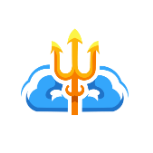



(1)(1).thumb.png.5276a7ba6220ad81263186ac8f770448.png)


(1).thumb.png.4dbfd4c935526b673d64f142fd9d89ce.png)







.thumb.jpg.ca67734f62b715f002504f1e6afe83c6.jpg)




