Leaderboard
Popular Content
Showing content with the highest reputation since 02/03/25 in all areas
-
Hey MTA community! I’m excited to release the latest version of the In-Game Lua Editor for MTA:SA, now with even more powerful features to enhance your development experience directly inside the game. What’s New in v3.0: Create Resources directly in the editor, with the ability to choose the folder (e.g., [ADMIN], [GAMEMODES]) for resource creation. Rename and Relocate Resources in one action, making resource management easier. Delete Resources with a confirmation dialog to avoid accidental deletions. Create and Edit HTML Files alongside Lua files, allowing you to handle both HTML and Lua resources directly in the game. Base Path System to restrict developers to specific folders, making it perfect for team organization and isolating workspaces. Function Blacklist: Automatically block dangerous functions like loadstring, setAccountPassword, removeAccount, and others for added security. In-Panel Notifications to give real-time feedback for every action performed in the editor. Security Enhancements: Full ACL Permission System to control access and operations. Activity Logs with SQLite tracking every create, edit, delete, and rename operation. Path Protection and additional security measures to prevent risky operations. Video Demo: Watch on YouTube Download: Download the Resource Here GitHub Repository: Visit the GitHub Repository How it Works: The In-Game Lua Editor allows you to browse, create, edit, and delete Lua and HTML files all in real-time directly inside MTA:SA. No need for external editors or FTP uploads, and no server restarts required. Installation Instructions: Download the resource and add it to your server. Grant "Admin" ACL permissions to the resource. Edit the permissionACL variable in editorS.lua with your admin group. Use the /editor command in-game to open the editor. Let me know your thoughts and feedback! This tool has saved me countless hours, and I hope it helps improve your development process as well. More updates and contributions coming soon! Developed by BranD - Trident Sky Company5 points
-
Tired of San Andreas water that looks like someone spilled green paint and called it “good enough”? Meet this shader: water so realistic, you'll forget you're in a 22 year old game. Enjoy ripples, reflections, and surface waves that almost make you wish GTA had fishing. Boats finally look like they’re actually in the water not floating on radioactive soup. Best part? It’s fully customizable tweak the look, the color, the movement, or make the water as cursed as you want. Plus, it’s at least kind of optimized to run smoothly on hopefully most rigs, so you won’t need a NASA PC to enjoy the water. Just install it, and watch your players get distracted and drive off a pier. https://community.multitheftauto.com/index.php?p=resources&s=details&id=190074 points
-
MTA UI Editor is a project created with the goal of making interface creation for Multi Theft Auto (MTA) much easier and more accessible. The editor provides a dedicated visual application for building interface windows for MTA, supporting both DxDraw-based interfaces and MTA’s native UI system. With it, you can visually design your interfaces and export them already prepared for direct use in your MTA resources, saving a significant amount of development time. This is the first version of the project, so some configurations may still be inconsistent or incomplete. If you encounter any issues, unexpected behavior, or have suggestions for improvements, please open an issue on the project’s GitHub repository. Feedback from the community is extremely important to help improve the tool. Requirements Windows .NET Framework 4.7.2 Open Source The source code is completely open and free. Anyone is welcome to modify it, improve it, or contribute to the project in any way. Download: https://github.com/was547/MTAUIEditor/releases Official Repository: https://github.com/was547/MTAUIEditor Picture: https://ibb.co/LXYgXdqV I don't know if I have published in the right place on the forum, sorry if this is the wrong category for this kind of resource, greetings!3 points
-
3 points
-
-> develop and sell cheats for players to abuse in servers -> develop and sell anti-cheat for servers to defend from cheating players -> win-win with both sides3 points
-
Hello MTA community! My name is Ehsan/Exxon I’m excited to share a project I’ve been working on: mtasa-nestjs – a high-level API server framework for MTA:SA, inspired by Express.js and NestJS. What is mtasa-nestjs? mtasa-nestjs is a modular, structured Lua framework that makes building server-side APIs for MTA:SA simpler and more scalable. It brings modern backend patterns like Controllers, Middlewares, Guards, Interceptors, and DTOs directly into MTA:SA resources. It’s perfect for developers who want to build secure, maintainable, and professional APIs for their game servers. Key Features Express.js / NestJS-inspired structure: Clear separation of concerns for Controllers, Middlewares, Guards, and Interceptors. JWT Authentication & Password Hashing: Built-in secure JWT (HS256) implementation and password hashing from scratch. DTO Support: Validate and structure input data for cleaner code. Middlewares & Guards: Handle CORS, JSON parsing, authentication, authorization, and more. No External Dependencies: Works out-of-the-box in Lua for MTA:SA. Why I Built This Many MTA:SA servers handle HTTP requests in an ad-hoc manner, often leading to messy and hard-to-maintain code. With mtasa-nestjs, you can structure your API like a professional backend framework, making your server easier to scale and maintain. Example Usage Creating a JWT Token: local token = jwt.encode({userId = 123, role = "admin"}, "SECRET_KEY") iprint(token) Protecting Endpoints with Guards: AuthGuard = function(ctx) local authHeader = ctx.headers["authorization"] if not authHeader then error(Exception.Unauthorized("Missing Authorization header")) end local token = authHeader:match("^Bearer%s+(.+)$") local payload = jwt.verify(token, "SECRET_KEY") ctx.user = payload return true end Why You Should Try It If you’ve ever wanted a clean, structured, and modern API architecture for your MTA:SA server, this is a great starting point. It’s fully modular, fully Lua-based, and ready to handle complex server-side logic with minimal fuss. Where to Get It Ready on my github repository called mtsa-nestjs Make sure to create your own controllers, guards and etc. I’d love to hear feedback from the community. If you try it out, let me know what features you find most useful or what could be improved. Happy coding!2 points
-
This fan-made list features free, open-source, popular and reputable Multi Theft Auto resources containing Lua scripts that are not compiled or obfuscated. The goal is to provide a simple starting point for developers who want to learn from high quality code, reuse well maintained systems and contribute to projects that benefit the entire community. All resources included here are publicly available, actively used by players or servers, and shared with the intention of supporting collaboration, transparency and better development practices. Anyone is welcome to suggest additions or improvements so the list can stay accurate and useful for newcomers and experienced developers alike. The Multi Theft Auto server comes with a pack of official resources preinstalled. The full list of these default resources (and more information) is available on this MTA Wiki Article. Highlights: Map Editor Freeroam "play" gamemode Race gamemode Handling editor "hedit" Map fixes Scoreboard (TAB player list) Country of IP Address Admin Panel Performance Browser The list of the community/fan-made MTA resources is hosted on the following Google Spreadsheet for ease of maintenance and accessibility for everyone. https://docs.google.com/spreadsheets/d/1bbr-cXRvWQuyaNx0KtI2Imk4bD0UTWKxx0x8sh2FGKM/edit?usp=sharing Want to suggest a change or addition to that list? Reach out to us on the MTA Discord or here on the forums. It helps if you share your resource on #showroom (MTA Discord), community.multitheftauto.com, forums 'Resources' section, etc...2 points
-
Sphene is now officially open source! https://github.com/sphene/sphene-mta Excited to work with all of you, to turn this highly experimental pile of trash into something beautiful! Remember, Sphene historically has been very experimental. Many different approaches were tried and researched and that has left a lot of experimental, legacy and unfinished code. It's not the most glamorous, but we're still proud of it! Together we'll refactor the legacy code, we'll finish the unfinished pieces and we'll work through all the large problems that are ahead of us. Repository wiki will be filled with information, and lists (current states of each mission, etc) in the coming days. REMEMBER! Sphene is NOT production ready. We will only help those who want to contribute to our development with setting up their local development versions.2 points
-
Hello all. The holiday season is finally here, and we have prepared a more compact summary post for you than usual. Please read on to see, what we have been up to lately. GTA VI The upcoming year will bring us the next game from the Grand Theft Auto series - GTA VI. Planned to launch in Fall 2025 on consoles, it will likely arrive on PC as well, just some months later. The second trailer for GTA VI is also rumoured to be shown soon, with some elaborate fan theories backing these rumours. Will the game be good? Only the time will tell, but looking back, there was not a major GTA game release from Rockstar Games that was bad (for the sake of this argument, let's consider the Trilogy as a minor release ). That alone makes it worth to look forward to it, and it will be also nice to re-visit Vice City similar to how we did it with Liberty City and San Andreas. MTA Status and Updates Not much to report in regards of MTA - we have been focusing on improving various parts of our infrastructure, which is not immediately visible at first glance. Still, since there are many areas that need the attention, there is a lot of work involved. Thankfully, CiBeR, Botder, Lopsi, Dutchman and others have been looking into it. Thanks to the hard work done by our Helper - FileEX, we have also refreshed the Lua syntax highlighting system on our Wiki. For a long time it was unmaintained, causing many of the recent MTA scripting functions and events to be not correctly highlighted in the code snippet examples on the wiki. This has changed though, and it should be working much better now. We have been also tinkering with our #MTASpotlights hashtag on X / Twitter. We are still exploring this idea, but nonetheless, thank you for your submissions so far. If you would like to share some media that we could promote, you can do so on our Discord, just please make sure to read the guidelines beforehand. And, naturally, there have been additions to the mod's source code now and then, bringing in new scripting functions and bugfixes. Similarly, we have been pushing those as client updates for you, also now and then. Player Counts and Other Statistics Type Amount of players Date / Time Recent peak number of concurrent unique players 24,808 players 2024.12.22 (at 18.13 GMT) Highest recorded number of concurrent unique players 52,098 players 2020.04.02 (at 18.00 GMT) Recent number of daily unique players 95,445 players 2024.12.15 (Sunday) Highest recorded number of daily unique players 185,818 players 2018.02.03 (Saturday) Recent number of monthly unique players 478,736 players September, 2024 Highest recorded number of monthly unique players 805,903 players January, 2018 For a mod for a game that is nearly 20 years old now, these are fairly good numbers. Smaller than last year, but still impressive. We are glad that you are still with us. MTA:SA version or series Percentage of players using that version or series as of 24th of December, 2024 1.6.0 99.5% 1.5.9 0.4% <1.5.9 0.1% Also, as of 24th of December, 2024: there are over 90,000 members on our Discord server, we have got 13,790 followers on X/Twitter, 58,000 users follow our Facebook fanpage , and our Steam Community group has nearly 50,000 members. --- To end this post on a high note, we would like to take this moment to wish you all Happy Holidays and a Happy New Year. Enjoy the Season and take care. -MTA Team2 points
-
I am working with Cursor. Which is a fork of Visual Studio Code modified with AI in mind. It is my daily driver. The free version should give you enough monthly requests to finish your script. An no this is not a stupid AI, it is a optimised version for coding after all. You can even choose which AI you want to use, but some advanced may be behind a paywall.2 points
-
PARKING METER SCRIPT COMPATIBLE WITH THE NEWEST OWLGAMING VIDEO SHOWCASE INTERESTING FEATURES OF THIS SCRIPT: dxDraw UI – modern and user-friendly display (like a real parking meter). Hourly parking system – players can choose how many hours they want to park up to 24 hours (to prevent unrealistic over-parking) Dynamic price calculation – price is automatically calculated based on time. Active/expired parking check – players can extend their active parking or start a new one. Sound effects – confirmation, payment. and error sounds. MDC integration – all payments and parking data are stored and then shown in MDC. Multiple parking zones – you can add unlimited zones and meters via config file. PAYHIP LINK If you have any questions, feel free to text me on Discord! (fajlyp)2 points
-
MTA:SA - Claire Anticheat Claire is a modular, lightweight anticheat resource for MTA:SA, designed to improve the integrity and fairness of servers. Its core philosophy is simple: organize detections into clean, independent modules, make them easy to configure, and build an open platform that others can expand and improve. Claire runs silently in the background, acting as a guardian layer — constantly monitoring player behavior, network conditions, and client-side integrity without interfering with gameplay or degrading performance. Its design favors discretion and precision, targeting cheats without disrupting legitimate users. If you're looking for a solid, customizable way to secure your MTA:SA server, try out Claire. Why does it matter? By being fully open-source, Claire gives server owners an accessible and transparent tool to detect common exploits and improve their server environment. But more than that, it invites collaboration. The idea is that, together — through testing, feedback, improvements, and shared knowledge — we can create a more solid, trustworthy anticheat resource that benefits the entire MTA community. Current features Claire currently includes over 20 independent detection modules, covering movement, combat, environment manipulation, network spoofing, and more. All detections are modular, configurable, and designed to operate silently in the background with minimal performance impact. False positives are rare thanks to tolerance-based logic, score systems, and heuristic analysis. Overall reliability across all modules is expected to be around 95%, all features are listed at our GitHub page. Contributing Claire is an open-source project — contributions are welcome! Feel free to contribute with PRs, reports, or suggestions at our GitHub page. You can also reach out to us on Discord. Download Download from MTA Community: latest release - 1.1.5 from 2025/04/22 Download from GitHub: latest release - 1.1.5 from 2025/04/22 Please check our GitHub page before downloading it, I'm open for suggestions.2 points
-
2 points
-
It is indeed a kind of attack. It means that the player is able execute clientside-code on demand. The attacker is triggering 'known generic events' which might be handled by the server. The ones that are unknown are in your logs, the ones that are known and trigger able are not. But that does not mean that the ones that did trigger didn't cause unwanted results. You might want to consider to restart the resources, just to make sure there is no memory leak. The event which AngelAlpha mentioned can indeed help with detecting that kind of attacks. As an extend you can also add a honeypot, which in this case are 'unkown' events for your server but know for other servers. When a player uses this kind of attack again, you can ban them automatic. You might want take a closer look at your logs for candidates (for example money related). There is also this event: https://wiki.multitheftauto.com/wiki/OnPlayerTriggerEventThreshold But be careful with automating things, always test these kind of stuff or you might accidentally nuke your own player base.2 points
-
Hi, We do not handle server bans. This is not a MTA ban. Please reach out to the admin team of the server that banned you in order to appeal your ban, or seek other servers to play on. Good luck!1 point
-
Ofc you are right. and this should always be good advice for everyone to not mess with critical data. i know it, and more programmers should know that. i like to organize everything in hierarchy of importance. like cars possitions can be lost if something happens wrong. as that's not so crucial to server working after shutdown. and in database are still hold relativeley "fresh" data, like vehicle possitions and so on. But money and housing systems for examples are 1st or 2nd importance. so it must be sure that after buying a house money amount is right and house owner is assigned afap in buffer and database. and ofc validate everything. yeah i know that i can do that this way. but i was thinking about directly working with server objects. like buffermodule takes objects how they real look like. and scan only for lets say vehicles. and all previous ideas of how it will be implemented in lua. and make them in Cpp instead of lua. oldtable newtable etc. direct calling from module to built in dbFunctions should be faster in theory. and if i use some coroutines i can prevent that way server from lagging. but still keeping the lua code just to drive module. but i can mistaken somewhere and what i think can be fast. can also be not fast. on one side i can then keep everything hardly bounded together. but on the other side it can be error generating nightmare. what i know from experience in Cpp xD. and my question is. do i'm right about it? and if so. are there good sources to start with it? cause personaly i didn't found anything more usefull on the internet than example module. and ofc mta blue repo. im having in mind some sort of documentation. cause looking at servers source code just to get an idea of how module should look like and work pushes me back even from trying. im doing it everyday, so getting point of my mates is my second nature. but mta blue server is a lot of code. so i guess my natural questions are. if there is a chance that server can save 5% to 10% of power and space. is there any code documentation? so i can short my working time on module. ofc if im right that it can save cycles. i never wrote mta module, and didn't heard opinions of people who did. maybe someone is reading this rn. please get in to discussion. you can help me and others just by getting in to discussion. EDIT also thanks for earlier replying @IIYAMA1 point
-
For some changes it is a good way to save resource. Like for example statistics or car fuel. But do not do it for critical data. When for example your power shuts down, it could create weir de-syncs. (Like if you were buying a house ingame: you do not receive the house [in buffer] but the money has already been withdrawn [not in buffer]) You can use MySQL + dbConnect, instead of writing a custom module. The current MySQL module available is blocking the CPU thread, so that is not really an option for 200 players in my opinion. Also a way to save resources, is to enable multi_statements: local connection = dbConnect("sqlite", "database/database.db", "", "", "multi_statements=1") When for example if you want to remove data at multiple tables. dbExec(connection, "DELETE FROM shared_memory_file WHERE clientId = ?;DELETE FROM shared_memory_frame WHERE clientId = ?;DELETE FROM shared_memory_frame_position WHERE clientId = ?", clientId, clientId, clientId) Or get data from multiple tables: dbQuery(processRequestSharedMemory, { player, clientId }, connection, [[ SELECT variantKey, item, fileData FROM shared_memory_file WHERE clientId = ?; SELECT x, y, item FROM shared_memory_frame WHERE clientId = ?; SELECT x, y, z FROM shared_memory_frame_position WHERE clientId = ? LIMIT 1 ]], clientId, clientId, clientId)1 point
-
1 point
-
Vehicle handling doesn't affect aircraft top speed because MTA has a separate velocity cap specifically for flying vehicles. This is controlled by setAircraftMaxVelocity. The default value is 1.5, which roughly translates to that 270 km/h limit you're hitting. To increase it: setAircraftMaxVelocity(3.0) The parameter is a multiplier, not an actual speed value. Some reference points: - 1.5 = default (~270 km/h) - 2.0 = ~360 km/h - 3.0 = ~540 km/h - 5.0 = ~900 km/h There's no documented maximum limit for this value, but extremely high values may cause physics instability or unexpected behavior. Keep in mind this applies to all aircraft globally, not per-vehicle. If you need to check the current value, use getAircraftMaxVelocity. local currentMax = getAircraftMaxVelocity() outputChatBox("Current aircraft speed cap: " .. tostring(currentMax)) So yeah, handling is for ground vehicle physics. Aircraft speed limits are a separate system entirely.1 point
-
PRO|Race Slipstream DRS System | Advanced Aerodynamics for MTA:SA Developed by Hunterix and AI ------------------------------------------------------------------------------------------ PRO|Race Slipstream DRS, a fully custom Drag Reduction System designed to bring tactical depth and realism to MTA racing servers. Unlike standard nitro scripts, this system manipulates the vehicle's physical handling and aerodynamics in real-time. How it Works: 1. Kinetic Energy Recovery (Slipstream Charging) The system encourages aggressive close-range racing. The DRS battery only charges when you are drafting behind another opponent. Requirements: You must be traveling above 150 km/h and maintain a distance of less than 10 meters from the car ahead. Visual Feedback: As you draft, the custom 3D light bar on the rear of the car creates a dynamic gradient, shifting smoothly from Red (Empty) to Yellow, and finally Green (Ready). 2. Active Aerodynamics & Physics Once the battery is fully charged (Green), the system is primed. Activation: Pressing 'X' engages the DRS. Visuals: The rear wing physically rotates 90 degrees to an open position to reduce air resistance. The light bar begins a rapid strobe effect to indicate active discharge. Physics: The script modifies the vehicle's dragCoeff (Drag Coefficient) in real-time. This effectively removes air resistance, allowing the car to break its natural top speed limit without unrealistic acceleration boosts. 3. Safety & Strategy Just like in Formula 1, the system is designed for straights, not corners. Brake Cut-off: Touching the brakes immediately deactivates the DRS, closes the wing, and restores normal downforce to ensure cornering stability. Dynamic Consumption: The charge drains while active, shifting the light bar color back from Green to Red, forcing players to strategically decide when to deploy their boost for the perfect overtake. Technical Features: Custom 3D Wing & Light Bar models. HLSL Shaders: Dynamic texture coloring with alpha blending and neon glow effects. Vector Math: Precise slipstream detection using dot products and velocity vectors. Custom Audio effects for activation and deactivation. https://www.youtube.com/watch?v=mvPintb-5GU Download : https://www.mediafire.com/file/ptmdt6rcjquq4rz/ProRaceDRS.zip/file https://discord.gg/PM6axzEZ1 point
-
1 point
-
eyvallah o kadar uğraşamam olmuyorsa olmuyordur bir şey yapmışsın ama anlayamıyorum o kadar kod bilgim yok. oyunda açtıktan sonra silah değiştiremiyorum ve sesler gelmiyor silahtan1 point
-
Actually, I wasn't the one who said AI was stupid I just said that for now, especially chatgpt, it's very limited for complex scripts. I'll try cursor, thanks1 point
-
I am the owner of the Tehran MTA server with IP 5.57.39.170. I wanted to register my MTA server on this account. If I need a license, let me know and I will send it to you.1 point
-
Vending Machine script inspired from the singleplayer version. Player health will be refilled a bit after each drink. It verifies the money and responds based on that. Works with every vending machine in the map. Video to explain it more: For more information, feel free to join my discord server: https://discord.gg/Nex7e6JUhe Discord account is mehdi46641 point
-
Looks great, I can definitely say it’s a solid script. There are just a few small things that could make it even better if improved. For example, you could add a dialogue system with Arms Dealers, letting players buy weapons through that. Maybe also throw in some 3D sound effects when purchasing a weapon it’d give the whole thing a richer, more immersive feel.1 point
-
Good luck with this project, nice start!1 point
-
1 point
-
Good job, I like it1 point
-
I've run out of suggestions unfortunately, if i have smth i will come back1 point
-
Hello MTA players, I realised that I had to create this post because I got a lot of feedback, I stopped all my activities in MTA and I don't play MTA anymore because I had to make some changes in my life and change my life direction, I saw MTA in 2010 and I started playing, during this time I made very good friends, developers and players, so I would like to thank you all endlessly, 3 months ago I stopped all my activities in MTA, but I was still receiving a lot of message requests (for paid development or other issues) after that I gave everyone goodwill feedback, but I had to stop this because I was receiving a lot of messages from MTA servers and players, Anyway I have to say that I will miss all MTA players and developers, I will visit from time to time but I won't have much time for that, for some players who will try to contact me I have to say that I don't have a discord server and I don't answer private messages, I think you will be understanding and thanks for that... I have reached the end of my career in MTA. I have worked voluntarily on many servers and participated in numerous projects. I have sold all the projects I worked on, both paid and free, and I would like to announce that I will no longer be continuing my projects. I had a great time on many servers, and for that, I want to express my gratitude. Finally, I am deeply grateful to the valuable members of the MTA team, as they have helped me in many ways. Some of them include @Sarrum, @Vinyard, @Citizen, @IIYAMA, @AlexTMjugador, and myonlake (Patrik). I will miss you, guys!1 point
-
My new SpongeBob SquarePants RPG server is now live. No need to make an account as nothing saves yet, but if youd like to check it out and leave feedback please post below. I will be working on the save system soon but for now its kind of a beta build. mtasa://144.217.174.212:39504 UPDATE 6/20/2025 11:10PM CST added stats and saving1 point
-
1 point
-
1 point
-
Honestly, the issues you listed are all issues that are caused by a combination of bad scripts and a bad infrastructure. There's only so much Multi Theft Auto can do if server owners don't bother to learn proper security practices and implement them. Also, anti-cheat clearly has seen updates numerous of times since 2023 (obviously they're not open about all the changes). Development is happening on a nearly daily basis with plenty of new updates coming available. The community is far from being neglected, a lot of the community is on the Discord server nowadays though. Please get your facts straight before you make such accusations.1 point
-
function faroisd() local car = getPedOccupiedVehicle(source) -- get the car the player is in (could be false if not in one) if car and isElement(car) then if getVehicleOverrideLights(car) == 1 then setTimer(setVehicleOverrideLights, 100, 1, car, 2) else setTimer(setVehicleOverrideLights, 100, 1, car, 1) end end end addEvent("ligar", true) addEventHandler("ligar", root, faroisd)1 point
-
1 point
-
Hello, player! Try downloading the MTA installer from the Wayback Machine, there you put the official MTA link, then just select a few days ago and download the Setup. I hope it works, everything worked fine here! https://web.archive.org/web/20250000000000*/https://multitheftauto.com select January 19th, then just download1 point
-
There is also this useful function: https://wiki.multitheftauto.com/wiki/GetScreenStartPositionFromBox1 point
-
You can save your coordinates to the variables, and the use them to build text. Like: local rectangleStartX = x*1200 local rectangleWidth = x*1400 dxDrawText(rectangleStartX + rectangleWidth + 10, etc...) But i'm not sure right now about your coordinates, because "width" for dxDrawRectangle - it's not the endpoint, if wiki is right And then code will be more easy, because for width you can use just "200". As for take coordinates from rectangle - well, looks like it can't be done in MTA. P.S. I'm not good in UI scripting, just trying to help with simple logic.1 point
-
Thank you for your support to the community, it was an honor to have met you and I hope we meet again one day. I wish you the best of luck!1 point
-
v5.1.0 released (forgot to announce it here) v5.2.0 released, changelogs: https://github.com/Fernando-A-Rocha/mta-add-models/releases/tag/v5.2.01 point
-
¡Hola a todos! Hoy les presento un proyecto único, un servidor de roleplay diferente a todo lo que han visto. Hemos creado un gamemode completamente desde cero, diseñado para ofrecer una experiencia de juego más rica, inmersiva y dinámica. ¿Qué lo hace especial? Cada sistema y mecánica ha sido pensado para brindarte un rol auténtico, donde tu historia, tus decisiones y tu interacción con el mundo tienen un impacto real. Desde un sistema económico estable hasta facciones equilibradas, todo está hecho para que vivas una experiencia de roleplay profunda y auténtica. Seleccion de personajes: Creacion de Personajes: Este es solo el comienzo. Estamos trabajando (yo solo) para ofrecer un mundo único, en constante evolución, y queremos que tú seas parte de él. ¡Únete a nosotros (a mi) y construyamos juntos algo increíble! Esta es mi idea de servidor y ya la llevamos por delante. ÚNETE. **Se necesitan**: -Scripters -Mappers -Administradores -Moderadores -Gente con amplio conocimiento en Roleplay Contactame en discord https://discord.gg/9b8BmYDgZ51 point
-
This feature is already available under Preferences -> Appearance tab, in the Skin section, select DarkVector for dark mode https://imgur.com/a/KyPB57e1 point
-
Hello everyone! We have prepared a special gift for you to celebrate Multi Theft Auto's 20th Anniversary! Here is an exclusive interview with IJs (also known as IJsVogel), the founder and first developer of the Multi Theft Auto project. Read on to see his thoughts on the project in retrospective. Note: more details about Multi Theft Auto's history and timeline can be found on our Wiki article. What had prompted you to create the very first multiplayer mod for GTA3 - a game that did not offer such a feature out of the box? Wow, it has already been 20 years.. I remember the reasoning behind it very vividly! As I grew up in the 90s I was lucky enough to be surrounded by PCs, early internet and PC games from the very beginning (of myself). I was a very fanatical player of Grand Theft Auto 1 and 2, especially so because these games had a multiplayer mode that I could play at home with my brothers. Then, finally in 2002 when GTA3 came out for PC, I was 13 at the time and completely astounded at the possibilities of this 3D open world version of my favourite game for the first couple of months. After a while, it sinked in that this game was missing any ability at all to play with others, which put a huge dent into my appreciation for the game... At the time, I never really played the storylines of games because it didn't quite fit my youthly attention span (my older brother always left the savegames for me to play) and was usually more into the multiplayer and modding aspects anyway. Two completely coincidental things then sparked the start of an attempt at multiplayer. First, a fake French screenshot was being sent around forums, showing a multiplayer mod for GTA3. This raised my hopes tremendously and I was looking forward to testing this so much. When it turned out to be another hoax, my hopes were in shambles and I began thinking about hacking something together to do it anyway. A screenshot of a fake multiplayer mod in GTA3. Surfaced in July, 2002. Secondly, some coders had just released a trainer/cheat tool for GTA3 including its source code in Visual Basic 5 or 6, which was the only language I knew at that time as I was only 14 by then. I started hacking around with the tool to make a synchronized trainer tool, and figured I might as well synchronize car positions, and a very crude attempt at multiplayer was born and it was dubbed GTA3: Alternative Multiplayer (GTA3AM). It was amazing to see it work, it seemed such a stupidly simple hack! This was the first effective prototype of Multi Theft Auto. A not-so-fake GTA3AM 0.1 Client window, win9x style! February, 2003. Were there other people who shared your idea and wanted to contribute? Was it easy to find them? The initial GTA3AM was posted on a well-known Dutch tech forum, and this raised some attention from people over there. It wasn't so much a conscious decision to find people, people really wanted to contribute and we gathered on IRC, with some people helping out with the website, server donations and coding. This grew organically as the users grew. The first months or so was mostly Dutch techies helping out, including a well-known provider sponsoring our hosting, and after the first year or so the team became very diverse, international and well skilled. I am still very grateful for each and every contributor to this project from the very start and later, also because I was still very young at the time, and the project would not have been able to thrive on my contributions alone. I have had the fortune to meet and work together with some of the most skilled people I've met in my entire life, as well as people who simply loved playing around with our creations. Work on ambitious projects like this typically involves solving tough and unusual problems. What was the most significant one that you and the team had to deal with during your time in MTA? And perhaps, maybe there was a really peculiar problem that you also would like to share? MTA has been an amazing learning curve for me, and I believe many other contributors in its 20 year lifetime, to acquire a very special mix of skills. We have had tremendous fun and also frustration engineering the hell out of all sorts of things, and trying to tie worlds together over a network. There are countless things that were tackled and pioneered (even if only personally) in this project, so it is hard to pinpoint out a single thing. I think one of the most groundbreaking efforts of this project however was to restructure the entire project and release it as open-source to the world. As part of that we spent much effort to restructure everything using git (this upset quite a few developers at the time) and published it in 2009 or so on GitHub when it was still in its infant stage (GitHub even mentioned us on their blog at the time). A bit messy in MTA:SA Racemod internal tests. Some time in the second half of 2005. If you had a chance to start this project again, would it be closed-source as it initially was, or would you prefer it to be open-source like it is now? It would certainly be open-sourced again, probably as early as possible. The facilities for open source projects are much, much better now than 20 years ago as well. The move to GTA:SA kind of left the multiplayer mods for GTA3 and GTA:VC in the dark. While there were some alternative mods developed for these games, they did not really leave a lasting impact in the long run. Have you or the rest of the team ever considered bringing back the support for GTA3 or VC after MTA:SA DM 1.0 was released? I do not think there was ever a strong will to revive the GTA3 or GTA:VC versions, because GTA:SA by all means had a better and more capable engine. Perhaps in today's open source world, where contributors are easy to find, it could have had a better chance. My personal opinion (or fantasy) at the time was to "just" build our own game behind it instead, but that obviously never took off. Development build of MTA:VC Blue. Some time in the second half of 2004. What in your opinion are the strongest points of Multi Theft Auto (be it the original 0.x series or MTA:SA)? What do you think the project especially succeeded in? The critical mass of players and contributors, that never seems to die out, and it keeps surprising me. The incredibly challenging technical issues we have had to solve (and still do), sometimes from the ground up. This makes for a very exciting sandbox to work in as a developer or hacker. And in contrast, do you feel there are any shortcomings in MTA? I think one of the missed opportunities in MTA is that we could have developed a bigger framework or other products on top of all the codebase we had written. A bit messy again, this time during MTA:SA DM internal tests. December, 2007. Thinking back, are there any things in the project that you think you would have done differently nowadays? I would have loved to have set up a much more professional collaboration with the entire team that were around at the time the project was open sourced around 2010, using all the knowledge we had all acquired in the process of making MTA:SA 1.0 when it was still very hot. With the knowledge on startups that I have now, I realize that had I been 5 or 10 years older, I might have had some better idea on how to take it to a level to possibly develop our own game(s) or framework on top of it. But alas, for MTA's sake it turned out good either way! The MTA Community is very large these days and scattered across all continents, but that was not always the case. What was the community like back in your time? As with most (modding) projects you usually start out with a very niche audience. For MTA, this was a direct result of me posting on a Dutch tech forum and as a result, the initial contributors in the first months were mostly (if not all) Dutch and Belgian. With the GTA series obviously being a hit in the Western world, more people wanted to contribute (and play). Nearly all of them came from the US, UK, Central and West Europe and the Nordic countries, with a few notable exceptions. I think this pretty much mirrored the demographics of the GTA series themselves. Let's race! Beta tests of MTA:SA DM. December, 2007. I have noticed that you have been involved with various tech projects after retiring from MTA. What are you up to currently? Was your experience from working on MTA useful in these projects? Among some other startup adventures in the past years, I currently lead an audio software company called KoalaDSP that develops virtual audio plugins, instruments, effects and algorithms for a bunch of very big companies out there. We started this company around two years ago in Amsterdam after some previous endeavours, and with around 10+ people working on some crazy software being used in music and home studios around the world. But Multi Theft Auto has given me a lifetime passion for video game development, and after many years or scribbles and notes, I have finally found the time and people around me to developing my second (..after MTA) game idea using 90s retro graphics and voxels. I feel quite strongly that my experience with Multi Theft Auto has been a unique and once-in-a-lifetime gift of skill, much adventure and lasting connections with others. I can't quite pinpoint it, but it feels special. I hope that also still holds to this day for any contributors out there. A long-running project like MTA also means a lot of memories. Do you have any fond or interesting memories from your time working on the project that you would wish to share? I have so many memories of my time during MTA, it is hard to pick out something! Apart from the early memories of all the excitement, healthy stress and testing with all these people during the very, very early days, there is something I remember from a bit later: There was a pretty far-fetched and secret clandestine plan from some of our developers to put a live editor into one of the first MTA:SA releases. Like often with our features, it was really a coding challenge, a show of skill. Are you skilled enough to build this crazy thing? They figured that, in order for the community to enjoy using our mod, they needed an engaging way to create content. So they started building a complete editor inside the game. It required a tremendous amount of work, but they kept to it, others started contributing, and it ended up as one of the key features of the entire release! Some say that editor served as an inspiration to other mods, possibly other games afterwards. Internal tests of the cancelled MTA: Orange. April, 2010. To wrap things up, is there anything that you would like to say to current MTA Team members and/or to MTA fans? Thanks for putting your enthusiasm (and many wasted hours of gaming!!) into this amazing project. Props to all the contributors, past, present and future. MTA, the way it's meant to be played! Interviewed by jhxp.1 point
-
@Dutchman101 pls change my ban reason cuz this one is boring my serial is C0C42AB588698E74FD719E8FC4B00394 and ur mom is fat1 point
-
What is GizmoPack? it is a modular package of objects that extends the mapping capabilities of the MTA. Update List: List of films from updates and presentations: Download link: GizmoPack Legacy (Latest version) Authors: THEGizmo (Modeler, the main originator) i XeN (help with the project, editor of the texture editor)1 point
-
You can install a web interface to cron too. https://github.com/alseambusher/crontab-ui1 point
-
Section Rules 1. Any fulfilled requests or discarded offers shall be reported via the report system in order to be locked and/or archived. This is mandatory, as the goal is to keep this section as clean and accurate as possible. 2.Topics must have a sufficient description of what are you offering or looking for. Eg. if you're looking for a scripter for your gamemode, you must detail what would you need the scripter for. This doesn't exactly involve giving away the whole concepts or whatever you don't want to disclose to the public, but it would be appreciated if you could include more details than just straight single line offers, such as "I need a scripter for a zombie gamemode". Whether or not the amount of detail is sufficient for the nature of your request is a subject to moderator judgement, and failing to meet criteria may result in your post being discarded. Formatting your topic In order to keep the section clean, accurate and easily viewable, it would be appreciated if you could use the following guidelines for your topic: 1. Topic titles should have the form [LF/OFFERING] Brief description [Paid/Non-Paid]. Please make the description as brief as possible here. Eg: [OFFERING] Skilled scripter [Paid] [OFFERING] Rookie modeller looking for some practice [Non-paid] [LF] Any-level scripter for a small server [Non-Paid] 2. The first post should be written in at least 2 parts: first part should contain a brief description of yourself (and/or the server or community you are from) second part should elaborate on what are you requesting/offering, once again, as detailed as you possibly can/want1 point


.thumb.png.29edd9cc38351c52f17256b491c769a1.png)

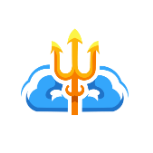




(1)(1).thumb.png.5276a7ba6220ad81263186ac8f770448.png)


(1).thumb.png.4dbfd4c935526b673d64f142fd9d89ce.png)










