-
Posts
3,538 -
Joined
-
Last visited
-
Days Won
118
Everything posted by Tut
-
I'm moving this to the Russian section. Please use this for future posting if you're not going to write in the English language. https://forum.multitheftauto.com/forum/100-russian-русский/
-
Does this occur with original bike models? Is the world object a custom object?
-
Hello. You can use the function engineReplaceModel for replacing an existing object ID with your custom object. Below is an example script which I personally use on my local development server. col = engineLoadCOL ("9504.col") engineReplaceCOL (col, 9504) txd = engineLoadTXD ("9504.txd") engineImportTXD (txd, 9504) dff = engineLoadDFF ("9504.dff") engineReplaceModel (dff,9504,true) ^file is "replace.Lua" The ,true enables alpha transparency. If your model doesn't use alpha you should not have to include it. <meta> <info type="misc" name="models" author="yourname" description="custom models for my server" version="1.5" /> <file src="9504.col" /> <file src="9504.txd" /> <file src="9504.dff" /> <script type="client" src="replace.Lua" /> </meta> ^file is "meta.xml" Simply create those 2 resource files in your resource folder and export the dff, txd, col models there.
-
That's the low LOD model as it seems. Please try inserting this into your removeWorldObject line: model="5681" lodModel="5535" Replace the ID's with the ID's of your object. Normally the lodModel ID is around 1 higher or lower than the regular model To find the LOD: 1. Go into map editor 2. Press F 3. Press 'remove world object' button on bottom of screen 4. Hover over the world object you want to remove 5. It displays Model ID and LOD ID. 6. Copy the LOD ID into your removeWorldObject line. @enzoDs
-
Please send pictures of the references so that people understand what you're looking for ! @TamerQamari
-
There are open source resources on https://community.multitheftauto.com/index.php?p=resources, give it a search and you might come across a good few race resources to get yourselves started. I never went playing on Race servers but I heard well of MrGreenGaming and FFS. I'd give them a google search. As for host and development cost, I have no experience with those things.
-
You may want to compress the image in the following for the smallest possible sizing: DXT1: ideal for opaque textures like bricks, or cut-out textures with no translucency DXT3: ideal for opaque textures like window frames cutout's with bits of translucency here and there DXT5: ideal for transcluent textures like glass and liquid What Magic TXD defaults to is uncompressed (or atleast closer to losless) and that's why your Magic TXD generated files are generally heavier if you don't select compression options.
-
Ok, please send more details surrounding the model. I'll have to see your project scene and have you upload the files that don't work accordingly. I'd also like to know which importer/exporter you're using. Make sure that you're doing the collision properly.
-
Please make sure that the texture assigned in the bitmap slot of the material is the exact name as the image you added with TXD workshop. The error you're getting is due to a missing texture. I also recommend using Magic TXD for modifying and creating TXD files. You can get it here: https://www.gtagarage.com/mods/show.php?id=27862
-
Okay, it'd be great if you post the errors here (debugscript, visual errors etc) so that people (not necessarily myself) are able to weigh in.
-
I think you may be able to use Scene2res: https://forum.multitheftauto.com/topic/32665-gtasa-scene2res-converter/ No personal experience with it myself, but I've seen some examples of the tool and it might be something you're looking for. What mod are you trying to add, please add links to the source. Have in mind that single player mods work and require different code from what MTA does.
-
Advise is given on MTA discord. It's proposing seeing how R* vehicle plates are made, how their UV's are mapped and how the materials are set up.
-
This quickguide covers how you can remove objects like night lights and wires. SAMP editor method To install SAMP editor, simply drag and drop the packaged contents into your GTA SA installation. Run the application. https://www.moddb.com/downloads/san-andreas-multiplayer-map-editor Code for removing object in video removeWorldModel ( 16745, 1, 392.9141, 1511.5625, 21.5859 ) ^This is for the script.Lua file <meta> <script src="script.Lua" type="server" /> </meta> ^This is for the meta.xml file For those who want to load it into a .map file, the below code can be edited with your coordinates, ID and radius. <removeWorldObject id="removeWorldObject (objectname) (1)" radius="100" interior="0" model="9934" posX="-1724" posY="765" posZ="24" rotX="0" rotY="0" rotZ="0"></removeWorldObject> ^This is for the .map file if you rather use map editor format Note: SAMP editor doesn't want to run if MTA (gta exe) is already running. Therefore you'll want to add SAMP editor into a separate gta sa installation. I use 3 (1 for playing, 1 for samp editor, 1 as clean backup) on my PC. This requires 12gb disk space. This lets you boot up MTA and SAMP editor without conflicting issues. Prineside method Prineside is a site containing IPL and IDE information about objects, it also serves a GTA map with position pinpoint functionality, allowing you to get the object ID easily by clicking a spot in the map. Use Prineside's Model search by location to pinpoint the location closest to the object of interest. This generates a list of objects within 500 meters from the pin, closest to farthest. Clicking an object page gets you its object name and ID. At the bottom of an object page you can get the position export. Repeat the steps from SAMP editor method for adding the coordinates to the code. Transcluent/transparent objects like shadows, telewires and small flowers may not have any clear thumbnail, in which case it's actually easier to spot them as they're the ones with an empty thumbnail. https://wiki.multitheftauto.com/wiki/RemoveWorldModel https://dev.prineside.com/en/gtasa_samp_model_id/
- 1 reply
-
- 6
-

-

-
Thanks for the link. Do you know if this converts rotations properly? I've heard of some convertors not doing the rotations the expected way.
-
Locking thread to avoid unnecessary bumping of an abandoned thread. Please use the forum messenger if you have to reach out to OP. As a side note the Showroom board suits the topic better.
-

SCRIPT , FOME/SEDE/LEVEL/NICK /ID/DINHEIRO
Tut replied to matheus11111's topic in Programação em Lua
Welcome to the forums. This section in particular is for scripting tutorials, what you're looking for is the Portuguese Lua programming section: https://forum.multitheftauto.com/forum/127-programação-em-Lua/ Please don't create a new thread, as we'll have this one moved to the appropriate section for you. -
Please translate your message into English, otherwise use the Spanish board (we can move it there if you prefer; no need to create a new thread)
- 2 replies
-
- resource
- silent hill
-
(and 1 more)
Tagged with:
-
There's currently no native way of adding new ID's. There are however tricks that you can perform to save on ID's. One is to only replace ID 1337 within a defined colshape, while it's still mapped with its original model all around the map outside of the colshape. Using this method can be beneficial if you're adding new landmasses to southern LS, by using ID's from northern LV etc. You could also replace useless objects such as the collisionless Liberty City cutscene models (3923, 3917, 3911, 3907, 3906, 3905, 3903, 3902, 3900, 3899, 3898, 3897, 3895, 3894, 3893, 3892, 3890) You also have the option to replace casino objects: There are about 70 of those chip models. If you leave just 1 out of those, then you can just shader them into every single color with a texture shader script, meaning you'd use only 2 ID's for something that currently occupies 70 ID's, by utilising shaders.
-
I assume you mean MTA nightly: https://nightly.multitheftauto.com/
-
Please use the Turkish language board if you don't wish to write English posts: https://forum.multitheftauto.com/forum/95-turkish-türkçe/ If you want help from an English scripting community, please post in here: https://forum.multitheftauto.com/forum/71-scripting/
-
Please use the Scripting section for future questions related to programming MTA. https://forum.multitheftauto.com/forum/71-scripting/
-
Please translate your thread so that you can receive the appropriate help. If not please make use of the Portuguese language board: https://forum.multitheftauto.com/forum/97-portuguese-português/
- 3 replies
-
- 1
-

-
- network trouble
- problema
-
(and 4 more)
Tagged with:
-
In the future can you please use the Spanish section for non-English posting. This does not include the current thread as we'll move it there. https://forum.multitheftauto.com/forum/166-spanish-español/
-
What you could do is shader over an object, like one of those square garage doors, with some sort of fabric or wood. Have a look at https://dev.prineside.com/gtasa_samp_model_id/ for a quick browse through GTA objects to find their ID. I'm not able to help on coding aspect of creating this, but there may be examples on this page for creating the shader code. https://wiki.multitheftauto.com/wiki/Element/Shader#Shaders_for_world_textures https://wiki.multitheftauto.com/wiki/EngineApplyShaderToWorldTexture


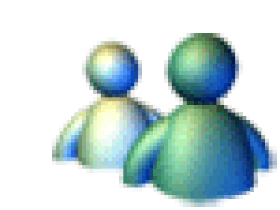
 ? thank you anyways, you helped me start 3d modelling
? thank you anyways, you helped me start 3d modelling