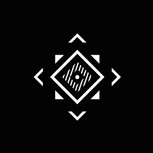Leaderboard
Popular Content
Showing content with the highest reputation on 09/02/23 in all areas
-
Dear Multi Theft Auto players and supporters! Today is the 20 Year Anniversary of Multi Theft Auto! On the February 9th 2003, a rudimentary GTA3 multiplayer prototype was released by our founder, IJsVogel. It did not take long for contributors to join the effort and turn it into a real multiplayer mod. The mod IJsVogel created was originally named “GTA3: Alternative Multiplayer”, but soon after it became “GTA3: Multi Theft Auto”. The Multi Theft Auto (MTA) name became the identity of all following projects. As new GTA games were released, new projects were created for GTA3, GTAVC, GTASA and GTAIV. Respectively, the main project names are: GTA3:MTA, MTA:VC, MTA:SA, MTA:IV. The development during GTA3 showed what the team was capable of with enough learning and reverse engineering. At this time, game modes were made for deathmatch and vehicle stunts. These game modes were hard-coded into the mod and could not be altered. It was not perfect, but it was an amazing accomplish for the time. Not only was it the first multiplayer for GTA, but it was an unprecedented undertaking. An early version of GTA3:MTA 0.2 (client and server). Some time in the first half of 2003. The working experience on GTA3 laid the framework for the second project, MTA:VC. It did not take long after GTA: Vice City for the 1st version of MTA:VC to release. The MTA Team succeeded in creating the basic multiplayer functionality much quicker through past-experience. At this point, MTA was well-known and there were mentions on gaming websites, magazines and even a TV interview on the gaming channel G4TV. Even Rockstar Games developers, the creators of GTA, contacted the MTA Team from time to time. The MTA:VC mod still offered a hard-coded deathmatch and vehicle stunting game mode that could not be altered. However, it had better synchronization and supported many new features. When GTA:SA came out, the contributors to the project were much more seasoned and mature. The 3rd project, MTA:SA, was much more ambitious. Although the first release was restricted to racing in vehicles, it was a proof of concept for a vastly superior framework that empowered users to make their own content. An editor was produced to allow in-game editing for the first time. When the full-featured product began development, a constantly evolving Lua-based scripting system accompanied it. This allowed the user to manipulate game code and modify various settings, elements and added features to create unique servers and game modes. Some added features include: voice chat, custom GUIs, web browser components. The MTA Team had the foresight to release this modification to the public as Open-Source code to attract future developers and embraced many new tools of game development that have become commonplace today such as installers, bug reporting, nightly builds, wiki documentation, anti-cheat, and Steam version support to name a few. MTA:SA 1.1 public tests. August, 2011. The release of GTA:IV did result in the beginning stages of MTA:IV, but once Rockstar released their official multiplayer, many of MTA’s most seasoned developers and contributors were ready to move on with their professional lives. Providing the same level of quality to GTA:IV would have been an extreme undertaking. It was decided that the best course of action would be to discontinue further projects and continue making MTA:SA better. The MTA:SA project still receives Open-Source contributions and still retains a consistent player base that is large enough to make developers of new games jealous! Thank You We would like to thank everyone who helped and participated over the years: developers, community/clan leaders, moderators, patch contributors, helpers, donators, testers, translators, scripters, mappers, server hosts/owners, streamers, players and fans. There were hundreds of thousands of such people over the years and they all had their place here. Many people have come and gone. Some are still very young and some are quite old now! Some of us have even developed life careers from our experiences working on this modification. We had the honor of befriending a lot of wonderful people in various stages of the project and many were just as enthusiastic about MTA as we were. Multi Theft Auto would not be here right now, had it not been for their hard work, interest and dedication. No seats? No problem. Screenshot from MTA:SA 1.0.5, taken by Zango. August, 2011. The social aspect has always been strong in MTA. No one knows what the future will bring, but there are things that will remain regardless of anything - and that is the time you all have spent here and your memories. Feel free to share your MTA stories in the comments! Feel free to say hi to us in Discord as well! Thank you all past and present MTA staff members, players and fans for sticking with us! Happy Birthday, Multi Theft Auto! Onwards to the next 20 years or more! -MTA Team36 points
-
I remember my own first encounter with the mod. It was also back in 2003, although few months later in the summer. MTA:VC 0.2 was a hot thing back then and I had just learned about it from a gaming magazine. Sure enough, it picked up my interest, but I was only able to play it myself later, at an internet café. While being limited, it was also impressive - I have found the freedom of the gameplay fascinating. You could do whatever you wanted ingame, and so could other players. You could play along with others, or try mowing them all down with your guns. You could get in a car, drive around and watch the mayhem from afar, or challenge other players to see, who is the best driver. Got ran over by another player? Just respawn and hunt them down, or ask your friends to get ingame and get your revenge together. And it all had that cool GTA wackiness and style that I loved. My VCP recruitment fight with Ransom! January, 2004. I sticked around and kept playing. Few months later, I was spotted by Ransom, who recruited me to my first MTA clan - VCP (Vice City Police). It did not end there - I have had a chance to participate in the MTA 0.5 beta tests, then got invited to the newly-formed dedicated QA Team for MTA:SA, led by l2ebel. From there, I worked my way and got to co-lead the QA Team. I also became the MTA Moderator later on and held various roles in the project over the years. This experience has actually landed me a career in Software Testing, which is still my occupation. Yet, nearly 20 years later from back when I started, I am still here, preparing this article for you. I could go on and on, but this was just my story - each of you have an MTA story of your own. Multi Theft Auto is made of such stories, and of course made by the people who starred in them.12 points
-
Congrats on 20 years MTA! I'm proud to have been part of this community for at least 13 of those years even if it was on a laptop that was only able to run the game at a whopping 7 fps. Multi Theft Auto has been quite an important part of my life, in part due to the fact that I started playing when I was around 14 years old while I'm now 27 which means that it was there through some of the most defining years of my life. When I grew from being a kid to the adult that I am now. Being a part of this community helped me improve my English (it used to be absolutely horrendous as some who have known me since the UAG days may remember), form tons of amazing friendships and significantly improved my coding skills. While Lua itself isn't necessarily useful in my current job building projects and communities in MTA has taught me plenty of useful coding practices, helped me improved my web development skills due to the need for websites for my communities and forced me to learn how to properly build a server infrastructure. It also helped me become more mature, learning from any mistakes I have made in the past. A little known fact as well is that MTA has in part helped me go through a severe depression I went through around the age of 16-17. Thank you for helping me grow both as a person and as a coder. I appreciate everyone who contributes positively to this project and look forward to the many years yet to come. You bet I'll be around for all of it.6 points
-
6 points
-
brought tears to my eyes. happy bday MTA, you beautiful monstrosity!3 points
-
Congratulations! MTA was a big part of my childhood (was active from 14-19 years old) and one of the main reasons I'm a software developer now. You guys have made programming so interesting and so much fun for me and many others around the globe. Thank you, and I am curious what the future will bring.3 points
-
My story with MTA:SA started back in 2012 i think. My PC was weak so i did not have much of fun - but i've seen a future in this project. I've started as just a player, then i've wrote my first scripts - this led to me learning how to use Photoshop to make GUI, then i've learned how to make 3D Models in 3DS Max and Blender. Met a lot of awesome people here and want to thank them all - just for being here and keeping all of this alive.3 points
-
While I have moved on from Multi Theft Auto roughly 12 years ago, I remain grateful that MTA:SA become one of my hobbies and introduced me to GTA Multiplayer in general. I can never forget the communities I joined, the clan wars I participated in, and the players I befriended, some of which turned into colleagues when I became part of the staff team in a handful of servers. It is definitely great to see how far the platform and the community has come.3 points
-
3 points
-
2 points
-
Just came here to say - thank you!!! I'm missing shotgun fights at Yakuzas territory on GTA3:MTA at Shore Side Vale with VCK, KFC and LCG clans. Wharfshrimp, Inuyasha, Philip, Kanada, Slothman, Chris, Zentrix, Snoob, Lancelot and every other guys. Cheers! [LCK] 4 ever?2 points
-
2 points
-
I'm happy that Multi Theft Auto is part of my life. Thank you for making this incredible project possible. To many years to come!2 points
-
Introduction: Blender is an open-sourced piece of software which provides various of features that are available through different of 3D tools, attempting to offer a componation of different applications like zBrush, Maya, 3dsmax and Substance Painter, from modelling (obviously), sculpting, animations to texture painting, in this tutorial, we are going to introduce you to the basics of Blender and prepair you to be able produce 3D models that can be used in MTA:SA and RenderWare GTA games (3D franchise), we will use a plugin called "DragonFF" for this tutorial so any pre-2.8 versions of Blender will not be compatible with this topic. We may update this topic regularly to cover newer features of the plugin. Q&A What can Blender do using DragonFF? - Export and Import DFF (vehicle, skin & object) meshes including vertex painting, UV (multiple) maps, materials, material effects (Environment - UV Animation). - Export and Import COL collision meshes (vehicle, skin & object). - Import map files (ipl/ide). (More features available here) Can blender do animations? Yes, but no, as DragonFF plugin doesn't support pre-2.8 Blender versions but you could use this for < 2.8 versions of Blender. Downloading Blender: - Head to https://www.blender.org/ and press "Download Blender". - Choose your operating system and make sure you are downloading the latest version. Before you continue (do not skip this part if you have barely any skills about Blender or 3D modelling). It is highly advised to watch the following video multiple of times in order to get a brief idea about the controls and what will be used, it is recommended to watch the first 3 parts of the tutorial. Installation of DragonFF: 1. Head to https://github.com/Parik27/DragonFF. 2. Click the green "Code" button and click "Download". 3. Open Blender, click anywhere to hide the splash screen. 4. Head to Edit > Preferences. 5. Click "Add-ons" then at the top-right "Install". 6. Locate the downloaded .zip file and click "Install Add-on". 7. Tick/Activate the plugin (use the search box). In order to make sure that the plugin is installed and activated successfully head to "File" > "Import" and check if "DragonFF DFF" is available as an option. Blender Controls There is a lot of controls in Blender and it is mandatory to learn at least the following: Camera Navigation: - Scroll Up/Down: Zoom In/out. - Scroll Button: Rotate view. - Scroll + Shift: Pan. - . (dot in Numpad): teleport to selected object/mesh. Selection: - Left Mouse Button: Selects an object/vertex/line/face. - Right Mouse Button: Opens the context menu. Toggling: - Tab: Toggle between Edit and Object Mode. Different behaviors between Edit and Object Mode: (with a combonation of X, Y and Z, you could move/scale/rotate in the desired axis.) - G: Move the selected object/mesh. - S: Scale the selected object/mesh. - R: Rotate the selected object/mesh. these are also available through the bar on the left: - Z: toggle between Solid, Rendered, Wireframe and Material Preview modes. Working with Models for MTA 1. Let's start with making our model, you can just use the default cube as a starting point, I have made this house for this tutorial. 2. Now let's do some pre-lighting, vertex painting is a technique used in game models to manipulate lighting in meshes, we will use the vertex painting interaction mode in Blender. (this is an example of bad Vertex Painting). - Head to interaction mode selection combobox, selected Vertex Paint. - go to "Paint" tab > Dirty Vertex Color. - Make sure to add "2" color Attribute for day & night prelight via the object data properties, work on both. - If there are bright areas in the model, try using a black brush and start painting the model. 3. Exporting the model to MTA. - Head to Object Properties > DragonFF - Export Object and make sure to be on "Object" mode. - go to File > Export > DragonFF > select .dff (make sure to name your model and choose a path, otherwise it's going to show you an error and export a corrupted model.) (If your model looks different than what it looks in the viewport, then make sure to apply the object transforms). Exporting the collision I highly recommend you to export the object and import it back as the current option will export it 1:1 (1 by 1), even if the mesh is simple the game's engine is not optimised to handle large amounts of collision meshes, collisions are meant to be extremely simple, this is a well known mistake made by modellers within the community that causes crashes and lag even with high-end PCs. - Head to Object Properties & Select "Collision Object" as the export type. - as a final step, it is highly recommended to import the mesh into Col Editor before importing it to the game, col editor will adjust the bounding box and optimise certain aspects of the collision mesh. - Edit > Add > Select the collsion model > right click the collsion mesh and click "Optimize". - To export the mesh head to FIle > Save As. Importing game assets Extracting the game assets can be useful to modify the game assets to your liking. Head to the following topic and read through the Extracting game assets section. - I highly recommend you to make a shared folder to include .png textures and model assets to be able to import the textures automatically into Blender. - Head to File > Import > DFF > Select the file (make sure the .png textures are in the same folder). (To check if you have sucessfully imported the texutres, hold Z & hover over "Material Preview") Changing Object Material/Texture - Go to the "Shading" tab, down below (by the default layout, zoom into the material tab). - - By default, DragonFF creates a "texture" node, you could simply click the folder image to replace the image. (You could rename the image texture to the current one "semi2Dirty.PNG" to match the name on the texture file) - If the texture looks "streched" then you need to adjust the UV wrapping. - Export the model (follow the steps above within the "Working with Models for MTA). - Now you need to update the texture file (TXD), to look up for the right TXD file, you could to search it through prindeside.com. - Enter the Model ID/Name and click search. - Click the model picture, expand & press Details. - The TXD file name should be under Files > TXD. - Find the TXD file within your game assets folder (or export it via gta3.img/other img container files using alic's img tool). - Open the TXD file using Magic.TXD > find & select the texture > replace > select the same image you used in Blender. - Change the "Texture Name" to match the name on texture node. - For Raster Format it's recommend to use DX3/DX4/DX5 for textures with an alpha channel (images with transparency as DX1 does not support transparency). - Press Replace > File > Save. - Replace both of the model & texture files in-game to apply the new changes. UV Wrapping - Switch to the UV Editing tab & switch to Edit Mode (Press Tab). - Select the faces you want to adjust and adjust accordingly to your desire. - Controls (you can use the following binds or the buttons on your left): A: Select all. S: Scale. G: Move. R: Rotate. - Watch the following video for more details: https://www.youtube.com/watch?v=Y7M-B6xnaEM1 point
-
1 point
-
Happy Birthday ? my first experience was at MTA VC. I will ever be a big fan of this project.1 point
-
Wow, 20 years, unbelievable. I remember coming across GTA3AM while lurking on a Dutch forum and having quite the challenge in getting it to work in the first place. Tried it a few times, both GTA3AM and GTA3:MTA 0.2, with a friend even though there wasn't much to it. When I found out about the MTA forum, I decided to join it and whine for the next release as the impatient 12 year old I was. Slowly but surely I started spending more and more time here om the forums and especially on IRC. To my surprise I got invited to the then called 'beta team' for MTA:VC. I enjoyed my time and tried my best to hunt down and report bugs all the way up to the MTA:SA Deathmatch beta's. However, as much as I enjoyed MTA itself, the most important part for me was the community. I got lots of support that helped me through severe mental health issues. Even though I decided to step back from MTA when I was at my worst, I've always kept popping back in to IRC and later Discord. In no particular order, I'd like to thank IJs, Blokker, h0z, Rebel, Talidan, Ransom, JHXP, MrBump, MrBill, Black_Dragon, Wartech, Xerox, Robpol, Iggy, x86, Aeron, HAZJ, Boss, BB101, Johnline, eAi, AJH, Oli, Solide, Gamefreek and whomever I forgot to mention for helping me make great memories I'll never forget. PS: VCP is still the only clan to win an official tournament, undefeated.1 point
-
1 point
-
Thank you for the years of fun. MTA introduced so many groundbreaking features, it's hard to believe it's been 2 decades. My favorite was the map designer in GTA:SA (way back when it was a race-only mod). I wouldn't be surprised if Rockstar games used it as direct inspiration for GTA Online.1 point
-
yea but back then most people had 56k, people with 1mb connections were gods1 point
-
Congrats I got a mail today about this, I was in your and Ransoms clan back then (VCP)Benji and then I moved onto other clans, on partyserver I use the nickname NoxxeR dunno where I got it from but I just chosed that name 20 years ago I was 11 years old, this was the first time I played GTA online with jhxp, madboy, ransom and some other people I just have one question, why dont you guys renew the MTAVC client? VC-MP exist, so MTAVC should as well!? In which way we've come far in the GTA community.1 point
-
Happy Birthday! ? Without you, our and many more Server wouldn't exist. MTA is a big part of many Childhoods.1 point
-
1 point
-
congrats guys, happy birthday, this stuff was crazy fun back in the day1 point
-
1 point
-
1 point
-
1 point
-
1 point
-
1 point





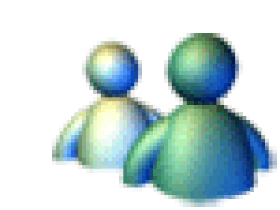
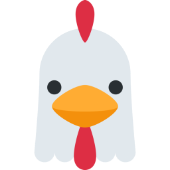






![[KoG]Rouche](https://forum.multitheftauto.com/uploads/monthly_2017_05/kog.thumb.png.08c5c8bd2b34b07327021c95b0c91e4d.png)
.thumb.png.13a331198dd97828b3c5e2a40112d77a.png)

.png.202bd69fa55ed6d6f59f611d8d72a64d.thumb.png.7eba4ad2344d0ed7bd738a91f6d3ebb0.png)