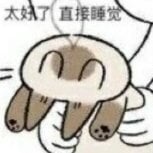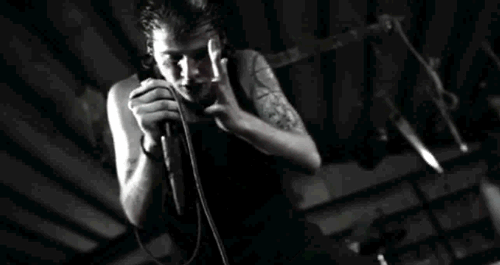Search the Community
Showing results for tags 'gui'.
-
Interactive Debug Terminal Screenshots Description: A sleek, modern in-game debug terminal built with JavaScript and winBox, designed for fast, real-time development and debugging inside MTA. Features: Real-time command execution and feedback Scrollable and auto-scrolling output UTF-8 safe messaging Command history (ArrowUp/Down) Builtin 'clear' and 'help' commands Built for developers who want a clean and interactive terminal-style experience for debugging and monitoring scripts. Work in progress I'm still developing this, so feedback and suggestions are very welcome!
-
Dears, it says: ERROR: Client triggered serverside event loginAccount, but event is not added serverside Can someone check it why? I couldn't find the error. client.lua : -- Create the login GUI local loginWindow = guiCreateWindow(400, 300, 300, 200, "Login", false) local usernameLabel = guiCreateLabel(20, 30, 80, 20, "Username:", false, loginWindow) local usernameEdit = guiCreateEdit(100, 30, 160, 20, "", false, loginWindow) local passwordLabel = guiCreateLabel(20, 60, 80, 20, "Password:", false, loginWindow) local passwordEdit = guiCreateEdit(100, 60, 160, 20, "", false, loginWindow) local rememberCheckbox = guiCreateCheckBox(20, 90, 200, 20, "Remember me", false, false, loginWindow) local loginButton = guiCreateButton(20, 120, 120, 30, "Login", false, loginWindow) guiSetVisible( loginWindow, false ) -- Create the registration GUI local registerWindow = guiCreateWindow(400, 300, 300, 250, "Registration", false) local regUsernameLabel = guiCreateLabel(20, 30, 80, 20, "Username:", false, registerWindow) local regUsernameEdit = guiCreateEdit(100, 30, 160, 20, "", false, registerWindow) local regPasswordLabel = guiCreateLabel(20, 60, 80, 20, "Password:", false, registerWindow) local regPasswordEdit = guiCreateEdit(100, 60, 160, 20, "", false, registerWindow) local regConfirmLabel = guiCreateLabel(20, 90, 80, 20, "Confirm:", false, registerWindow) local regConfirmEdit = guiCreateEdit(100, 90, 160, 20, "", false, registerWindow) local regEmailLabel = guiCreateLabel(20, 120, 80, 20, "Email:", false, registerWindow) local regEmailEdit = guiCreateEdit(100, 120, 160, 20, "", false, registerWindow) local registerButton = guiCreateButton(20, 150, 120, 30, "Register", false, registerWindow) guiSetVisible( registerWindow, false ) -- Show the login GUI when the resource starts and show cursor addEventHandler("onClientResourceStart", resourceRoot, function() guiSetVisible( loginWindow, true ) showCursor( true ) end) -- Login Event addEventHandler("onClientGUIClick", loginButton, function() local username = guiGetText(usernameEdit) local password = guiGetText(passwordEdit) local rememberMe = guiCheckBoxGetSelected(rememberCheckbox) triggerServerEvent("loginAccount", resourceRoot, username, password, rememberMe) end, false) -- Register Event addEventHandler("onClientGUIClick", registerButton, function() local username = guiGetText(regUsernameEdit) local password = guiGetText(regPasswordEdit) local passwordAgain = guiGetText(regConfirmEdit) local email = guiGetText(regEmailEdit) triggerServerEvent("registerAccount", resourceRoot, username, password, passwordAgain, email) end, false) -- Login Success Event addEvent("onAccountLoggedIn", true) addEventHandler("onAccountLoggedIn", resourceRoot, function() -- Handle login success end) -- Login Failure Event addEvent("onAccountLoginFailed", true) addEventHandler("onAccountLoginFailed", resourceRoot, function() -- Handle login failure end) -- Registration Success Event addEvent("onAccountRegistered", true) addEventHandler("onAccountRegistered", resourceRoot, function() -- Handle registration success end) -- Registration Failure Event addEvent("onAccountRegistrationFailed", true) addEventHandler("onAccountRegistrationFailed", resourceRoot, function() -- Handle registration failure end) server.lua : addEvent("loginAccount", true) addEventHandler("loginAccount", resourceRoot, function(username, password, rememberMe) local player = client if not isPlayerBanned(player) then if handleLogin(username, password, rememberMe) then triggerClientEvent(player, "onAccountLoggedIn", player) else triggerClientEvent(player, "onAccountLoginFailed", player) end else triggerClientEvent(player, "onAccountBanned", player) end end) addEvent("registerAccount", true) addEventHandler("registerAccount", resourceRoot, function(username, password, passwordAgain, email) local player = client local ip = getPlayerIP(player) local serial = getPlayerSerial(player) if handleRegistration(username, password, passwordAgain, email, ip, serial) then triggerClientEvent(player, "onAccountRegistered", player) else triggerClientEvent(player, "onAccountRegistrationFailed", player) end end) meta.xml: <meta> <info author="" name="Account system" version="1.0" type="script" /> <script src="server.lua" type="server" /> <script src="client.lua" type="client" /> </meta> mysq/server.lua: -- Create a function to handle database queries function queryHandler(query, ...) local query = dbQuery(connection, query, ...) if not query then outputDebugString("Can't do the request") return end local result, num_affected_rows, last_insert_id = dbPoll(query, -1) return result, num_affected_rows, last_insert_id end
-
GUIEditor = { gridlist = {}, staticimage = {} } addEventHandler("onClientResourceStart", resourceRoot, function () local screenW, screenH = guiGetScreenSize() win = guiCreateStaticImage((screenW - 554) / 2, (screenH - 477) / 2, 554, 477, "s/panel.png", false) guiSetVisible(win,false) local screenW2, screenH2 = guiGetScreenSize() PlayerList = guiCreateStaticImage((screenW2 - 342) / 2, (screenH2 - 415) / 2, 342, 415, "s/PlayerList.png", false) guiSetVisible(PlayerList,false) GridPlayer = guiCreateGridList(23, 59, 188, 346, false, PlayerList) c = guiGridListAddColumn(GridPlayer, "Player", 0.9) SendWe = guiCreateStaticImage(215, 59, 101, 32, "s/SendWe.png", false, PlayerList) Close = guiCreateStaticImage(215, 117, 101, 32, "s/Close.png", false, PlayerList) GUIEditor.staticimage[1] = guiCreateStaticImage(216, 315, 104, 90, "s/logo.png", false, PlayerList) for _,player in ipairs ( getElementsByType("player") ) do local row = guiGridListAddRow(GridPlayer) guiGridListSetItemText(GridPlayer,row,1,getPlayerName(player),false,false) end Grid = guiCreateGridList(16, 71, 277, 400, false, win) guiGridListAddColumn(Grid, "name", 0.2) guiGridListAddColumn(Grid, "id", 0.2) guiGridListAddColumn(Grid, "ammo", 0.2) guiGridListAddColumn(Grid, "price", 0.2) for k,v in ipairs(Weapons) do local row = guiGridListAddRow(Grid) guiGridListSetItemText(Grid,row,1, v[1],false,false) guiGridListSetItemText(Grid,row,2, v[2],false,false) guiGridListSetItemText(Grid,row,3, v[3],false,false) guiGridListSetItemText(Grid,row,4, v[4],false,false) guiGridListSetItemText(Grid,row,5, v[5],false,false) guiGridListSetItemText(Grid,row,6, v[6],false,false) guiGridListSetItemText(Grid,row,7, v[7],false,false) guiGridListSetItemText(Grid,row,8, v[8],false,false) guiGridListSetItemText(Grid,row,9, v[9],false,false) guiGridListSetItemText(Grid,row,10, v[10],false,false) guiGridListSetItemText(Grid,row,11, v[11],false,false) guiGridListSetItemText(Grid,row,12, v[12],false,false) guiGridListSetItemText(Grid,row,13, v[13],false,false) Close1 = guiCreateStaticImage(215, 117, 101, 32, "s/Close.png", false, win) -- I want it to close the window. I tried several ways but no result. Buy = guiCreateStaticImage(320, 95, 200, 60, "s/Buy.png", false, win) Send = guiCreateStaticImage(320, 224, 200, 60, "s/Send.png", false, win) GUIEditor.staticimage[4] = guiCreateStaticImage(352, 339, 170, 132, "s/logo.png", false, win) end end) I want it to close the window. I tried several ways but no result.
-
Thisdp's DirectX Graphical User Interface System ( MTASA 2D+3D DxLIB ) This dxlib provide dx gui functions and events to make it easier to use and alternative to change the style more flexibly. Features: 1. Update Check(DGS will notice you if there is a higher version, and you can choose to ignore it or disable it in the config file) Update Command: "updatedgs" 2. Dx GUI Types: Basic: Window Edit Box Button Grid List Image Scroll Bar Scroll Pane Text Label Tab Panel Detect Area Radio Button Combo Box Check Box Memo 3D Interface 3D Text Browser Switch Button Selector Plugin: Media Browser Color Picker Mask Remote Image QRCode Blur Box Rounded Rectangle Nine Slice Scaling Object Preview Support Canvas Scroll Pane's 3D Effect 3. Edit/Memo rewrite ( You can no longer find the problems in dgs, the problems which exist in cegui) 4. Detect Area is efficient when checking whether your cursor is in a complicated shape. 5. Debug Mode , Command: "debugdgs" 6. You can apply shader to the dxgui ( Compatible with some resources like Objec tPreview ). 7. Include CMD, Command: "dgscmd" ( For more help, please input "help" in the CMD ) 8. Memo/Edit rewritten. 9. Object Oriented Programming Class. 10. Render Target Failure Check ( Warns when there's no enough video memory to create render target ). 11. DGS resembles cegui, you can find the similar feeling when scripting with dgs. 12. 48-hour-response service, your suggestions and bug report will be dealt with in 48 hours ( or less, like 12 hours ? ) 13. Custom Style system 14. Built-in shader plugin 15. More properties 16. Built in multi-language support 17. Simple GUI To DGS (G2D) Notice:Do not close your server or stop the script when it is updating. Wiki: https://wiki.multitheftauto.com/wiki/Dgs ( Still Working In Process ) Auto Completion For N++ (Thanks To Ahmed Ly): http://www.mediafire.com/file/m6dm7815d5dihax/Lua.zip Discord Server: https://discord.gg/QEs8q6W Download DGS : https://github.com/thisdp/dgs Notice: Need acl rights to call fetchRemote/getPlayerIP. If you want to sell your script which involves DGS, please exclude DGS from your price. HurtWorld Backpack Panel(Example) DGS Network Monitor(Built-in)
- 537 replies
-
- 27
-

-

-
En este serie de videos estaré introduciendo al mundo de la programación de GUI o mejor conocido como paneles en el mundo de MTA, Para esto hay que conocer que son las GUI La interfaz gráfica de usuario, conocida también como GUI, es un programa informático que actúa de interfaz de usuario, utilizando un conjunto de imágenes y objetos gráficos para representar la información y acciones disponibles en la interfaz. (re copiado de la wikipedia xd) Para esto no hay que ser muy experto en la programación en MTA solo es de conocer las bases para ellos se deben conocer. Conocer eventos, saber crear funciones, conocer la diferencia entre cliente y servidor. Tener el GUI editor instalado. Conocer lo básico en programación. Así que acompáñame en esta serie de videos para principiantes. Parte 1 - Botones. Parte 2 - Edit Box y Label
-
So first I tried on top-left: window = guiCreateWindow(800, 290, 500, 500, "Testing", false) closeBut = guiCreateButton(0, 0, 22, 19, "X", false, window) guiSetProperty(closeBut, "ClippedByParent", "False") guiSetProperty(closeBut, "AlwaysOnTop", "True") It looks like this: Now, I'm used to it on the right just like most operating systems, it just doesn't look right to me, so I tried taking it to the top right of the window.. window = guiCreateWindow(800, 290, 500, 500, "Testing", false) closeBut = guiCreateButton(800-22-5, 0, 22, 19, "X", false, window)--X position set to 800-button width guiSetProperty(closeBut, "ClippedByParent", "False") guiSetProperty(closeBut, "AlwaysOnTop", "True") It took me an hour to figure out that the button is that far above ? Now, I tried to see how I could make it go lower: window = guiCreateWindow(800, 290, 500, 500, "Testing", false) closeBut = guiCreateButton(160-19, 0, 22, 19, "X", false, window) --Here I tried to make it on one-quarter 1/4 guiSetProperty(closeBut, "ClippedByParent", "False") guiSetProperty(closeBut, "AlwaysOnTop", "True") Of course, I tried changing its 'Y' position, to end up between 2 numbers that were the reason I'm asking for aid: window = guiCreateWindow(800, 290, 500, 500, "Testing", false) closeBut = guiCreateButton(160-19, 8, 22, 19, "X", false, window)--Kept on one-quarter but with 'Y' position as 8 guiSetProperty(closeBut, "ClippedByParent", "False") guiSetProperty(closeBut, "AlwaysOnTop", "True") window = guiCreateWindow(800, 290, 500, 500, "Testing", false) closeBut = guiCreateButton(160-19, 9, 22, 19, "X", false, window)--Kept on one-quarter but with 'Y' position as 9 guiSetProperty(closeBut, "ClippedByParent", "False") guiSetProperty(closeBut, "AlwaysOnTop", "True") I don't want to use onClientRender for CPU usage and a button without parent means its on top of the guiRoot and if you open more than 1 window, those buttons will be on top of everything.. I tried using labels, worked perfectly. And the rest? Static images, edits, combo box, checkbox, radio button, grid list, memo, progress bar, scroll bar and tab panel have the same problem as the button takes the same position as all these pictures.. Anyone knows what should I do? I don't want to place the button on top-left neither use a label as button..
-
Hello, I would like help with sizing gui (relative) For consistency on all screen sizes as on my screens I hope you can help me, thanks in advance
-
So the problem is that there is a function called "animate" https://wiki.multitheftauto.com/wiki/Animate and with this function we can animate the GUI etc ... but there is one problem, because I would like to stop this function at some point and stop animating at some point, there is a way to do that ?
-
After I finished the first version of my character customization system i just realized its such a piece of crap, so i started writing a new version with a whole new concept. The first version worked with CJ skin and i just attached some custom head models to it. Conversely the new version is running with shaders and the skin is a custom dff. Here is a video of the head customization. The clothing is in progress yet, it takes a lot of time because i have to make custom cloth models. Hope you like it. Please don't ask for the source code, this script will never be released. Sorry.
-
I've been working on a script that realistically manipulates the wheels. I've gotten to the point I can hide the original wheels, in hopes I can later attach a new set in the same place. I'm aware I might have to use attachElements, and several other functions. For the moment, I'd like to attach a single wheel. I've got this: -- All GUI elements. local vehicle = getPedOccupiedVehicle(localPlayer) local x1, y1, z1 = getVehicleComponentPosition(vehicle, "wheel_lf_dummy") local x2, y2, z2 = getVehicleComponentPosition(vehicle, "wheel_rf_dummy") local x3, y3, z3 = getVehicleComponentPosition(vehicle, "wheel_lb_dummy") local x4, y4, z4 = getVehicleComponentPosition(vehicle, "wheel_rb_dummy") local function replace1 () attachElements (1097, vehicle, x1, y2, z1, 0, 0, 0) end addEventHandler ("onClientGUIClick", set1, replace1, false) -- Function runs when button called 'set1' is clicked. -- Everything else. Here's my thought process: First, I get the player's vehicle. Then, I get the position of all four wheels in the player's vehicle, and represent them with x1, y1 and z1. With all wheels hidden by another function, I then attach the wheel model in the same place as the front left wheel. At the moment, I'm only aiming at the position; I'll handle the rotation later. DB 3 can't identify '1097', and thus asks for a valid element. Am I on the right path?
-
I made this: -- All other functions and GUI creation. -- [...] -- Created button called "fbumper". local function setFBumper() local theVeh7 = getPedOccupiedVehicle(localPlayer) if theVeh7 then setVehicleComponentVisible(theVeh7, "bump_front_dummy", false) end end addEventHandler("onClientGUIClick", fbumper, setFBumper, false) -- Everything else... It works. Then I wanted to have the button switch between true to false when clicked. Something like: local function setFBumper() local theVeh7 = getPedOccupiedVehicle(localPlayer) if theVeh7 then setVehicleComponentVisible(theVeh7, "bump_front_dummy", false) elseif getVehicleComponentVisible(theVeh7) == "false" then setVehicleComponentVisible(theVeh7, "bump_front_dummy", true) end end addEventHandler("onClientGUIClick", fbumper, setFBumper, false) guiSetVisible (vehmod, false) It doesn't work correctly. It sets it invisible, but it doesn't return the state to visible. I also thought about using the setVehicleComponentVisible (not setVehicleComponentVisible) to make it a little bit more compact. I'm using a setEngineState script to help myself, but I don't know how to use it with these arguments. DB 3 throws nothing. What am I doing wrong?
-
[SOLVED] This will certainly be a beginner's subject. The folder [gameplay], located in "Resources", is filled with .rar files. I want to edit 'help.xml', which is inside "freeroam.rar". I tried extracting everything into a new folder called "freeroam", but my server is not detecting said folder. I'm sure I'm ignoring a command somewhere that's failing to locate the folder (might be written to only locate "freeroam.rar"). What can I do to reach the file, modify it, and keep the freeroam files working?
-
I made a 3D GUI System in MTA:SA. You can place 3D GUI Elements (Buttons, Textboxes, Labels, Lists, Checkboxes, Sliders, etc.) wherever you want. It's not public yet.
-
Hello dudes, I make a circular menu like in gta 5. For this I use dxDrawImage, the menu is divided into 8 pictures. For effect, I hover to change the picture. But the hover area is big. When an empty place is induced. That changes the picture. How to fix it? (Sorry for my English)
-
Hello, want to make a inventory system. What is better CEF or dxDraw? Say CEF slow performance, but faster development.
-
Вечер добрый, столкнулся с тем, что иногда после нажатия кнопки закрытия не исчезает GUI. Мышка скрывается а интерфейс остается. Юзаю вот такой костыль: function atmGUI() atmGUIMain = guiCreateStaticImage(0, 0, screenx, screeny, "atm.png", false) exitGUIbtn = guiCreateStaticImage(screenx/1.1955, screeny/1.367, screenx/20.5, screeny/17, "button.png", false, atmGUIMain) showCursor(true) end addEvent("drawATMgui", true) addEventHandler("drawATMgui", localPlayer,atmGUI) addEventHandler("onClientGUIClick", getRootElement(), function() if(source == exitGUIbtn) then guiSetVisible(atmGUIMain, false) destroyElement(atmGUIMain) showCursor(false) end end ) В основном всё работает как надо, но иногда бывают траблы с закрытием. Подскажите пожалуйста как исправить этот косяк.
- 5 replies
-
- gui
- static image
-
(and 1 more)
Tagged with:
-
Hello, I am trying to make a script that swaps the image on screen for a new one from a table I really am lost and dont have idea what to do next, local screenW, screenH = guiGetScreenSize() local randomize2 = math.random ( #Imagens ) local alpha = 255 local current_image = "" function ImageRender(image,alpha) if getElementData (getLocalPlayer( ),"logedin") == false or getElementData (getLocalPlayer( ),"logedin") == nil then current_image = guiCreateStaticImage(0, 0, screenWidth, screenHeight, tostring(Imagens[image]), false) guiMoveToBack( current_image ) guiSetAlpha(current_image, alpha ) end end addEventHandler("onClientResourceStart", resourceRoot,ImageRender) function RenderImageSwap() if getElementData (getLocalPlayer( ),"logedin") == false or getElementData (getLocalPlayer( ),"logedin") == nil then if (alpha > 0) then newAlpha = alpha < 25 if (newAlpha < 0) then ImageRender(randomize2,255) else ImageRender(current_image,newAlpha) end end end end setTimer( RenderImageSwap, 1000, 0) This is my code right know, which unfortunately, isnt working at all, does anyone know how to make a fade out an image (set alpha to alpha - 25.5 in a duration of 10 seconds for example) and if it reaches zero, it fades the next one in (set alpha of new image to alpha + 25.5 in a duration of 5 seconds for example) thanks I really tried my best but I dont know what functions to use, was thinking on getCurrentTick but I dont get how it works
-
Hello, I dont know if someone has posted this here before, I searched and wasn´t able to find anyone having this problem, my problem is, I have a DayZ script, which I have been modifying, but since the start some of my players were not able to click on the GUI from the Inventory, nor the gang system, nor the login panel, this just happens with some players, for example, everything works on my computer, but with a virtual machine, I am not able to click on anything, here is a video of what I am talking about, I have no idea why this is caused, there is no related problems in my debugscript, actually, there is only 1 thing that is wrong in my server and been lazy to fix it, just a warning and I am missing an event client side which has nothing to do with this, since it affects various resources, the only way I´ve been able to fix this is by restarting the resource, that seems to fix the issue but I cant restart every time someone logs in: VIDEO: VIDEO (dont know the tags to embed video here) Any help is appreciated
-
Is it possible to get all the guiStaticImages that have the specified color? I created a few guiStaticImages that are using a fully black png image. i was trying to do it this way, but it does not work.. for i, v in ipairs(getElementType("gui-staticimage")) do local color = guiGetProperty(v, "ImageColours") if color == "000000" then outputChatBox("lol") end end
-
Hello. (sry for english and stupid question) I created window and input field on DGS win = DGS:dgsDxCreateWindow(0.18, 0.27, 0.22, 0.3," ",true,0xFF000000,25,nil,0xFFFFFFFF,nil,0xFFFFFFFF,5,true) -- window emailBoxReg = DGS:dgsCreateEdit( 0.1, 0.36, 0.8, 0.1, "INPUT FIELD", true, win, 0xFF000000, 0.5, 0.5, nil, 0xFFEBEBEB, false) -- input field DGS:dgsDxGUISetVisible( winReg, true) -- show DGS:dgsDxWindowSetMovable(winReg, false) DGS:dgsDxWindowSetSizable(winReg, false) guiSetInputEnabled(true) -- input showCursor(true) -- cursor why if i click on input field, later click on window - next clicks everywhere not work?
-
Somehow i can make this possible? When a player connect, then he have to wait the end of download, then he can use the fr gui. I want make fr gui usable when player download the mods. Sorry for my bad english..
-
Hi guys,im stuck here... I want when i press on GUIEditor.button[1] it sends that i typed in GUIEditor.edit[1] to selected player.. --client GUIEditor = { edit = {}, button = {}, window = {}, label = {}, gridlist = {} } addEventHandler("onClientResourceStart", resourceRoot, function() local screenW, screenH = guiGetScreenSize() GUIEditor.window[1] = guiCreateWindow((screenW - 528) / 2, (screenH - 183) / 2, 528, 183, "dm panel - gat", false) guiWindowSetSizable(GUIEditor.window[1], false) GUIEditor.gridlist[1] = guiCreateGridList(29, 32, 186, 142, false, GUIEditor.window[1]) local column = guiGridListAddColumn(GUIEditor.gridlist[1], "players", 0.9) GUIEditor.button[1] = guiCreateButton(247, 107, 271, 60, "DM", false, GUIEditor.window[1]) guiSetProperty(GUIEditor.button[1], "NormalTextColour", "FFAAAAAA") GUIEditor.edit[1] = guiCreateEdit(247, 32, 269, 65, "", false, GUIEditor.window[1]) GUIEditor.label[1] = guiCreateLabel(216, 63, 31, 15, "close", false, GUIEditor.window[1]) for id, player in pairs(getElementsByType("player")) do local row = guiGridListAddRow ( GUIEditor.gridlist[1]) guiGridListSetItemText ( GUIEditor.gridlist[1], row, column, getPlayerName ( player ), false, false ) guiSetVisible(GUIEditor.window[1], false ) end end ) function show () if guiGetVisible(GUIEditor.window[1] ) then guiSetVisible(GUIEditor.window[1], false ) showCursor (false) else guiSetVisible(GUIEditor.window[1], true ) showCursor (true) end end addCommandHandler("dm", show) function clickin () if source == GUIEditor.label[1] then guiSetVisible(GUIEditor.window[1], false ) showCursor (false) elseif source == GUIEditor.button[1] then if guiGetText(GUIEditor.edit[1] ) == "" then return end --im stoped here, showCursor (false) guiSetVisible(GUIEditor.window[1], false ) end end addEventHandler("onClientGUIClick", root, clickin)
-
I made an script that make staffs can open an panel by using /dm then choose a player and type a message then send it... But my problem is i don't know how to trigger this to put this code in server side outputChatBox(msg, selectedplayer, 255, 255, 255, true) I mean to send the message to selected player only... client variables: msg = guiGetText(editbox) selectedplayer = guiGridListGetSelectedItem(gridlist) Help pls
-
Hey, I don't know whats wrong in this guy. any ideas? GUIEditor = { button = {}, window = {}, memo = {} } addEventHandler("onClientResourceStart", resourceRoot, function() GUIEditor.window[1] = guiCreateWindow(563, 204, 519, 491, "Rules and Regulation", false) guiWindowSetSizable(GUIEditor.window[1], false) GUIEditor.memo[1] = guiCreateMemo(9, 29, 500, 418, "", false, GUIEditor.window[1]) button1 = guiCreateButton(18, 449, 491, 32, "I agree", false, GUIEditor.window[1]) end ) function closeButton() if button1 == source then outputChatBox("Hey") end end addEventHandler("onClientGUIClick",button1,closeButton,false)