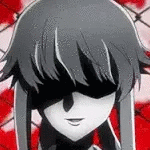Search the Community
Showing results for tags 'tag'.
-
merhaba Ben Türkiyem Ayyıldız Gaming Adında Bir Sunucunun Yetkilisiyim ( Yetki parayla Alındı ) Bugün 23.00da ani bir toplantı yazıyor Baran Çırak Adındaki Kişi Ve Ben Burda Olamadığım İçin Yetkim En Alt Yetkiye Düşürülüyor ve Ben Bunu Anlattığımda Gelseydiniz Diye Cevap Alıyorum Bu Konudan Şikayetçiyim Gereğinin Yapılmasını Talep Ediyorum
-
Map files Table of contents: Introduction How to read a map file? Broken map file, what to do? Editor bugged, what to do? Modify your maps outside of MTA Extra links Introduction A map-file! What is that? The name already gives away the definition. It is a file which contains a MTA map. The format makes maps portable, so that you can send them over to your friends. You can recognize map-files by the extension: .map Here is an example of a map: Syntax highlight When you open a map file in your text editor. The syntax highlight you should use is XML (HTML will work as well, but the semantic is different and could cause issues with auto complete features, that is if you have enabled those). Changing syntax highlight in for example Visual Studio Code. How to read a map file? Before we start, this is what we call a node: <tagName></tagName> If we take a closer look to the following map file: <map> <object id="object (bevgrnd03b_law) (1)" interior="0" collisions="true" alpha="255" doublesided="false" model="6094" scale="1" dimension="0" posX="635.234375" posY="-3827.2275390625" posZ="5" rotX="0" rotY="0" rotZ="0"></object> <object id="object (gaz9_law) (1)" interior="0" collisions="true" alpha="255" doublesided="false" model="6133" scale="1" dimension="0" posX="625.49114990234" posY="-3771.6955566406" posZ="11.479743003845" rotX="0" rotY="0" rotZ="0"></object> <object id="object (CE_grndPALCST03) (1)" interior="0" collisions="true" alpha="255" doublesided="false" model="13120" scale="1" dimension="0" posX="573.09802246094" posY="-3847.013671875" posZ="3.6442375183105" rotX="0" rotY="22" rotZ="352"></object> <object id="object (CE_grndPALCST03) (2)" interior="0" collisions="true" alpha="255" doublesided="false" model="13120" scale="1" dimension="0" posX="572.64624023438" posY="-3769.0698242188" posZ="4.9519920349121" rotX="0" rotY="21.99462890625" rotZ="343.24649047852"></object> <object id="object (CE_grndPALCST03) (3)" interior="0" collisions="true" alpha="255" doublesided="false" model="13120" scale="1" dimension="0" posX="669.66534423828" posY="-3856.0627441406" posZ="3.6442375183105" rotX="0" rotY="63.99462890625" rotZ="175.99389648438"></object> </map> > we see in there the map node: <map></map> When the map is loaded <map></map> will become our map element. And inside of the map node we see more nodes: <object id="object (bevgrnd03b_law) (1)" interior="0" collisions="true" alpha="255" doublesided="false" model="6094" scale="1" dimension="0" posX="635.234375" posY="-3827.2275390625" posZ="5" rotX="0" rotY="0" rotZ="0"></object> <object id="object (gaz9_law) (1)" interior="0" collisions="true" alpha="255" doublesided="false" model="6133" scale="1" dimension="0" posX="625.49114990234" posY="-3771.6955566406" posZ="11.479743003845" rotX="0" rotY="0" rotZ="0"></object> In this case these two nodes will become two in-game objects. Tagname <tagName></tagName> Each node in the map file will become an element in game. !important A node has a tag name. In this case I gave it the name: "tagName" This tag name specifies in MTA the element type. For example: If it has the name <object></object>, the element-type is an object. If it has the name <ped></ped>, the element-type is a ped. What if the tag name is not matching with one of these entities? (The list is not complete, the rest can be found in this class list, only if the XML syntax is implemented) Then the elements are considered custom elements. They are not visible in game. Custom elements Custom elements have their own purposes. You often see those custom elements used in game modes, for example stealth: <mercenaryspawn id="mercenaryspawn (1)" posX="635.58117675781" posY="-3770.458984375" posZ="18.97974395752" rotX="0" rotY="0" rotZ="0"></mercenaryspawn> The tagname for this node is "mercenaryspawn". The element that is produced after loading the map, is used as a spawnpoint for in a stealth map. Custom elements are invisible. Custom elements do have an orientation. The getElementsByType function can be used to get custom elements. Attributes Attributes are properties applied to a node. They are used to attach data to an element. Example: <entity name="IIYAMA" age="5" type="device" resolutionX="1920" resolutionY="1080" displaySize="31"></entity> An attribute exist out of two parts: <entity name="value"></entity> Name Value The name specifies if the node has the attribute. <entity name></entity> <entity age></entity> If the name is "name", then the node has the attribute "name". And if the name is "age", then the node has the attribute "age". The value will be used for the data for each attribute. <entity name="IIYAMA" age="5"></entity> Identifiers (ID) Every elements can have an identifier attribute, which is used to make it accessible for scripting functions. <tagName id="identifier"></tagName> The identifier of an element can be used in getElementByID to grant access to it. Even though identifiers normally should be unique for each individual, it is not the end of the world if they are not in MTA. They might also be considered as unnecessary for map files without scripts. Element specific attributes There are some attributes that do more than just applying properties. They will change the element appearance and orientation. For example this object: <object interior="0" collisions="true" alpha="255" doublesided="false" model="6094" scale="1" dimension="0" posX="635.234375" posY="-3827.2275390625" posZ="5" rotX="0" rotY="0" rotZ="0"></object> It will be created in interior 0. It will have collisions. (You can walk on it) Alpha. It's opacity is 100%. It is not doublesided. (When you stand inside of the object you can look through it. If doublesided is enabled the same colors/paint from the other side will be applied.) It's model is 6094. It is scaled 100%. (0.5 = 50%, 2 = 200%) Etc. If you want to know which attributes do have influence on the elements appearance and orientation, you have to look that up on the wiki. Here a small list of some those attributes: Broken map file, what to do? If your map file is broken. Step 1 Make a backup. + Always make a backup when re-editing your map. Settings can get lost! Step 2 The first thing you want to do, is just open it in a text-editor. Just give it a quick look and check for anything strange. The file could be empty or some strange values could be used. Do you want to know all the syntax rules (XML)? You can find a list right here: http://www.adobepress.com/articles/article.asp?p=1179145 Step 3 Remove the editor definition. This definition could cause problems in case of invalid characters. From: <map edf:definitions="COBDEF,editor_main"> <!-- Map elements --> </map> To: <map> <!-- Map elements --> </map> Step 4 If you can't find the problem, then you could validate the file. There are services out there that validate XML files. They can help you to find out where your file is broken. Validation tool by W3C: https://validator.w3.org/#validate_by_input Note: You need to do step 3 first. Else you can't parse the file. Step 5 In case of re-opening map files in the editor, but doesn't want to get open. Make a backup. Remove custom elements. See chapter How to read? Retry to open the file. Editor is bugged, what to do? Your editor could be bugged and you are not able to save the map or open a new one. The first thing you want to do is backup the editor_dump folder in your server. This folder is located between all your resources. server\mods\deathmatch\resources\editor_dump Rename the folder name. editor_dump > my_broken_map Stop the map editor. Check if there is a new editor_dump folder. If there is, rename that one as well. Start the map editor again. Modify your maps outside of MTA Sometimes you want to modify your maps without going back in to the editor. Your text-editor is in most cases the way to go. For example you want to move all objects to a new dimension. In Notepad++: Make a backup! (if you are new to this) Select in your file the part you want to replace: dimension="0" Commando: ctrl + H (replacement overlay) Fill in the replace field: dimension="1" Click on: replace ALL. Moving your map? There is a nice online tool that can help you with that: https://mtaclub.eu/converters Edit your map with the DOM (Document Object Model) Knowing JavaScript? Your browser inspector can be used to modify your maps at a higher level. (If you so desire) Extra links: Parent, child and how this is reflected in MTA https://wiki.multitheftauto.com/wiki/XML https://wiki.multitheftauto.com/wiki/Element_tree Elementdata <sync_map_element_data /> https://wiki.multitheftauto.com/wiki/Meta.xml Load maps (manually + including in meta.xml) https://wiki.multitheftauto.com/wiki/Meta.xml https://wiki.multitheftauto.com/wiki/LoadMapData Save maps https://wiki.multitheftauto.com/wiki/SaveMapData
-
Estou começando a programar em .Lua e gostaria de um pouco de ajuda nesse tema. Queria criar uma GUI que funcione para dar tags aos jogadores do servidor sem precisar ir na ACL e ficar digitando o login. Possivelmente por ID, mas nao tenho ideia de onde começar. Alguem indica uma maneira de fazer o script ou algum ja existente que eu possa comprar?
-
Preciso de um script de quando você coloca a senha da base ganha TAG automaticamente igual no cidade moderna.
-
i have admin tag but when i type in chat the message appears twice Note: tactics-12-r20 gamemode
-
Hello I wanna know how to script a tag for staffs E.g : [IGT]Gat Tag auto adds when a staff login. Thats will be nice if the tag will contain staff team colour, Special thanx
-
Hello everyone, i need help in script nametag - nickname with colors and without. Prints: WITHOUT COLORS IN NICK WITH COLORS IN NICK Code: dxDrawBorderedText(getPlayerName(player), x - w / 2 + 35, y - h + 6, w, h, tocolor(255,255,255,255), scale, font, "left", "top", false, false, false, true, false) Warning: I already used " :gsub("#%x%x%x%x%x%x", "")" it and it did not work, I already changed the "left" and "top" to "center", "center", and also did not work, help, please
-
I added this: to the nametag script.. but with 1-2 player working fine, and with more players, always show the chaticon.. How to fix this?
-
..this is not the full code from my nametag: when i press 'T', the chaticon appear on everybody.. how to fix this? i want, when a player, or me press 'T', the ballon show just on the player, or on me, not on everyplayers... sorry for my terrible english .. :c
-
Hello I have a nametag script. And i have a chat-icon script too. But i want add the chat-icon thing to nametag script, above the player nametag. And do not appear for me, just another players. This is possible? If yes, how? Sorry for my bad english..
-
Создал хороший сервер в МТА, всё с нуля, теперь мучаюсь только с маппингом, как можно поставить оружие на определённую точку, чтобы его можно было подбирать, я пробывал через MAP Editor найти оружие в объектах, поставил его, и тишина.. Оно просто стоит зависшим и всё. Оно должно вращаться и подбираться игроком (Ped).
-
I want add a function to the admintag script, but i don't know how to create. When i type this for example: "asd", the script make this automatically to "Asd". And may add to this function special characters? For example: é,á,ű,ő,ó,ú...etc? Those too replace to big letter sorry for my bad english:(
-
i have a plugin which makes the nametag appear above the player and the own player and everyone too should be able to see it but it wont work heres the code addEventHandler("onClientRender",getRootElement(), function() local px,py,pz,tx,ty,tz,dist px,py,pz = getCameraMatrix() for k,v in ipairs(getElementsByType("player")) do if (v~=getLocalPlayer()) then tx,ty,tz = getElementPosition(v) dist = math.sqrt((px-tx)^2 + (py-ty)^2 + (pz-tz)^2) if dist < 30.0 then if isLineOfSightClear(px,py,pz,tx,ty,tz,true,false,false,true,false,false,getLocalPlayer()) then local sx,sy,sz = getPedBonePosition(v,5) local x,y = getScreenFromWorldPosition(sx,sy,sz+0.3) if x then dxDrawText(getPlayerName(v),x,y,x,y,tocolor(150,50,0),0.85+(15-dist)*0.02,"bankgothic") end end end end end end )addEventHandler("onClientRender",getRootElement(), function() local px,py,pz,tx,ty,tz,dist px,py,pz = getCameraMatrix() for k,v in ipairs(getElementsByType("player")) do tx,ty,tz = getElementPosition(v) dist = math.sqrt((px-tx)^2 + (py-ty)^2 + (pz-tz)^2) if dist < 30.0 then if isLineOfSightClear(px,py,pz,tx,ty,tz,true,false,false,true,false,false,getLocalPlayer()) then local sx,sy,sz = getPedBonePosition(v,5) local x,y = getScreenFromWorldPosition(sx,sy,sz+0.3) if x then dxDrawText(getPlayerName(v),x,y,x,y,tocolor(150,50,0),0.85+(15-dist)*0.02,"bankgothic") end end end end end )
-
local blockedTags = { "[VIP]", "[UltraVIP]", "[A]", "[M]", "[SM]" }; addEventHandler ( "onResourceStart", getResourceRootElement ( getThisResource() ), function () for i, p in ipairs ( getElementsByType ( "player" ) ) do local tempName = getPlayerName ( p ); for x = 1, #blockedTags do if ( string.find ( tempName, blockedTags [ i ], 1, true ) ~= nil ) then kickPlayer ( source, "Rang tag nem lehet a nevedben! Szedd le! Köszikee :D" ); end end end end ); addEventHandler ( "onPlayerJoin", root, function () local name = getPlayerName ( source ); for i = 1, #blockedTags do if ( string.find ( name, blockedTags [ i ], 1, true ) ~= nil ) then kickPlayer ( source, "Rang tag nem lehet a nevedben! Szedd le! Köszikee :D" ); end end end ); addEventHandler ( "onPlayerChangeNick", root, function ( _, newNick ) for i = 1, #blockedTags do if ( string.find ( newNick, blockedTags [ i ], 1, true ) ~= nil ) then kickPlayer ( source, "Rang tag nem lehet a nevedben! Szedd le! Köszikee :D" ); end end end ); server.lua:9: bad argument #2 to 'find' (string expected, got nil) why??
-
local blockedTags = { "[VIP]", "[UltraVIP]", "[A]", "[M]", "[SM]" }; addEventHandler ( "onResourceStart", getResourceRootElement ( getThisResource() ), function () for i, p in ipairs ( getElementsByType ( "player" ) ) do local tempName = getPlayerName ( p ); for x = 1, #blockedTags do if ( string.find ( tempName, blockedTags [ i ], 1, true ) ~= nil ) then kickPlayer ( source, "Rang tag nem lehet a nevedben! Szedd le! Köszikee :D" ); end end end end ); addEventHandler ( "onPlayerJoin", root, function () local name = getPlayerName ( source ); for i = 1, #blockedTags do if ( string.find ( name, blockedTags [ i ], 1, true ) ~= nil ) then kickPlayer ( source, "Rang tag nem lehet a nevedben! Szedd le! Köszikee :D" ); end end end ); addEventHandler ( "onPlayerChangeNick", root, function ( _, newNick ) for i = 1, #blockedTags do if ( string.find ( newNick, blockedTags [ i ], 1, true ) ~= nil ) then kickPlayer ( source, "Rang tag nem lehet a nevedben! Szedd le! Köszikee :D" ); end end end ); server.lua:9: bad argument #2 to 'find' (string expected, got nil) why??
-
English: How to get server name protection [MODERATED-LINK]
-
Hi, i`m developing a TAG system with web integration and i need a little help. Have some function in MTA where i can load all mods inside a folder without specifying all names inside mtaserver.conf ?
-
addEventHandler ( "onPlayerChat", root, function ( msg, type ) if isObjectInACLGroup ( "user." .. getAccountName(getPlayerAccount(source)), aclGetGroup ( "Admin" ) ) and type == 0 then cancelEvent ( ) function outputMessage(author,message) outputChatBox("#ff0000[T] #FFffff"..author..": #FF0000"..message,getRootElement(),0,0,0,true) end function changetag(author,message) outputChatBox("#ff0000[Tulaj] #FFffff"..author..": #FFd700"..message,getRootElement(),0,0,0,true) end addCommandHandler("rang",changetag) why not working this? what wrong?