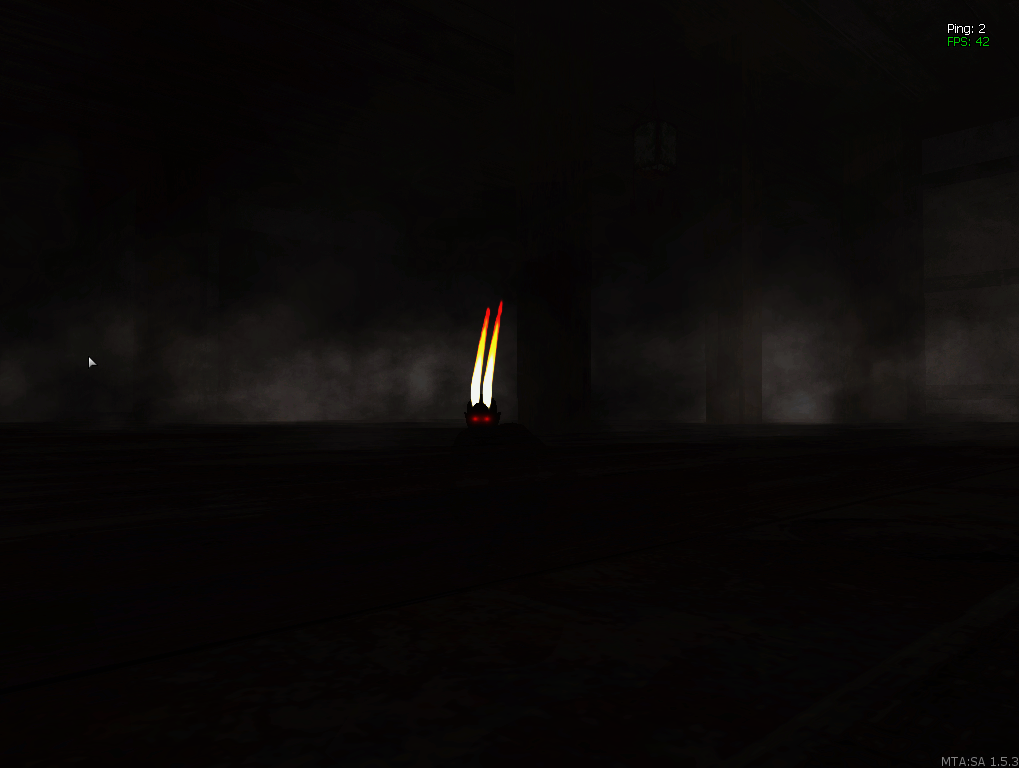-
Posts
667 -
Joined
-
Last visited
-
Days Won
4
Everything posted by Mr.Loki
-
setElementData(theElement, "checkpoint", (tonumber(playerKOTHPoints) and playerKOTHPoints+1 or 1)) ok try this instead
-
Because you are saving the elementData to the resource. Doing this means everyone will save the elementData to the same key in the resource overwriting the previous title. I suggest saving the elementData to the player or if the radio has an object set it to the object/vehicle.
-
If you were trying to use the function parameter "targetPlayer" as the target player's name you can't because line 6 overrides it. You need to either change the name of the variable that holds the actual player at line 6 or change the function parameter's "targetPlayer" to "targetPlayerName" and use that at line 16. Also in line 16 source is not defined use "player" as it is what you defined as the player who uses the command in your function parameter. EDIT: I also suggest using getPlayerFromPartialName so u don't have to type the player's FULL name each time you use the command what if someone's name is jackthepro1164 all u gotta type is jac or 164 , thep etc..
-
setElementData(theElement, "checkpoint", playerKOTHPoints+1 or 1) Try that.
-
setElementData (v,"dayzVehicle",true) When loading the vehicles. If not getElementData(v,"dayzVehicle")then When saving the vehicles.
-
Probably lag... what's the ping of the player that you are watching?
-
local selected = 0 local num=1 local tick = getTickCount( ) addEventHandler("onClientRender",root,function() if getTickCount( )-tick >= 5000 then -- 5000 = 5 seconds if selected>=10 then num=-1 end if selected<=0 then num=1 end tick = getTickCount( ) selected=selected+num outputDebugString(selected) end end) Works with all frame rates.
-
From the wiki and can u show a picture of your problem?
-
it's because you have setElementPosition twice the second function should be setElementRotation( player, 0 , 0, spawns[rnd][4] )
-
3DS Mac + Kam's Max Scripts + Coleditor 2( just to verify the that the col didn't get :Oed )
-
Please use the code button when posting code. If you checked your debug you'd know that u have a typo on line 8.
-
Here, it should be the first link, but you'd be better off deleting the DB.
-
Here u go. I'm not sure if it works because I didn't test it I just edit.
-
Is this a Dayz server? If so then the database is corrupt because you spawned vehicles with the admin panel so you have to fix the database by editing or deleting it. If not you need to get every vehicle on the server and store them somehow (file, XML, SQLite) when the resource stops and every "X" amount of time. Then you use the information from the saved cars to create them again once the resource starts.
-
This is the wrong section for media. Simple design I rate 7/10 gj
-
Remove the steering wheel from the vehicle with a 3ds max + kams. Create a steering wheel object. Load the custom vehicle and steering wheel model into the game. Create a script to attach and rotate the wheel based on getAnalogControlState left and right to the vehicle.
-
Another way of calculating the angles. x = ( 360 - math.deg(math.atan2((target.y - object.y), (target.z - object.z))) ) % 360 y = ( 360 - math.deg(math.atan2((target.x - object.x), (target.z - object.z))) ) % 360
-
Because you will be creating an animation function for each frame that will all be trying to animate the same thing "x".
-
Do you want a button that opens and closes a window?