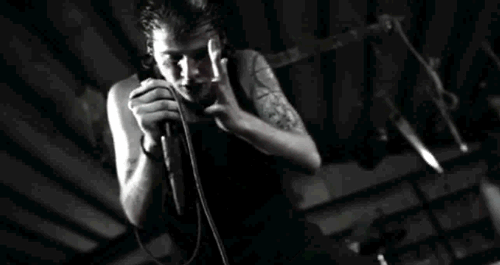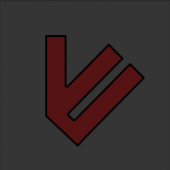Search the Community
Showing results for tags 'editor'.
-
Preface Hi all! Today I want to present to you a piece of work that I have been working on for two and a half years! I was once an MTA:SA scripter, but life has turned out in such a way that now I develop Android applications, but I still have a love for MTA. That's why I wanted to make a small contribution to the MTA and create a mobile application. Actually, let me introduce MTA:SA Developers: Mobile - a mobile application for MTA:SA developers! About the application MTA:SA Developers: Mobile is an improved version of the MTA Compiler & Script editor application, which contains features such as: Mobile version of the MTA:SA forum Readable MTA:SA Wiki Improved file manager And, of course, a code editor By the way, I wrote about MTA Compiler & Script editor in this article. Now the file manager has the ability to work separately with archives and individual files, as well as the ability to save and encrypt both a separate script and an entire archive with a resource. The code editor has acquired a new engine, it has become more convenient to work with. Also, in addition to XML, Lua, HLSL syntaxes, I introduced into it support for HTML syntax with support for Lua functions. In addition, the application allows you to follow MTA:SA online: by opening the application, or by placing a widget on your desktop. Background In fact, three years ago I did not plan to improve the application; the idea arose spontaneously when I opened the MTA Wiki on my mobile phone and the site seemed very inconvenient to me. Later, I decided that it would be cool to also have news when opening the application. Two years later, I had the Forum and Wiki tab ready. But they didn’t look very cool, to put it mildly. And everything worked poorly: images in the news feed jumped after loading when scrolling, there were a lot of bugs. In part, this is due to the fact that I essentially did not have (and ultimately did not have) a forum API. Here's what it looked like: Thanks to my wife, she was the one who implemented the new mobile application design! What is the status now and what are your plans for the future? I'm very glad that I finally released this app! In version 3.0 of the application, I tried to implement a Minimum Viable Product (MVP). In addition, I have removed all advertising from the application. I have a project on GitHub that has scheduled issues for versions 3.0.1 and 3.1. In future versions of the application, I would also like to implement the MTA Server list, as well as the MTA Community. Naturally, the project will live if I see that it is being used and there is some support in my direction. What else Haha, I forgot the most important thing, to leave you links to the application! Actually, at the moment, you can download and use the application as a regular user, as well as as an open testing tester (updates will come earlier for testers). Link to participate in the testing program: https://play.google.com/apps/testing/ru.limedev.mtacse Link to install the application on Google play: https://play.google.com/store/apps/details?id=ru.limedev.mtacse Link to install the application in Huawei App Gallery (if you see an old application, it means the new one has not yet been approved): https://appgallery.huawei.com/#/app/C103285117 Please, if you find a bug in the application, report it here, or better yet, become a tester and write to me on Google Play! I would like to express special thanks to @Sarrum and @Tut for their good feedback and help when I had questions. Thank you all for your attention!
-
Is there any way to enable collisions with cars (That were created with Map Editor and are part of the map) in the race gamemode? I mean, the ordinary collisions like in other gamemodes, and not just some kind of tank mode for those cars. P.S. I know almost nothing about Lua scripting.
-
Hi! This is a new handling editor for your server. This panel has the standard handling settings with some extra function. You can save your handlings, and you can remove too if you don't want use anymore. In addition you can add your handling to the shop to get some money if someone buys your handling. Feel free to ask if you have any questions, or you found a bug after buying it. I will help you anytime. Contact me on discord: Turbesz#9644 Some pictures of the script: https://imgur.com/a/HLElpLQ Link to buy: https://payhip.com/b/S6nVY
-
Hello community! Today I want to present you my Android application for compiling Lua scripts and editing MTA resources. The application has many useful functions, such as: - Unpacking and viewing zip archives - Compiling Lua scripts in the archive - Viewing and editing script code - Zip opened files or save archives In addition, the script editor has Lua and XML syntax highlighting and displaying lines in the script. Application has English and Russian languages. You can download it from AppGallery: https://appgallery.huawei.com/#/app/C103285117
-
Привет, сообщество! Сегодня я хочу представить вам свое Android-приложение для компиляции скриптов Lua и редактирования ресурсов MTA. В приложении много полезных функций, таких как: - Распаковка и просмотр zip архивов - Компиляция Lua скриптов в архиве - Просмотр и редактирование кода скрипта - Сжатие открытых файлов в zip архив Кроме того, редактор скриптов имеет подсветку Lua и XML синтаксиса, а также отображение строк в скрипте. Имеет поддержку русского и английского языков. Скачать приложение можно из AppGallery: https://appgallery.huawei.com/#/app/C103285117
-
Hello, does anyone know what id have those lights on screenshot? I can't find the id thx for any help >SCREENSHOT<
- 4 replies
-
- nighttime objects
- editor mta
-
(and 4 more)
Tagged with:
-
After I finished the first version of my character customization system i just realized its such a piece of crap, so i started writing a new version with a whole new concept. The first version worked with CJ skin and i just attached some custom head models to it. Conversely the new version is running with shaders and the skin is a custom dff. Here is a video of the head customization. The clothing is in progress yet, it takes a lot of time because i have to make custom cloth models. Hope you like it. Please don't ask for the source code, this script will never be released. Sorry.
-
Hello. It's been a while since I messed with MTA. Haven't since 2010. In the editor there are location presets such as interiors within "heavens." Unfortunately, I don't see some listed anymore. Can't find Ryder's house, Sweet's house, etc. for example. I remember older versions having them easily listed, but the interior list seems to be a lot shorter now. Has content been removed? Maybe there's a command to go to these locations rather than scrolling through the list? New to the forums, by the way. Thanks
-
I made this: -- All other functions and GUI creation. -- [...] -- Created button called "fbumper". local function setFBumper() local theVeh7 = getPedOccupiedVehicle(localPlayer) if theVeh7 then setVehicleComponentVisible(theVeh7, "bump_front_dummy", false) end end addEventHandler("onClientGUIClick", fbumper, setFBumper, false) -- Everything else... It works. Then I wanted to have the button switch between true to false when clicked. Something like: local function setFBumper() local theVeh7 = getPedOccupiedVehicle(localPlayer) if theVeh7 then setVehicleComponentVisible(theVeh7, "bump_front_dummy", false) elseif getVehicleComponentVisible(theVeh7) == "false" then setVehicleComponentVisible(theVeh7, "bump_front_dummy", true) end end addEventHandler("onClientGUIClick", fbumper, setFBumper, false) guiSetVisible (vehmod, false) It doesn't work correctly. It sets it invisible, but it doesn't return the state to visible. I also thought about using the setVehicleComponentVisible (not setVehicleComponentVisible) to make it a little bit more compact. I'm using a setEngineState script to help myself, but I don't know how to use it with these arguments. DB 3 throws nothing. What am I doing wrong?
-
Whenever I place explosive barrels (barrel4) or Gas Pump they start moving/rolling/exploding after I press Ctrl+LMB. Any way to fix that? (I know that they are not doing that when I copy them via pressing "C", but sometimes its easier for em to place them using mouse and LMB)
-
I created some handling with handling editor script, and i want set some cars default handling to these handlings with a script, when a player spawn this car, the handling in the car automatic set to the edited hand.. But how can i do this?
-
We have encountered a mistake in our several month work on the map. When we arrive, we will arrive, we will come to a small place of the map, slowly turn dark surroundings and when we go a little further, it will return as quickly back. We use custom objects. - We've tried to remove everything that could have reached this small area. We use a shader. - It does not help to shut down the script. We have not tried anything else, because we are experiencing this problem first. Please review photos and comment on the issue. Sorry for my bad english.
-
Hello There. Well my problem is really annoying. I downloaded MTA properly and after launching MTA everything was fine and when I click "Map Editor" a small window pops up "Starting local server.." Then nothing happens after that. I literally waited for 30 minutes. Thanks for your help!
-
Hello guys, on this forum you can find a resource where you can convert GTA maps to a MTA resource. My question is now how can I edit this map. When you are converting this map you can chouse between 3 "streaming" methods: streaming, distance, static. I tried to load the map on the server and remove all default map objects to edit the map. But the problem is that the models are not replacing on the server when I start the editor. But other way it is working when I am not using the map editor. I tried all 3 methods.
-
Hi guys, I converted a map to mta and its working. But now I want to edit it. When I start the map on the map editor, the new textures and models doenst apply on the old gta sa models. So its impossible to edit the map, because I only see the old gta sa models and not the new replaced models.
-
في هذا الموضوع البسيط سأطرح عليكم بعض برامج تحرير النصوص البرمجية -------------------------------------------------------------------------------------------------------------- برنامج notepad++ عربي English -------------------------------------------------------------------------------------------------------------- برنامج jEdit عربي English -------------------------------------------------------------------------------------------------------------- برنامج Sublime text عربي English -------------------------------------------------------------------------------------------------------------- برنامج Atom عربي English -------------------------------------------------------------------------------------------------------------- برنامج brackets عربي English -------------------------------------------------------------------------------------------------------------- إضغط على إسم البرنامج لتذهب للموقع الرسمي إضغط على علامة التعجب لتعرف المزيد عن البرنامج
- 7 replies
-
- 5
-

-
- killerproject
- text editor
-
(and 1 more)
Tagged with:
-
Questions about autonomous work 1. How do I disable the MTA update? Not just hinders, but the client spoils. Especially gets to the editor. 2. How to install the client, if there is no internet? At least an editor. 3. How to work in the editor without the Internet? When the server is created, it can not connect to it. You can not allow access to the network, because see item 1.
-
So i ran today into a problem. I try to make a FBI base for a server. Therefore i need make a gate through an entrance where they can park the fbi vehicles. The thing is i bit of the Gate has a collision a bit of the gate doesnt have collision so i can just ran through. Collision is on true. Any help? €: So maybe if got the Problem of the thing : I made the gate bigger from the scale then it was in original. the original gate with the original scale didnt had the problem with no collisions. but the scaled 1 has problem with the collision. so is it able to make the collision radius bigger ? thanks in advance !
-
Greetings community, My Map Editor started throw a error in console but when I connect to server it is all loaded up but I am missing that bottom left bar and editor wont load any map so I cant edit map or create new ones. So then I saw error in console "ERROR: edf\edf.lua:220: editor_main: couldn't load edf file" But I dont make changes to edf file... So I dont know why it start throwing that error. Can someone help me with this? Thanks and have a good day or night (Idk what time it is in your country...) :).
-
كثير ناس ما حافظين الفنكشنات .. والمحرر القديم توقف الدعم له ف قررت اسوي محرر بنفسي صور من المحرر باقيلي Syntax highlighting - تلوين الفنكشنات اضافة البرامترات اضافتهن تلقائئيه كل ما تجي فنكشن جديده بالويكي بس تحدث البرنامج يجيبلك كل الفنكشنات Source code soon :3
-
Нужна помощь с редактором карт, когда я установил МТА, запустить редактор карт вылетает с этой ошибкой https://updatesa.multitheftauto.com/sa/trouble/?v=1.5.4-9.11324.0.000&id=27F8C7F1672D287FD0D5CA655C5A8493&tr=gta-fopen-fail&name=DATA\VEHICLES.IDE помогите решить, пожалуйста! Здесь я выложил скриншоты, перейдите по этой ссылке http://imgur.com/a/LQTBU
-
Всем привет! Недавно начал разрабатывать свой блокнот для редактирования и создания скриптов для MTA:SA. Главной целью создания такой программы было увеличение скорости создания ресурсов. Возможности программы: Редактирование meta.xml и lua файлов в одном окне. Настройка таких файлов как: mtaserver.conf, acl.xml, settings.xml, banlist.xml. Запуск локального сервера и игры MTA:SA из программы. Подсветка lua и xml синтаксиса. Поиск описания функций через сайт https://wiki.multitheftauto.com. Поддержка Русского и Английского языков. Автоматическое обновление программы. Я думаю, что программа очень пригодится новичкам и не только. Я постарался сделать достаточно простой интерфейс. Все обновления программы вы можете найти в моей группе: https://vk.com/mtasalime. На данный момент доступна версия 1.3.2.6. Если у вас возникли вопросы, идеи по поводу данной программы - пишите в группу, либо в комментарии. Вот как выглядит само окно программы: Установщик версии 1.3.2.6: https://www.dropbox.com/s/63pqafcvb3nc768/setup.exe?dl=1
- 10 replies
-
- 1
-

-
- notepad
- script editor
-
(and 2 more)
Tagged with:
-
السلام عليكم ورحمة الله وبركاتة الكثير كان يبحث عن برنامج الـ MTA Editor اللي كان يدعمة ويبرمجة @50p لكنة الان توقف عن دعم البرنامج بسبب الاخطاء والمشاكل اللي واجهها فية هذا البرنامج اللي اسمة Sublime Text 3 نفس الـ Notepad+ لكن 50p مسوي اضافة عليه بحيث ضايف جميع وظائف الام تي اي في الـ LUA وان ماكانت جميعها فـ اغلبها طريقة التثبيت : قم بتحميل Sublime Text 3 من هنا : https://www.sublimetext.com/3 وبعد تحميل البرنامج وتثبيتة اتبع هذه الارشادات للتثبيت اضافة لغه LUA + MTA Functions : https://dl.dropboxusercontent.com/u/4370616/mtatools/SublimeText/50pMTAEditor.zip قم بتحميل الملف التالي بعد تثبيت البرنامج السابق : بعد تحميل الملف اذهب الى المسار التالي : C:\Users\\AppData\Roaming\Sublime Text 3\Packages\User\ 50pMTAEditor قم بانشاء مجلد جديد باسم 50pMTAEditor.zip استخرج محتويات هذا الملف في المجلد الذي قمت بانشائة في الخطوة السابقة قم بتشغيل برنامج Sublime Text 3 قم بانشاء ملف جديد File > New هذه الخطوة ضرورية بعد استخراج محتويات المجلد المضغوط للتحقق من عمل الصيغه والوظائف مع البرنامج بعد ذلك اذهب الى الاعلى في الخيارات واتبع الاتي view > syntax > LUA(MTA:SA) لتحديد الالوان الخاصة بالوظائف مثل الكلنت سايد والسيرفر سايد والمشتركة اتبع الآتي Preferences > Color Scheme > User > 50pMTAEditor > Monokai-MTA-Edit وهنا تكون انتهيت من تثبيت البرنامج والساينتكس الخاصة بلغة لوا ووظائف ام تي اي --------------------------------------------------------------------------------------- تنبية ** NOTE : قد يكون هناك مشكلة في مسار الملف التالي : C:\Users\\AppData\Roaming\Sublime Text 3\Packages\User\ لذلك عندما تذهب للمسار قد لايكون هناك المجلد User اذا لم تجد المجلد قم بانشاء مجلد جديد بالاسم User وقم بانشاء المجلد الذي في الخطوة رقم 3 داخل المجلد الجديد الذي انشئتة وهو User --------------------------------------------------------------------------------------- ماهي الفائدة من عمل هذه الطريقة؟ هذه الطريقة استعملها شخصياً في برمجة المودات وكتابة السكربتات والاكواد تسهل عملية كتابة الكود والوظائف تضع لك الوظائف بالارقمنت الخاص بها عند كتابة اول حرف ستظهر لك الوظائف بشكل مرتب وتدريجي في الايديتور اتمنى للجميع التوفيق واللي تحصل معه مشكلة يطرحها وبساعدة في تثبيت البرنامج واضافة 50p جميع حقوق الاضافة تعود لـ 50p والسلام عليكم ورحمة الله وبركاتة