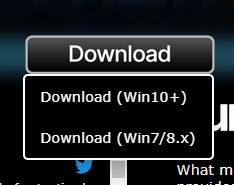myonlake
Members-
Posts
2,312 -
Joined
-
Days Won
41
Everything posted by myonlake
-
@Karaeski There are only 2 translators with approved translations in the Azerbaijani project: Khazarli and Maestro-17 which both are mentioned in the original post. Only approved translations are eligible for credits, since they actually make it to the client.
- 17 replies
-
- 1
-

-
Sent you a private message on forums.
- 17 replies
-
Multi Theft Auto: San Andreas 1.6 is released! Hi there! We've been working hard and today we're proud to announce the release of MTA:SA 1.6. You will receive an automatic update soon, but if you don't have MTA installed, you can get it from the home page. Statistics This is the 27th 1.x.x release 623 days of which 553 for beta release 12 backwards incompatible changes 26 new functions 1 new event 5 deprecations 289+ bug fixes and changes 956+ commits (mtasa-blue) (mtasa-resources) 199 new open GitHub issues (see list) 102 resolved GitHub issues (see list) 92 closed GitHub issues (see list) 44 new open GitHub pull requests (see list) 219 merged GitHub pull requests (see list) 107 closed GitHub pull requests (see list) 45+ contributors of which 17+ are new (see list) 100+ total contributors (see list) 23 vendor updates Download This release is not backwards compatible with previous releases. This means that you cannot use 1.6 to play on 1.5.9 servers. If you're a server owner, please take note of the Changes in 1.6 wiki page, more specifically the Backwards Incompatible Changes. You may need to update your scripts for 1.6. Servers: binaries are available. Don't forget to backup and update your default resources. WANT TO DOWNLOAD THE MOD? CLICK HERE (Win7/Win8/Win10/Win11) Important notice to Windows 7 and Windows 8.x users If you are using Windows 7 or 8.x, please upgrade your system to Windows 10 or 11 as soon as possible. Windows 7 and 8.x are no longer supported by Microsoft (since January 2020 and January 2023 respectively) and most software (including Google Chrome and Steam) which means you are running an insecure system. Multi Theft Auto will also eventually drop Windows 7 and 8.x support sometime in the future, so it would be a good idea to start looking at upgrade options right now. Thank you! CEF in MTA is no longer updated for Windows 7 or 8.x. This is because CEF no longer supports those versions of Windows. This bad for security, so please upgrade to Windows 10+ and MTA to 1.6+ We currently provide two variants of the MTA client, one for Windows 10+ and one for Windows 7/8.x and you can find the download links also conveniently on our home page by pressing the Download button, which reveals a dropdown with the two options. Merch If you feel like getting some of that official MTA swag, check out the merch store here: https://streamlabs.com/mtaqa/merch and wear that MTA gang drip at school or work. Our Spreadshirt store has been discontinued in favor of Streamlabs. AMX (SAMP) amx is a software package that allows the execution of unmodified San Andreas: Multiplayer 0.3.7 gamemodes, filterscripts and plugins on Multi Theft Auto: San Andreas 1.5.8 and higher servers. It is open source, and a prebuilt binary for Windows is available for testing purposes right now. The AMX team hopes that more people get involved with the development on GitHub as they need some help! Check out our GitHub repo for more information on how to use your SAMP scripts in MTA! 1.6 Highlights This update is meant to focus on fixes and changes, that were held back for a few releases in the past due to their compatibility-breaking nature, rather than new features, but there are already a lot of features planned for the next release! Here's a list of highlights for this release: Many high FPS related inconsistency issues have been fixed by @MerlinMagic Script support for custom IMG containers, and ability to set model flags. Thanks to @TheNormalnij A number of graphical effects Added support for vehicle sun glare effect. Thanks to @Nurupo and @TheNormalnij Added corona rain reflections. Thanks to @lopezloo Added big sun lens flare effect. Thanks to @Nurupo Added dynamic ped shadows. Thanks to @lopezloo Grass should now render correctly. Thanks to TFP-dev. ARM support for MTA server is here! This support should still be considered experimental. Thanks to @botder Added new Default 2023, GWEN Blue and GWEN Orange GUI skins. Thanks to @Haxardous Added missing GTA special character skins (3, 4, 5, 6, 8, 42, 65, 86, 119, 273, 289). Thanks to @Allerek Pictures taken with the camera weapon are now saved in higher quality. Thanks to @lopezloo Many stability improvements Many synchronization improvements Many varying size fixes, quality of life improvements, updates and security enhancements to both core and resources! Updates to all language translations from our Crowdin If you are a scripter, you really should wanna dig in to these improvements! Show off your creations on our #showroom channel on our Discord server and have a chance at getting your work featured on our social media pages. Read the 1.6 release notes for a complete set of changes and more information about the improvements listed above. Watch or star our GitHub repository to keep on top of all the things we're working on. Important script changes In this version of MTA there are numerous backwards incompatible changes and refactors that may affect old code. Bloodring Banger (504) is now defined as doorless, to fix animations to be consistent with single player, this also causes setVehicleLocked to not lock the vehicle anymore, as entry happens through the window. callRemote callbacks currently set the error code to nil when there is no error. In 1.6, to be consistent with fetchRemote, the error code reported will be 0. See GitHub #294. Since July 2016 if you provide an invalid string like "randomstring" when a function expects a number, the string will be treated as 0 and raise a script warning. In 1.6 this will be an error. You will still be able to provide strings containing numbers (e.g. "100" and "12.34"), this change only affects invalid strings. See GitHub #1043. When providing a width and height of (0, 0) to createBrowser or guiCreateBrowser you will encounter a script error instead of a warning. The warning was introduced Feb 2019. See GitHub #1069. Some functions expect only unsigned integers (positive numbers), and since Jan 2016 providing negative numbers would be a warning. This will now be an error. See GitHub #1070. Since Aug 2015, we replaced the custom mtalocal:// URL scheme with http://mta/resourceName/blah.html. This mtalocal:// URL scheme will now be removed. See GitHub #1071. The previously unused z argument in getElementsWithinRange now calculates elements in 3D space instead of 2D space. See GitHub #1994. Flamethrower ammo is no longer multiplied by 10. See GitHub #481. Server-side createBlip now syncs blip size and color regardless of icon ID, previously only icon ID 0 had its size and color synced to clients. See GitHub #1399. Server-side givePlayerMoney and setPlayerMoney cap has been raised from 99.999.999 (8 digits) to 999.999.999 (9 digits) to match the maximum native UI value. See GitHub #2654. Players are now synced when exiting vehicle. See GitHub #2084. Server-side objects that were unbreakable by default, but would have been breakable client-side by default, are now breakable by default also server-side (commit). Deprecation: Changed getCameraShakeLevel, setCameraShakeLevel to throw a warning on use, please upgrade to getCameraDrunkLevel and setCameraDrunkLevel instead (commit 2651903). You can use the upgrade console command to automatically upgrade your scripts to use the new functions. Deprecation: Changed givePedJetPack, removePedJetPack and doesPedHaveJetPack to throw a warning on use, please upgrade to setPedWearingJetpack and isPedWearingJetpack instead (commit 804c66b). You can use the upgrade console command to automatically upgrade your scripts to use the new functions. What happens to 1.5? 1.5 installations will be kept intact, to let players and server owners switch over to the new version whenever they feel they are ready. However, new features and changes will only be available on 1.6, so please upgrade! Note, that you can have both 1.5 and 1.6 installed at the same time on your computer to allow you to switch between if you want. MTA will prompt you to switch to the correct version if the server doesn't support your current version. What's next? We already have new features lined up for 1.6.1, and you can find them on our 1.6.1 milestone on GitHub. Multi Theft Auto depends on community input and contributions. To keep a project like MTA going we need LOTS of people. You can help in the following areas: Testing and bug reporting Whenever you encounter a bug or recognise a need for improvement, we can't fix it until you tell us your problem! We're continually working on new features and fixes for MTA, and this always needs testing. Join our Nightly release stream and make sure you keep in touch with on Discord and report issues on GitHub. Programming If you know C++ you may be interested in helping improve Multi Theft Auto's client. Working on open-source software may seem scary, but the best way is to try! Read GitHub's open source guide, and then find an itch to scratch, or scratch your own! Documentation Documentation is important, but also time consuming. If you enjoy writing and have some knowledge of English, or you would like to translate the English version to your native language, you’re very welcome to do so. Just head over to our wiki, create an account, and start editing! Support Do you like people? Can you give calm and thought-out responses to users needing help? Then you can spend some time providing support to those who need it. Many answers can be found on our wiki, so make sure to take some time to read it. Then, either join our chat or forums (linked below), or simply help us sort out issues and answer questions on the GitHub repository. Translation We moved to Crowdin from our old Pootle setup, and people have been actively contributing fixes and new translations. Thank you all! Work is still not over, though, as translations may update in the future or new ones may come along, so keep an eye on Crowdin Want to translate MTA to your own language? Awesome! Visit us on Crowdin. As soon as your translation is approved, it will be pushed to our repository for use in future releases. Donations Keeping the MTA downloads, master server and websites alive costs money! If you want to help us sustain our financial expenses, please donate! Show your creativity! We are actively looking for new creations on our #showroom channel on Discord, as well as #mtasa on Twitter for content we would like to repost on our social media pages and pin on our annual recap forum post. Follow us on our social media channels: Twitch, YouTube, Facebook, Reddit, LinkedIn. Thank you! Thank you to the following communities and community members for their donations since last release: @Blokker_1999, NEXTRP, MTA DayZ Ultimate, DubaiRP, INCEPTION-MEDIA, Purge Roleplay, @Arran, @0xCiBeR, @IIYAMA, fransg, Badandy, Nasser Alshahrani, @JessePinkman, Complex Roleplay, FoxG, Grand Roleplay, Lopaha, Matrix Network, @Platin, San Andreas Roleplay, Scott Malone, ChefaoDev, DonNiko and 6 others who did not provide a name. (If your name is missing or you want to change your entry above, please let us know on Discord!) Thank you very much to the following community members for their work towards this release: @4O4 @Addlibs @AGENT_STEELMEAT @Allerek @androksi @Arran @BCG2000 @botder @ccw @cleopatra @darkdreamingdan Dark-Dragon DarkDrifter Nacim @Disinterpreter @Dutchman101 @efex @Exilepilot Fernando Rocha @Haxardous @Inder00 itslewiswatson @JessePinkman @Jusonex @lopezloo @Lpsd @Lvrent lyncon @Megadreams @MerlinMagic @Mkl @Mvrat @myonlake @NanoBob @Nurupo @pieT @Pirulax @qaisjp RatajVaver ricksterhd123 @samr46 @Santi @Sarrum se16n @srslyyyy @Strix@TEDERIs TeteX1 TFP-dev @TheNormalnij Tracer @turret001 vahook vyn666 @Xenius @xLive @Zango and many others who contributed to our Wiki and helped out with issues. (If your name is missing or you want to change your entry above, please let us know on Discord!) Thank you also to our translation contributors on Crowdin: Khazarli, Vampire, FernandoMTA, Shady, xLive, turret001, markenzy, Danx, Zorgman, Maestro-17, deihim007, pieT, mcak105, Hydra45, efex, NetroX, Megadreams, Citizen, WhiteGren, nitrocat21, Pablo, azzmanfilms, Caram1lo, AzukieGTA, MrBad, acedia, YozoraWolf, kordy, Stoned, mdmnmtasa55, Xocopinho, sorinalex36, Haxardous, djebzer, Abasalt_Yar, Nick026, Hydrogen506, Rataj, amirjfp, RidwanRF, q8X, mbeltowski, antimarte, guillaume.dorczynski, morpp, Derbo, Pawcio, Lachuks, Insigne, raikopajusalu52, phammybear, dronor589, Koizumi, R3L4X, Danial123, lenovoactin, i7amod., Shuubaru, Driver, datuna22, TRtam, Dezash, 0xCiBeR, Nebla, Stickey21, xxxx, PatrikX23 You could be on this list! We're always on the lookout for new contributors. Contribute on GitHub, translate on Crowdin, and chat with us on Discord. We have channels for scripting, general support (bugs), mod development, and many more! Thank you to all beta testers for the past couple of months of feedback and bug reports! And one more thank you to every member of the MTA staff who helps support this forum and Discord. Without your efforts, this project would not be nearly as successful as it is now. Also a big thank you to the new MTA helpers team who support our users on this forum and Discord! Finally, please give a to our newest staff members @Vinyard and @Zango; newest helpers @The_GTA, @Reyomin and @Vampire; as well as newest contributors @androksi @BCG2000 DarkDrifter Nacim @efex Fernando Rocha @Inder00 @JessePinkman lyncon @MerlinMagic @Mvrat @Nurupo @Santi TFP-dev Tracer @turret001 vahook vyn666 -- Have a good one! — MTA Team
- 17 replies
-
- 24
-

-

-
Sorry to crush your dreams, we're not going to support the Definitive Edition.
- 32 replies
-
- 2
-

-
- mtasa
- mtasa 1.6.x
-
(and 3 more)
Tagged with:
-
1.6 has now been released! Original post: Multi Theft Auto: San Andreas 1.6 is ready for testing! Our next major build is coming along nicely, so we are keen to let you guys into the action ASAP. Main highlights Two of the main exclusive highlights of this release is the script support for custom IMG containers, and ability to set model flags. Big thanks to @TheNormalnij for his efforts on making these happen! There are also numerous other changes such as updated translations and main menu texts, new GTA skins, improved sync, improved GTA camera screenshot quality and many other bug fixes and improvements which you can find on our Wiki page. By having you join us to test 1.6 we can make sure we catch any new bugs and fix them before the full release. Backwards compatibility 1.6 is not compatible with the older MTA:SA versions (including the most recent release - MTA:SA 1.5.9). This means that you need to connect to a 1.6 server if you wish to test the 1.6 client. There were a bunch of technical reasons for this incompatibility and they were all necessary for us to continue improving the mod. Currently 1.6 includes 12 backwards incompatible changes which you should be aware of. There may be more incompatible changes to be added during this testing phase. Please check out our preliminary release notes on our Wiki page. Public test servers We are hosting a number of official 1.6 public test servers during the 1.6 testing phase for you to try out. Welcome! After the testing phase is over, our public test servers will be shut down. Full release schedule We are planning a full release of 1.6 around May–June if testing phase goes well. To guarantee a smooth transition for your server, we recommend that you try out and upgrade your scripts on this new testing version before the full release. There will be a new announcement once 1.6 is fully released. Keeping your 1.6 up-to-date Once you've installed 1.6, MTA will automatically prompt you to update to a newer version whenever there is an update available, including once we release 1.6 in full - so no need to download and reinstall 1.6 again. What happens to 1.5? 1.5 installations will be kept intact even after the 1.6 release, to let players and server owners switch over to the new version whenever they feel they are ready. However, new features and changes will only be available on 1.6. Note, that you can have both 1.5 and 1.6 installed at the same time on your computer to allow you to switch between if you want. MTA will prompt you to switch to the correct version if the server doesn't support your current version. CLICK HERE TO DOWNLOAD MTA:SA 1.6 BETA If you spot a bug in MTA, please report it here, or if you spot a bug in of our default resources, please report it here instead. See you in game! --MTA Team
- 32 replies
-
- 31
-

-

-
- mtasa
- mtasa 1.6.x
-
(and 3 more)
Tagged with:
-
[WIKI] Account blocked
myonlake replied to FlorinSzasz's topic in Site/Forum/Discord/Mantis/Wiki related
Hey, Thanks for reaching out. I've unblocked your account. It was silly logic in our abuse filter, which resulted in little too sensitive detections and should now be fixed. -
Happy birthday! ?
- 82 replies
-
- 1
-

-
- awesomeness
- multi theft auto
- (and 6 more)
-
Hello, Thanks for the report. This was a bug caused by a misconfiguration in our backend. It did not affect top list positioning, only the form did not return any information on submit. Please try again now.
-
APRIL FOOLS 2022! ? We are NOT adding any form of in-game currency to MTA now or in the future, and all core resources and features will remain free forever! Original post: Hi all! We have been working hard and today we are finally excited to announce Claudecoin ?, an in-game currency which you can use to buy MTA resources and unlock MTA features! ?? In celebration of this amazing, long-awaited feature, we are giving away 1,000 Claudecoin and all you need to do is sign up! ? Sign up for LIMITED TIME free Claudecoin at https://mtasa.com/claudecoin/sign-up/
-
Disclaimer: This is aimed at MTA open source contributors only. Hi devs! If you're looking for support regarding MTA C++/module/resource development, or you have some ideas or want to discuss about MTA development related matters, come and join our dedicated MTA development Discord server at https://discord.com/invite/GNN6PRtTnu where we have dedicated channels for various topics. The server is English only. Non-development chatter is prohibited. Please note that the MTA development server is only for development matters. If you need help with your MTA client/server or scripting, or you just want to chat and hang around, please use our official Discord server instead at https://discord.com/invite/mtasa
-
- 10
-

-
Hello! Our forums will be offline for scheduled maintenance today on Sunday 28th of November 2021 starting at around 7 PM UTC for a few hours. Sorry for any inconvenience. Other services will remain online.
- 1 reply
-
- 4
-

-

-
Thanks for the report and screenshot. Please try registration again now.
-
Great job everyone!
- 25 replies
-
- 5
-

-

-
- mtasa
- mtasa 1.5.x
-
(and 1 more)
Tagged with:
-
Hello, We can only issue a refund to the original PayPal email address that was used to complete the transaction. Would you like us to refund the original transaction?
-
Hello, We only accept PayPal.
-
A new version v0.1.4 has been released! https://github.com/patrikjuvonen/editor_addon_lights/releases/tag/v0.1.4 This new version includes a few bug fixes. Updating is recommended.
-
A new version v1.1.0 has been released! https://github.com/patrikjuvonen/editor_addon_effects/releases/tag/v1.1.0 This new version includes all the different fx* particle effects.
-
Hello, Unfortunately we do not make any changes to the toplist. If you would like to receive a refund, please let us know.
-
You can find Multi Theft Auto on video media platforms YouTube and Twitch! Subscribe to us on YouTube Follow us on Twitch
-
- 8
-

-
Lights Add-on for MTA:SA Map Editor Download resource on GitHub > This resource is still a beta release and under construction. Use at your own peril. You want to add lights inside the MTA:SA Map Editor? You've come to the right place. Installation You must download and install the following resources to use this resource: dl_core by @Ren_712 dl_lightmanager by @Ren_712 Once you've installed the prerequisites, we can install this resource! Download the latest release on GitHub Put the resource inside your MTA San Andreas 1.5/server/mods/deathmatch/resources folder Refresh resources by running refreshall in your server console The add-on is ready for use! How to use in map editor Start the map editor resource (editor) or enter the Map Editor from the main menu Click "definitions" from the top editor menu Add "editor_addon_lights" to your definitions and press OK "dl_lightmanager" resource should have been automatically started, if this is not the case, please start it manually Hover on the buttons in the bottom-left corner, and scroll your mouse wheel once Click the "Light" button to place a new light into the game world Double-click the light to change its properties Once you've finished with your map, save the map in a resource How to use with a saved map Start your map resource together with this "editor_addon_lights" resource, and you should be able to see the lights placed in the game world using your defined settings! License MIT License Copyright (c) 2021 patrikjuvonen Permission is hereby granted, free of charge, to any person obtaining a copy of this software and associated documentation files (the "Software"), to deal in the Software without restriction, including without limitation the rights to use, copy, modify, merge, publish, distribute, sublicense, and/or sell copies of the Software, and to permit persons to whom the Software is furnished to do so, subject to the following conditions: The above copyright notice and this permission notice shall be included in all copies or substantial portions of the Software. THE SOFTWARE IS PROVIDED "AS IS", WITHOUT WARRANTY OF ANY KIND, EXPRESS OR IMPLIED, INCLUDING BUT NOT LIMITED TO THE WARRANTIES OF MERCHANTABILITY, FITNESS FOR A PARTICULAR PURPOSE AND NONINFRINGEMENT. IN NO EVENT SHALL THE AUTHORS OR COPYRIGHT HOLDERS BE LIABLE FOR ANY CLAIM, DAMAGES OR OTHER LIABILITY, WHETHER IN AN ACTION OF CONTRACT, TORT OR OTHERWISE, ARISING FROM, OUT OF OR IN CONNECTION WITH THE SOFTWARE OR THE USE OR OTHER DEALINGS IN THE SOFTWARE. Download resource on GitHub >
-
Effects Add-on for MTA:SA Map Editor Download resource on GitHub > You want to add effects inside the MTA:SA Map Editor? You've come to the right place. Installation Download the latest release on GitHub Put the resource inside your MTA San Andreas 1.5/server/mods/deathmatch/resources folder Refresh resources by running refreshall in your server console The add-on is ready for use! How to use in map editor Start the map editor resource (editor) or enter the Map Editor from the main menu Click "definitions" from the top editor menu Add "editor_addon_effects" to your definitions and press OK Hover on the buttons in the bottom-left corner, and scroll your mouse wheel once Click the "Effect" button to place a new effect into the game world, there are also many particle types you can place into the game world Double-click the effect to change its properties, such as type, draw distance, sound, density, speed and respawn Once you've finished with your map, save the map in a resource How to use with a saved map Start your map resource together with this "editor_addon_effects" resource, and you should be able to see the effects and particles placed in the game world using your defined settings! License MIT License Copyright (c) 2021 patrikjuvonen Permission is hereby granted, free of charge, to any person obtaining a copy of this software and associated documentation files (the "Software"), to deal in the Software without restriction, including without limitation the rights to use, copy, modify, merge, publish, distribute, sublicense, and/or sell copies of the Software, and to permit persons to whom the Software is furnished to do so, subject to the following conditions: The above copyright notice and this permission notice shall be included in all copies or substantial portions of the Software. THE SOFTWARE IS PROVIDED "AS IS", WITHOUT WARRANTY OF ANY KIND, EXPRESS OR IMPLIED, INCLUDING BUT NOT LIMITED TO THE WARRANTIES OF MERCHANTABILITY, FITNESS FOR A PARTICULAR PURPOSE AND NONINFRINGEMENT. IN NO EVENT SHALL THE AUTHORS OR COPYRIGHT HOLDERS BE LIABLE FOR ANY CLAIM, DAMAGES OR OTHER LIABILITY, WHETHER IN AN ACTION OF CONTRACT, TORT OR OTHERWISE, ARISING FROM, OUT OF OR IN CONNECTION WITH THE SOFTWARE OR THE USE OR OTHER DEALINGS IN THE SOFTWARE. Download resource on GitHub >
-
I made a quick edf and manager for this. https://github.com/patrikjuvonen/editor_addon_effects Hope it helps
-
We'd like to thank all the livestream viewers around the world for joining us last night on our community livestream on Twitch, YouTube, Discord and Facebook! It was fun talking to you and playing on different MTA servers with you guys We're interested to hear feedback from you on how did we do, what could we improve and what went well. If you have server recommendations or ideas for future streams, feel free to post them in this topic as well. So far many of you have been interested in development related livestreams. We will ask around who would be interested in streaming those! If you couldn't make it to the livestream last night, or you'd like to replay the livestream, you can still watch our recording on Twitch and YouTube. The recordings may become unavailable at some point. See you next time!
-
- 7
-

-

-
This post was an April Fools joke! We are NOT going on mobile at this time After a long time in the making, MTA team is proud to announce Multi Theft Auto for mobile available today for Android, and iOS devices! Read more on our dedicated mobile page at https://multitheftauto.com/mobile/
- 9 replies
-
- 12
-

-

-

-


.thumb.png.56eae5dd9a749fa05a3af6b3754bdf43.png)