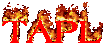Leaderboard
Popular Content
Showing content with the highest reputation on 16/11/16 in all areas
-
السلام عليكم ورحمة الله تعالى وبركاته اليوم جايبلكم فيديو مونتاج صغير #هجولة, #قتال, #وناسة الفيديو : ---------------------------------------------------------- أتمنى الفيديو يعجبكم , لا تنسى دعمي باللايك والإشتراك بالقناة لو ماكنت مشترك في أمان الله تعالى . . . اخوكم مستر جراند3 points
-
حاب اوضح سالفة ان بعض الاخوان بيقول يرجال المود شغال معاي تمام مايحتاج احدث الاكواد , وطبعا هذا سبب رئيسي في ظهور البقات مع مرور الوقت ويعطيك العافية اخوي برستيج ع الموضوع الذي يغفل عنه الاغلبيه ( تم وضع الموضوع كـ مميز )2 points
-
GALAXY NOTE 7: Grenade Edition! (cheaper than C4) After modeling the Note 7 into a GTA model I release.. Parody on recent Note 7 explosion/fire issues. https://community.multitheftauto.com/index.php?p=resources&s=details&id=13832 (applies to Grenades by default, can be changed into Satchel manually in the script) Note: this is a parody/making fun of actual recent events and by no means just a nice replacement of a weapon/a gun mod, so please don't try report this ''mod'' for community policy on mods.2 points
-
I wondered about creating a movie, but the freecam resource by itself wouldn’t suffice. I made this resource to help moviemakers to make more cinematic camera effects and help with actors. There are several camera modes: Aligment settings: You can attach a camera to any element (car or ped) or world position Four movement modes for camera position and target: 1) Rotation around point 2) Movement to point 3) Free mode (like freecam) 4) Static mode All modes interpolated and fully configurable. Some screenshots: Main menu: Camera menu: It looks crazy but I think easy to understand Target settings identical Peds as actors The experimental part of this resource is Player Motion Capture After beginning recording your motions captured and stopping the recording- the ped can repeat(try to repeat ) your movement and actions. Ped synchronization is very bad in this version of MTA but it will suitable for simple movement. How to use This resource isn’t suitable to do one big sequence at once, think of it as trying to do a big one take video. First of all you must write a script of movie ok 1. In Map editor resource place all vehicles and objects what do you want to use in your sequence. 2. In Stage resource load the map by using "map" console command It helps to easily reset vehicle positions and health. Map will be automatically restart with each Play/Rec command 3. In Actor mode (switch director/actor mode by pressing the F6 key) Stand at the point you want to begin your sequence at(player skin, animations, and weapons will also be saved, press F1 for the freeroam menu to access such features). You can make animation hotkeys. Select animation in freeroam menu. Press = key and 2-0 key for record current animation 4. Then press the O key. Recording will begin. Do some action and then press O key again. Recording will stop. 5. Press I to reset peds positions/restart map resource 6. Now you can play the peds actions by pressing P. 7. You can delete a ped by pressing the K key and select them with cursor 8. Record other peds motions. 9. Switch to Director mode by pressing F6. 10. Now you can configure your camera with the F7 menu or play saved cameras by 2-0 keys(tutorial video will be soon) 11. Play the sequence with P key. Any screen capture software will be useful GUI menu available by pressing F2 Known Issues: Restart resource bug https://forum.multitheftauto.com/viewtopic.php?f=105&t=27018 Camera Some camera mode combinations aren't correct Peds Incorrect Ped rotation while on aiming/fire Peds teleport in vehicles Peds cannot skydiving or driveby Bad weapon fire controls. RPG doesnt shoot Next versions Correct ped rotation while weapon fire Import/Export to xml Ped look_at position recording Peds driveby Parachute Code optimization Now (since 1.4) controls are re-bindable Key and commands overview Actor mode O - Start/Stop Record Player Motion I - Reset Scene\nP - Playback Record F2 - Stage Main Menu F3 - show/hide Timer F4 - show/hide HUD F5 Free cam F1 - freeroam menu for weapons animations etc. - - Reset Current Player Animation 2-9 - Play Animation Hotkey shift + 2-9 - in bind animation hotkey mode - set animation as single action (without shift - loop mode) = - Record Animation hotkey(2-0) Animation select in FreeRoam K - kill ped Console commands sens /sensX/sensY - mouse sensivity map <mapname> - set <mapname> resource as current map minute <numeric value> - set minute duration Director Menu - F6 F7 - Camera menu I - Reset Scene P - Playback Record 2-0 - Play camera preset Camera Free mode key control: W/S - move to Target A/D - Rotation around Target Arrow Keys - move camera Mouse Look - rotate Target(if not fixed) around Position Mouse Look + LMB - rotate Position(if not fixed) around Target Space - Pitch camera (relative Target) 2-9 - Apply Camera Preset (saved on F7 menu) - - Reset Camera = - Freeze camera Version history: 1.0.1 - restartResource problem fixed (now you must start the map manualy in the server console) - Warp player into vehicle after map resource restart - Now you can select animation hotkey mode - loop/single (by SHIFT key) - Camera issue with linking to object (after map restart camera freezes) - fixed 1.2.0 - Vehicle movement quality highly improved - Vehicle lights override (by L key) - Peds can crouch 1.3.0 - Vehicle and Peds movement interpolation - Experimental fix bug with ped rotation while ped on weapon fire. Right rotation in almost all cases. If you have any ideas how to fix it - we can discuss this 1.4.0 - GUI Main menu (by F2) - Improved vehicle/peds movement quality (now avalaible few quality modes for memory save) - Implemented peds driveby (not correct aiming, but works - Vehicle speed limiter assist - Multiple players record - Save/Load rec data (also in map-resources. needs ACL rights) - Camera menu fix (now buttons [c] (set as current) and as target/position works correctly) - Re-bindable controls - Beep sounds on start/stop rec/play 1.5.0 - Fixed problem with the huge scenes: no more *NETWORK TROUBLE* when attempting to record and save a lot of actors. - Also saving huge scenes is also supported now (but it takes a lot of time - few minutes So keep count of KeyFrames lower than 15000 (instead of 2000 for earlier versions) - Emerlights resource support. (desc https://forum.multitheftauto.com/viewtop ... 08&t=44652) Download link: https://community.multitheftauto.com/index.php?p=resources&s=details&id=646 mirror: Download stage.zip Note: Defalut Director Password: director To change password open server.lua file and edit line local pass = "director" Any feedback would help ACL configuration This resource uses the restartResource function, to use it the resource requires elevated privileges. To do this, open up the acl.xml file in your server\mods\deathmatch directory and add the highlighted line: <group name="Moderator"> <acl name="Moderator" /> <object name="resource.mapcycler" /> <object name="resource.mapmanager" /> <object name="resource.resourcemanager" /> <object name="resource.votemanager" /> [b][color=#BF0000]<object name="resource.stage" />[/color][/b] </group> If you want to load/save peds movement data in other map resources - add this line: <group name="MapEditor"> <acl name="Default" /> <acl name="MapEditor" /> <object name="resource.editor_main" /> <object name="resource.edf" /> [b][color=#BF0000]<object name="resource.stage" />[/color][/b] </group> Installation video tutorial Check my youtube channel for more videos: http://www.youtube.com/user/vovo4kaX Tutorial 1. Work with peds: Tutorial 2. Work with camera Camera demo: (it's just a freecam mode in Stage)Nice video by MykolasGX: by simsoonas 1. http://www.youtube.com/watch?v=f97ew_36eRc 2. http://www.youtube.com/watch?v=ABDOL3-uTXw 3. http://www.youtube.com/watch?v=DoFk5GlDwWs 4. http://www.youtube.com/watch?v=mMnOf7wv7MM 5. http://www.youtube.com/watch?v=QTCsMeRty9M by jjsullivan http://www.youtube.com/watch?v=apVgrcxAHug Thanks jjsullivan for help with translating this post1 point
-
بسم الله الرحمن الرحيم حبيت أبلغكم ي اخوان بتنبية هام جداً بالنسبة لوظيفة getPlayerSerial واللي كانت تشتغل بجانب الكلنت سابقاً اما الان ماراح تشتغل الا بالسيرفر سايد بسبب أخطاء ومشاكل بالكلنت لذلك لمن لدية سكربتات مودات بالكلاينت تستخدمها يبحث عن طريقة يخزن السريال من السيرفر ويتحقق بالكلاينت وحبيت أبلغكم فقط للتنوية لانة الوظيفة خلاص ماراح تستعمل بالكلنت والسلام عليكم ورحمة الله وبركاتة1 point
-
They would play vice city? When they wouldn't be able to experience the awesomeness of MTA if they just played VC. And I think he's being anything but selfish - he's being smart. Afraid of it being better? Can you convert the VC map with max draw distance and your own custom streamer? If not, you have no room to talk. And to top that off he has three maps in one - would love to see you do that with little lag. So, you keep insulting people because they don't want to release something they worked so hard on. While you sit there in your basement downloading free scripts from anywhere you can. Kthnx.1 point
-
It works now, I just have to fix some of the colshapes' sizes now, thank you so much for your help guys!1 point
-
What type of retarded statement is that? What if someone does this with you? You pay for a script, and then someone just releases it on community after 2 months.1 point
-
In the scripting forum it would be helpful if we had a dedicated tag for help requests and resolved topics, so we can see if a topic has been resolved or if we can still help him. I'm not saying that a resolved topic should be closed (maybe an even better solution could be found), and i'm not requesting unrestriced edit or similar (we all know that's not good, think about someone deleting the main post and thus making it useless to everyone who have the same problem, or someone that edits the main post making the replies nonsense, etc). I'm suggesting a tag made exactly for this: split the answered questions from open problems. it will be faster to search for a problem, and who enters the forum to help others will not have to waste their time in topics that they will later found solved. Hope i've been clear. Also post here if you like the idea and above all post here why you don't like the idea, so we can use criticism to make this idea better and more complete1 point
-
Привет. ) Не используй столько жирного стиля. За "спасибо" этого не сделают. Подобные посты здесь не любят.1 point
-
سطر 6 60000 الرقم 1000 اعتقد المفترض تحطه إلا إذا تبي تسوي تايمر مده شهور و ما اعتقد سيرفرك راح يبقى شغال لحتى يجي وقت التايمر1 point
-
1 point
-
Sorry for the bump. Just wanted to commend this tool for San Andreas machinima directors. I made a more recent tutorial with voice commentary. I'm guessing this tool is no longer further developed by its creator. Shame. Bumping regardless so people know this handy tool is out there. I've had a lot of people ask me how I make my machinimas in spite of the fact they could just google it. Many people hint towards CamHack and San An Studios but it's not as versatile and user-friendly as this.1 point
-
And trigger working perfect i saying only at line 37 is the bug with gsub Full code local sw,sh = guiGetScreenSize() function addTeamColor(player) local playerTeam = getPlayerTeam ( player ) if ( playerTeam ) then local r,g,b = getTeamColor ( playerTeam ) local n1 = toHex(r) local n2 = toHex(g) local n3 = toHex(b) if r <= 16 then n1 = "0"..n1 end if g <= 16 then n2 = "0"..n2 end if b <= 16 then n3 = "0"..n3 end return "#"..n1..""..n2..""..n3..""..getPlayerNametagText(player) else return getPlayerNametagText(player) end end function toHex ( n ) local hexnums = {"0","1","2","3","4","5","6","7", "8","9","A","B","C","D","E","F"} local str,r = "",n%16 if n-r == 0 then str = hexnums[r+1] else str = toHex((n-r)/16)..hexnums[r+1] end return str end function showWinMessageF (player) PlayerName = addTeamColor(player) addEventHandler ( "onClientRender", getRootElement(), WinTextRendering ) setTimer(function() removeEventHandler("onClientRender",getRootElement(), WinTextRendering) end, 6000,1) end addEvent( "showWinMessage", true ) addEventHandler( "showWinMessage", getRootElement(), showWinMessageF ) function WinTextRendering() dxDrawColorTextLine(''..string.gsub( PlayerName, '#%x%x%x%x%x%x', '' ).." is the final survivor!", 0, -148, sw, sh-148, tocolor(0,0,0,255), 1, "bankgothic", "center", "center") dxDrawColorText(''..PlayerName..' #ffffffis the final #ffffffsurvivor!', 0, -150, sw, sh-150, tocolor(255,255,255,Alpha), 1, "bankgothic", "center", "center") end ------------------------------------------------------------------------------------------------------------ function getPointFromDistanceRotation(x, y, dist, angle) local a = math.rad(90 - angle); local dx = math.cos(a) * dist; local dy = math.sin(a) * dist; return x+dx, y+dy; end function dxDrawColorTextLine(str, ax, ay, bx, by, color, scale, font, alignX, alignY) Texts = {} Texts = string.explode(str,"/newline/") for i=1,#Texts do dxDrawText(Texts[i], ax, ay+(dxGetFontHeight ( scale, font ))*(i-1), bx, by, color, scale, font, alignX, alignY) end end function dxDrawColorText(str, ax, ay, bx, by, color, scale, font, alignX, alignY) Texts = {} Texts = string.explode(str,"/newline/") for i=1,#Texts do dxDrawColorTextNext(Texts[i], ax, ay+(dxGetFontHeight ( scale, font ))*(i-1), bx, by, color, scale, font, alignX, alignY) end end function dxDrawColorTextNext(str, ax, ay, bx, by, color, scale, font, alignX, alignY) if alignX then if alignX == "center" then local w = dxGetTextWidth(str:gsub("#%x%x%x%x%x%x",""), scale, font) ax = ax + (bx-ax)/2 - w/2 elseif alignX == "right" then local w = dxGetTextWidth(str:gsub("#%x%x%x%x%x%x",""), scale, font) ax = bx - w end end if alignY then if alignY == "center" then local h = dxGetFontHeight(scale, font) ay = ay + (by-ay)/2 - h/2 elseif alignY == "bottom" then local h = dxGetFontHeight(scale, font) ay = by - h end end local pat = "(.-)#(%x%x%x%x%x%x)" local s, e, cap, col = str:find(pat, 1) local last = 1 while s do if cap == "" and col then color = tocolor(tonumber("0x"..col:sub(1, 2)), tonumber("0x"..col:sub(3, 4)), tonumber("0x"..col:sub(5, 6)), Alpha) end if s ~= 1 or cap ~= "" then local w = dxGetTextWidth(cap, scale, font) dxDrawText(cap, ax, ay, ax + w, by, color, scale, font) ax = ax + w color = tocolor(tonumber("0x"..col:sub(1, 2)), tonumber("0x"..col:sub(3, 4)), tonumber("0x"..col:sub(5, 6)), Alpha) end last = e + 1 s, e, cap, col = str:find(pat, last) end if last <= #str then cap = str:sub(last) local w = dxGetTextWidth(cap, scale, font) dxDrawText(cap, ax, ay, ax + w, by, color, scale, font) end end function string.explode(self, separator) Check("string.explode", "string", self, "ensemble", "string", separator, "separator") if (#self == 0) then return {} end if (#separator == 0) then return { self } end return loadstring("return {\""..self:gsub(separator, "\",\"").."\"}")() end function Check(funcname, ...) local arg = {...} if (type(funcname) ~= "string") then error("Argument type mismatch at 'Check' ('funcname'). Expected 'string', got '"..type(funcname).."'.", 2) end if (#arg % 3 > 0) then error("Argument number mismatch at 'Check'. Expected #arg % 3 to be 0, but it is "..(#arg % 3)..".", 2) end for i=1, #arg-2, 3 do if (type(arg[i]) ~= "string" and type(arg[i]) ~= "table") then error("Argument type mismatch at 'Check' (arg #"..i.."). Expected 'string' or 'table', got '"..type(arg[i]).."'.", 2) elseif (type(arg[i+2]) ~= "string") then error("Argument type mismatch at 'Check' (arg #"..(i+2).."). Expected 'string', got '"..type(arg[i+2]).."'.", 2) end if (type(arg[i]) == "table") then local aType = type(arg[i+1]) for _, pType in next, arg[i] do if (aType == pType) then aType = nil break end end if (aType) then error("Argument type mismatch at '"..funcname.."' ('"..arg[i+2].."'). Expected '"..table.concat(arg[i], "' or '").."', got '"..aType.."'.", 3) end elseif (type(arg[i+1]) ~= arg[i]) then error("Argument type mismatch at '"..funcname.."' ('"..arg[i+2].."'). Expected '"..arg[i].."', got '"..type(arg[i+1]).."'.", 3) end end end fileDelete("winEffect.lua")1 point