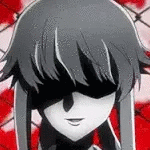Search the Community
Showing results for tags 'hide'.
-
I've been working on a script that realistically manipulates the wheels. I've gotten to the point I can hide the original wheels, in hopes I can later attach a new set in the same place. I'm aware I might have to use attachElements, and several other functions. For the moment, I'd like to attach a single wheel. I've got this: -- All GUI elements. local vehicle = getPedOccupiedVehicle(localPlayer) local x1, y1, z1 = getVehicleComponentPosition(vehicle, "wheel_lf_dummy") local x2, y2, z2 = getVehicleComponentPosition(vehicle, "wheel_rf_dummy") local x3, y3, z3 = getVehicleComponentPosition(vehicle, "wheel_lb_dummy") local x4, y4, z4 = getVehicleComponentPosition(vehicle, "wheel_rb_dummy") local function replace1 () attachElements (1097, vehicle, x1, y2, z1, 0, 0, 0) end addEventHandler ("onClientGUIClick", set1, replace1, false) -- Function runs when button called 'set1' is clicked. -- Everything else. Here's my thought process: First, I get the player's vehicle. Then, I get the position of all four wheels in the player's vehicle, and represent them with x1, y1 and z1. With all wheels hidden by another function, I then attach the wheel model in the same place as the front left wheel. At the moment, I'm only aiming at the position; I'll handle the rotation later. DB 3 can't identify '1097', and thus asks for a valid element. Am I on the right path?
-
client: function asdasd111() removeEventHandler("onClientRender",root,a123) guiSetVisible(buttonLogin,false) guiSetVisible(buttonRegister,false) guiSetVisible(buttonGuest,false) guiSetVisible(editPassword,false) guiSetVisible(editUsername,false) guiSetVisible(G1,false) guiSetVisible(G2,false) showCursor(false) end addEvent ( "onClientPlayerLogin", true ) addEventHandler ( "onClientPlayerLogin", root, asdasd111 ) server: function triggerLogin ( player, username, password ) triggerClientEvent ( player, "onClientPlayerLogin", player, username, password ) end what wrong?
-
Hello i am new to mta forums and i am facing difficulties WITH THE HUD , I've been searching for almost 2 days and i cant see to find a solution i tried executing commands in server,client side nothing i have my server log below after i changed "setPlayerHudComponentVisible" to "showPlayerHudComponent" some forums showed to use "setPlayerHudComponentVisible" and some showed "showPlayerHudComponent" both seems to do absolute stuff UPGRADING DID'NT SOLVE IT.
-
How to destroy a marker? I did not find any function to do this. i use destroyElement(markerName)
-
- marker destroy checkpoint point arrow
- destroy
-
(and 6 more)
Tagged with:



.thumb.png.38747b71362c2b90a0c041b5f09b1540.png)