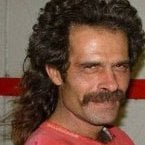Search the Community
Showing results for tags 'base'.
-
Gostaria de Um Gerenciador que pedisse a senha e automaticamente a pessoa ganhasse sua tag de gang/corp, Se eu criar uma base de corp ele já ganha a Tag da policia e assim pdoe revistar, Caso ele saia do servidor ele perca essa tag tendo assim que ir até a base colocar a senha novamente para pegar a tag, Já vi esse sistema em algum servidor a qual acho muito maneiro mas estou quebrando muito a cabeça para fazer.
- 1 reply
-
- gerenciador
- base
-
(and 2 more)
Tagged with:
-
mtasa://51.254.235.204:22004 Introduction: Forseti is an old school Freeroam/RPG with a retro theme. We wanted to re-capture the nostalgia of GTA San Andreas. Well, what can you do in this server? Let's give you some examples. You can: Buy houses, change property name, lock/unlock them, set them for sale, and change their price & more. Buy vehicles, add unique upgrades, park them, change their price and set them for sale, etc. Trade your vehicles with other players, buy and sell them for amounts you set. This includes new vehicles we added ourselves, as well as new upgrades. You can create or join gangs and fight with others for very valuable areas on the map. You can capture or invade gang bases and make use of the amazing features they have. You can buy gang vehicles for your base, buy ammo from your base for a cheaper price, upgrade your base protection, add homing missiles that will protect you from attackers. We also went ahead and re-balanced/replaced some weapons that were inferior to encourage more players get into these big fights. It's worth mentioning that these fights are completely optional and if you want to play more casually, you can completely avoid them if you are not interested. The gang bases are located in LV only. Cut the crap, how do I make money? We have a few options. You can press 'F3' to open GPS menu and go to mission locations. Driving a taxi: You can pick up customers and drop them off where they want to go. Simple and efficient. Fishing: You can buy a fishing rod for $50 from fishermen at coast areas and fish anywhere you want. Just press 'B' and wait for the fish to bite, then press 'B' again to reel them in. You will get a unique fish depending on server time and weather. Let's not spoil it further. Press 'I' to open your fish inventory. Lumberjack Work: You can buy an axe from weapon shops or lumberjacks on the map. Wood you cut will stay in your inventory. You can see how much wood you have by pressing 'I'. You can sell them back to lumberjacks for a good price. Drug Delivery: You can become a dealer at San Fierro and deliver the 'stuff' to junkies. Try not to be seen though. This mission has a built-in leveling system of it's own. More you do it, better rewards you will get. Zombie Purifier: Become a purifier at Area 51 and help the army clean up zombie infested areas. Be careful though. If you get bit you will get infected. It might not end pretty. Deathmatch: Do you have something to prove? Well then. You can join the current deathmatch by pressing 'F2'. You can pick up weapons from the area and fight each other. You get money every time you kill someone, and you get punished for dying." Recovering from a bad divorce? Your wife keeps threatening to take the kids? Went broke already? We got you! Forseti Bank will happly provide you with a loan* and take it back using force if you haven't paid for 4 weeks* in real time! *(1): Loans include interest rate 100% which is a totally humanly amount to take. You should be able to make this kind of money basically working for your all life. But don't worry. Our system has never shown to have failed. *(2): four weeks actually means 1 or 2 hours but don't worry. We will not demand any payment after your death. The map itself is filled with vehicles, why would I pay for one? You can buy vehicles from the car icons on the map ('F11'). Every vehicle shop is different, so don't forget to check other shops if you can't find the vehicle you want. --Player owned vehicles are faster than other vehicles and you can change their properties permanently. You also have full control over them. --You can enter Pay 'N' Spray to paint your vehicle, change headlights, and add upgrades. --Upgrades include: Bumpers, Wheels, Spoilers etc. & Adding a Neon to your vehicle and unlocking burnout. --You can spawn your vehicle, despawn it, lock it, start/stop engine and park it from our main menu. ('F1' or 'M') --You can also use the /car 1, car 2 etc. commands to spawn your vehicles right in front of you. --You can press 'L' to lock and unlock your vehicle from the inside. Other players can't lock your vehicle. --1-2-3-4-5-6-7-8 keys are used for some cool features when you are driving a vehicle. Open trunks, doors, change suspension etc. --If you park your vehicle, it will automatically respawn at the parked location and it will be locked. --You can set your vehicles for sale and other players can buy them. When you trade a vehicle, it'll keep the upgrades. --You can track the vehicle economy on our Discord server. Simply take a look at the #vehicles channel. --Every vehicle has a certain stock and it might run out, so buying vehicles with your spare money and selling them is a viable strategy. --Stocks are added every now and then depending on vehicle rarity, so don't worry, you will get a chance to buy them eventually. --Be careful not to leave your vehicles unlocked, other players can vandalize them at Pay 'N' Spray. ;)", I have 4 children and I have nowhere to live! Help me! You are in luck! We have a house system that's detailed but simple and fun to use. But how do you buy a house and what can you do with it? Houses not only provide you with a safe area, but they have other benefits as well. You can see the houses that are on sale on your map. You can walk to a house's pickup in front of their door and see all the information. When you buy a house, you will be granted full control over it. Such as: --If your house is a business, ALL money that are spent in there are yours. --Example: If you own LS Bistro you will gain all the money other players spend there. --You can set any house you own as your spawn point. If you die, you will respawn at your bed. --You will not take damage in your own house. --You can rename your property to whatever you want. --You can lock and unlock your house for other players. Don't want to be bothered? Lock it. --You can set your house on sale or take it off the sale for other players. Bought a house for 35k and you want to sell it for 35m? It's scummy, but go ahead. --You can change your house's sale value. Make it more expensive or cheaper. --You can instantly sell it back for a little less value. Took a loan and can't pay back? Maybe there's a way out. Did I say loans? That's a whole another thing, let's get back to our topic. You can see the houses you own on your main menu ('F1' or 'M') If you want to see where your house is located, clicking on it will start GPS.", I feel alone in this cold world! Someone take me in! Don't worry, you can join a gang or make your own for 50k. A gang leader can: --Invite players --Kick members --Change member ranks --Invade other gang bases --Change gang name --Change gang tag --Change gang color --Set aside some money for other members to spend on stuff --Upgrade gang gates, make them more resistant to explosions --Buy homing missiles that will attack incoming hostiles Capturing a gang base has a lot of good benefits. Such as spawning it as your spawn point, a steady money stream, buying weapons for cheaper, or using special gang vehicles. Note: You can ping a location on the map for your gang mates. (F11 + X + Right click) That's cool and all, but I got banned in every server I played on. What are the rules? We believe strict rules kill the fun. You are allowed to do anything you want and mess around as long as you aren't ruining it for others. That's all? No. We have a lot of small details and more big features that will make the server feel alive. GTA San Andreas interiors with their unique uses, walking food vendors and vehicles, automated trains that will take a break at stations, custom maps, some mechanical changes, fitting unique weather cycles for every state of it's own that will change on a rotation and much more. So go ahead! Do some fishing for random loot, cut the trees around the map, drive a taxi for NPCs, smuggle drugs or help the army clean up zombie infested areas. There's a bit too much to write about, so we will let you experience them on your own. No point in turning this into a book. Here are some random screenshots from the server we like:
-
Preciso de um script de quando você coloca a senha da base ganha TAG automaticamente igual no cidade moderna.
-
Events tutorial The reason why I created this topic, is that a lot of people are struckeling with them. In this tutorial I will only discus the very basic of them. If you want more, then there is a list of links at the end with more information. If I made any mistakes in the code, please let me know because I am not going to test every part. What are events? (basic description) Events are something custom added by MTA to make it easier to bring scripting(Lua) closer to our game. If we do not have events, then the only thing we can do is give instructions to our game. But our code will never detect changes in our game. The same question again: "So what are the events?" Events are a way to communicate changes in our game to our scripts (or from our scripts). So for example my little ped(cat) gets ran over by a car. Then I really want to know about that, don't I? When an event activates, I describe this as: triggered (from the word trigger) Full wiki information can be found here: Event_system Before we can use events, what do we need to know? There are two things we need to know: The reason why it is triggered. <What happens?/when something happens?> In MTA this is the eventName of the event. (Example: you <ran over> my ped) Who is the one using the event? The event system in MTA is using elements as base (baseElement). This makes it easier to combine the what/when happens? with the one who is related to it. In MTA this is the source of the event. (Example: you ran over my <ped>) Trigger an event A scripting example: (this is not an official event) local ped = createPed( 120, 5540.6654, 1020.55122, 1240.545 ) -- my ped triggerEvent("onPedRanOver", ped) In this example, a custom event gets triggered to tell you that my new created ped has been ranOver. The eventName is "onPedRanOver" and the baseElement is ped. local ped = createPed( 120, 5540.6654, 1020.55122, 1240.545 ) -- my ped local drunkDriver = getRandomPlayer() triggerEvent("onPedRanOver", ped, drunkDriver) In this SERVERSIDE example, I am also adding an extra argument drunkDriver to use the player that ran over the ped. This is not required, but it makes it more complete. See syntax. Syntax bool triggerEvent ( string eventName, element baseElement, [ var argument1, ... ] ) TriggerEvent Receiving triggers Receiving triggers is a bit more complicated, because there are a lot of options for it. You can receive events by listening to them. It is like: You know that something is going to happen but you do not know when. The first step that you have to take is related to this question: "Do I want to receive a custom or not custom event?" Custom events are self created events. They only exist when a scripter makes them. Two lists of NOT CUSTOM EVENTS but default MTA events, serverside and clientside: Server_Scripting_Events Client_Scripting_Events Do I want to receive a CUSTOM event? In case of a custom event, you have to register/enable it first. If you do not enable it and trigger it, you will receive a warning/error about that in your debug console. Syntax bool addEvent ( string eventName [, bool allowRemoteTrigger = false ] ) AddEvent The example below, shows you how to enable a custom event only for trigger events within the same server/client side. addEvent("eventName") -- Is the same as: addEvent("eventName", false) If you put the second argument to false or not fill it in, this means that you can't communicate from the other server/client-side. This option is most likely used for security reasons. Some events shouldn't be able to trigger by the other side For example, worst case scenario: (remote events enabled for a default MTA event) Serverside code: addEvent("onPlayerWasted", true) Clientside code: triggerServerEvent("onPlayerWasted", player, 0, localPlayer, 0, 9, false) OnPlayerWasted If this event is enabled for remote trigger events, then it might be possible to cheating kills/deaths score. Of course, it is not likely that players can run their own clientside code, but it is not impossible in case of not trust able community resources. Enable a custom event for trigger events that crossing sides (From clientside to serverside. From serverside to clientside). addEvent("eventName", true) This event can now be used by remote trigger event functions. See list: Client to server TriggerClientEvent TriggerLatentClientEvent Server to client TriggerServerEvent TriggerLatentServerEvent Enable the event from our previous example: addEvent("onPedRanOver", false) local ped = createPed( 120, 5540.6654, 1020.55122, 1240.545 ) -- my ped local drunkDriver = getRandomPlayer() triggerEvent("onPedRanOver", ped, drunkDriver) If you do not use cross triggering, then I recommend to use the addEvent function in the same resource as where you are going to trigger from. This makes sure that the event is already added and that you will never receive this kind of error/warning "Event isn't added". If you put it in another resource which hasn't started yet, then after triggering you would still receive that error/warning. Start listening The next step is to add the addEventHandler. This function is used to listen to events. When an event is triggered, this handler(addEventHandler) will call the function you have attached to it, in MTA this function is called the handlerFunction. Syntax bool addEventHandler ( string eventName, element attachedTo, function handlerFunction [, bool getPropagated = true, string priority = "normal" ] ) AddEventHandler Resource 1 addEvent("onPedRanOver", false) local ped = createPed( 120, 5540.6654, 1020.55122, 1240.545 ) -- my ped local drunkDriver = getRandomPlayer() triggerEvent("onPedRanOver", ped, drunkDriver) Resource 2 function handlerFunction () end addEventHandler("onPedRanOver", root, handlerFunction) The first 3 arguments, the require ones: eventName attachedTo handlerFunction Making sure that the addEventHandler options are correct set-up. Resource 1 addEvent("onPedRanOver", false) local ped = createPed( 120, 5540.6654, 1020.55122, 1240.545 ) -- my ped local drunkDriver = getRandomPlayer() triggerEvent("onPedRanOver", ped, drunkDriver) Resource 2 function handlerFunction () end addEventHandler("onPedRanOver", root, handlerFunction) There are two conditions for an eventHandler to call the handlerFunction. 1. The event has to be exactly the same. In this case the event "onPedRanOver" is the same in both resources. 2. In both functions, triggerEvent and addEventHandler is an element being used. This element has to be exactly the same. (from where you trigger as well as where you receive) <OR> The triggered element from resource 1, has to be a CHILD of the element in resource 2. The root element is the very top layer of the MTA element structure. It will accept all elements you want to use for your events. See the element tree: If you do not understand the element tree please read this page: Element_tree Source variable The source of an event is the element that triggers the event. This variable isn't passed as an parameter, but it is predefined. This means that it is already created before hand. Some predefined variables do only exist under special conditions. The source variable is one of those, it is a hidden and local variable which is only available when a function is called by an event. List of predefined variables. addEvent("onPedRanOver", false) -- local ped = createPed( 120, 5540.6654, 1020.55122, 1240.545 ) -- my ped local drunkDriver = getRandomPlayer() triggerEvent("onPedRanOver", ped, drunkDriver) function handlerFunction (drunkDriver) iprint(source) -- ped element end addEventHandler("onPedRanOver", resourceRoot, handlerFunction) In this example the ped is the source. See how those two code blocks are connected: addEvent("onPedRanOver", false) -- local ped = createPed( 120, 5540.6654, 1020.55122, 1240.545 ) -- my ped local drunkDriver = getRandomPlayer() triggerEvent("onPedRanOver", ped, drunkDriver) function handlerFunction (drunkDriver) iprint(source) -- ped element end addEventHandler("onPedRanOver", resourceRoot , handlerFunction) resourceRoot In some examples, you see people use the resourceRoot instead of the root element for their addEventHandlers. The resourceRoot is an element created by a resource. This element holds all elements of that resource as (in)direct children. In the example above, the resourceRoot as baseElement will not work, because there are two resources. Each resource has it's own resourceRoot element. The resourceRoot is accessible with the same keyword: resourceRoot, but if you were to inspect the element in multiple resources, then the user data (element identifier) value is not the same. outputChatBox(inspect(resourceRoot)) If we were to put everything in one resource, then it would work: ? addEvent("onPedRanOver", false) -- function handlerFunction () end addEventHandler("onPedRanOver", resourceRoot, handlerFunction) -- local ped = createPed( 120, 5540.6654, 1020.55122, 1240.545 ) -- my ped local drunkDriver = getRandomPlayer() triggerEvent("onPedRanOver", ped, drunkDriver) In case of remote triggering, the resourceRoot in serverside and clientside is considered the same.(As long as they are part of the same resource) Why/when would we use resourceRoot? 1. Limit eventHandlers to the resource elements If you have 1000 markers in your server. One of the resources is for example a trucker mission, where you can get money by hitting markers. The resourceRoot element will make sure that the onMarkerHit event will only trigger for markers created by that resource. addEventHandler("onMarkerHit", resourceRoot, function () -- source element is the marker end) OnMarkerHit 2. Another benefit is that you are able to re-use the same eventNames. Resource 1 addEvent("onPedRanOver", false) function handlerFunction () end addEventHandler("onPedRanOver", resourceRoot, handlerFunction) -- local ped = createPed( 120, 5540.6654, 1020.55122, 1240.545 ) -- my ped local drunkDriver = getRandomPlayer() triggerEvent("onPedRanOver", ped, drunkDriver) Resource 2 addEvent("onPedRanOver", false) function handlerFunction () end addEventHandler("onPedRanOver", resourceRoot, handlerFunction) -- local ped = createPed( 120, 5540.6654, 1020.55122, 1240.545 ) -- my ped local drunkDriver = getRandomPlayer() triggerEvent("onPedRanOver", ped, drunkDriver) These two resources do use the same event, but will not trigger each other their addEventHandlers. Warning: If root was used, then they will!!!! ;@ Lets cross triggering with resourceRoot! Clientside triggerServerEvent("example", resourceRoot) Serverside addEvent("example", true) -- second argument is true! cross triggering enabled! addEventHandler("example", resourceRoot, function () end) getPropagated In this bigger example we will be talking about the option getPropagated. If this option is disabled, it will not detect children any more. Keep reading! After that start code scanning from A, to B and then to C. Syntax addEventHandler bool addEventHandler ( string eventName, element attachedTo, function handlerFunction [, bool getPropagated = true, string priority = "normal" ] ) Example: Clientside -- A triggerServerEvent("onClientPlayerLoaded", resourceRoot) -- trigger an event to serverside --------------------------------------- -- C addEvent("onResponseServer", true) -- first listener addEventHandler("onResponseServer", resourceRoot, function () outputChatBox("getPropagated enabled") end, true) -- getPropagated true by default. -- second listener addEventHandler("onResponseServer", resourceRoot, function () outputChatBox("getPropagated disabled") end, false) -- getPropagated is false. Serverside -- B addEvent("onClientPlayerLoaded", true) -- second argument is true! cross triggering enabled! addEventHandler("onClientPlayerLoaded", resourceRoot, function () --[[ client is a predefined variable, which represents the client/player that communicates with the server More information about predefined variables: https://forum.multitheftauto.com/topic/33407-list-of-predefined-variables/ ]] triggerClientEvent(client, "onResponseServer", resourceRoot) -- first trigger event local element = createElement("randomElement") -- making a randomElement triggerClientEvent(client, "onResponseServer", element) -- second trigger event end) How does this this code works? A. When a client his code has been started, it will execute a triggerServerEvent. (It doesn't wait for any other clientside files to be loaded) B. The server receives the event. And sends two triggerClientEvents back: The first one is using the resourceRoot as baseElement. The second one is using a randomElement as baseElement. Both are using the event "onResponseServer" C. There are two addEventHandlers listening to the event: "onResponseServer" The first one is using getPropagated and the second one is not using getPropagated. The randomElement that is created, is by default an indirect child of the resourceRoot of the same resource. What will happen? When firing the first trigger event, both listeners will call their handlerFunction. But when firing the second trigger event, only the first listener will call it's handlerFunction. The randomElement is an indirect child of resourceRoot, but because getPropagated is disabled it will not call it's handlerFunction. Other tutorials related to this one: See also this tutorial about deeper limiting event ranges within your resource and reducing addEventHandlers https://forum.multitheftauto.com/topic/100069-tut-addeventhandler-on-a-group-of-elements-small-tutorial/ More information Full wiki information: Event_system A list of more information about triggering events: (Client to client / server to server) TriggerEvent Client to server TriggerClientEvent TriggerLatentClientEvent Server to client TriggerServerEvent TriggerLatentServerEvent A list of more information about receiving events: AddEvent AddEventHandler RemoveEventHandler Two lists of MTA events, serverside and clientside: (warning: not custom events) Server_Scripting_Events Client_Scripting_Events Cancel events CancelEvent WasEventCancelled (warning: custom events ONLY) GetCancelReason (Server only) Cancel latent events and their status GetLatentEventHandles CancelLatentEvent GetLatentEventStatus
-
Galera,queria saber como eu posso fazer um sistema de solicitaçao em LUA,tipo,fazer um player dar um comando para outro player aceitar, EX:/assaltar (ID) no outro player /aceitarassalto,sou novato e queria um script base para aprender,ahhh,ia me esquecendo,tipo o assaltante conseguisse ver o money do player,so que esses player (assaltantes) nao poderiam usar nas suas gangues ou outras,ai perderia a essencia do RP,agradeço desde ja
-
.::Dead World MTA DAYZ::.. SERVIDOR NOVO VAGAS DE ADM/GM/DV/YOUTUBER mtasa://66.70.162.236:22003 ? NOVO MAPA - DAYZ GTA VERSION ? Traga seu clã e ganhe uma tenda FULL (4 pessoas = tenda) ? Airdrop Espalhado pelo MAPA. ? Nova CZ "Dispara 3 tiros seguidos! confira!" ? Veículos personalizados ? Minigun No Patriot "basta colocar AK e AK Mag e apertar H" ? Bomba C4 "explode com controle" ? Anti-Mod, ?Anti-Hack, ?Anti-Relog ? NOVAS Areas Militares marcadas com um "DADO" basta olhar o gps ou o mapa, ? Opção de escolha de mira de Sniper (F10) ? Painel do jogador personalizado ? Zumbis realistas ? Novo Spawn de Players "3 em cada cidade" Contato para mais informações: SKYPE: ectorzen, donohomer
-
Hi im looking for a script that kill's other groups/people's if they enter your base and that is freezing unused cars and give them god mode . I saw this script on some dayz server's . Thanks.
-
O problema que estou tendo, e não sei se é normal ou tenho que fazer alguma coisa é que o cenário ao fundo no servidor simplesmente vai sumindo e as coisas do nada nascem na tela, sim eu uso a distancia do horizonte tudo no full, foto de demonstração, tem algum script que ajude nisso e eu que fiz cagada sim ali é uma coisa adicional, mas o local nem ela estão bugados obrigado desde já <3 eu me mexendo um pouquinho mais pro lado aparece mais um pedaço e por ai vai mais fotos
-
Como faço para limitar veículos dentro de uma base (um determinado local) ? Ex: Quero que o jogador/grupo dono de sua base não ultrapsse o limite de 15 veiculos. o veiculo pode ser destruido ou teletransportado para um determinado local.
-
Hey Guys this is my first ever Map. And its a base for any team. It contains numerous vehicles and have some powerful vehicle. If you find somting wrong in it please comment bellow. If you want this Map you can Ask me on discord Layoffin#9724 or you can tag me on the official discord server. check out photoes here http://imgur.com/gallery/oFPY9
-
Hello there! I'm a scripting beginner but luckily I'm more skilled in modelling and mapping. So I thought I'd show you a base I've been working on. Let me know what you think! -Noah
-
Hello guys i have a problem with custom maps, the problem is about the col distance, for example read this.. I have a base in SF with 3 floor, and i put a vehicle inside the base in floor number 3(the highest floor), then i'm out from the base and go to LV, and in 5 minutes, i'm back to the SF Base, im checking the floor number 3 but theres no vehicle, but i have an vehicle before im out from the base, thats the bug, if you guys doesnt understand please comment because i need to fix it I found the problem , the problem is map col distance, the map col doesnt spawned on client but the vehicle is already spawned in the floor number 3, so the vehicle is falling from floor 3 towards floor 1. I think thats the bug, Im here to asking some resources, which resources can fix the map cols? I want to change all maps col distance to 1000, Thanks.