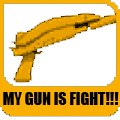-
Posts
2,963 -
Joined
-
Last visited
-
Days Won
1
Everything posted by Slothman
-
i dont really think its terribly useful, but something thats damn neat to look at.
-
https://community.multitheftauto.com/index.php?p=resources&s=details&id=1778 This script uses the miniture scale model of San Andreas located inside the army base to display locations of all players. It also allows players to single out a specific person to track and show their details. If you are so inclined, you also have the option of changing the script coords. to offer this functionality to another location by modifying the server script.
-
very polished, nice script for an server that wants to improve the general look of combat.
-
Zombietown_server.lua is not part of the zombie resource. to solve that problem you will have to ask whoever made that file.
-
go back and check your work, you are doing something wrong.
-
are your testing me satan?
-
ive discovered after testing that using negative numbers in radararea dimensions doesnt work properly. so your radararea should be local hillRadar = createRadarArea ( 92.38784790039, 1784.4426269531,300,300, 0, 55, 0, 175 )
-
im not sure why your putting it inside the actal zombie resource, or why your setting the elementdata seperate from the creating of the radarareawhile using the local arg. but heres what you would need to do: local hillRadar = createRadarArea ( 392.38784790039, 1784.4426269531,-300,300, 0, 55, 0, 175 ) setElementData (hillRadar, "zombieProof", true)
-
yeha, it looks like the randomly spawning zombies dont set the dimension or interior, guess i forgot about that. the good news is that the manual spawn does set the dimension and interior.
-
post the part of the script that you use to create the radararea and set its elementdata
-
no, melee weapons are weapons you use to smak your opponents with, ie :sword, bat, golf club, etc
-
that would be a pretty simple script to write, im guessing the server made it for themselves, i dont think theres a publicly released version. the good news is, something like that would be the perfect way to learn how to script, heres a few links to get you started making your own: https://wiki.multitheftauto.com/wiki/OnPlayerChat https://wiki.multitheftauto.com/wiki/SetTimer https://wiki.multitheftauto.com/wiki/GivePlayerMoney
-
fist of all, watch the double posting topics. https://wiki.multitheftauto.com/wiki/SetPedGravity or https://wiki.multitheftauto.com/wiki/SetVehicleGravity can both set gravity keep in mind setting the gravity to negative doesnt turn players upside down, but the vehiclce gravity will turn the vehicles upside down.
-
from 1 page previous:
-
yeah, the camera delay is a bit of a pain in the butt
-
all pedestrians in mta are automatically synced by one of the players ingame. mta uses its own system to choose who syncs them, and it does a good job of it. when you are the syncer, the peds will always look smooth and operate very well. when someone else is the syncer and they have a high ping, then you migh notice some chopiness. to avoid the impact of this, when a zombie attacks a person, it is scripted to set the syner to the person the zombie is chasing. this greatly reduces any problems. in any event, the whole thing works well, but nothing in life is perfect.
-
define "perfect" the zombies are synced for all players, but if a player is laggy you will notice some choppyness as the zombies resync themselves.
-
the more important one is here: https://wiki.multitheftauto.com/wiki/SetAccountData heres the rest of the account functions: https://wiki.multitheftauto.com/wiki/Ser ... _functions
-
you would have to save it to player accounts, which is something thats beyond the scope of this script, but can be learned about in the wiki,
-
CLICK HERE TO DOWNLOAD This is exactly what it looks like, a first person perspective script for mta. With a few minor annoyances, it does well at recreating the look and feel of a first person shooter. Defnitly changes the game dynamics when you have the ability to sneak up on enemies, and you have to work to wach your back.
-
the slothbot does not know how to drive. writing an ai for a racing mod is concievable, but a lot more work than itd be worth to me, and would probably work with only the most simple races.
-
yeah, sorry. my wiki access needs to be reset. so heres how: setElementData(myRadarArea, "zombieProof", true ) just replace "myRadarArea" with the radar area you want zombieproofed. this will prevent zombies from spawning in that area. it will not prevent them from going into the area though, so you might want to build a fence.
-
or you can have a resource start other resources using the include option in the meta.xml https://wiki.multitheftauto.com/wiki/Meta.xml
-
OMG HUGE UPDATE DOWNLOAD IT HERE AND RATE IT 5! fixes *streamlined much of the script(huge rewrites) *fixed setting feature to allow for modifications to settings *lots of minor debug fixes *much less choking on the clientside scripts *zombies no longer go after the unspawned players new features *zombie proof radar areas (see the wiki) *3 more skins! *zombie speed options! *probably more i cant think of! This update is for all the people who have patiently waited for ceertain features. Now servers can set up radar areas to block zombies from spawning in them. The other huge feature (that didnt really take me too much time to make to be honest) is that servers can now set their zombies to either super slow staggar (drunk anim), normal(classic) and fast(rocket zombies!) Again let me stress, games and movies with fast zombies totally miss the point of what zombies are. a zombie is not a danger by itself, but a lot of zombies are an unstoppable force of impending doom. its not the immediate danger that makes the idea appealing, its the constant knowledge that they are coming. with that being said, faster zombies are also more stressful on a server.