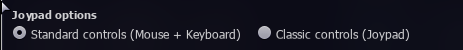-
Posts
205 -
Joined
-
Days Won
19
Everything posted by Haxardous
-
CL31 means that there's a problem related to your game path, try moving your game to your D:/ disk and reinstall MTA:SA.
-
If you're using the "Host Game" button then the client console (press F8) should be your server & client console, it's highly recommended to use the external server executable in order to have a better experience with your server.
-
reply back with the mtadiag url
-
you may try disabling the reflection shading via the ENB control panel (Shift + Enter) otherwise you may need to modify the resource shader layers which relates to scripting.
-

I can't move the camera with the mouse/trackpad
Haxardous replied to Marcelo5108's question in Client
You may need to check your controls settings, especially this setting (Joypad options), you have to make sure "Standard controls (Mouse + Keyboard)" is selected note: .asi plugins or most of the mods in general aren't compatible with MTA:SA, it's better to have a complete fresh (legit) installation to guarantee a proper gameplay. -
It allows players to have an unfair advantage over the other players, let's take DD servers for example, it can be used as a "lag switch" which abuses the network system in MTA by triggering MTA's ***Network Trouble*** tag to freeze the local player to prevent him from falling/crashing and teleporting back to his former location due to standard *flaws* in the synchronization system.
-
try this resource out https://community.multitheftauto.com/index.php?p=resources&s=details&id=15958
- 1 reply
-
- 1
-

-

Download MTA Server 1.5.7? Or was it discontinued?
Haxardous replied to SRmasazuka's question in Server
1. go to this page: https://nightly.multitheftauto.com/ 2. look for the desired version (Windows 64 bit server for e.g.) 3. click "Show older files" checkbox. 4. pick the latest desired version build.- 1 reply
-
- 1
-

-
-
(I've moved your topic to a proper section)
-
have you tried reinstalling GTA:SA? (verify integrity on steam)
-
It really depends on your internet connection speed and the server speed, you can ask the server owners if they do have the same issue.
- 1 reply
-
- 1
-

-
you're using a modded audio pack or you've modified the game sounds via MTA, and that'll most likely crash your game, it's highly recommended to use a complete vanilla version of the game. checkout this page on how to verify integrity of game files: https://support.steampowered.com/kb_article.php?ref=2037-QEUH-3335
- 1 reply
-
- 1
-

-
in outputChatBox() you have the visibleTo argument, you should set that to who it should send the chatbox message, you can have two lines for each output and a trigger function to send the staffs a copy of it.
-
you need to use bool removeEventHandler(string eventName, element attachedTo, function functionVar)
-
I've moved your post to a proper forum section. You're probably talking about vertex lighting, checkout this post:
-
MTA uses your default microphone, check this out https://support.apple.com/en-bh/guide/mac-help/mchla1b1e1fe/mac -- I assume that you're using winehq which allows you to play MTA on macOS devices make sure that you allow that to use the microphone.
-
I recommend you to check this post out
-
-- to set the door frozen, you can use setElementFrozen. local object = createObject(1499, 20, 30, 2.1) function freezeDoor() setElementFrozen(object, true) end -- you can use bindKey() to toggle it. -- https://wiki.multitheftauto.com/wiki/BindKey -- you can use if statement for hasObjectPermissionTo() and create a colshape if the player is in distance to check if he has permission to open the door or not. -- https://wiki.multitheftauto.com/wiki/HasObjectPermissionTo
-
it's probably related to the texture size & dimensions, for e.g. using a 2000x2000 will most likely demand huge amount of performance.