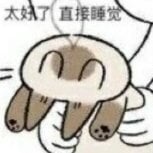-
Posts
535 -
Joined
-
Last visited
-
Days Won
9
Everything posted by thisdp
-
https://wiki.multitheftauto.com/wiki/SetNearClipDistance
-
addEventHandler("onClientRender",root,function() local _,_,playerRotation = getElementRotation(localPlayer) local cameraRotation = 360 - getPedCameraRotation(localPlayer) local cameraRad = math.rad(cameraRotation) local playerRad = math.rad(playerRotation) local includedAngle = math.cos(cameraRad-playerRad) local angleSymbol = math.sin(cameraRad-playerRad) if includedAngle < 0 then cameraRotation = playerRotation + 90*(angleSymbol > 0 and 1 or -1) setPedCameraRotation(localPlayer,cameraRotation) end end) Better to use cos/sin to solve this problem
-
Get their handling and make some math calculations..
-
Refer to the vehicles that have such feature, like elegy and supergt
-
maybe you just make 0 mass? But this will make vehicle have low inertance.
-
Before editing handlings, you need to make a lot of test, and record some data. After finishing the tests, you will find the answer. no
-
turn mass always larger than mass..
-
You can refer to vehicle original handling by: https://wiki.multitheftauto.com/wiki/GetOriginalHandling or use hedit(Handling editor) https://community.multitheftauto.com/index.php?p=resources&s=details&id=3716
-
Poperties and values available are listed on wiki :https://wiki.multitheftauto.com/wiki/setVehicleHandling
-
use a table or setElementData to record who was muted. before canceling event, check whether the source player is muted.
-
Don't worry too much about the performance, everything drops fps. DGS is alternative. Based on dx. https://wiki.multitheftauto.com/wiki/Resource:Dgs
-
Absolute position = Relative position * Parent size If there is no parent, parent size will be screen size. For example, My resolution is 1920x1080, dgsCreateWindow(0.5,0.5,0.2,0.2,"test",true) The relative position of window is x:0.5, y:0.5 The absolute position of window is x:960, y:540 ( x:1920*0.5, y:1080*0.5 ) The relative size of window is x:0.2, y:0.2 The absolute size of window is x:384, y:215 ( x:1920*0.2, y:1080*0.2 )
-
If you can not endure bugs of cegui, there is an alternative dx lib. https://wiki.multitheftauto.com/wiki/DgsCreateMemo https://wiki.multitheftauto.com/wiki/DgsMemoSetWordWarpState
-
dxGetTextWidth/bounding box width
-
Someone makes script for you means that you should pay for it. And it is difficult for you to know whether he made a back door in the script. For security, why not learn script by yourself, since you decided to build a server.
- 1 reply
-
- 2
-

-
newEnv = {} setmetatable(newEnv,{__index=_G}) local fnc = loadstring(code) if fnc then setfenv(fnc,newEnv) fnc() end Maybe this can be better for new enviroment
-
the rough edges is adjustable, you can make it smooth just by changing the settings. Actually the edge is smooth by default
-
idk whether this could help you or not. https://wiki.multitheftauto.com/wiki/DgsCreateRoundRect
-
Your description is not clear enough to understand. Maybe you would like to see this https://wiki.multitheftauto.com/wiki/Dgs-dxwindow
-
what? wait a minute who are you? ah i know who are u now.
-
+1900 since the year of computer starts from 1900