-
Posts
535 -
Joined
-
Last visited
-
Days Won
9
Everything posted by thisdp
-
Merry Christmas!!
-
https://wiki.multitheftauto.com/wiki/DxSetBlendMode
-
I don't recommand you to bind "onClientGUIClick" on resourceRoot, it takes more CPU resource. Don't set the 4th argument to false when binding "onClientGUIClick" on resourceRoot.
-
If you are lazy to do that, just use onDgsMouseClickDown instead of onDgsMouseClick
-
if you are using DGS onClientGUIClick is unusable, use onDgsMouseClick instead, You'd better check wiki otherwise you may confuse this function with onClientGUIClick
-
Your code doesn't work with GUI. You will get the same warning. local shop = {window = {},edit={}}; addEventHandler("onClientResourceStart", resourceRoot, function() shop.window[1] = dgs:dgsCreateWindow((sW-483)/2, (sH-352)/2, 483, 352, "some window", false, 0xff000000, 25, nil, 0xC800ff00, nil, 0x96141414, 5, false); shop.edit[1] = dgs:dgsCreateEdit(419, 81, 40, 27, "1", false, shop.window[1]); addEventHandler("onDgsTextChange", shop.edit[1], function() -- do something... end,false); end);
-
I need further information about this. Try to give a string of complete code that can reproduce this problem.
-
For local video. if you don't want to know how does that works, just aiming at how to do that as soon as possible. You can consider DGS (https://wiki.multitheftauto.com/wiki/Resource:Dgs) And use the following function. https://wiki.multitheftauto.com/wiki/DgsCreateMediaBrowser Note: only WEBM is supported currently.
-
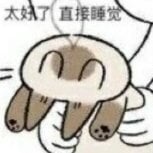
Repassando Variáveis do Cliente para o Server
thisdp replied to MRXBBC's topic in Programação em Lua
triggerServerEvent -
if isElement(window) then
-
Currently, I need some help with get type of "vector", I can't get the type of Vector/Vector2/... window is the parent of button1 button1 is the parent of button2 but window is not button2's parent, it is button2's grand parent getChildren only gets parent, exclude grand parent
-
with latest DGS: https://wiki.multitheftauto.com/wiki/Dgs-dxscrollbar#imageRotation
-
maybe dxDrawMaterialPrimitive3D but this function is buggy
-
for drawing render target, use dxDrawMaterialLine3D
-
I can't understand the logic from the code. I assume you are attaching an event to a dgs element, but I can't find the function you want to execute. function openWindow() Karakter = dgs:dgsCreateWindow(290, 268, 250, 283, "Karakter", false) dgs:dgsWindowSetMovable(Karakter, false) dgs:dgsWindowSetSizable(Karakter, false) dgs:dgsSetFont(Karakter, "default-bold") gridlist = dgs:dgsCreateGridList(9, 5, 231, 221, false, Karakter) dgs:dgsGridListAddColumn(gridlist, "Skin", 0.9) for i = 1, 2 do dgs:dgsGridListAddRow(gridlist) end dgs:dgsGridListSetItemText(gridlist, 0, 1, "bayan", false, false) dgs:dgsGridListSetItemText(gridlist, 1, 1, "-", false, false) Al = dgs:dgsCreateButton(9, 230, 55, 22, "Al", false, Karakter) Kapat = dgs:dgsCreateButton(74, 230, 55, 22, "Kapat", false, Karakter) dgs:dgsSetFont(Al, "default-bold") dgs:dgsSetFont(Kapat, "default-bold") end Skin = dgs:dgsCreateButton(9, 45, 257, 36, "Skin", false, Wnd) addEventHandler("onDgsMouseClickUp",Skin,openWindow)
-
You can solve this with setElementStreamable. But you should know that out of GTASA's streaming range, the collision of world object will be unloaded. This means the ped will go under ground.
-
https://wiki.multitheftauto.com/wiki/Resource:Dgs#Client_Events see example in onDgsMouseClick. Or you can use these: onDgsMouseClickDown onDgsMouseClickUp
-
what, why. I can play video now. This issue https://github.com/multitheftauto/mtasa-blue/issues/1091 has been fixed in https://github.com/multitheftauto/mtasa-blue/pull/1397


