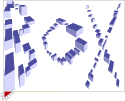-
Posts
625 -
Joined
-
Last visited
Everything posted by Mr.Hankey
-
that doesn't explains how he got a new serial...
-
well i got the same problem but i think it has to do with the gta function where the car breaks if you press f at low speed but sometimes in mta this function doesn't work so i have to break myself or wait till the car stops before i can get out...
-
These are the .model files from the map_editor for race where all objects are listed but i converted them to a normal txt format so you can easily read it. >Link<
-
I think that is probably my biggest dislike... (and i don't have much dislikes) Tell me how am i supposed to copy'n paste a serial of a cheater so fast if 15 people's are on the server that're writing a message every 2 seconds and playing a mode where kills are outputed to the console... I needed 5 minutes to catch this stupid serial with my mouse cursor
-
As lil today said you have to look in your gta folder there should be another folder called MTA
-
I just made a comment to what he said because as i said before in my script creating an "arrow" marker works fine but maybe it has to do with the fact that i created the marker clientside... .If you don't belive me i'm very pleased to demonstrate it you =)
-
hm... i don't think so because if i create an arrow marker with my script it works perfectly and i can see it very well^^
-
http://development.mtasa.com/index.php?title=OnPlayerJoin the example there is exactly what you want...
-
you can als make use of the maplimits resource that the mta server pack contains. Just use this syntax in your map file and define the points of the shape the player should stay in: <maplimit> <point x="-2606.7839355469" y="809.72906494141" /> <point x="-2605.8474121094" y="1005.7124023438" /> <point x="-2750.7673339844" y="1004.4500732422" /> <point x="-2750.86328125" y="812.63458251953" /> <!-- these example points are taken from the i69-de map --!> </maplimit> Make sure that in the meta.xml of the gamemode the map is running on the maplimits resource is inclueded using this line: <include resource="maplimits" />
-
Maybe you have to set the marker element in the same interior but this is just a guess =)
-
Click the link again That looks awesome doesn't it? =) I think that answers your question Atti
-
Yes thats possible. In earlier times i made something like this to learn xml functions but i never finished it =) Basically all you need is xmlCreateSubNote, xmlNodeSetAttribute, xmlNodeGetAttribute, xmlFindSubNode, xmlLoadFile and xmlSaveFile but don't forget to set the resource in an acl group that is allowed to edit other files.
-
why are the first 5 lines the xml code of the meta.xml?! And btw the old ion cannon script is outdated because the syntax for eventhandlers changed in the time between the scripting tutorials and the dp1 release. And another thing is that the minimum interval for timers was set to 50 ms or something like this but Ransom uses a timer that calls every 3ms for 150 loops the function ionShotFlare =) Edit: hm... looks like this script has already been edited because the eventhandler sytax is correct^^
-
What?! On this site everything makes sense... What's so hard to understand if it says: "Add this line to the meta.xml:" <config src="help.xml" type="client"/> and create a file called "help.xml" in the resource directory with this content: <help popup="no"> Help text here </help> and where it says "Help text here" you have to replace it with the text you want to show in the f9 tab...
-
i think you have to make all camera functions either client or server side try this for the client: function hawkview() local x, y, z = getElementPosition(getLocalPlayer()) toggleCameraFixedMode (true) setCameraPosition(getLocalPlayer(), x, y, z + 50) setCameraTarget(getLocalPlayer()) end addCommandHandler("hawkview", hawkview) and for the serverside just leav the setcameramode function out: function spawn() if (spawnPlayer(source, 0, 0, 4.0)) then fadeCamera(source, true, 5.0) createBlipAttachedTo(source, 0, 2, 0, 255, 0) end end addEventHandler("onPlayerJoin", getRootElement(), spawn) Edit: Hm... i think norby is right and afaik you have to use setCameraLookAt instead of setCameraTarget.
-
Updated to version 0.8.0. >>DOWNLOAD<< Changes: v0.8.0: made scoure/round system working v0.8.0: added a little stats text in the bottom right corner v0.8.0: fixed some issues whith starting other resources and stopping rc-battle v0.8.0: fixed a bug where players with high ping wouldn't get in a team v0.8.0: added selection/countdown sounds v0.8.0: spawnscreen background changed =)
-
Imo the best way of preventing cheaters is first to make an anti-cheat for the most common hacks and second an account system just like steam where you can ban someone for ever and he won't be able to come to the server again so easily. Well one part of this is done =) now all i want is d3d9.dll and handling.cfg anti cheat and especially the d3d9 anticheat because with dp2 the great /window command was brought to us and now there's nothing to be said against d3d9.dll anti-cheat
-
ahhhh now it does all make sense thx szlend
-
well i couldn't find a function that is called giveMoney http://development.mtasa.com/index.php?search=giveMoney&fulltext=Search and i always used this and it works fine http://development.mtasa.com/index.php?title=GivePlayerMoney hm... and for the marker you're right the hitElement is the marker i have never checked it but someone here in this thread said that hitElement is the player^^
-
you should really read the code instead of just copy'n'pasting it and repost the erros that occure... where the --[[enter here the function that spawns the player]] comment is you have to replace it with the function that spawns the player
-
as there's no getPlayerSpeed function i think you should do it like this =) (at least the wiki says this is the way to calculate the speed) function blah () local speedx, speedy, speedz = getElementVelocity ( player ) local speed = (speedx^2 + speedy^2 + speedz^2)^(0.5) if speed >= 30 and speed <= 250 then do crap else don't do crap end end
-
Hm... maybe you should use the (un)bindKey functions and unbind the "enter" key if someone isn't registered or not logged in and bind it to the spawn function if he logged in. Example: function isguest ( ) sourceAccount = getClientAccount ( source ) if isGuestAccount ( sourceAccount ) then unbindKey ( source, "enter" ) outputChatBox ( "You need to login before you can spawn. (/login password) (/register password)", sourceAccount ) else bindKey( source, "enter", --[[enter here the function that spawns the player]] ) end end addEventHandler ( "onPlayerJoin", getRootElement(), isguest ) function guestlogin () local player = getPlayerFromNick (getClientName (source)) bindKey( player, "enter", --[[enter here the function that spawns the player]] ) end addEventHandler("onClientLogin",getRootElement(),guestlogin) function guestlogout () local player = getPlayerFromNick (getClientName (source)) unbindKey( player, "enter") end addEventHandler("onClientLogout",getRootElement(),guestlogout)
-
the problem is that the source of the onClientLogin is the ClientElement and not the PlayerElement but you need the playerElement for the toggleControl fucntion try his: function isguest ( ) sourceAccount = getClientAccount ( source ) if isGuestAccount ( sourceAccount ) then toggleControl ( source, "enter", false ) outputChatBox ( "You need to login before you can spawn. (/login password) (/register password)", sourceAccount ) else toggleControl ( source, "enter", true ) end end addEventHandler ( "onPlayerJoin", getRootElement(), isguest ) function guestlogin () local player = getPlayerFromNick (getClientName (source)) toggleControl ( player, "enter", true ) end addEventHandler("onClientLogin",getRootElement(),guestlogin) function guestlogout () local player = getPlayerFromNick (getClientName (source)) toggleControl ( player, "enter", false ) end addEventHandler("onClientLogout",getRootElement(),guestlogout) hm... i have no idea if it works but give it a try^^
-
you don't have to define any arguments in the function just use: function isguest ( ) sourceAccount = getClientAccount ( source ) if isGuestAccount ( sourceAccount ) then toggleControl ( source, "enter", false ) outputChatBox ( "You need to login before you can spawn. (/login password) (/register password)", sourceAccount ) else toggleControl ( source, "enter", true ) end end addEventHandler ( "onPlayerJoin", getRootElement(), isguest ) The onPlayerJoin event doesn't pass any arguments it just gives you the source and that is the player that joined just like the wiki says. http://development.mtasa.com/index.php?title=OnPlayerJoin
-
hm... i think it's just an incorrect function you defined in the timer. Try this: function Place(name) if name ~= getThisResource() then return else local marker = createMarker ( -1025.5623779297, 457.65173339844, 14, "cylinder", 4, 0, 100, 200, 250 ) end end function Money( hitElement, matchingDimension) timer = setTimer( givePlayerMoney, 1000, 0, hitElement, 10 )-- there's no function called giveMoney you should better try givePlayerMoney end function money_stop () killTimer (timer) end Col = createColSphere ( -1025.5623779297, 457.65173339844, 14, 4 ) addEventHandler ( "onColShapeHit", Col, Money ) addEventHandler ( "onColShapeLeave", Col, money_stop) addEventHandler ( "onResourceStart", getRootElement(), Place)