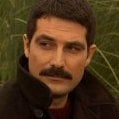-
Posts
21,935 -
Joined
-
Last visited
-
Days Won
6
Castillo last won the day on July 30 2023
Castillo had the most liked content!
About Castillo
- Birthday 21/02/1995
Member Title
- Retired Staff
Details
-
Gang
SAUR
-
Location
Argentina
-
Interests
Programming & Gaming
Recent Profile Visitors
15,492 profile views
Castillo's Achievements

High Roller (52/54)
63
Reputation
-
MTA.Castiel started following Castillo
-
ChathuraLK started following Castillo
-
No podes agregar nuevos objetos, pero lo que si podes hacer es reemplazar otro objeto por el que vos quieras, para eso necesitas usar las siguientes funciones: https://wiki.multitheftauto.com/wiki/EngineLoadDFF https://wiki.multitheftauto.com/wiki/EngineReplaceModel https://wiki.multitheftauto.com/wiki/EngineLoadTXD https://wiki.multitheftauto.com/wiki/EngineImportTXD
-
The guieditor has a panel that shows all images from every resource. If you want to add images directly to the guieditor resource, you must place them in "guieditor/images/examples" and then add them to the meta.xml of the resource.
-
Money given or taken client-side is not synced with the server, you have to give the money in the server side.
-
You already have the shader code above, all you have to do now is create a system to sync which paintjob(s) the player has currently equipped.
-
@JeViCo The weapon somehow belongs to the ped, so you can just apply the shader to the ped element using the weapon texture name, here's an example of this working: @!#DesTroyeR_,) You will have to make a system which syncs the paintjob equipped on each player, then apply it when the player streams in, and remove it when the player streams out. You can use either element data or events to sync each player's paintjob.
-
You have to apply the shader to the player element. local myShader_raw_data = [[ texture tex; technique replace { pass P0 { Texture[0] = tex; } } ]] local myShader6 = dxCreateShader(myShader_raw_data, 0, 0, false, "ped") -- create shader from raw data local myTexture6 = dxCreateTexture("image5.png") -- create texture from image file engineApplyShaderToWorldTexture(myShader6, "hk416_d", localPlayer) dxSetShaderValue(myShader6, "tex", myTexture6)
-
@komal Thats incorrect, the debugscript shows the resource name.
-
@komal You have to use triggerClientEvent, not triggerEvent.
-
Because the server isn't aware of the upgrades given in the client side.
-
El scoreboard no maneja eso, solo muestra la informacion, tenes que crear un sistema para que guarde el equipo del jugador al desconectarse, y que lo cargue al conectarse de nuevo.
-
Why are you even using that function in the first place? the event 'onVehicleStartEnter' already provides the seat. About the error itself, it's most likely caused because the vehicle you tried to enter has no driver, so 'jacked' returns false.
-
No conozco ninguna empresa de hosting que acepte pagos por Skrill, pero lo que podrias hacer es obtener la tarjeta prepaga Skrill y pagar con la misma.
-
@thisdp I was testing your resource and noticed that it uses a massive amount of CPU, the performancebrowser said it was using around 80%, and it was only drawing a single edit box.
-
Hello, I'm creating this topic so other server owners can comment on how they handle donation chargebacks (mostly PayPal ones). I'm one of the owners of SAUR:RPG, and over the years we got plenty of chargebacks, some were for unauthorized access (stolen CC/PP), others were just for "item not received", and I find this last one really weird to be honest, since it's a donation and not a purchase, so what "item" does PayPal think the donator did not receive? Mostly we can win chargebacks which aren't for unauthorized access (unless PayPal finds out it's not true), but other times PayPal decides the case on the donator's favor. So, the point of this topic is to share the ways other servers handle chargebacks. I appreciate any helpful comment. Regards, Castillo.
- 3 replies
-
- 1
-

-
- chargebacks
- paypal
-
(and 1 more)
Tagged with:
-
El jugador puede usar el comando "showchat" en la consola para mostrar el chat, eso no es una solucion muy valida que digamos.