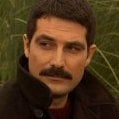Leaderboard
Popular Content
Showing content with the highest reputation on 04/10/21 in all areas
-
Multi Theft Auto: San Andreas 1.5.9 is released! Happy autumn! We've been working hard and today we're proud to announce the release of MTA:SA 1.5.9. You will receive an automatic update soon, but if you don't have MTA installed, you can get it from the home page. Statistics This is the 26th 1.x.x release 355 days 49 new functions 16 new events 0 deprecations 77+ bug fixes and changes 334 commits (see comparison) 189 new open GitHub issues (see list) 81 resolved GitHub issues (see list) 135 closed GitHub issues (see list) 71 new open GitHub pull requests (see list) 207 merged GitHub pull requests (see list) 53 closed GitHub pull requests (see list) 38 contributors of which 11 are new (see list) 94+ total contributors (see list) 13 vendor updates Download This release is (mostly) backwards compatible with the older 1.5.x releases (1.5.8, 1.5.7, all the way to 1.5). If you're a server owner, please take note of the Changes in 1.5.9 wiki page, more specifically the Backwards Incompatible Changes. You may need to update your scripts for 1.5.9. Servers: binaries are available. Don't forget to update your default resources. WANT TO DOWNLOAD THE MOD? CLICK HERE (Win7/Win8/Win10) Twitch We hosted a community livestream event at the end of July which was very nice! We hung out and played MTA with you on various servers. You can watch a recording of the livestream on our YouTube channel at https://youtu.be/n2KcspT0F0A. We wish to do more of these livestreams soon! Merch We launched a 100% non-profit merch store on Spreadshirt earlier this year! If you feel like getting some of that official MTA swag, check out the merch store here: https://multitheftauto.myspreadshop.net/all and wear that MTA gang drip at school or work. Check out https://streamlabs.com/mtaqa/merch for merch! AMX (SAMP) amx is a software package that allows the execution of unmodified San Andreas: Multiplayer 0.3.7 gamemodes, filterscripts and plugins on Multi Theft Auto: San Andreas 1.5.8 and higher servers. It is open source, and a prebuilt binary for Windows is available for testing purposes right now. The AMX team hopes that more people get involved with the development on GitHub as they need some help! Check out our GitHub repo for more information on how to use your SAMP scripts in MTA! 1.5.9 Highlights This release includes many additions, improvements, and fixes: You can now use the new onPlayerResourceStart server-side event to trigger when client is ready! Thanks to @Lpsd You can now detect element interior or dimension change through two new client and server-side events onElementInteriorChange and onElementDimensionChange – should reduce some of your code! Thanks to @Patrick and @Strix You can now edit element bone behavior through 7 new bone manipulation functions! Great for some dynamic animations. Get started at setElementBonePosition and setElementBoneRotation. Thanks to @Saml1er More vehicle customisation options! You can now edit vehicle dummy positions per vehicle. See setVehicleDummyPosition. Thanks to @botder More audio customisation with sound effect parameters! See setSoundEffectParameter. Thanks to @Strix and @Sarrum More client download transfer box customisation options! See for example onClientTransferBoxProgressChange. Thanks to @botder and @CrosRoad95 You can now allocate custom objects and vehicles through engineRequestModel. One of the most sought after features in a long time. Thanks to @TheNormalnij You can now use scalable vector graphics (SVG) in MTA! See svgCreate for more info. Thanks to @Lpsd You can now use peds and vehicles as the camera target. Thanks to @TheNormalnij A lot more features for scripters to build even more immersive experiences with! Many synchronization improvements! Many varying size fixes, quality of life improvements, updates and security enhancements! Many default resource fixes, refactors and upgrades, including webmap working once again! We have also improved the detection of world objects in map editor (editor_main resource), so you can select many more objects that you couldn't before - such as bushes, fences and many more! You can now also remove world objects inside interiors. This should help mappers a lot. If you are a scripter, you really should wanna dig in to these improvements! Show off your creations on our #showroom channel on our Discord server and have a chance at getting your work featured on our social media pages. Read the 1.5.9 release notes for a complete set of changes and more information about the improvements listed below. Watch or star our GitHub repository to keep on top of all the things we're working on. Important future script changes This will be the last 1.5 update and in the next version of MTA there will be numerous backwards incompatible changes and refactors that may affect old code. We will try to focus on making migration from 1.5.9 to the next version smooth for everyone. From 1.6 onwards we will be making at least the following changes: callRemote callbacks currently set the error code to nil when there is no error. In 1.6, to be consistent with fetchRemote, the error code reported will be 0. See GitHub #294. Since July 2016 if you provide an invalid string like "randomstring" when a function expects a number, the string will be treated as 0 and raise a script warning. In 1.6 this will be an error. You will still be able to provide strings containing numbers (e.g. "100" and "12.34"), this change only affects invalid strings. See GitHub #1043. When providing a width and height of (0, 0) to createBrowser or guiCreateBrowser you will encounter a script error instead of a warning. The warning was introduced Feb 2019. See GitHub #1069. Some functions expect only unsigned integers (positive numbers), and since Jan 2016 providing negative numbers would be a warning. This will now be an error. See GitHub #1070. Since Aug 2015, we replaced the custom mtalocal:// URL scheme with http://mta/resourceName/blah.html. This mtalocal:// URL scheme will now be removed. See GitHub #1071. This list is incomplete and we may introduce more changes later. What's next? Our eyes are now on the next version of MTA, which will break backwards compatibility in many ways as we work to refactor MTA's codebase. We are looking to host more community livestreams in the future, especially when we get further into the development of the next version of MTA. Stay tuned for more info most likely starting next year! We are also still working on our community 2.0 website with an internal goal of having phase 1 of development finished by August 2022. Latest news on this is that we've had major advancements on our stack which has been long overdue. We have also continued design on both backend and frontend. We will keep you updated should any news on this project surface. Multi Theft Auto depends on community input and contributions. To keep a project like MTA going we need LOTS of people. You can help in the following areas: Testing and bug reporting Whenever you encounter a bug or recognise a need for improvement, we can't fix it until you tell us your problem! We're continually working on new features and fixes for MTA, and this always needs testing. Join our Nightly release stream and make sure you keep in touch with on Discord and report issues on GitHub. Programming If you know C++ you may be interested in helping improve Multi Theft Auto's client. Working on open-source software may seem scary, but the best way is to try! Read GitHub's open source guide, and then find an itch to scratch, or scratch your own! Documentation Documentation is important, but also time consuming. If you enjoy writing and have some knowledge of English, or you would like to translate the English version to your native language, you’re very welcome to do so. Just head over to our wiki, create an account, and start editing! Support Do you like people? Can you give calm and thought-out responses to users needing help? Then you can spend some time providing support to those who need it. Many answers can be found on our wiki, so make sure to take some time to read it. Then, either join our chat or forums (linked below), or simply help us sort out issues and answer questions on the GitHub repository. Translation Want to translate MTA to your own language? Awesome! Visit us on Pootle. As soon as your translation is approved, it will be pushed to our repository for use in future releases. Donations Keeping the MTA downloads, master server and websites alive costs money! If you want to help us sustain our financial expenses, please donate! Show your creativity! We are actively looking for new creations on our #showroom channel on Discord, as well as #mtasa on Twitter for content we would like to repost on our social media pages and pin on our annual recap forum post. Follow us on our social media channels: Twitch, YouTube, Facebook, Reddit, LinkedIn. Thank you! Thank you to the following community members for their donations this year: @Arran, @Azukie, @Dmi7ry, @IIYAMA, Malone, Berni, @NoHear, lupinek, @Flatliner_, @Sarrum, Shine, @Trumavarium Thank you very much to the following community members for their work towards this release: @botder, @myonlake, @Pirulax, @TheNormalnij, @sbx320, @Dutchman101, @Strix, @qaisjp, @Zango, @Sarrum, @Lpsd, @Jusonex, @Woovie, @cleopatra, @Saml1er, @Patrick, @TEDERIs, @ccw, @fastman92, @Allerek, drop-club, @CrosRoad95, @iDannz, @JeViCo, @STR6, se16n, @FileEX, delinx, emre1702, @Disinterpreter, @LosFaul, @NanoBob, @pieT, PauloKim1246, ecastro98, @Luxy.c, Unde-R, TeteX1, @The_GTA, @leetIbrahim, @mertcan4555, @Lvrent, @Inder00, @Arran, @iDannz, @xLive, jlillis, ricksterhd123, @srslyyyy, @androksi, Yamsha75, @AfuSensi, Dark-Dragon, umithyo, brenodanyel, Mkl21, 1lyncon, Dante383, @turret001, Dezash, @Deihim007, @0xCiBeR and many others who contributed to our Wiki and helped out with issues. (If your name is missing or you want to change your entry above, please let us know on Discord!) You could be on this list! We're always on the lookout for new contributors. Contribute on GitHub, and chat with us on Discord. We have channels for scripting, general support (bugs), mod development, and many more! And one more thank you to every member of the MTA staff who helps support this forum and Discord. Without your efforts, this project would not be nearly as successful as it is now. Also a big thank you to the new MTA helpers team who support our users on this forum and Discord! Finally, please give a ? to our newest staff members @androksi, @Pirulax, @Sarrum and @xLive; newest contributors colistro123, @Pirulax and @TheNormalnij, as well as our newest addition to the MTA team @myonlake! Have a good autumn! — MTA Team3 points
-
So I was inactive for a bit (on and off SAES, player since 2010ish). But today, I was going through my spam folder cleaning it up and somehow a notification for this post was there. WTF! The emails I used for my gta/mtasa needs were from waay back some even inactive etc. Anyway, wanted to login here after years just to say thank you to everyone that contributed. It means a lot to players that grew up playing MTA. The fact that you guys are keeping it updated in 2021 shows just how passionate all of you are in whatever you are doing. keep it up ! just imagine in 50 years mtasa servers still running. this is legendary! - quality3 points
-
G&T Mapping & Loki present: Cinema Experience Beta 2.0.2 Description We're happy to finally release the first beta version of our Cinema Experience! Check out its features down below... Video Screenshots Download Now Beta Ver. 2.0.2 [ October 7, 2019 ] Changelog Authors: Tails - Follow his group G&T Mapping on Facebook: http://fb.com/gtmapping Check out their other resources as well: http://gtmapping.blogspot.com Loki - Check out his original Cinema script here: https://community.multitheftauto.com/in ... s&id=11993 and his profile here: https://forum.multitheftauto.com/memberlist.php? ... le&u=79989 Please note that this resource is not 100% complete yet. Some features are disabled and there may still be some bugs. To get started, scroll down the page and read "How to install". The Features - YouTube TV browser - Fully automated playlist - VIP manager - Add/remove VIPs who can manage the Cinema. - Synced playback - Vote to skip video - Real-time Ambilight - Open/close the cinema - Kick players from the cinema - And a lot more! Commands Global Cmds: - F2 - Toggle the Cinema Panel (You have to be inside) - M - Mute the playback [This is currently bugged] - /play url - Adds a video to the playlist - /playlist - Shows the playlist in the chat - /geturl - Gives you the URL to the current video - /proper - Adjusts the width of the screen making it more normal VIP/Admin Cmds: - /replay - Replays the current video - /skipvideo - Force skip the current video - /stopplay - Stops all playback and clears the playlist - /remove nr - Removes a video from the playlist. E.x.: /remove 2 How to install Step 1 (Unpack resource) First update your server to the latest version! You need atleast version 1.5.2 anything lower is not supported! Type 'ver' without quotes into the server console (F8) to see what version you're running. Unpack the zip file to your server resources folder: Multi Theft Auto\server\mods\deathmatch\resources\ in a new folder called CinemaExperience Make sure you're an admin on your server if you don't know how to do that go and read the MTA wiki. Step 2 (grant resource admin access) Press P on your keyboard to open your admin panel and add the resource to the Admin ACL group To do that go to the Resources tab and click on the 'Manage ACL' button in the top right corner then double click 'Admin' under 'Groups' and press 'Add Object'. Type in resource.CinemaExperience and click on OK. Step 3 (start resource) Now start the resource. Open the in-game console (F8) and type in refresh and press enter, then type in start CinemaExperience and hit enter again. Step 4 (add yourself as VIP) Finally, you need to add yourself as VIP in the cinema panel. In order to do that, enter the cinema and press F2 to open up the cinema panel. Now open the Settings tab, then open the Visitors tab (on the right side of the panel) and select your name. Click on 'Add/remove VIP'. That's it! You have now access to all the settings so you can enjoy our Cinema Experience to the fullest How to change binds You can change the bind for toggling the panel in the s-binds.Lua file. Known issues / FAQ Installation: - I can't connect to API? Make sure the resource has admin privileges and server is up to date (1.5.2). Also try extracting the resource. - I can't add videos? If you can't control the settings after you've added yourself as VIP, unpack the resource and delete the config files in the cfg folder. Still need help? Leave us a message below or contact me through the G&T Mapping Facebook page (link at the bottom or top) Panel: - There's ads covering the screen! Sometimes there may be ads covering the video on the screen. You can click on the Skip Ads button to refresh the video, usually this will remove any ads on the video. Sorry for the inconvenience. There is no other solution at the moment. In the future - Add option to limit how many videos can be added per user - Add option to set the max length of a video - Add option to change the screens width and height and position This list isn't finished yet Bug reports / Questions / Feedback If you encounter any bugs, glitches, have any suggestions, feature requests, or simply just like to ask a question, please don't hesitate to post them Thanks!1 point
-
Glad to be of help to you, my friend! MTA can be a complicated mess because of hidden pitfalls like events not triggering even though they should have. That is why it is important to come ask for support inside our forums. You are doing the right thing. Also nice to hear about some family work being done inside MTA ?1 point
-
A sorry dude it was my bad of pasting your code in my script after your reply has received I have quickly tested it in my local server again then it works fine. Sorry for bothering you I'm still working on Show window open for all players but it's very hard for me. I'm still working on it. I have further many questions I will ask all of them one by one after completing window open part. Thank you very much for your corporation on making this script dude.1 point
-
I don't know what error you are talking about. The script is working fine. I have even quickly tested it on my server because you doubted it. It could be that there is a mistake in how you "pasted" the code into your own code. Have you replaced the old code with the new code? Have you removed the old code? Please post your entire script with my script inserted into it (HINT: use the <> forum editor button to paste Lua formatted code). I am looking into some issues related to onClientVehicleExit event handler and it may be unreliable in connection with scripted vehicle ejections. Here is patch for the F10 keybind to at least hide the GUI if it is visible for too long: bindKey("F10","down", function() -- Only allow switching GUI visibility if the local player is inside any vehicle. if (getPedOccupiedVehicle(localPlayer)) and not (gui_is_visible) then guiackapa( true ) elseif (gui_is_visible) then guiackapa( false ) end end ) Sorry about this inconvenience.1 point
-
The ShowGUI on vehicle enter is not working because after pasting your code I have restarted the resource. Then the GUI is visible on always and the bind key is not working please help me to fix this We will take a look on the seatChange later but would you help me to fix this thanks. Thank you for your appreciation. My father once said you must thank for any person who help you for any kind of work.1 point
-
local gui_is_visible = false; function guiackapa (set_vis) if gui_is_visible and not set_vis then guiSetVisible ( GUIEditor.window[1], false ) guiSetVisible ( GUIEditor.window[2], false ) guiSetVisible ( GUIEditor.window[3], false ) showCursor(false) elseif not gui_is_visible and set_vis then guiSetVisible ( GUIEditor.window[1], true) guiSetVisible ( GUIEditor.window[2], true) guiSetVisible ( GUIEditor.window[3], true) showCursor(true) end gui_is_visible = set_vis; end bindKey("F10","down", function() -- Only allow switching GUI visibility if the local player is inside any vehicle. if (getPedOccupiedVehicle(localPlayer)) then guiackapa( not gui_is_visible ) end end ) addEventHandler("onClientVehicleExit", root, function(exitor) -- Turn of the GUI if the player has left a vehicle. if (exitor == localPlayer) then guiackapa(false); end end ); -- CLIENT function changeSeat01() triggerServerEvent("changeSeat01", localPlayer) end addEventHandler("onClientGUIClick", GUIEditor.button[9], changeSeat01) -- SERVER function changeSeat01 ( ) thePed = client -- client is the player who triggered the serverside event/did the request theVehicle = getPedOccupiedVehicle ( thePed ) if ( theVehicle ) then warpPedIntoVehicle ( thePed, theVehicle, 0 ) outputChatBox ( getPlayerName(thePed).." is in a vehicle in seat number " .. getPedOccupiedVehicleSeat ( thePed ) .. "." ) else outputChatBox ( getPlayerName(thePed).." is not in a vehicle." ) end end addEvent ("changeSeat01", true) addEventHandler ("changeSeat01", root, changeSeat01) Please take a look at how to combine code that is redundant efficiently into shared functions. It could help minimize your code and reduce the risks of bugs. You're welcome! Besides not knowing how to format your posts properly, you are a friendly person. I like that. Friendliness does go a long way, you know? ? For exposition purposes I will leave out synchronization of data for players that join the server after setting windows open or closed. That will be an exercise for yourself. I will also leave out any serverside protective checks (is the player really inside a vehicle, known by the server?). But to get a quick idea let's change it for all players that currently play on the server. Clientside: -- OLD function open() if isPedInVehicle(getLocalPlayer()) then playerVehicle = getPedOccupiedVehicle ( getLocalPlayer() ) if ( playerVehicle ) then if seatWindows[0] and setVehicleWindowOpen( playerVehicle, 4, not isVehicleWindowOpen( playerVehicle, 4 ) ) then outputChatBox( "Driver Window Switched" ) else outputChatBox( "You don't have window!" ) end end end end addCommandHandler("open", open) addEvent("open", true) addEventHandler( "open", localPlayer, open ) addEventHandler ( "onClientGUIClick", GUIEditor.button[13], open ) -- NEW local function open_event(wndid) local playerVehicle = getPedOccupiedVehicle ( source ) if ( playerVehicle ) then if setVehicleWindowOpen( playerVehicle, wndid, not isVehicleWindowOpen( playerVehicle, wndid ) ) then outputChatBox( "Driver Window Switched" ) else outputChatBox( "You don't have window!" ) end end end local function open_request() triggerServerEvent("onVehicleWindowOpenRequest", root, seatWindows[0]); end addCommandHandler("open", open_request) addEvent("open", true) addEventHandler( "open", localPlayer, open_event ) addEventHandler ( "onClientGUIClick", GUIEditor.button[13], open_request ) Serverside: -- OLD addEventHandler("onPlayerResourceStart", root, function () function open (playerSource, commandName) triggerClientEvent (playerSource, "open", playerSource) end addCommandHandler ("open", open) end) -- NEW addEvent("onVehicleWindowOpenRequest", true); addEventHandler("onVehicleWindowOpenRequest", root, function(wndid) triggerClientEvent("open", client, wndid); end ); You should adjust the code templates that you have already made with the code I have given you.1 point
-
Hi, we do not offer support for SAMP servers here. Please use their site instead.1 point
-
1 point
-
I'm so proud to be part of this community! MTA Since 2009 (the day I started play MTA)1 point
-
1 point
-
Hola, eso sucede porque estás haciendo mal la condicional; estás usando setPedStat -- devuelve true solo si se pudo establecer el valor. En caso de que el ped o jugador ya tengan el stat establecido, devolverá false Cuando deberías usar getPedStat Aquí la corrección: if burgereat == 2 then if getPedStat( thePlayer , 21 ) == 0 then setPedStat( thePlayer , 21 , 300 ) executeCommandHandler ( "stopeatburgerB", thePlayer ) burgereat = 0 elseif getPedStat( thePlayer , 21) == 300 then setPedStat( thePlayer , 21 , 400 ) executeCommandHandler ( "stopeatburgerB", thePlayer ) burgereat = 0 end end1 point
-
I am happy to have contributed to this amazing MTA 1.5.9 release! Not only has the stability of the mod been improved (based on my contribution). By introducing strong model-related engine functions, MTA is providing the opportunity for content creators in general to make their multiplayer ideas come true. I have always been dreaming about this and thank you very much for that! On a side note I do appreciate the introduction of SVG clientside functions. It could be useful to power-users like me who wish to bundle many draw-calls into one from either external tools of a serverside thing. Cool new addition!1 point
-
1 point
-
Congrats on the release! Great to see so much progress still happening!1 point
-
1 point
-
العديد من السكربتات تم عملها , لكن من أهمها كان هذا السكربت : [MTA:SA] : نظام التجارة | Mutli-Gaming حيث بإمكانك شراء شركة , بعد شراء شركة ستحصل على مكان خاص للشركة , و لوحة خاصة . حيث بإمكانك إنشاء الوظائف وتحديد الرواتب , و بإمكانك بيع صادرات الشركة بأسعار أنت تحددها , الصادرات مثل : النفط , الطعام , الحديد. حيث كانت ترتبط مع سكربتات أخرى. الطعام يرتبط مع نظام المزرعة , حيث يقوم صاحب المزرعة ببيع الطعام ل الشركة , والشركة تقوم بدورها بتصدير الطعام على أساس أنه دواء لنظام الصيدلية. اما النفط ف يأتي عن طريق وظيفة موصل النفط, والنفط يتم إستخراجه من شركة النفط التي تقوم بتوظيف العاملين لإستخراجه, ويتم بيع النفط للشركة , الي تقوم بدورها ببيعه كـ وقود لمحطات الوقود. وهكذا كان النظام. ملاحظة : بالنسبة للفيديو , ف الفيديو تم تصويره ب 2020 تحت قائمة الفيديوهات الغير مدرجة , بس أنا حطيته علني , السكربت تم تطويره أكثر من الموجود في الفيديو وشكراً لكم.1 point
-
عن نفسي أفضل سكربت لي أشوفه مهمة هيتمان فيها قليتشات وكان يمديني أطورها لكن للأسف ضاع مني السكربت وكانت عندي أفكار له بإمكانها تخلي السكربت سكربت جميل لكن قدر الله وماشاء فعل :1 point
-
1 point
-
Some crashes in 32 bit Windows are caused by MTA running out of address space. The best solution is to use 64 bit Windows. For 32 bit Windows, these MTA settings may help a little: 1) Settings->Advanced->Fast CJ clothes loading->Off 2) Settings->Advanced->Streaming memory->Min 3) Remove all GTA:SA graphic mods (GTA:SA reinstall is ideal) Or, you could try enabling the 3GB switch in 32 bit Windows Details at this link In summary, for 32 bit Windows 7,8,10: 1) Find C:\Windows\system32\cmd.exe in Windows Explrorer 2) Right click on cmd.exe and select 'Run as Administrator' 3) In the black box enter this command: bcdedit /set IncreaseUserVa 3072 4) Press return 5) Restart computer 6) Pray1 point
-
0 points