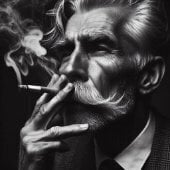Leaderboard
Popular Content
Showing content with the highest reputation on 22/03/17 in all areas
-
بالتوفيق لكم ماراح اكون مشارك لضيق وقتي بس لو صعب عليكم كود او محتاجين أي توضيح راسلوني على الخاص وان شاء الله ماقصر معكم تحياتي لكم3 points
-
هلا والله تابعوا اساسيات الجافا يلي بالروابط فوق لأنه راح تحتاجهم في برنامج الاندرويد استديو وقريب بنزل شروحات من الصفر ان شاء الله وكمان انا لسه اتعلم لكن بشرح كل شي بتعلمه لكم2 points
-
_G استخدم مثال : a = "getPlayerName" outputChatBox ( _G[a](localPlayer) )2 points
-
This code will help with the connection between IP.Board forum platform and your MTA server. In fact, when a player registers on the MTA server, this script will automatically create a forum account with the same username and password. All you need is PHP SDK (for more info, there is a tutorial in this section about PHP SDK), a IP Board forum and a MTA server. First step: download PHP SDK from the wiki or from the tutorial provided in this section Second step: create a new folder at this path ipb-forum-root/admin/sources/base/ called sdk and extract everything from php sdk archive to it Third step: create a new PHP file called mtaforum.php in ipb-forum-root/admin/sources/base/ and add this piece of code to the file: <?php //By QuantumZ require( "../../../initdata.php"); //we need to include this because ipsRegistry requires it include( "sdk/mta_sdk.php" ); //the sdk is a must require( "ipsRegistry.php" ); //this will give us the functions to modify things in the forum platform ipsRegistry::init(); $input = mta::getInput(); // $input[0] is username, $input[1] is password, $input[2] is e-mail mta::doReturn($input[0]); //$passSalt = IPSMember::generatePasswordSalt(5); //$passCompiled = IPSMember::generateCompiledPasshash($passSalt, md5($input[1])); $user = IPSMember::create( array( 'core' => array( 'email' => $input[2], 'password' => $input[1], 'name' => $input[0], 'members_display_name' => $input[0] ) ) ); ?> Fourth step: Now we finshed with the web-based things let's go to our MTA server and add this in our Register function: callRemote("http://FORUM ADRESS/admin/sources/base/mtaforum.php", inReturn,username, password, mail) Fifth step: Add this in the same .lua as the callRemote to ouput in console whenever somebody will create a forum account: function inReturn(name) outputDebugString("[FORUM] " ..tostring(name).. " registered.") end Sixth step: Profit.1 point
-
ONLINE AND RUNNING GOOD TO JOIN 2/10/2019 JOIN MY DISCORD SERVER TO ADVERTISE YOUR MTA SERVER https://discord.gg/cugGVgR JOIN MY DISCORD SERVER TO ADVERTISE YOUR MTA SERVER https://discord.gg/cugGVgR Implicit gaming community - https://discord.gg/khx93Hj MTASERVER Welcome to the Implicit Introduction. We are a server that started in the begin of 2016 and is coming back in 04/19 Now we are almost alive for one year with ups and downs we came back in the game. - We want to bring back the roleplay as it was - Legal roleplay is very important in a roleplay server - ILLEGAL roleplay is important to but we are not a RPG server - We want to give everyone something to roleplay - We have an very nice administration team as they are ready to help everyone! - We allow everyone to come ingame as you speak english What do we offer you? We give you the experience to roleplay a good administration team working community and very friendly we offer everyone a faction wich need to have 3 faction members We want to give everyone something to roleplay with out faction or with a faction We have teamspeak almost up where you can communicate ------------------------------------------------------------------------------------------------------------------------------------------ We have new nice mappings we have an discord channel that you are free to join! [ Links below ] ⦁ 21-03-2019 ⦁ Roleplay ⦁ English ⦁ IP: mtasa://46.4.197.67:22003 ⦁ Discord: https://discord.gg/MC8jW7G ⦁ Find us on youtube YOUTUBE CHANNEL DJ set has been added to the script updated forums are up Forum and discord links ⦁ Discord: https://discord.gg/khx93Hj Forum is online: not online yet ⦁ Find us on youtube YOUTUBE CHANNEL JOIN MY DISCORD SERVER TO ADVERTISE YOUR MTA SERVER https://discord.gg/cugGVgR Greetingz from us all. Take a look ingame, any futher comments that will give us an bad reputation is being reported. JOIN MY DISCORD SERVER TO ADVERTISE YOUR MTA SERVER https://discord.gg/cugGVgR1 point
-
السلام عليكم ورحمه الله وبركاته هلا والله بالعيال لكل شخص حابب يبدأ يتعلم برمجة تطبيقات الهواتف كـ whats app GPS snap chat etc... سوف ابدا بشرح الدورة قريبا وكل درس سيكون في موضوع منفصل ان شاء الله لكن ماذا تحتاج من اساسيات قبل البدء؟ أولا يجب ان يكون لديك اساسيات عن لغه الجافا Java101 https://www.youtube.com/playlist?list=PL28DDB2DCF87BEE43 Java102 https://www.youtube.com/playlist?list=PL138BE19EA2405C94 Java103 https://www.youtube.com/playlist?list=PLA94A6FB67AB4CD0D وبما أنك مبرمج لغه لوا لا أظن أنك ستواجه صعوبه في تعلمهم ثم تحتاج أن يكون لديك خلفية عن html+css غير إجباري + PHP+mysql إجباري فقط تعلم اساسيات php وليس ان تحترفها ما الفائدة من تعلم ذلك؟ حتى تستطيع جعل تطبيقك يعمل اونلاين او عمل خاصيه تسجيل الدخول عن طريق الفيسبوك او جوجل والكثير ثم هنا تكون جاهز لبدء تعلم برمجة تطبيقات الأندرويد ما هو البرنامج الذي سنعمل عليه؟ Android-Studio يحتاج أقل شيء Ram 2GB ويفضل Ram 8GB الى هنا نكون أنتهينا وقريبا سيتم أضافة دورة برمجة تطبيقات الأندرويد ان شاء الله كل ما عليك فقط أن تتعلم من المصادر في الأعلى ولطرح الأسئلة في نفس الموضوع صلااااااااام1 point
-
Welcome to SALG's topic. Here we will post our activities and some other things, I will also write our admins and other things. So let's start with our clan roster. SALG Owner : SALG>Greet SALG Co-Owner : SALG>Pixie SALG HQ Admins : SALG>Neon,SALG>Patriot,SALG>SubMeOff SALG Admins : SALG>Hammer SALG Probie Admins : N/A SALG Community Staffs : N/A ......................................................................................................... Our forum is salgrpg.boards.net Other informations will be posted in comments SALG:RPG's IP : mtasa://5.196.159.12:22043 Enjoy your stay!1 point
-
الفلوس تلعب بالنفوس ومن غيرها نغوص في وهم الدروس ونتعب ونحوس حسبي الله على الفلوس1 point
-
1 point
-
1 point
-
1 point
-
Fixed, next time simply add the ''< >'' shortcut in the text editor: (and select LUA for highlighting)1 point
-
1 point
-
1 point
-
1 point
-
bindKey("F3", "down", function() if getElementInterior(localPlayer) == 0 and getElementDimension(localPlayer) == 0 then if not isInColExport () then guiSetVisible(Window_VS, not guiGetVisible(Window_VS)) guiSetVisible (Window_CHK, false) showCursor(guiGetVisible(Window_VS)) end end end) ^^^^ @LOAM1 point
-
1 point
-
1 point
-
1 point
-
seat_handler function must also have been serverside? Since it's called from the event handler for onColShapeHit which is a serverside event. I can't reproduce your issue. The rotation is set correctly for me. Rotation is relative to the world, so a value of 128 will always have the ped facing south west. For each of your seat positions, you need to find a rotation value. Not related to your issue, but you run math.random a few times to get a fresh value. math.random finds values from a seeded generator, so if you use the same seed (which is default) you'll get the same sequence of "random" numbers. Use math.randomseed (read about it here) at the start of your script to set a new seed. Use a new number as seed each time you run your script to get a new sequence. Use for example getRealTime().timestamp (seconds since 1970) as a seed.1 point
-
1 point
-
Hey guys. I'm back with another video, which took me a lot due to lack of time and inability to work with my PC. Yeah, I have finally finished it and ready to present you. I'd like also to mention that I will reduce my recording queue and start making videos only for my mates and teammates. So let's move on. This video took me a few weeks, to be honest. But the lack of time just destroyed everything. First of all I'd like to say sorry to Mower who waited so long and was really patient as hell. I hope that video worth it! I've tried to give this video a bit of it's own Star Wars theme but with a note of own edit style. I hope that you will like this video and it's edit and I will see a lot of positive feedback! I'd like to give a thanks for the actors who took a part in this video. These guys are Techo & DRiveR . Thank you for helping me with making these clips and scenes. About the map. I can clearly say that it's the best map which was based on something with universe, star wars, star ships and so on. It's amazingly decorated map! I liked the style, the weather, song, scripts, track, just everything. This is a great replacement of first Star Wars map. Sequel got the best result and decorations for it's theme. These two guys spent a long time and did a hard work on this map. It trully deserves 100 likes and more than 3000 of views instantly. Track is not even buggy and well done, decorations are just perfect. Nothing more to say. Didn't expect than Cookie can map good, hue. Mower is also wanted me to mention such guys as Mirage , iRaven and gr0x for helping him with scripts and else stuff. Thanks goes to Anti-Z ,Winside and NitroN too. So here we are guys. Leave a like and subscribe! Hope you will like our Mower ft Cookie - Star Wars II Subscribe via this link - https://goo.gl/U0SxTh Sincerely, REFLEXTV1 point
-
سطر 34 التحقق خليه زي ما هو ودوس انتر واكتب الكود ذا تحته if guiGetVisible(aMessage.Form)==true then destroyElement(aMessage.Form) return end1 point
-
1 point
-
يقولك Nice تقوله You too , قوله Thanks very much you so well done شوف الانقليزي كيف معي1 point
-
1 point
-
@MR.S3D معروف ما تقصر شكرا علي مرورك <3 ----------------- @Master_MTA http://gamers-tv.com/ قلي رايك في الشكل الجديد1 point
-
1 point
-
It's a very good and serious roleplay server, worth taking your time to check it out!1 point
-
In all honesty, I think it's worth a try. RockStar and TakeTwo can either accept, or refuse the offer. Either way, I don't see what MTA has to loose. Both companies are certainly well aware of MTA by now, if they didn't try to shut it down so far, they won't shut it down just because MTA asked for permission to have their mod on Steam. As I mentioned in one of my previous posts, it's win-win situation for everyone. TakeTwo did shut down many multiplayer modifications, true, but that only goes for GTA V (and maybe GTA IV, I'm not sure about that one), because GTA V has official multiplayer mod made by RockStar, while GTA SA doesn't, so they won't mind it, as long as MTA isn't making any profit from it and as far as I'm aware, they aren't making any profit anyway.1 point
-
Seeing as it's not in english I can't really tell much but 6GB RAM and 25GB storage should be plenty for a MTA server and website.1 point
-
1 point
-
Well sure, You will need the functions; dxCreateRenderTarget, dxDrawRext, dxSetRenderTarget, dxDrawImage3D. It won't be that hard if you can script. You simply need to create a render target then create a text inside that render target using dxDrawText and dxSetRenderTarget and then you can draw the texture of this render target as a 3D image on the car. I can give a short example if you are not familiar with those functions.1 point
-
1 point
-
1 point
-
Try adding a col which is actually as big that it can cover the whole model. I think the texture is only shown, if the model's col is visible on your screen.1 point
-
Just to make it clear, that wouldn't work, you're mixing server/client functions. You'd have to ask the server to kick you using triggerServerEvent, also if the player had a resolution of 640x480 (yes, small resolution like that is possible), it wouldn't work. Also, you mixed up your Xs and Ys, argh.. that code is just completely wrong1 point
-
/me is laughing out loud at @Dizzle1 point
-
السلام عليكم ورحمة الله وبركاته ان شاء الله بسوي شرح عن انشاء فريق createTeam -- Server only ! طيب نبدأ في الشرح . بسم الله اولاً الشرح createTeam ( theName ,R ,G ,B ) -- theName الاسم الفريق -- R, G, B لون اسم الفريق -- R عائدة على اللون الاحمر -- G عائدة على اللون الاخضر -- B عائدة على اللون الازرق طيب نعطي مثال على اساس انشاء تيم شرطة مع تغـيـيـر اللون local thePoliceTeam = createTeam ( "Police", 0, 0, 255 ) هذا مثال على انه رح يسوي فريق شرطة باللون الازرق طيب نسوي اكثر من فريق function onStart() local thePoliceTeam = createTeam ( "Police", 0, 0, 255 ) -- ازرق local theKillerTeam = createTeam ( "Killer", 255, 0, 0 ) -- احمر local theDoctorTeam = createTeam ( "Doctor", 0, 255, 0 ) -- اخضر end addEventHandler("onResourceStart", root, onStart) -- server only طيب عرفنا كيف نسوي فريق الحين كيف نغير لون الفريق ؟ الشرح setTeamColor ( theTeam, R, G, B ) -- حيث -- theTeam اسم الفريق الموجود قبل -- R, G, B اللون الجديد اللي رح تغير لون اسم التيم له -- R عائدة على اللون الاحمر -- G عائدة على اللون الاخضر -- B عائدة على اللون الازرق مثال على تغيير اللون local thePoliceTeam = createTeam ( "Police", 255, 255, 0 ) -- لون اصفر if ( thePoliceTeam ) then -- هنا واللي هو اهم شي لازم نتحقق ان الفريق موجود setTeamColor ( thePoliceTeam, 0, 0, 255 ) -- لون ازرق end طيب الحين تبي تغير اسم التيم ؟ الشرح setTeamName ( theTeam, theNewName ) -- حيث -- theTeam التيم اللي تم انشائه -- theNewName الاسم الجديد اللي تبيه للتيم مثال على تغـيـيـر اسم الفريق local thePoliceTeam = createTeam ( "Police", 0, 0, 255 ) -- لون ازرق if ( thePoliceTeam ) then -- هنا واللي هو اهم شي لازم نتحقق ان الفريق موجود setTeamName ( thePoliceTeam, "new Police" ) -- الاسم الجديد end كيف اخلي اللاعب في فريق معين ؟ شرح setPlayerTeam ( thePlayer, theTeam ) -- حيث -- thePlayer هو اللاعب اللي رح تغير فريقه او رح تخليه في فريق معين -- theTeam هو الفريق اللي رح تخلي اللاعب فيه مثال على جعل اللاعب في فريق معين local theKillerProjectTeam = createTeam ( "Killer Project", 255, 0, 0 ) -- لون احمر local theGoodPlayersTeam = createTeam ( "Good Players", 0, 255, 0 ) -- لون اخضر -- Ex 1 function setPlayerNewTeam ( source, command ) if theGoodPlayersTeam then setPlayerTeam ( source, theGoodPlayersTeam ) end end addCommandHandler ( "setTeamForMe", setPlayerNewTeam ) -- Ex 2 function setTeamOnWasted ( ) if theKillerProjectTeam then setPlayerTeam ( source, theKillerProjectTeam ) end end addEventHandler ( "onPlayerWasted", root, setTeamOnWasted ) طيب كيف اجيب اسم الفريق الخاص باللاعب ؟ شرح playerTeam = getPlayerTeam ( player ) theTeamName = getTeamName ( playerTeam ) -- حيث -- player اللاعب اللي رح تجيب اسم فريقه مثال كيف تجيب اسم الفريق function GetTeamOnWasted ( ) playerTeam = getPlayerTeam ( source ) if ( playerTeam ) then -- نتحقق من ان اللاعب في فريق بالفعل teamName = getTeamName ( playerTeam ) outputChatBox ( getPlayerName(source).." is on a team > "..teamName , root, 0, 255, 0, true ) end end addEventHandler ( "onPlayerWasted", root, GetTeamOnWasted ) كيف اخلي الشخصيات اللي في الفريق اصدقاء ؟ شرح setTeamFriendlyFire ( theTeam , false or true ) -- حيث -- theTeam هو الفريق اللي تبي شخصياته تكون اصدقاء -- كيف تكون اصدقاء ؟ يعني ما يطلقون على بعض -- true or false هي اللي تتحكم في الصداقة -- true تخليهم اصدقاء -- false تخليهم مب اصدقاء مثال على كيف تخلي شخصيات التيم اصدقاء function onStartSetFriendlyFire() local thePoliceTeam = createTeam ( "Police", 0, 0, 255 ) -- ازرق local theKillerTeam = createTeam ( "Killer", 255, 0, 0 ) -- احمر local theDoctorTeam = createTeam ( "Doctor", 0, 255, 0 ) -- اخضر setTeamFriendlyFire ( thePoliceTeam, true ) -- اصدقاء setTeamFriendlyFire ( theKillerTeam, false ) -- مب اصدقاء setTeamFriendlyFire ( theDoctorTeam, true ) -- اصدقاء end addEventHandler("onResourceStart", root, onStartSetFriendlyFire ) -- server only هذا شرحي لليوم استمنى استفدتم ولو بكلمة شكراً لكم على المتابعة والسلام عليكم ورحمة الله وبركاته1 point
-
أحسنلك تخش الوزارة,,,,, بتلاقي ناس كثيره هناك تلعب معهم وماشاء الله الشات ماشي بـ سرعة 200 كل دقيقة داقله مخالفه من سـآهر1 point
-
I'd advise against TortoiseSVN, there's no need for it. Probably something like GitHub for Windows is much easier to get up and running. This guide has more or less everything you need to know: https://wiki.multitheftauto.com/wiki/Compiling_MTASA There's really more much to developing on a large project than simply applying patches. MTA's codebase is very large in nature, and there are likely to be some integration challenges involved as well as harmonizing with our own coding standards. Good luck.1 point
-
Hello everybody Today in this tutorial i will explain to you the arithmetic, relational, and logical operators one by one. it's easy just try to follow my tutorial step by step . Arithmetic Operators: `+´ , `-´ , `*´ , `/´ , `-´ , `^´ Relational Operators : `<´ , `>´ , `<=´ , `>=´ , `==´ , `~=´ Logical Operators: `and´, `or´, `not´ Misc Operators: `..´, `# Following table shows all the arithmetic operators supported by Lua language. Relational operators are supplied which return the boolean values true or false. Following table shows all the logical operators supported by Lua language Also there is Miscellaneous operators supported by Lua Language include concatenation and length.1 point
-
there are multiple ways, this one is the easiest in my opinion 1. forward port 22003 (UDP) and 22005 (TCP) (default ports) you can check how to do that here: http://www.portforward.com/ and check if it worked using this: http://portforward.com/help/portcheck.htm ^ - you can skip this step if you use a VPN client such as hamachi 2. go to \MTA San Andreas\server\ and start your MTA Server.exe 3. when the black server box says that it's ready to accept connections type in "start editor" without the quotes, it should tell you if it worked 4. start mta and go to quick connect, type in "localhost" or "127.0.0.1" (doesn't matter which one you take), make sure the port is 22003 5. go to http://whatismyipaddress.com/ and send your friends your ip ^ - skip this step if you use a VPN client, your friends have to use the ip which has been assigned to you there 6. your friends now have to use quick connect with the ip you have given to them. if done correctly you should now be able to edit maps together1 point