-
Posts
507 -
Joined
-
Last visited
-
Days Won
5
Everything posted by Jusonex
-
Download and run MTADiag then: http://files.mtasa.com/apps/tools/MTADiag.exe Press 'n', when asked.
-
Download the latest MTA version and try again. Link: https://nightly.multitheftauto.com/?mtasa-1.5-full_rc-latest
-
It's almost as Dealman said. You have to use the CEGUI element (CEGUI is the GUI system that MTA uses internally to create GUI elements that are prefixed with 'gui*') if you want to attach it to a GUI window. Otherwise you'd have to render the browser on top of e.g. a GUI window which is either not possible properly or a very time-expensive task. A DX browser by contrast provides more control and is thus more suitable for your own, custom GUI system (drawn via DX functions). Even though, you can easily get a (nearly full-featured) DX browser from a GUI browser via guiGetBrowser As you normally want to pass input to only one browser at the same time, you have to select the browser that should retrieve input first. This can be done via focusBrowser (the GUI browser does that automatically by binding the onClientGUIClick event internally).
-
Enable the sensitive mode by pressing e (the crosshair is red then). If it still doesn't work, you've to remove it via script. See removeWorldModel for details.
-
https://wiki.multitheftauto.com/wiki/OnPlayerModInfo https://wiki.multitheftauto.com/wiki/An ... l_resource
-
Some anticheat components do not work under Wine, so it's just a measure to prevent cheating. As an alternative, you can use VMWare player (free).
-
Looks like your GTA:SA installation is corrupted. Please reinstall GTA:SA. If it still doesn't work, download and run MTADiag from http://files.mtasa.com/apps/tools/MTADiag.exe and post the pastebin link here. Press 'n' when asked.
-
Using such systems in MTA would not improve the performance significantly as GTA:SA is the main bottleneck here and since GTA:SA is single-threaded by design, it's a very difficult task to change that at assembly level. Also, another question is if it's really worth the effort. Systems that have powerful GPUs (or vector processors) are able to run MTA/GTA at the FPS maximum anyway and I guess the overhead on older systems (that probably use onboard graphics as well) is much higher than the actual theoretical performance improvement so that it may even run worse on these systems.
-
If you used createBrowser to create the browser, you'll have to inject input manually (via injectBrowserMouseDown/-up + enabling keyboard input via focusBrowser). If just want to integrate it in your CEGUI window, you can use guiCreateBrowser which handles input automatically. (Do not forget using guiGetBrowser though)
-
I guess he remote controlled his PC then (via VNC or something)...or he just played GTA:SA for Android (https://play.google.com/store/apps/deta ... s.gtasager)
-
dbQuery returns the result while dbExec does not. So if you don't expect a result (as for CREATE TABLE), use dbExec.
-
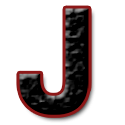
Scripting the server&client in JavaScript
Jusonex replied to SkittlesAreFalling's topic in Scripting
In theory it's possible using CEF on the client and a module on the server (as Necktrox suggested). I would not recommand it though due to the following reasons: It's very slow as the "call chain" on the client would be like: C++ event --> Lua --> CEF --> Lua --> C++ plus the communication between CEF and Lua through IPC (https://en.wikipedia.org/wiki/Inter-pro ... munication) which is additionally slow. It would work quite good for minor stuff though (but wrapping/forwarding events like onClientRender would be a pain) as a server module in contrast would reach a pretty good performance (assuming the step through Lua was eliminated) you could use Javascript on the server only alternatively. This is bad in terms of consistency though, because you are not able to share code between server and client then -
Also, the URL scheme in line 18 is not used correctly. Try this instead: loadBrowserURL(theBrowser_2, "http://mta/local/html/index.html")
-
1.) Try - as already mentioned - a fresh GTA installation. If you still have the same issue then, skip to step 2. 2.) 2.1) Create an empty file named debug.txt in C:\Program Files (x86)\MTA San Andreas 1.5\ 2.2) Start MTA and wait until it says "not responding" 2.3) Press and hold left and right CTRL at the same time until it crashes 2.4) Navigate to C:\Program Files (x86)\MTA San Andreas 1.5\MTA\dumps\private\, upload the latest .dmp file to http://upload.mtasa.com/ and post the link here
-
You either need to buy a dedicated/virtual server or a managed gameserver. As long as you don't have advanced Linux knowledge, I'd recommend you a gameserver from one of these hosters: https://mtasa.com/hosters/ (You'll find more via Google though).
-
A few files are apparently not accessible/do not exist. Please try a fresh GTA installation. Also, what exactly means 'not responding'? Does it freeze and show Windows' 'not responding' dialog after some time?
-
Facebook hosts many assets on CDNs like Akaimai, so that you have to request these as well. You can figure them out by enabling the debug mode as described here: https://wiki.multitheftauto.com/wiki/CE ... #Debugging Try this (some hosts are probably dynamic though and change over time): requestBrowserDomains{"www.facebook.com", "facebook.com", "fbstatic-a.akamaihd.net", "pixel.facebook.com", "fbcdn-dragon-a.akamaihd.net", "scontent-vie1-1.xx.fbcdn.net"}
-
Fixed the crash in https://github.com/multitheftauto/mtasa ... ac8a7c0f1d You can download the new build tomorrow from https://nightly.multitheftauto.com/?mtasa-1.5-latest (1.5) / https://nightly.multitheftauto.com/?mtasa-1.6-unstable-latest (1.6)
-
Also, you can't use dbExec to get the ID. You'll have to use dbQuery + dbPoll as follows: local result = dbPoll(dbQuery(db, "SELECT LAST_INSERT_ROWID() AS `ID`"), -1) outputChatBox(result.ID) ("FROM joinHistory" isn't necessary according to the SQLite documentation btw)
-
The furniture of some interiors (especially the safe houses) is generated randomly. You can use setInteriorFurnitureEnabled to disable this mechanism.
-
Try passing -t as command line argument to MTA Server.exe. -t disables the top bar and uses simple I/O functions. Like this in C#: this.mtaServer.StartInfo.Arguments = "-t"
-
There are several problems: 1.) addCommandHandler("revistar", show_wanted_players, setRootElement(), getPlayerFromPartialName) This line doesn't make sense as addCommandHandler expects the command name as first argument and the function as second argument. The other parameters are not relevant in this context. So it should be as follows: addCommandHandler("revistar", show_wanted_players) 2.) I'm not sure what you want to achieve exactly, but I guess plr should be the player element that was passed through the command. But plr is the player who typed the command here (see addCommandHandler's wiki page) function show_wanted_players(player, cmd, playerName) -- Get the player by partial name local plr = getPlayerFromPartialName(playerName) -- do all the other stuff here 3.) outputChatBox("#1E90FFVocê está revistando o Jogador #FF0000[ #FFFFFF"..getPlayerName(thePlayer).. .. is the string concatenation operator and expects a string at both the right and left. So probably something like this: outputChatBox("#1E90FFVocê está revistando o Jogador #FF0000[ #FFFFFF"..getPlayerName(thePlayer).."]") 4.) Missing ends. Indentation helps here. Fixed and correctly indented version: function show_wanted_players(player, cmd, playerName) local plr = getPlayerFromPartialName(playerName) local c = 0 local cx,cy,cz = getElementPosition(plr) for k,v in pairs(getElementsByType("player")) do local x,y = getWl(v) local px,py,pz = getElementPosition(v) if x > 0 then local dist = getDistanceBetweenPoints3D(px,py,pz, cx,cy,cz) if getElementData(v, "Jailed") == "Yes" then outputChatBox(getPlayerName(v)..": Está com o nivel de procurado: "..round(x, 2).."e o tempo de Violência: ".. round(y, 2)..", Location: "..getZoneName(px,py,pz).." ("..getZoneName(px,py,pz,true)..") "..math.floor(dist).."m", plr, 0, 200, 0) elseif (tonumber(getElementData(v, "violent_seconds")) or 0) > 0 then outputChatBox(getPlayerName(v)..": Está com o nivel de procurado: "..round(x, 2).."e o tempo de Violência: "..round(y, 2)..", Location: " ..getZoneName(px,py,pz).." ("..getZoneName(px,py,pz,true)..") "..math.floor(dist).."m", plr, 200, 0, 0) else outputChatBox(getPlayerName(v)..": Está com o nivel de procurado: "..round(x, 2).."e o tempo de Violência: ".. round(y, 2)..", Visto Cometendo Crime Em: "..getZoneName(px,py,pz).." ("..getZoneName(px,py,pz,true)..") "..math.floor(dist).."m", plr, 255, 100, 0) end if showWho ~= true then outputChatBox("#1E90FFVocê está revistando o Jogador #FF0000[ #FFFFFF"..getPlayerName(thePlayer).."]") outputChatBox(getPlayerName(source).."#1E90FFEstá revistando o jogador #FF0000[ #FFFFFF"..getPlayerName(thePlayer).."]") end end c = c + 1 end if c == 0 then outputChatBox("Jogador Limpo!", plr, 255, 100, 0) end end addCommandHandler("revistar", show_wanted_players)
-
Add another 'end' above line 306. Also, please use the [lua] BBCode in future instead of posting a screenshot, so that we are able to post an edited version. EDIT: The section for scripting problems can be found here: viewforum.php?f=91
-
Could you please attach your code? If you don't want to handle input yourself, you can use guiCreateBrowser instead.


