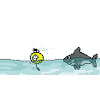Leaderboard
Popular Content
Showing content with the highest reputation on 29/10/16 in all areas
-
فنوون الرد ... سئل الملك فيصل كي يحرج :نرى لحيتك سوداء وشعر رأسك أبيض !؟فقال : نبت شعر رأسي قبل لحيتي بعشرين سنة !!فنوون الرد ... أراد رجل إحراج المتنبي فقال لـه : رأيتك من بعيد فـظننتك امرأة !!فقال المتنبي : وأنا رأيتك من بعيد فظننتك رجلاً!فنوون الرد ...قال وزير بريطانيا السمين تشرشل لبرناردشو النحيف :من يراك يا شو يظن بأن بريطانيا في أزمة غذاء ! فقال : ومن يراك يعرف سبب الأزمة.فنوون الرد ...أقبل جحا على قرية فرد عليه أحد أفرادها قائلاً : لم أعرفك يا جحا إلا من حمارك !!فقال جحا : الحمير تعرف بعضها!فنوون الرد ...رأى رجل امرأه فقال لها :كم أنت جميلة!!!!فقالت له : ليتك جميل لأبادلك نفس الكلام ! فقال لها : لابأس اكذبي كما كذبت.فنوون الرد ...كانت حزينة فقال لها : أنت ثاني أجمل فتاة رأيتها .. قالت : ومن الأولى ؟ .. فـقال : أنت حين تبتسمين ♡ فنوون الرد ...التقى الجاحظ بامرأة قبيحة في أحد حوانيت بغداد فقال : " وإذا الوحوش حُشرت " فنظرت إليه المرأة وقالت : " وضرب لنا مثلاً ونسي خلقه "فنوون الرد ...كانت امرأة تسوق أربعة حمير وإذا بشابين سائرين بجانبها فقالا لها: صباح الخير يا أم الحمير فأجابتهما على الفور: صباح النور يا أولادي. فنوون الرد ...گان رجل مسن منحني الظہر يسير في الطريق فقال له شاب بسخرية : بكم القوس يا عم ؟ قال : إن أطال الله بعمرك سيأتيك بلا ثمن ' فنوون الرد ...أكل أعرابي عند أمير وكان شرهاً، فقال الأمير : مالك تأكل الخروف كأن أمه نطحتك !؟ فرد الأعرابي : ومالك تشفق عليه كأن أمه أرضعتك؟؟5 points
-
أيضا اضف الى هذا ﻣﻠﺤﺪ ﻳﺴﺄﻝ الشيخ أحمد ديدات رحمه الله ﻣﺎﻫﻮ ﺷﻌﻮﺭﻙ ﻟﻮ ﻣﺖ ﻭﺍﻛﺘﺸﻔﺖ ﺍﻥ ﺍﻵﺧﺮﺓ ﻛﺬﺏ ؟ ﻗﺎﻝ ﻟﻴﺲ ﺃﺳﻮﺃ ﻣﻦ ﺷﻌﻮﺭﻙ ﺇﺫﺍ ﻣﺖ ﻭﺍﻛﺘﺸﻔﺖ أﻥ ﺍﻵﺧﺮﺓ ﺣﻘﻴﻘﺔ3 points
-
AVH - Advanced Vehicle Handling, is a new car physics that replaces standart RenderWare physics in GTA SA. Video demonstrating general features: Development history:2 points
-
2 points
-
Plodders made Ultrathing MTA "friendly" again. jhxp edit your post pls if you see this. Download2 points
-
Hi all, I've decided to make a tutorial for the people who want to host a server on their PC's. It will make your server online . And you can search for it in Master Server List, It may appear in 24 hours (Mine Takes 5 to 10 mins to appear in Master Server List) IMPORTANT NOTE: This tutorial is for Windows. So, let's start. Follow the steps below:- PART I 1. Go where your MTA:SA is installed (Default C:/Program Files/Multi Theft Auto 1.3) 2. Go To server/mods/deathmatch 3. Here you will see a file named "mtaserver.conf". Open the file with wordpad or notepad. 4. Enter your server name here Default MTA Server Remember: Enter the server name between ><. Example: My Server 5. Then look down, here you'll find 32. This field is required if you want more slots (More people to enter in your server) You can change it the same way you changed the server name but the maxplayers should be in digits. Maximum Amount of slots are 4096 6. Now Go down and see 1 1 Means that server will be online in sometime after starting it. 7. Now close the file and save it. 8. Now open file "acl.xml" with Notepad or Wordpad.(Directory: server>mods>deathmatch) 9. See the file, here you'll find Here Copy This and paste into acl.xml after NOTE: DO NOT REMOVE "user" here because it is required to scan the username, Enter Your Account at "user.youraccount" Example: 10. Close the file and save it. [ YOUR LOCAL SERVER IS READY ] Now we have to make it online. See the PART II if you want your server to be online + FTP for your Server Follow the PART II:- PART II 1. Open your browser and go to http://192.168.1.1 2. Enter login details (default are:- username : admin, password : admin) If you don't know about your username and password then contact your ISP. 3. Now Go To Advanced Settings > NAT > Virtual Servers ( Mine ISP is PTCL, You can search for it in your settings too) Or if you didn't find anything related to it, You can go http://www.portforwarding.com. It contains information of opening ports. 4. Now Click on "Add" to add New Ports. 5. Add 22003 for UDP ( Port Start: 22003 , Port End: 22003) 6. Add 22126 for UDP ( Port Start: 22126 , Port End: 22126) 7. Add 22005 for TCP ( Port Start: 22005 , Port End: 22005) 8. Add 44003 for UDP/TCP ( Port Start: 44003 , Port End: 44003) 9. Now minimize the window and go to start and search for cmd. 10. You'll find Command Prompt, Open it then a window will appear shortly. 11. Type "ipconfig" there and note your IPV4 Address. 12. Now return to browser and enter your IPV4 Address here. 13. Click on Add and close the browser. Ports are successfully opened now. You need to static your IP if you want your server ip not to be changed again and again. And you don't need to open ports again and again (This Field is required if you are using Wi-Fi connection) 14. Go to your windows control panel. 15. Here You'll Find Network and sharing Center. 16. Click the network and sharing center and now on the left side you'll see a control panel explorer. 17. Click on "Change Adapter Settings" 18. Minimize the Control Panel Window and type ipconfig/all in the command prompt window. Here The Required Fields Are IPV4 Address, SubNet Mask, Default Gateway and DNS Servers. Note the Required Fields and now open the control panel window again. 19. Now right click on wifi and click on properties. 20. Wifi Properties will appear now. 21. Here You'll Find Internet Protocol Version 4 (TCP/IPV4) 22. Left Click On it once and click on properties. 23. Now Entered The Required Fields Which You've noted from the command prompt. 24. But Leave Alternate DNS As it is. 25. And Click Ok. 26. Now Your server ip won't be changed again and again. 27. Now you need to download and install FileZilla FTP Client and FileZilla Server. You can google it. 28. After downloading and installing it, Open FileZilla Server and Enter IP 127.0.0.1 and port 14147. Administration Password as you wish. 29. It will connect to the server after you click Connect. 30. Now click on Edit > Users. 31. On the right side, You'll see Add Button. Click on it. 32. Enter username now and click add. 33. If you want to add password to FTP then click on your username and click "Password" here a memo box will appear, enter your FTP Password and save it. 34. On The Right side ,There's A Explorer named as "Page:" 35. Click On Shared Folder And Now click on Add 36. Here you need to choose the mta sa server direcrory C:/Program Files/Multi Theft Auto/server and then click ok. 37. Now Open FileZilla Client And Enter your IPV4 Address in Host, enter the username you created and enter the password of the username you registered. Enter Port 21 and then click ok. 38. Now You Are Ready Creating FTP 39. Now go to MTA/Server/mtaserver.exe and after the server loads type openports. The ports will successfully be opened and your server will be successfully Online. Enjoy! MORE PICS SOON1 point
-
http://imgur.com/SbpALvs /sorry for my bad english, and paint draw/ this is a "road object" from car school in singleplayer. not find it anywhere the id1 point
-
العفو , عشان ماينلحس مخك وتتوهق تفضل الكود كامل كل الي عليك تغير الاحداثيات وتبرمج الالوان لو تبيه بـ الالوان وبس local screenWidth, screenHeight = guiGetScreenSize( ) local stopAngle = 0 addEventHandler( "onClientRender", root, function ( ) if ( getPedOccupiedVehicle ( localPlayer ) ) then local hp = getElementHealth ( getPedOccupiedVehicle ( localPlayer ) ) if ( hp >= 1000 ) then State = 360 else State = hp / 3 - 70 end dxDrawCircle( screenWidth / 2, screenHeight / 2, nil, nil, nil, nil, State ) end end ) ; بالتوفيق ان شاء الله , ولاتنسانا من الدعاء1 point
-
I am happy to inform you guys that we have appointed new moderators for your section - _sEEk_ & Axel.1 point
-
1 point
-
This is just a single line of your code, do this to the other ones. local psWidth, psHeight = guiGetScreenSize() local cX, cY = psWidth/1980, psHeight/1080 dxDrawText("Toptimes - "..toptimes.mapname, sX-x*0.671875, (sY/2)-y*0.8518518518518519, sX-x*0.0052083333333333, (sY/2)-y*0.125, titleColor, cX*1, cY*1, "default-bold", "center","center",true) Btw, you don't have to be so specific about the positioning, you can round the values to 2 or 3 decimal places.1 point
-
يب هذا اللي فاهمه منك قلت لك ماتقدر تسجل صوت وتحفظه لكن تقدر تخلي يتصل زي سكايب callRemote...مثلا تسوي اتصال بينك وبيني ومحد يسمع غير انا وانت وهذي موجود لكن لازم يكون مباشر لكن تسجيل صوت ماتقدر الا انك تسوي موقع وتبرمجه يحفظ وكذا وانت بعدين تستخدم وظائف المتصفح او انك تتصل عن طريق ولازم تعرف انه يمكن يتعرض للاختراق وتتحمل كامل المسؤولية انت ايوه اعتقد ماتقدر لان مافي وظيفة بنفس طلبك1 point
-
1 point
-
اذا ماتعرف شي عن الداتا مانصحك تشتغل فيه ابدا لازم اول شي تفهمها وتطبق عليها وبعدين استخدمها الداتا تقدر تستدعيها وقت مابغيت في قسم شروحات الدروس في شرح للاخ زاحف شوفه وطبق عليه وان شاء الله بتفهمها بالتوفيق1 point
-
تحديث جديد * تقليص حجم الكود * تقليل الاق * سرعة عالية * استهلاك اقل local sx, sy = guiGetScreenSize( ) function isMouseInCircle(x, y, r) if isCursorShowing( ) then local cx, cy = getCursorPosition( ) local cx, cy = cx*sx, cy*sy return (x-cx)^2+(y-cy)^2 <= r^2 end return false end1 point
-
لنفترض ان كلمة المرور غلط وضغط زر التسجيل راح توقف الأغنية وهو ماسجل triggerClientEvent guiSetVisible destroyElement1 point
-
edit: addEventHandler('onPlayerLogin') isObjectInACLGroup setElementData getElementData addCommandHandler guiSetEnabled + getAccountName اعتذر من الجوال وحوسه1 point
-
Prank online players on your server by showing them a BSOD (blue screen) and let them believe their PC has crashed while they are playing MTA. https://community.multitheftauto.com/index.php?p=resources&s=details&id=13748 use: /bsod PlayerName (exact) After 5 seconds the bluescreen and error sound disappears and everything is back normal. (hud elements and chat etc that are hidden to make the bluescreen look real will also return) 2 sound effects are incuded: buzzing sound loop (like can happen with Windows 7, 8, 10 bluescreens) and Windows XP error beep. Win7+ BSOD sound: bs1.mp3 (demonstration: https://www.youtube.com/watch?v=TDOolCOjE30) WinXP BSOD beep: bs2.mp3 (demonstration: https://www.youtube.com/watch?v=WdOuIJLHBEs) If you want to change the effect from default buzzing sound to the XP beep, change in client.lua the .mp3 filename to bs2.mp3 behind ''playSound''1 point
-
getPlayerTime طبعا هالوظيفة تجيبلك وقت اللاعب مثلا بعض اللاعبين يقولك بعطي شخص رتبه وبتحقق اذا ساعاته 50 وفوق فـ هالوظيفة بتفيدك Syntax : Hour Minute getPlayerTime ( player ) Returns : Hour : الساعات الخاصه باللاعب Minute : الدقائق الخاصه باللاعب Example | مثال المثال الذي سيتم عرضه في الاسفل لن يسمح للاعب بالتحدث بالشات الا إذا كان لديه 5 ساعات و اكثر , ويتم عرض ساعاته و الدقائق بجانب اسمه function getPlayerTime ( Player ) local TimeData = getElementData(Player,'PlayTime') or '0:0'; if ( TimeData ) then return tonumber(split(TimeData,':')[1]) , tonumber(split(TimeData,':')[2]); end end addEventHandler('onPlayerChat',root, function (Message,MessageType) if ( MessageType == 0 ) then local hour , mintue = getPlayerTime ( source ) -- نجيب ساعاته if ( hour >= 5 ) then -- نتحقق ان الساعات 5 او اكثر outputChatBox('['..tostring(hour)..':'..tostring(mintue)..'] '..getPlayerName(source)..': '..Message,root) else -- في حال الساعات اقل من 5 لن يسمح له بالتكلم outputChatBox("Sorry, you can't speak because your time less than 5 hours",source) cancelEvent() end end end) والصراحه مادري اذا فيه احد مسويه من قبلي او لا, لأن الموضوع كبير ويبيلي وقت لو بشيك ع الصفحات . واتمني اني افدت بعض الاخوان , وبالتوفيق يارب1 point