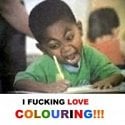Leaderboard
Popular Content
Showing content with the highest reputation on 20/09/16 in all areas
-
4 points
-
وفي حال كنت تقصد انك تغير لونه و حجمه بعد ماتقوم بإنشاء الماركر بفتره تقدر تستخدم الاكواد هذول setMarkerSize setMarkerColor2 points
-
بسم الله الرحمن الرحيم السلام عليكم ورحمة الله وبركاته اليوم سأشرح لكم الأحداث ماهي الأحداث؟ الأحداث هي نظام تم برمجة لتشغيل الوظائف عندما يحدث شيء مثل دخول الاعب الماركر او دخول الاعب السيرفر والخ... يتم ربط هذا النظام في نظام الالمنت كيفية استخدام هذا النظام؟ addEventHandler لكي تقوم باستخدام هذا النظام عليك اولا ربط الوظيفة في الاعب عند طريق وعند القيام بذلك سوف تقوم الوظيفة بعملها على الالمنت المربوط بالوظيفة children, parent لكن عندما يكون الالمنت لديه صلة بالمنت اخر سواء كان سوف اشرح هذه الصلة في درس اخر عند استقبال حدث ما يتم تعريف متغيرات مخفية وهذه هي قائمة المتغيرات source : مصدر الحدث وهو الالمنت الذي تم ربط الحدث به eventName : (onPlayerQuit)اسم الحدث مثل this : الالمنت الذي تم ربطه بالوظيفة المستقبلة للحدث جميع الوظائف أعلاه بجانب السيرفر والكلنت وهناك ايضا متغير مخفي فقط في السيرفر client : هو الاعب الذي تم ارسال الحدث من جهته انتهينا من المتغيرات المخفية الآن ننتقل الى العوامل في الوظيفة المستقبلة ليس هناك نوع محدد من العوامل لكن لكل وظيفة عوامله الخاصة إذا كيف اقوم بمعرفة العوامل في الحدث paramaters اذهب إلى صفحة الويكي الخاصة بالحدث وقم بإيجاد قسم كما بالصورة التالية بالصورة تجد العوامل محددة بالمربع الأحمر ملاحظة : قد لا يوجد عوامل في بعض الاحداث لذا راجع الويكي لكي تعرف الوظيفة إذا لننتقل إلى المرحلة التالية هناك نوعين من الأحداث نوع مخصص مسبقا اي انه لا داعي لتشغيله - نوع يتم تخصيصه برمجياً اي أنه يتم تشغيه - كيفية استخدام النوع الأول أولا عليك معرفة الحدث اللي تريد استخدامه والذي خصصه فريق ام تي اي للاستخدام تجدها هنا https://wiki.multitheftauto.com/wiki/Client_Scripting_Events https://wiki.multitheftauto.com/wiki/Server_Scripting_Events النوع الأول مخصص للكلنت والنوع الثاني مخصص للسيرفر الآن سنشرح كيف تقوم باستقبال حدث addEventHandlerلكي نقوم بإستقبال حدث ما علينا استخدام علينا ان نشرح كيف نقوم بتركيب الجملة لدى هذه الوظيفة bool addEventHandler ( string eventName, element attachedTo, function handlerFunction, [ bool getPropagated = true, string priority = "normal" ] ) الارقمنات المطلوبة eventName: اسم الحدث المراد استقباله attachedTo: الالمنت المراد ربطه باستقبال هذا الحدث مثلا اذا كنت تريد للاعب محدد دخول ماركر يجب عليك وضعه هنا لكي يقوم باستقبال (root)الحدث لدى هذا الاعب فقط واذا كنت تريد لجميع الاعب استخدم الالمنت العام handlerFunction: الوظيفة المراد تشغيلها عند استقبال هذا الحدث الارقمنات الاختيارية getPropagated: اذا كنت تريد تشغيل هذا الحدث لدى جميع فروع هذا الالمنت ضعها قيمة صحيحة واذا كنت تريد ضعها خاطئة سأشرحها في درس أخر priority : أولية استقبال هذا الحدث اذا كان هناك حدث تريد استقباله بنفس الطريقة وتريد ان يبدا مثلا باستقبال هذا اولاً وهكذا هناك قيم عليك وضعها ولكل منها عمل خاص "high" "normal" "low" ويمكن وضعها بارقام مثلا low-999 high-999 low+999 اي قيمة رقم لكن يجب ان تكون ال- او + لاغير والآن شرحنا كيفية تركيب الجملة وهكذا onPlayerQuitلنختار حدث (هذا الحدث يقوم بالعمل اذا الاعب خرج من السيرفر(اي لاعب لكي نقوم باستقبال هذا الحدث ومعرفة من خرج من السيرفر يجب استخدام وظيفة addEventHandler("onPlayerQuit", root, function(quitType, reason, responsibleElement) outputChatBox(getPlayerName(source)) -- نقوم بكتابة اسم الاعب اللي خرج -- outputChatBox : اخراج نص بالشات -- getPlayerName : احضار اسم لاعب ما -- source : مصدر الحدث وهو الاعب الذي خرج من السيرفر outputChatBox(quitType) -- كتابة سبب الخروج بالشات if reason then -- نقوم بالتحقق ان هناك سبب outputChatBox(reason) -- كتابة سبب الخروج بالشات -- reason : هو سبب اعطاء الكيك او الباند، سوف يعطيك قيمة فولس اذا كان نوع الخروج ليس باند او كيك end if isElement(responsibleElement) and getElementType(responsibleElement) == "player" then -- نتحقق ان الالمنت اللذي قام بإعطاء كيك او باند لاعب ان نوعه هو لاعب outputChatBox(responsibleElement) --(الشاشة السوداء او اف 8) كتابة الاعب الذي قام بإعطاء الاعب كيك او باند قد يكون كونسل -- لكن نحن تحققنا مسبقاً انه لاعب end end) الآن شرحنا كيفية استخدام النوع الأول الآن النوع الثاني مالفائدة من النوع الأول؟ الفائدة تكمن اذا كنت تريد ارسال حدث خاص بك الى السيرفر او الكلنت او الجهة نفسها اللي تم ارسالها منها ولك مثال مشهور جدا وهو لوحة التسجيل لكي تقوم بعمل لوحة تسجيل عليك استخدام لوحة بالكلنت وتسجيل الدخول بالسيرفركيف اقوم بالربط؟ نعم نعم هذه هي الفائدة منها كيف الاستخدام؟ لكي تقوم بارسال حدث يجب عليك استخدام الوظائف الثانية triggerServerEvent : وظيفة تقوم بتشغيل الحدث من جهة الكلنت الى السيرفر اي لايمكن استخدامها الا بالكلنت bool triggerServerEvent ( string event, element theElement, [arguments...] ) الارقمنات المطلوبة event : اسم الحدث المراد تشغيله theElement : الالمنت هو مصدر الحدث(السورس) الارقمنات الاختيارية arguments : العوامل المراد ارفاقه مع الحدث انظر الشرح فوق لتفهم triggerClientEvent : وظيفة تقوم بتشغيل الحدث من السيرفر الى الكلنت وايضا هي وظيفة سيرفر اي لايمكن تشغيلها الا بالسيرفر bool triggerClientEvent ( [table/element sendTo=getRootElement()], string name, element sourceElement, [arguments...] ) sendTo: القيمة الافتراضية لهذا الارقمنت هو الروت واذا كنت تريد لاعب محدد ترسل اليه الترايقر ضع هذا الاعب وهكذا واذا كنت تريد وضع لاعبين محددين ضع جدول به الاعب وضعه بهذا الارقمنت (ارقمنت اختياري طبعاً) name : اسم الحدث المراد تشغيله بالكلنت sourceElement : مصدر او سورس هذا الحدث arguments : العوامل المراد ارفاقه مع الحدث انظر الشرح فوق لتفهم اختيارية طبعاً triggerEvent : تقوم هذه الوظيفة بتشغيل حدث من الجهة نفسها اي انه اذا تم تشغيلها ممن السيرفر يتم استقبالها بالسيرفر وههكذا ويعني انها وظيفة بكلها الجانبين سيرفر والكلنت لكن الاستقبال بنفس الجهة bool triggerEvent ( string eventName, element baseElement, [ var argument1, ... ] ) eventName : اسم الحدث المراد تشغيله baseElement : مصدر او سورس هذا الحدث , [ var argument1, ... ] : العوامل المراد ارفاقه مع الحدث انظر الشرح فوق لتفهم اختيارية طبعاً الآن نريد ان نعطيك مثال مثلا نريد ان نرسل حدث يقوم بالتأكد أن اي مود انتهى تحميله او لا اولا يجب وضع الكود الذي يقوم بارسال هذا الحدث الى السيرفر addEventHandler("onClientResourceStart", root, function(res) -- استقبال حدث اذا المود اشتغل triggerServerEvent("onPlayerClientResourceLoaded", localPlayer, res) -- ارسال حدث حدث ليتم استقباله بالسيرفر end) الآن نستقبله جانب السيرفر لكن لم اشرح كيف اقوم بتسجيل هذا الحدث بقائمة الأحداث طبعا سنحتاج وظيفة addEvent يتبع...1 point
-
1 point
-
1 point
-
هذا يسمىoffset يكون الاحداثيات مركزها الالمنت قيمة 1 راح تلاحظ انه بعد عن الالمنت في هذا الاحداثي بمقدار 1x لو كان الاحداثي1 point
-
1 point
-
for _ , Blibs in ipairs ( getElementsByType ( "blip" ) ) do setElementDimension ( Blibs , 3 ) end1 point
-
This function is deprecated. This means that its use is discouraged and that it might not exist in future versions. Please use killPed instead. + سطر 5 ماله داعي1 point
-
ماراح تقدر تغير احداثيات الالمنت الي لصقته ويوم تحط الاحداثيات بفكشن اللصق راح تختلف الارقام راح تكون اقل1 point
-
1 point
-
1 point
-
ع حد علمي ماتقدر تجيب الاحداثيات إلي بالكود حق إلصاق الالمنت . فـ الحل خربط لما تجي مضبوط1 point
-
local Blip = createBlip ( 1367, -1279, 13 , 6 ) setElementDimension ( Blip , 3 )1 point
-
1 point
-
يب شوف بذا الرابط فيه جميع الالمنتات https://wiki.multitheftauto.com/wiki/Element1 point
-
الاول يلصق الالمنتات ببعض يعني كان عندك لاعب و اوبجكت تلصقهم ببعض عن طريق الوظيفة الي فوق وخلاص كذا وين مايروح الاعب او الاوبجكت راح يتحرك معه الوظيفة الثانية تفصل الالمنت الي لصقته عن طريق الوظيفة الي فوق اذا مافهمت قولي اوضحلك اكثر1 point
-
1 point
-
There is a very negligible difference in the computation speed of both the loops. For example, if there were 100 elements in a table to be iterated, pairs was faster than ipairs by 3.41E-07 seconds that's 0.0000000341 seconds roughly. So, the speed doesn't really matter till you have many thousands of values. Also as @KariiiM said, it's good to use ipairs in the above example.1 point
-
1 point
-
وت از ذس ? الحين نفترض ان المهاجم كان سياره؟ مو بيصير كذا if attacker --[[ ( veh ) هنا صار سياره]] وحسب كلامك ما بينفع!؟1 point
-
التحقق من النوع مو لازم اذا تحققت ان الالمنت اللي ضرب الاعب هو لوكل بلاير مثلا لو سويت كذا if vehicle == localPlayer then ماراح يضبط لأن اللوكل بلاير ماهو السيارة1 point
-
1 point
-
if ( attacker == localPlayer ) then هذا التحقق يكفي ويوفي اذا كان ماهو لوكل بلاير ماراح يصير شي اصلا وكمان يقدر يسويه كذا addEventHandler("onClientPlayerDamage", localPlayer, cancelEvent)1 point
-
1 point
-
local timer = getTickCount() - 5000 addCommandHandler( "comando", function( player ) if getTickCount() - timer > 5000 then setPedAnimation(player, "ped", "arrestgun", false, false, false, false, false) local x, y, z = getElementPosition ( player ) objeto = createObject( 18028, x - 20 , y , z - 5 , 0, 0, 270) mokuton = moveObject ( objeto, 4000, x - 25 , y , z + 20 ) setTimer (destroyElement, 4700, 1, objeto) setTimer (createExplosion,1000,1,x-20,y,z,2) setTimer (createExplosion,1000,1,x-20,y,z,2) setTimer (createExplosion,1100,1,x-20,y,z,2) setTimer (createExplosion,1000,1,x-20,y-4,z,2) setTimer (createExplosion,1000,1,x-20,y-4,z,2) setTimer (createExplosion,1100,1,x-20,y-4,z,2) setTimer (createExplosion,1000,1,x-20,y+4,z,2) setTimer (createExplosion,1000,1,x-20,y+4,z,2) setTimer (createExplosion,1100,1,x-20,y+4,z,2) setTimer (createExplosion,1500,1,x-20,y,z+2,2) setTimer (createExplosion,1500,1,x-20,y,z+2,2) setTimer (createExplosion,1600,1,x-20,y,z+2,2) setTimer (createExplosion,1500,1,x-20,y-4,z+2,2) setTimer (createExplosion,1500,1,x-20,y-4,z+2,2) setTimer (createExplosion,1600,1,x-20,y-4,z+2,2) setTimer (createExplosion,1500,1,x-20,y+4,z+2,2) setTimer (createExplosion,1500,1,x-20,y+4,z+2,2) setTimer (createExplosion,1600,1,x-20,y+4,z+2,2) setTimer (createExplosion,2000,1,x-20,y,z+4,2) setTimer (createExplosion,2000,1,x-20,y,z+4,2) setTimer (createExplosion,2100,1,x-20,y,z+4,2) setTimer (createExplosion,2000,1,x-20,y-4,z+4,2) setTimer (createExplosion,2000,1,x-20,y-4,z+4,2) setTimer (createExplosion,2100,1,x-20,y-4,z+4,2) setTimer (createExplosion,2000,1,x-20,y+4,z+4,2) setTimer (createExplosion,2000,1,x-20,y+4,z+4,2) setTimer (createExplosion,2100,1,x-20,y+4,z+4,2) setTimer (createExplosion,2500,1,x-20,y,z+6,2) setTimer (createExplosion,2500,1,x-20,y,z+6,2) setTimer (createExplosion,2600,1,x-20,y,z+6,2) setTimer (createExplosion,2500,1,x-20,y-4,z+6,2) setTimer (createExplosion,2500,1,x-20,y-4,z+6,2) setTimer (createExplosion,2600,1,x-20,y-4,z+6,2) setTimer (createExplosion,2500,1,x-20,y+4,z+6,2) setTimer (createExplosion,2500,1,x-20,y+4,z+6,2) setTimer (createExplosion,2600,1,x-20,y+4,z+6,2) setTimer (createExplosion,3000,1,x-20,y,z+8,2) setTimer (createExplosion,3000,1,x-20,y,z+8,2) setTimer (createExplosion,3100,1,x-20,y,z+8,2) setTimer (createExplosion,3000,1,x-20,y-4,z+8,2) setTimer (createExplosion,3000,1,x-20,y-4,z+8,2) setTimer (createExplosion,3100,1,x-20,y-4,z+8,2) setTimer (createExplosion,3000,1,x-20,y+4,z+8,2) setTimer (createExplosion,3000,1,x-20,y+4,z+8,2) setTimer (createExplosion,3100,1,x-20,y+4,z+8,2) setTimer (createExplosion,3500,1,x-20,y,z+10,2) setTimer (createExplosion,3500,1,x-20,y,z+10,2) setTimer (createExplosion,3600,1,x-20,y,z+10,2) setTimer (createExplosion,3500,1,x-20,y-4,z+10,2) setTimer (createExplosion,3500,1,x-20,y-4,z+10,2) setTimer (createExplosion,3600,1,x-20,y-4,z+10,2) setTimer (createExplosion,3500,1,x-20,y+4,z+10,2) setTimer (createExplosion,3500,1,x-20,y+4,z+10,2) setTimer (createExplosion,3600,1,x-20,y+4,z+10,2) setTimer (createExplosion,4000,1,x-20,y,z+12,2) setTimer (createExplosion,4000,1,x-20,y,z+12,2) setTimer (createExplosion,4100,1,x-20,y,z+12,2) setTimer (createExplosion,4000,1,x-20,y-4,z+12,2) setTimer (createExplosion,4000,1,x-20,y-4,z+12,2) setTimer (createExplosion,4100,1,x-20,y-4,z+12,2) setTimer (createExplosion,4000,1,x-20,y+4,z+12,2) setTimer (createExplosion,4000,1,x-20,y+4,z+12,2) setTimer (createExplosion,4100,1,x-20,y+4,z+12,2) setTimer (createExplosion,4500,1,x-20,y,z+14,2) setTimer (createExplosion,4500,1,x-20,y,z+14,2) setTimer (createExplosion,4600,1,x-20,y,z+14,2) setTimer (createExplosion,4500,1,x-20,y-4,z+14,2) setTimer (createExplosion,4500,1,x-20,y-4,z+14,2) setTimer (createExplosion,4600,1,x-20,y-4,z+14,2) setTimer (createExplosion,4500,1,x-20,y+4,z+14,2) setTimer (createExplosion,4500,1,x-20,y+4,z+14,2) setTimer (createExplosion,4600,1,x-20,y+4,z+14,2) setTimer (createExplosion,1000,1,x,y-20,z,2) setTimer (createExplosion,1000,1,x,y-20,z,2) setTimer (createExplosion,1100,1,x,y-20,z,2) setTimer (createExplosion,1000,1,x-4,y-20,z,2) setTimer (createExplosion,1000,1,x-4,y-20,z,2) setTimer (createExplosion,1100,1,x-4,y-20,z,2) setTimer (createExplosion,1000,1,x+4,y-20,z,2) setTimer (createExplosion,1000,1,x+4,y-20,z,2) setTimer (createExplosion,1100,1,x+4,y-20,z,2) setTimer (createExplosion,1500,1,x,y-20,z+2,2) setTimer (createExplosion,1500,1,x,y-20,z+2,2) setTimer (createExplosion,1600,1,x,y-20,z+2,2) setTimer (createExplosion,1500,1,x-4,y-20,z+2,2) setTimer (createExplosion,1500,1,x-4,y-20,z+2,2) setTimer (createExplosion,1600,1,x-4,y-20,z+2,2) setTimer (createExplosion,1500,1,x+4,y-20,z+2,2) setTimer (createExplosion,1500,1,x+4,y-20,z+2,2) setTimer (createExplosion,1600,1,x+4,y-20,z+2,2) setTimer (createExplosion,2000,1,x,y-20,z+4,2) setTimer (createExplosion,2000,1,x,y-20,z+4,2) setTimer (createExplosion,2100,1,x,y-20,z+4,2) setTimer (createExplosion,2000,1,x-4,y-20,z+4,2) setTimer (createExplosion,2000,1,x-4,y-20,z+4,2) setTimer (createExplosion,2100,1,x-4,y-20,z+4,2) setTimer (createExplosion,2000,1,x+4,y-20,z+4,2) setTimer (createExplosion,2000,1,x+4,y-20,z+4,2) setTimer (createExplosion,2100,1,x+4,y-20,z+4,2) setTimer (createExplosion,2500,1,x,y-20,z+6,2) setTimer (createExplosion,2500,1,x,y-20,z+6,2) setTimer (createExplosion,2600,1,x,y-20,z+6,2) setTimer (createExplosion,2500,1,x-4,y-20,z+6,2) setTimer (createExplosion,2500,1,x-4,y-20,z+6,2) setTimer (createExplosion,2600,1,x-4,y-20,z+6,2) setTimer (createExplosion,2500,1,x+4,y-20,z+6,2) setTimer (createExplosion,2500,1,x+4,y-20,z+6,2) setTimer (createExplosion,2600,1,x+4,y-20,z+6,2) setTimer (createExplosion,3000,1,x,y-20,z+8,2) setTimer (createExplosion,3000,1,x,y-20,z+8,2) setTimer (createExplosion,3100,1,x,y-20,z+8,2) setTimer (createExplosion,3000,1,x-4,y-20,z+8,2) setTimer (createExplosion,3000,1,x-4,y-20,z+8,2) setTimer (createExplosion,3100,1,x-4,y-20,z+8,2) setTimer (createExplosion,3000,1,x+4,y-20,z+8,2) setTimer (createExplosion,3000,1,x+4,y-20,z+8,2) setTimer (createExplosion,3100,1,x+4,y-20,z+8,2) setTimer (createExplosion,3500,1,x,y-20,z+10,2) setTimer (createExplosion,3500,1,x,y-20,z+10,2) setTimer (createExplosion,3600,1,x,y-20,z+10,2) setTimer (createExplosion,3500,1,x-4,y-20,z+10,2) setTimer (createExplosion,3500,1,x-4,y-20,z+10,2) setTimer (createExplosion,3600,1,x-4,y-20,z+10,2) setTimer (createExplosion,3500,1,x+4,y-20,z+10,2) setTimer (createExplosion,3500,1,x+4,y-20,z+10,2) setTimer (createExplosion,3600,1,x+4,y-20,z+10,2) setTimer (createExplosion,4000,1,x,y-20,z+12,2) setTimer (createExplosion,4000,1,x,y-20,z+12,2) setTimer (createExplosion,4100,1,x,y-20,z+12,2) setTimer (createExplosion,4000,1,x-4,y-20,z+12,2) setTimer (createExplosion,4000,1,x-4,y-20,z+12,2) setTimer (createExplosion,4100,1,x-4,y-20,z+12,2) setTimer (createExplosion,4000,1,x+4,y-20,z+12,2) setTimer (createExplosion,4000,1,x+4,y-20,z+12,2) setTimer (createExplosion,4100,1,x+4,y-20,z+12,2) setTimer (createExplosion,4500,1,x,y-20,z+14,2) setTimer (createExplosion,4500,1,x,y-20,z+14,2) setTimer (createExplosion,4600,1,x,y-20,z+14,2) setTimer (createExplosion,4500,1,x-4,y-20,z+14,2) setTimer (createExplosion,4500,1,x-4,y-20,z+14,2) setTimer (createExplosion,4600,1,x-4,y-20,z+14,2) setTimer (createExplosion,4500,1,x+4,y-20,z+14,2) setTimer (createExplosion,4500,1,x+4,y-20,z+14,2) setTimer (createExplosion,4600,1,x+4,y-20,z+14,2) objeto2 = createObject( 18028, x + 20 , y , z - 5 , 0, 0, 270) mokuton = moveObject ( objeto2, 4000, x + 25 , y , z + 20 ) setTimer (destroyElement, 4700, 1, objeto2) setTimer (createExplosion,1000,1,x+20,y,z,2) setTimer (createExplosion,1000,1,x+20,y,z,2) setTimer (createExplosion,1100,1,x+20,y,z,2) setTimer (createExplosion,1000,1,x+20,y-4,z,2) setTimer (createExplosion,1000,1,x+20,y-4,z,2) setTimer (createExplosion,1100,1,x+20,y-4,z,2) setTimer (createExplosion,1000,1,x+20,y+4,z,2) setTimer (createExplosion,1000,1,x+20,y+4,z,2) setTimer (createExplosion,1100,1,x+20,y+4,z,2) setTimer (createExplosion,1500,1,x+20,y,z+2,2) setTimer (createExplosion,1500,1,x+20,y,z+2,2) setTimer (createExplosion,1600,1,x+20,y,z+2,2) setTimer (createExplosion,1500,1,x+20,y-4,z+2,2) setTimer (createExplosion,1500,1,x+20,y-4,z+2,2) setTimer (createExplosion,1600,1,x+20,y-4,z+2,2) setTimer (createExplosion,1500,1,x+20,y+4,z+2,2) setTimer (createExplosion,1500,1,x+20,y+4,z+2,2) setTimer (createExplosion,1600,1,x+20,y+4,z+2,2) setTimer (createExplosion,2000,1,x+20,y,z+4,2) setTimer (createExplosion,2000,1,x+20,y,z+4,2) setTimer (createExplosion,2100,1,x+20,y,z+4,2) setTimer (createExplosion,2000,1,x+20,y-4,z+4,2) setTimer (createExplosion,2000,1,x+20,y-4,z+4,2) setTimer (createExplosion,2100,1,x+20,y-4,z+4,2) setTimer (createExplosion,2000,1,x+20,y+4,z+4,2) setTimer (createExplosion,2000,1,x+20,y+4,z+4,2) setTimer (createExplosion,2100,1,x+20,y+4,z+4,2) setTimer (createExplosion,2500,1,x-20,y,z+6,2) setTimer (createExplosion,2500,1,x-20,y,z+6,2) setTimer (createExplosion,2600,1,x-20,y,z+6,2) setTimer (createExplosion,2500,1,x-20,y-4,z+6,2) setTimer (createExplosion,2500,1,x-20,y-4,z+6,2) setTimer (createExplosion,2600,1,x-20,y-4,z+6,2) setTimer (createExplosion,2500,1,x-20,y+4,z+6,2) setTimer (createExplosion,2500,1,x-20,y+4,z+6,2) setTimer (createExplosion,2600,1,x-20,y+4,z+6,2) setTimer (createExplosion,3000,1,x+20,y,z+8,2) setTimer (createExplosion,3000,1,x+20,y,z+8,2) setTimer (createExplosion,3100,1,x+20,y,z+8,2) setTimer (createExplosion,3000,1,x+20,y-4,z+8,2) setTimer (createExplosion,3000,1,x+20,y-4,z+8,2) setTimer (createExplosion,3100,1,x+20,y-4,z+8,2) setTimer (createExplosion,3000,1,x+20,y+4,z+8,2) setTimer (createExplosion,3000,1,x+20,y+4,z+8,2) setTimer (createExplosion,3100,1,x+20,y+4,z+8,2) setTimer (createExplosion,3500,1,x+20,y,z+10,2) setTimer (createExplosion,3500,1,x+20,y,z+10,2) setTimer (createExplosion,3600,1,x+20,y,z+10,2) setTimer (createExplosion,3500,1,x+20,y-4,z+10,2) setTimer (createExplosion,3500,1,x+20,y-4,z+10,2) setTimer (createExplosion,3600,1,x+20,y-4,z+10,2) setTimer (createExplosion,3500,1,x+20,y+4,z+10,2) setTimer (createExplosion,3500,1,x+20,y+4,z+10,2) setTimer (createExplosion,3600,1,x+20,y+4,z+10,2) setTimer (createExplosion,4000,1,x+20,y,z+12,2) setTimer (createExplosion,4000,1,x+20,y,z+12,2) setTimer (createExplosion,4100,1,x+20,y,z+12,2) setTimer (createExplosion,4000,1,x+20,y-4,z+12,2) setTimer (createExplosion,4000,1,x+20,y-4,z+12,2) setTimer (createExplosion,4100,1,x+20,y-4,z+12,2) setTimer (createExplosion,4000,1,x+20,y+4,z+12,2) setTimer (createExplosion,4000,1,x+20,y+4,z+12,2) setTimer (createExplosion,4100,1,x+20,y+4,z+12,2) setTimer (createExplosion,4500,1,x+20,y,z+14,2) setTimer (createExplosion,4500,1,x+20,y,z+14,2) setTimer (createExplosion,4600,1,x+20,y,z+14,2) setTimer (createExplosion,4500,1,x+20,y-4,z+14,2) setTimer (createExplosion,4500,1,x+20,y-4,z+14,2) setTimer (createExplosion,4600,1,x+20,y-4,z+14,2) setTimer (createExplosion,4500,1,x+20,y+4,z+14,2) setTimer (createExplosion,4500,1,x+20,y+4,z+14,2) setTimer (createExplosion,4600,1,x+20,y+4,z+14,2) objeto3 = createObject( 18028, x , y + 20 , z - 5 , 0, 0, 270) mokuton = moveObject ( objeto3, 4000, x , y + 25 , z + 20 ) setTimer (destroyElement, 4700, 1, objeto3) setTimer (createExplosion,1000,1,x,y+20,z,2) setTimer (createExplosion,1000,1,x,y+20,z,2) setTimer (createExplosion,1100,1,x,y+20,z,2) setTimer (createExplosion,1000,1,x-4,y+20,z,2) setTimer (createExplosion,1000,1,x-4,y+20,z,2) setTimer (createExplosion,1100,1,x-4,y+20,z,2) setTimer (createExplosion,1000,1,x+4,y+20,z,2) setTimer (createExplosion,1000,1,x+4,y+20,z,2) setTimer (createExplosion,1100,1,x+4,y+20,z,2) setTimer (createExplosion,1500,1,x,y+20,z+2,2) setTimer (createExplosion,1500,1,x,y+20,z+2,2) setTimer (createExplosion,1600,1,x,y+20,z+2,2) setTimer (createExplosion,1500,1,x-4,y+20,z+2,2) setTimer (createExplosion,1500,1,x-4,y+20,z+2,2) setTimer (createExplosion,1600,1,x-4,y+20,z+2,2) setTimer (createExplosion,1500,1,x+4,y+20,z+2,2) setTimer (createExplosion,1500,1,x+4,y+20,z+2,2) setTimer (createExplosion,1600,1,x+4,y+20,z+2,2) setTimer (createExplosion,2000,1,x,y+20,z+4,2) setTimer (createExplosion,2000,1,x,y+20,z+4,2) setTimer (createExplosion,2100,1,x,y+20,z+4,2) setTimer (createExplosion,2000,1,x-4,y+20,z+4,2) setTimer (createExplosion,2000,1,x-4,y+20,z+4,2) setTimer (createExplosion,2100,1,x-4,y+20,z+4,2) setTimer (createExplosion,2000,1,x+4,y+20,z+4,2) setTimer (createExplosion,2000,1,x+4,y+20,z+4,2) setTimer (createExplosion,2100,1,x+4,y+20,z+4,2) setTimer (createExplosion,2500,1,x,y+20,z+6,2) setTimer (createExplosion,2500,1,x,y+20,z+6,2) setTimer (createExplosion,2600,1,x,y+20,z+6,2) setTimer (createExplosion,2500,1,x-4,y+20,z+6,2) setTimer (createExplosion,2500,1,x-4,y+20,z+6,2) setTimer (createExplosion,2600,1,x-4,y+20,z+6,2) setTimer (createExplosion,2500,1,x+4,y+20,z+6,2) setTimer (createExplosion,2500,1,x+4,y+20,z+6,2) setTimer (createExplosion,2600,1,x+4,y+20,z+6,2) setTimer (createExplosion,3000,1,x,y+20,z+8,2) setTimer (createExplosion,3000,1,x,y+20,z+8,2) setTimer (createExplosion,3100,1,x,y+20,z+8,2) setTimer (createExplosion,3000,1,x-4,y+20,z+8,2) setTimer (createExplosion,3000,1,x-4,y+20,z+8,2) setTimer (createExplosion,3100,1,x-4,y+20,z+8,2) setTimer (createExplosion,3000,1,x+4,y+20,z+8,2) setTimer (createExplosion,3000,1,x+4,y+20,z+8,2) setTimer (createExplosion,3100,1,x+4,y+20,z+8,2) setTimer (createExplosion,3500,1,x,y+20,z+10,2) setTimer (createExplosion,3500,1,x,y+20,z+10,2) setTimer (createExplosion,3600,1,x,y+20,z+10,2) setTimer (createExplosion,3500,1,x-4,y+20,z+10,2) setTimer (createExplosion,3500,1,x-4,y+20,z+10,2) setTimer (createExplosion,3600,1,x-4,y+20,z+10,2) setTimer (createExplosion,3500,1,x+4,y+20,z+10,2) setTimer (createExplosion,3500,1,x+4,y+20,z+10,2) setTimer (createExplosion,3600,1,x+4,y+20,z+10,2) setTimer (createExplosion,4000,1,x,y+20,z+12,2) setTimer (createExplosion,4000,1,x,y+20,z+12,2) setTimer (createExplosion,4100,1,x,y+20,z+12,2) setTimer (createExplosion,4000,1,x-4,y+20,z+12,2) setTimer (createExplosion,4000,1,x-4,y+20,z+12,2) setTimer (createExplosion,4100,1,x-4,y+20,z+12,2) setTimer (createExplosion,4000,1,x+4,y+20,z+12,2) setTimer (createExplosion,4000,1,x+4,y+20,z+12,2) setTimer (createExplosion,4100,1,x+4,y+20,z+12,2) setTimer (createExplosion,4500,1,x,y+20,z+14,2) setTimer (createExplosion,4500,1,x,y+20,z+14,2) setTimer (createExplosion,4600,1,x,y+20,z+14,2) setTimer (createExplosion,4500,1,x-4,y+20,z+14,2) setTimer (createExplosion,4500,1,x-4,y+20,z+14,2) setTimer (createExplosion,4600,1,x-4,y+20,z+14,2) setTimer (createExplosion,4500,1,x+4,y+20,z+14,2) setTimer (createExplosion,4500,1,x+4,y+20,z+14,2) setTimer (createExplosion,4600,1,x+4,y+20,z+14,2) triggerClientEvent("CreateNinjaSound",player,player,"ChibakuSas.mp3") timer = getTickCount() else outputChatBox( "No puedes usar el comando durante: ".. math.ceil((5000 - (getTickCount() - timer))/1000) .. " segundos", player ) end end )1 point
-
There's now a clipboard button in every code window. This copies the contents to clipboard. I've also added the code button to mobile versions of the editor.1 point
-
1 point
-
Can you read mate? had 616,000 players in July (up from just 33k in February 2010), while the other, SA-MP, oscillates between about 15,000 and 50,000 concurrent players. I went to talk to members of both mod communities to find out what keeps them playing. Kinda interesting how nobody from SA-MP's official team had decency to talk about their mod, because like usual, they really don't care about it.1 point
-
لسا من اول امس و انا ما نمت هههه من اول امس سافرت اسطنبول سياحة بالطيارة و كانت بليل فماعرفت انام و بعد ما وصلت قعدنا نتمشي و كدا و نزور اماكن ده امس و بالليل كان في فعاليات و اسواق قديمة فقعدنا نتمشي فيها كتير لين جت الساعة 6 الصبح و رحت الفندق لسا هقعد انام ما عرفت و قدتها تلفزيون و بعد ما اهلي صحو رحنا نكمل و كدا و لين الليل و جه وقت الرجوع و ما عرفت انام بردو و صلت الظهر اليوم و بردو ما عرفت انام لين الحين .. +معلومة انا في تركيا اصلا بس مدينة بعدية عن اسطنبول1 point
-
شوف ما ابغى استهزي في لكن الوظيفة اشوف انها مضحكة ومالها داعي لأن وظيفة getElementsByType تفي بالغرض1 point
-
That's a very heavy accusation, I was wondering if you could back it up by proof.1 point
-
1 point