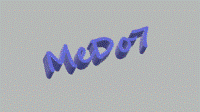Search the Community
Showing results for tags 'notepad++'.
-
Bom Dia, Gostaria que alguém pudesse explicar como instalar o plugin MTA LUA, para o Notepad++, Estava lendo o Topico, mas não consegui entender muito bem e nem achar o Download!, Desde ja Obrigado!
-
I've found six issues so far. Being alone, everything seemed fine; with players, these issues are visible. For the sake of organization and to avoid overwhelming, I'll be going through each issue (if possible), instead of throwing everything at once —unless asked otherwise—. First in the list is about client.Lua's 'outputChatBox' showing to everyone in the chatbox: I've got two scripts in this moment that are causing said inconvenient: a quick ATM system and a teleport system. The ATM is a simple marker that, when hit, gives you $500, and outputs that information. The teleports work the same way, but instead, the set the interior, position and rotation of the player, and output a message. ATM: Client: (this example's location is at LV's gas station, next to Four Dragon's Casino). atm1 = createMarker (2123.0048828125, 897.57653808594, 10.1796875, "cylinder", 1, 0, 100, 0, 170) function moneyLawn (hitPlayer, matchingDimension) if (source == atm1) and (isPedInVehicle(hitPlayer) == false) then triggerServerEvent ("givePlayerMoney", hitPlayer) outputChatBox ("#D2691E[#FF7F50INFO#D2691E]#FFFFFF: El servidor te regaló #006400$500.", 0, 0, 0, true) end end (translation: "The server gave you $500") Server: function giveToPlayer () givePlayerMoney (root, 500) end addEvent ("giveMoney", true) addEventHandler ("giveMoney", root, giveToPlayer) Because of its close relation, I'll also name another issue regarding this script. The money is being given to all players in the server, and it is being multiplied by each player. This means that is, for example, I have 3 players in my server, when any player touches the marker, each player will be given $500 x amountOfPlayers = $1500. Teleports: (I have a few other teleports, but they only change interior and position). Client: ------------------------- -- FOUR DRAGONS CASINO -- ------------------------- inFourD = createMarker (2019.76953125, 1007.0116577148, 9.7203125, "cylinder", 1, 255, 0, 0, 153) function inFourDragons (hitPlayer, matchingDimension) if (source == inFourD) and (isPedInVehicle(hitPlayer) == true) then outputChatBox("#D2691E[#FF7F50INFO#D2691E]#FFFFFF: No se permiten vehículos dentro.", 0, 0, 0, true) elseif (source == inFourD) and (isPedInVehicle(hitPlayer) == false) then outputChatBox("#D2691E[#FF7F50INFO#D2691E]#FFFFFF: Ingresaste al casino '#DD0000Four Dragons#FFFFFF'.", 0, 0, 0, true) setElementInterior (hitPlayer, 10) setElementPosition (hitPlayer, 2016.9376220703, 1017.0843505859, 996.875 ) setElementRotation (hitPlayer, 0, 0, 90) end end addEventHandler ("onClientMarkerHit", root, inFourDragons) outFourD = createMarker (2018.9376220703, 1017.0843505859, 995.875, "cylinder", 1, 255, 0, 0, 153) setElementInterior (outFourD, 10) function outFourDragons (hitPlayer, matchingDimension) if (source == outFourD) and (isPedInVehicle(hitPlayer) == true) then outputChatBox("#D2691E[#FF7F50INFO#D2691E]#FFFFFF: No se permiten vehículos dentro.", 0, 0, 0, true) elseif (source == outFourD) and (isPedInVehicle(hitPlayer) == false) then outputChatBox("#D2691E[#FF7F50INFO#D2691E]#FFFFFF: Te retiraste del casino '#DD0000Four Dragons#FFFFFF'.", 0, 0, 0, true) setElementInterior (hitPlayer, 0) setElementPosition (hitPlayer, 2021.76953125, 1007.0116577148, 10.7203125 ) setElementRotation (hitPlayer, 0, 0, 90) end end addEventHandler ("onClientMarkerHit", root, outFourDragons) [translation: (if player in veh) "No cars allowed". (if player not in veh) "You've entered/exited "Four Dragons" casino".] There is no server. This similar post, which I'm following, says that in client-side, the output is bound to be shown just for the player who triggered the event.
-
I'm daring myself to add more little things to the tutorials shown here. It's of great pleasure to announce that the following code works. I know it is not much, but it's one more step closer to my dream server. So, function joinHandler() spawnPlayer(source, 2023, 1008, 10.83, -90, math.random (1,288)) fadeCamera(source, true) setCameraTarget(source, source) outputChatBox("¡Bienvenido!", source) end addEventHandler("onPlayerJoin", getRootElement(), joinHandler) You can skip the spanish words. The result is as expected: when the player joins, the chatbox shows the text, the player is looking at the east, and the skin is randomized between 1 and 288. However, the camera is aiming at its default value: 0. The result has a rather inconvenient detail: the camera is looking at the right side of the character's body. UPDATE: I added setPedCameraRotation. There are no errors being detected, but the camera is not changing at all. function joinHandler() spawnPlayer(source, 2023, 1008, 10.83, -90, math.random (1,288)) fadeCamera(source, true) setCameraTarget(source, source) setPedCameraRotation(source, 90) outputChatBox("¡Bienvenido!", source) end addEventHandler("onPlayerJoin", getRootElement(), joinHandler) How can I modify where the camera is looking at when a player joins, so that way it looks at the same place the character is looking?
-
السلام عليكم ورحمة الله بركاته اخباركم؟ الحين انا سويت Notepad++ وطلع تمام معي بس طبعا مو ضايف له برنامج VB.net لان النت ضعيف عندي فمقدر يحمل انا قدرت اسوي كود ونفع معى الامر C# انا ابي طلبين وهما dll + xml كيف اسويهم ياريت لو تعطوني كود او رابط له عشان اضيفهم ل Notepad++
-
Hey guys. I found a video on YouTube (in German, sorry) that shows you how to install MTA syntax highlighting and autocomplete for Notepad++. You don't have to watch the video, but there are links in the video description (which I'll leave here) that leads to a forum and in there will be a download link (which I'll also leave here) for installing to Notepad++. And the reason why I'm recommending this version is because for whatever odd reason, JR10's way of doing it doesn't really come out the way I'd like it to be. Problems such as 'function' turn to white and MTA functions are blue and also everything is in a thinner font which is hard to read, so I don't like that. So with this version, things like function names are highlighted in red, it's the same font thickness, and all the up to date functions are also highlighted. If you don't like the autocomplete, just go to Settings > Preferences > Auto-Completion > and uncheck 'Enable auto-completion on each input'. And that's pretty much it. Hope it makes things a lot easier for you. https://www.youtube.com/watch?v=tyXEm--h3EU https://www.mta-sa.org/thread/4117-1-3-5-1-4-lua-mta-erweiterung-für-notepad/?pageNo=9 https://www.mta-sa.org/attachment/2508-1-5-1-lua-mta-erweiterung-für-notepad-zip/
- 2 replies
-
- 2
-

-
- notepad++
- highlighting
-
(and 4 more)
Tagged with:
-
السلام عليكم ورحمة الله وبركاته بسم الله الرحمن الرحيم سآتي لكم بطريقة تشغيل ملفات لوا داخل برنامج النوت باد باختصار لوحة مفاتيح الطريقة لاتعمل على المودات ابدا الطريقة هي عن طريق تشغيل باتش من برمجتي داخل البرنامج عند ضغط اختصار أولا تحميل الباتش rlua.bat قم بتحميل الباتش ولا تنسى ان تحتفظ بمساره ثانيا التأكد ان امر لوا مفعل داخل الكوماند قم بكتابة هذا الامر في الكوماند lua -v اذا ظهرت رسالة هكذا Lua 5.1.5 Copyright (C) 1994-2012 Lua.org, PUC-Rio اذا ظهرت رسالة مختلفة قم بتحميل لوا عن طريق الرابط التالي Lua5.1.5.zip الآن بعد التحميل نستخرج الملفات نضعها بمكان ما مع الاحتفاظ بالمسار ولكن هنا خطوة مهمة يجب اعادة تسمية lua5.1.exe lua5.1.dll الى lua.exe lua.dll سيصبح كما في الصورة داخل الكوماند lua الآن تعريف متغير نقوم بالذهاب الى خصائص الكمبيوتر advanced system settingsومن ثم Environment Variables ومن ثم كما في الصورة Edit ثم نضغط Path ستأتي لنا نافذة ثم نحدد سيأتي كما في الصورة نقوم باضافة الى النص عند رقم 2 بالصورة فاصلة منقوطة ومسار لوا يصبح هكذا ;C:\lua5.1 مساري هو الى ان تنغلق كافة النوافذ ok الآن نضغط نجرب الامر في الكوماند lua -v كما في السابق ان ظهرت نفس الرسالة السابقة التي تخص نسخة لوا اذا ظهر عكس ذلك فهناك مشاكل في التنزيل ++الآن نقوم بفتح النوت باد Run... ثم Run ثم نذهب لقائمة F5 او اضغط الآن تظهر لك نافذة هكذا ... نقوم بضعط الزر ستأتي لك نافذة تحديد مسار ثم نحدد مسار الباتش المحمل مسبقا ومن ثم مسافة ونكتب "$(FULL_CURRENT_PATH)" ليصبج هكذا "C:\rlua.bat" "$(FULL_CURRENT_PATH)" Save...ومن ثم نقوم بضغط ثم نقوم بتحديد المعطيات كما في الصورة ونحفظ التغيرات اتبع الخطوات بالارقام ثم سيكون لديك الاختصار جاهز هكذا الان اضغط ازرار الاختصار الذي قمت بتحديده وسيعمل كما في الصورة 32bit : Lua5.1.5.zip 64bit : Lua5.1.5.zip وانتهى الشرح بفضل الله تعالى أتمنى استفدتم من هذا الشرح ويكون كافيا والسلام عليكم ورحمة الله وبركاته