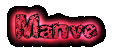-
Posts
1,283 -
Joined
-
Last visited
Everything posted by manve1
-
no.. there is event handlers and then server side.. then its complete
-
Hey.. i still haven't finished my skin resource cuz i dont know how to make that you get the skin when you chose it on the resource then click "Use" button and it gives you ( im noob at this ) please help me Client side: window = guiCreateWindow ( 0.75, 0.5, 0.25, 0.5, "Chose Skin", true ) guiSetAlpha ( window, 1 ) guiCreateMemo(20,25,160,90,"By taking a skin, you promise to use it fair and not for a joke.",false,window) button1 = guiCreateButton( 0.1, 0.8, 0.25, 0.1, "Use",true,window) button2 = guiCreateButton( 0.65, 0.8, 0.25, 0.1, "Close",true,window) skinID = {277,278,279} function skins() list = guiCreateGridList(0.1, 0.4, 0.80, 0.35, true,window) column = guiGridListAddColumn(list, "Skins", 0.85) for _,v in ipairs (skinID) do row = guiGridListAddRow(list) guiGridListSetItemText(list, row, column, tostring(v), false, true) please help me. i need this script for one server
-
Hey, once again its me asking for help, but this time when i press to get skin anywhere on the GUI it just closes it CLIENT: function showGUI2() guiSetVisible(window,true) showCursor(true) end addEvent("showGUI2",true) addEventHandler("showGUI2", getRootElement(), showGUI2) function hideGUI2() if (button2) then guiSetVisible (window,false) showCursor(false) end end addEvent("hideGUI2",true) addEventHandler("hideGUI2", getRootElement(), hideGUI2) addEventHandler("onClientGUIClick", getRootElement(), hideGUI2) SERVER: function showGUI(hitPlayer) triggerClientEvent (hitPlayer,"showGUI2",getRootElement(),hitPlayer) end addEventHandler ("onMarkerHit",marker1,showGUI) function showGUI(hitPlayer) triggerClientEvent (hitPlayer,"showGUI2",getRootElement(),hitPlayer) end addEventHandler ("onMarkerHit",marker2,showGUI)
-
got boolen... guiGridListSetItemText(list, row, tostring(v), false, true)
-
Hey, sorry for disturbing you for easy stuff i still don't get it, i get script warning that it got boolean at onepoint and it dont add skin ids to grid list.. script one piece: skins = { 277, 278, 279 } function skins ( theResource ) list = guiCreateGridList ( 0.1, 0.4, 0.80, 0.35, true,window ) row = guiGridListAddRow ( list ) column = guiGridListAddColumn( list, "Skin's", 0.85 ) guiGridListSetItemText ( list, row, skinID, false, false ) end addEventHandler ( "onClientResourceStart", getResourceRootElement(getThisResource()), skins) where it gets boolean: guiGridListSetItemText ( list, row, 1, skinID, false, false ) proof: please help me.
-
thanx, but does it work with vehicles too? Edit: how do i set up the "guiGridListSetItemText"
-
Hey.. i tried lots of times to make this GUI but never succeeded that you could use skin when u press once on the skin number then on button use.. could anyone help me ? thank you if you could, picture is below of the problem im having... i delete my script so i got no code... soon i will upload it, if i can make it.. please help.
-
here is price_colt local price_colt = "150" here is player_money player_money = getPlayerMoney(source)
-
When i made my script ( from help of community ) i cant buy things.. and it has to be shop panel.. please have a look and tell me whats wrong: CLIENT: function BuyWeapon1 () if(source == button1) then triggerServerEvent("onClientBuyWeapon", localPlayer, "weapon_colt") end end SERVER: if(weapon_name == "weapon_colt") then if(player_money >= tonumber(price_colt)) then giveWeapon(source, 22, 1) takePlayerMoney(source, tonumber(price_colt)) outputChatBox("You bought a colt.", source, 0, 255, 0) else outputChatBox("You do not have enough money to buy a colt.", source, 255, 0, 0) end
-
I found an other way to make it work closebutton = guiCreateButton( 0.48, 0.96, 0.035, 0.035, "X", true, image ) function hideGUI2() if (closebutton) then guiSetVisible (image,false) showCursor(false) end end addEvent("hideGUI2",true) addEventHandler("hideGUI2", getRootElement(), hideGUI2) addEventHandler("onClientGUIClick", getRootElement(), hideGUI2)
-
I got now 2problems... 1. it dont give stuff when player has enough money. 2. the close button seem not to work. closebutton = guiCreateButton( 0.48, 0.96, 0.035, 0.035, "X", true, image ) function close() if (source == closebutton) then guiSetVisible (image, false) showCursor (false) end end addEventHandler("onClientGUIClick", image, closebutton)
-
Thanx, i already have button
-
Solidsnake14 if it wasnt you i was going to delete the wohle day job, thx a lot mate Edit: Erm... i got problem.. I forgot how to make close button....
-
I changed "false" to "true", so now on other tabs i got buttons, but still warning on addEventHandler(s) , same problem Edit: Thx a lot, you helped me so much with this post
-
yes, ain't this right? button1 = guiCreateButton( 0.01, 0.01, 0.2, 0.1, price_colt,"Colt", false, tab1 ) button2 = guiCreateButton( 0.01, 0.12, 0.2, 0.1, price_silencer, "Silencer", false, tab1 ) button3 = guiCreateButton( 0.01, 0.23, 0.2, 0.1, price_deagle,"Deagle", false, tab1 ) button4 = guiCreateButton( 0.01, 0.34, 0.2, 0.1, price_sawn,"Sawn off", false, tab1 ) button5 = guiCreateButton( 0.01, 0.45, 0.2, 0.1, price_shotgun,"Shotgun", false, tab1 ) button6 = guiCreateButton( 0.01, 0.56, 0.2, 0.1, price_spaz12,"Spaz 12", false, tab1 )
-
In console nthg, but in /debugscript 3 it gives for all the eventHandlers error that they got nil or boolen
-
Still dont work same problem
-
addEventHandler("onClientGUIClick", button1, BuyWeapon) addEventHandler("onClientGUIClick",button2 , BuyWeapon2 ) addEventHandler("onClientGUIClick",button3 , BuyWeapon3 ) ah.. i try doing this, thx, i will reply if it worked or not im still a learner...
-
client: http://pastebin.com/8biNu7xr please help.. or post how it should look, i get warnings on /debugscript 3 for all of the eventHandlers erros from: addEventHandler("onClientGUIClick", BuyWeapon, button1) addEventHandler("onClientGUIClick", BuyWeapon, button2 ) addEventHandler("onClientGUIClick", BuyWeapon, button3 ) addEventHandler("onClientGUIClick", BuyWeapon, button4 ) addEventHandler("onClientGUIClick", BuyWeapon, button5 ) addEventHandler("onClientGUIClick", BuyWeapon, button6 ) addEventHandler("onClientGUIClick", BuyWeapon, button7 ) addEventHandler("onClientGUIClick", BuyWeapon, button8 ) addEventHandler("onClientGUIClick", BuyWeapon, button9 ) addEventHandler("onClientGUIClick", BuyWeapon, button10 ) addEventHandler("onClientGUIClick", BuyWeapon, button11 ) addEventHandler("onClientGUIClick", BuyWeapon, button12 ) addEventHandler("onClientGUIClick", BuyWeapon, button13 ) addEventHandler("onClientGUIClick", BuyWeapon, button14 ) addEventHandler("onClientGUIClick", BuyWeapon, button15 ) addEventHandler("onClientGUIClick", BuyWeapon, button16 ) addEventHandler("onClientGUIClick", BuyWeapon, button17 ) addEventHandler("onClientGUIClick", BuyWeapon, button18 ) addEventHandler("onClientGUIClick", BuyWeapon, button19 ) addEventHandler("onClientGUIClick", BuyWeapon, button20 ) addEventHandler("onClientGUIClick", BuyWeapon, button21 ) addEventHandler("onClientGUIClick", BuyWeapon, button22 ) addEventHandler("onClientGUIClick", BuyWeapon, button23 ) addEventHandler("onClientGUIClick", BuyWeapon, button24 ) addEventHandler("onClientGUIClick", BuyWeapon, button25 ) addEventHandler("onClientGUIClick", BuyWeapon, button26 ) addEventHandler("onClientGUIClick", BuyWeapon, button27 ) addEventHandler("onClientGUIClick", BuyWeapon, button28 ) addEventHandler("onClientGUIClick", BuyWeapon, button29 ) addEventHandler("onClientGUIClick", BuyWeapon, button30 ) addEventHandler("onClientGUIClick", BuyWeapon, button31 ) addEventHandler("onClientGUIClick", BuyWeapon, button32 ) i need help on how to fix them ( this script is on ipad as a weapon seller ) i putted them EventHandlers as client sided
-
Lol, you need a mapper? im a pro maper for RP/Race/DM/DD/Ect...... maps, tell me all about it and i can make it as good as i can. but, im not sure if i help u with mapping, i still need to learn LUA and script for my server
-
put the lua code in line 68. change line 68 to this what i gave you, should work
-
hey NooP, its me manve btw, try this: furnitureID = getID