-
Posts
507 -
Joined
-
Last visited
-
Days Won
5
Everything posted by Jusonex
-
It's not encrypted, it's just compressed and checks if there are any updates available for the auto-updater.
-
What's the exact problem with tea encryption? It's ofc not as powerful as something like AES, but it's not possible to implement an effective and secure encryption of assets anyway as you'd always have to send the secret key to the client at some point. Thus, just intercepting the secret is much easier and faster than trying to break/brute-force TEA. The easiest way to make use of compression is to set up an external http server and enable gzip compression in its config. Topic: C++ addons will not be implemented because of the reasons Saml1er mentioned in his post above. If you really need specific functions though (e.g. AES encryption functions for Lua), you can request them on mantis or submit a pull request on GitHub.
-
You can alternatively update to the latest VS2017 version (15.6) which contains the bugfix.
-
No, I meant the specific pull request e.g. https://github.com/multitheftauto/mtasa-blue/pull/186
-
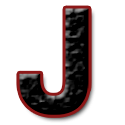
Can't run compiled version of MTA - Application Error
Jusonex replied to quindo's topic in Open Source Contributors
Try again (i.e. execute the win-install-data.bat script to get the new netc module). It should be fixed now. -
Any help is appreciated. You can download the build artifacts from AppVeyor: Go to the PR GitHub site and scroll down. Click "Show all checks" and "Details" in the "continuous-integration/appveyor/pr" row. Switch to the "Artifacts" tab Download and extract "InstallFiles.zip" Providing a build that contains all pull requests that have the "pr:needs-testing" label assigned is a pretty good idea actually. I'm definitely going to discuss that with the other devs.
-
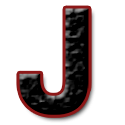
Can't run compiled version of MTA - Application Error
Jusonex replied to quindo's topic in Open Source Contributors
It's a problem on our end and we're working on a fix. Please try again in 1-2 days. -
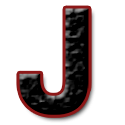
Can't run compiled version of MTA - Application Error
Jusonex replied to quindo's topic in Open Source Contributors
Try attaching the debugger and check where it got stuck/crashed. -
You probably forgot executing win-install-data.bat as well. You can find a compile guide here: https://github.com/multitheftauto/mtasa-blue#windows
-
Well, depends a bit on the CPU architecture, but most likely, yes (assuming there are not too many other services running on the VPS).
-
MTA doesn't benefit much from increasing the number of CPU cores, because the main logic is executed on a single thread, so can effectively use only one core (ignoring the fact that a small part of the network code runs on a secondary thread). To improve the performance, there are several things you can do: Investigate what's causing the problems. It's not unlikely that it's caused by the gamemode, so start the performancebrowser resource and check if there're any major peaks Ensure your VPS has a dedicated (not shared) CPU to be able to use all resources. Also, (especially older) Intel CPUs have a better single-thread performance than AMD CPUs (I know, it got better with Ryzen, but most hosters still use older CPUs) Setup an external HTTP server to reduce the load caused by the integrated HTTP server
-
As a regular user, you can only create suggestions which have to be approved by someone with more permissions. Therefore: What's your account name and is it correct that you want to translate Indonesian?
-
Unfortunately, that's not possible.
-
Please download, extract and run MTADiag and follow the instructions. Press 'n' when asked. Post any Pastebin URL MTADiag gives you
-
getVehicleComponents + setVehicleComponentPosition with exhaust_ok should do the trick.
-
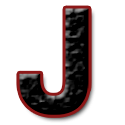
Is there any way i could run MTA:SA without admin rights in Windows 10?
Jusonex replied to wrboismb's topic in Suggestions
Unfortunately, it's not possible to install MTA without admin rights, because some MTA components require admin rights at least once. Can't you reinstall Windows entirely? -
The "Console" account is a special account type that cannot have a password. What are you trying to do? Normally, creating a new account would be the way to go.
- 1 reply
-
- 1
-

-
https://forum.multitheftauto.com/topic/95008-multi-theft-autos-official-discord-server/
-
You can already do that with render targets, i.e.: Create the render target with suitable dimensions Call dxSetRenderTarget(renderTarget) Draw the texture once using dxDrawImage (+ scale/rotate) Reset the render target: dxSetRenderTarget(nil) The resulting render target is your scaled/rotated texture
-
In terms of performance, it probably doesn't matter in your case. It also depends on how the script files access shared variables (e.g. global variables are much slower than local/upvalue variables) - but that's nothing you'd care about with a 700 lines script. Instead, the question should be: Does splitting it up simplify it and improve readability?
-
It's caused by mods (especially skin mods) and broken audio files. Please reinstall GTA:SA without mods.
-
Doing it with Batch might be possible, but will be very ugly. I suggest you use PowerShell or a scripting language (e.g. Python or Go) for that purpose. To do that, you've to redirect the standard input (stdin) so you can write input programmatically. This is how it could be done with PowerShell: # Set MTA server path $mtaPath = "D:\\Program Files (x86)\\MTA San Andreas 1.5\\server"; # Prepare start options $psi = New-Object System.Diagnostics.ProcessStartInfo; $psi.WorkingDirectory = $mtaPath; $psi.FileName = $mtaPath + "\\MTA Server.exe"; $psi.Arguments = "-n -t -u" $psi.UseShellExecute = $false; $psi.RedirectStandardInput = $true; # Start process and wait 30s till it is fully up $process = [System.Diagnostics.Process]::Start($psi); Start-Sleep -s 30; # Execute command $process.StandardInput.WriteLine("help"); After the process has been started, you can write anything you want to the console (as long as it's done in the PowerShell script). If you want to attach to a running process, it'll get a little more complicated as you'd probably have to utilise IPC methods (for an example, see: https://rkeithhill.wordpress.com/2014/11/01/windows-powershell-and-named-pipes/). Alternatively, you could take a look at https://github.com/Jusonex/mtasa-deployment-tools/tree/master/Workerunit This little Go app provides an HTTP-based API to control the MTA server (start/stop/inject commands). You could then use curl/PowerShell's Invoke-WebRequest to execute commands from a batch script. Let me know if you need more information on that.
-
It's too big to be integrated in MTA directly for the few people that will actually use it. Also, there are plenty of good build tools that can be used to automate the process (e.g. recompile automatically on changes) since Haxe compiles to plain Lua that works without any code modification. If there's more interest on that, I could provide an example pipeline. First, someone has to complete the type definitions though (see https://github.com/Jusonex/haxe-mtasa-typings/blob/master/mtasa/server/Element.hx for an example - it refers MTA's OOP methods).
-
It was stopped, because it didn't perform significantly better than without JIT. As far as I recall it's related to the context switches between Lua and C++ being too expensive. @Topic: I've recently stumbled upon a language called Haxe. It's a statically typed language that compiles to other (well-known) languages - including Lua where it's syntax is pretty similar to Java. I also did a few experiments which work quite well: https://github.com/Jusonex/haxe-mtasa-typings/blob/master/Main.hx
-
The /register command is provided by the admin resource. So if you want to use it, make sure it is started (via /start admin). Alternatively, you could use the addaccount <username> <password> command in the server console (requires admin permissions).


