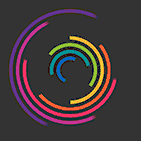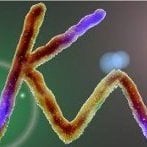Leaderboard
Popular Content
Showing content with the highest reputation on 18/02/21 in all areas
-
Help MTA by finding security flaws and working cheats so we can fix them. Vulnerabilities from resources: * €100 - Run arbitrary x86 code in MTA * €50 - Ability to run a compiled script that has not been compiled at https://luac.multitheftauto.com/ (or otherwise authorized by MTA) * €50 - Read directories outside of MTA install directory * €Ask - Other vulnerability you may have found Client cheats: * €30 - Working cheat engine variant * €30 - Other working cheats * €15 - Exploiting (previously unknown) bugs or glitches * €5 - Using a program to gain unfair advantage MTA web sites: * €50 - Serious security breach * €30 - Small security breach * €15 - XSS with exploit potential * €5 - XSS without exploit potential * €Ask - Other vulnerability you may have found Terms: 1) Game vulnerability/cheat must work on latest 1.5 nightly, with all AC detections enabled. 2) Submit your vulnerability/cheat by creating a topic in the Private Bugs board. 3) Only the first person to submit any particular vulnerability/cheat will get the bounty. 4) We reserve the right to change terms in case of abuse or other similar reasons. 5) We only accept PayPal for bounty payments. P.S. The undetectable MTA cheats from BoxyHaxSamp (multihack nbvf, Aim bot, Change Serial) are all scams, so please don't bother reporting them. If you are wondering why MTA pays security researchers/ethical hackers: Note: the MTA AC team uses "method" in 1 breath with "vulnerability" and "technique" MTA has a security-oriented anti cheat that doesn't work by signatures of individual cheats, but patches the underlying method (then considered a vulnerability) used to get cheating functionality. It's complicated to explain and would be an essay, but we summarized it in the below spoiler. Open it to read, especially if you plan to try and hack MTA for the bug bounty program1 point
-
I want to share this tool and method to optimize PNG files, which are used a lot in gamemodes. This topic will focus on a tool called ZopfliPNG (which I built from source and will provide a file download for) - refer to the bottom of this topic, step 2 for that. https://github.com/google/zopfli Because of the intensive usage of PNG in MTA, optimizing them will benefit total download size for players and performance. 1) use Paint.NET software (https://www.getpaint.net/) to resize your image's resolution (CTRL + R), for example half it with the power of 2, like 256 x 256 to 128 x 128. Depending on the type of image or how far whatever script zooms it, you can go beyond that and make it even lower. Use default settings for saving it, you don't have to worry about size optimization yet. Drawing a lot of high resolution images or textures will affect client performance, and cause lag on low-end PC's. So following this step is highly recommended. You can always gauge the quality outcome while you're saving it using a lower resolution. Note: you can skip this step, if you care more about file & DL size rather than client rendering/memory performance, or if the type or usage of your image(s) result in rapid deterioration in quality upon resizing. By not doing this, and sticking to the main subject of this guide, ZopfliPNG from step 2, you will keep the same quality but only get a file size reduction. After doing the initial optimization with Paint.NET, which is the part that matters to client (rendering) performance, you'd usually think that is the end of it, that the file size Paint.NET outputs (on the various saving profiles, like bit depths, you compare) is the best you can get. But you're wrong, since advanced software like ZopfliPNG can squeeze more out of it, notably most of all without any quality decrease. It's software that assembles PNG format compression from scratch, with all pixels matching 100%. So there's no reason not to do it, also if you didn't initially use step 1) about Paint.NET resizing/actual image tweaks. So, to get a lower size, it's not neccesary to compromise more of your image quality using editing, like resize even more in Paint.NET. So now to get to the point of this guide; 2) ZopfliPNG Download it from: LINK (click) Usage instructions are in the README.txt files in either 32-bit or 64-bit version folders. It's a command-line utility, you can use it in the simplest way by entering this into cmd from the binary's location (after copying your png files): This will optimize the file using default configuration, which guarantees 100% matching pixels (absolutely no worse quality) and usually a huge reduction in file size. As I mentioned in one of the notes, you will benefit also if you won't "pre-process" your PNG's using Paint.net, but only use ZopfliPNG, to not possibly impact your quality but still get a lower resources download size. As you can see here; I made sure to document its usage (README.txt) and included mass optimization (multiple files at once) .bat files, their usage also explained in README.txt. Unfortunately this is as close we can get to mass-optimizing files, because i built zopflipng.exe from original ZopfliPNG source code (https://github.com/google/zopfli) and it doesn't currently feature it in a more convenient way (without having to edit/specify ranges of file names to optimize). Here's some additional information on ZopfliPNG and why it is so groundbreaking over other compression tools: https://ariya.io/2016/06/using-zopfli-to-optimize-png-images https://blog.codinghorror.com/zopfli-optimization-literally-free-bandwidth/ No other tool can theoretically achieve this, let alone with 100% quality preservation. It's state-of-the-art technology. Edit (25th Dec 2019): updated ZopfliPNG binaries (re-built from latest official repository version)1 point
-
Welcome to the forums, The reason you get kicked is because the server doesn't allow you to use "NetLimit" software. The solution is to uninstall any software on your PC which is a net limiter. You can read more information about it HERE. PS: Moved the topic to an appropriate category as this is not a server kind of problem but a client one.1 point
-
Vou tentar lhe explicar a lógica. function givePlayersOfTeam(thePlayer, cmd, teamName) -- Verifica se existe no servidor a equipe especificada. local theTeam = getTeamFromName(teamName) -- Caso existir a equipe: if (theTeam) then -- Pega todos jogadores que fazem parte da equipe. local players = getPlayersInTeam(theTeam) -- Fazemos um loop pra pegar todos os jogadores da equipe. for i, p in ipairs(players) do -- Aqui ele irá dar o dinheiro para todos jogadores do time. -- A quantia que será depositada será o dinheiro dele atual + 1000. setPlayerMoney(p, givePlayerMoney(p) + 1000) end else outputChatBox("Não existe essa equipe.") end end addCommandHandler ("moneygang", givePlayersOfTeam) Vê se isso resolve o seu caso, não testei e não sei se irá funcionar.1 point
-
Heyo guys! I'm back! This time, a feat with ZinTro. Together we did the second part of the Almost Home series! If you want to download the map add me or ZinTro on Discord. RockZ.#7120 ZinTro: ZinTro#3796 Hope you like it!1 point
-
This is a [beta] release for the turret resource. The resource is about creating turrets in your world and assigning owners to it (account-names). Followers/profile visitors will be able to download the resource before anybody else. See [BETA] download below. The resource will be available on the community once all ? are found and important features (from you guys?) are implemented. Feature list: Custom rockets (Customizable through Lua scripting) The behaviour of rockets are writing from scratch. Heat-seeking ones even support re-sync position/orientation. Turret creation and management Replace all rockets with custom ones (Feature can be enabled/disabled through the resource settings) Easter egg Can be found within area69. Once triggered something will change in the game. Resource settings in admin panel: The available settings will enable and disable the replacements of default rockets with custom rockets. On foot (recommended ping < 150) Vehicle (recommended ping < 80) If the recommendations are not met, nothing bad will happen as you can't get hit by your own rockets, but it might look a bit weird for the rocket creator ?. The rockets are created serverside, this means that the one that creates them will notice a delay[ping] between firing and seeing the rocket. For the other players the moment of creation should look OK. Open GUI? Login as admin Command: /turret Features: Add/remove turret Multi user support (limited to 1 editor for each turret) Set position/orientation Add/remove turret owners (account-names) Pros custom rockets Re sync heat-seeking rockets Multi syncers More reliable rocket speed. People with low FPS will see the same speed as players with high FPS. Customizable without GTA restrictions. Can be created serverside. Cons custom rockets More CPU will be used to compute the custom behaviour of the projectiles. (Serverside as well as clientside) More data will be transferred between client and server. Not streamable from clientside. (Creates a delay[ping] for the rocket creator) Developers: @Ayush Rathore (database) IIYAMA ? Special thanks to: @majqq @Ayush Rathore @ViRuZGamiing @Shux [BETA] Resource download: turrets.zip Enjoy. Don't forget to leave some feedback! Hint for the easter egg, if you can't find it. ?1 point
-
Today i proudly present to you: OSWS (OpenSourceWaterShader) for MTA: San Andreas! What is this? This resource is a project that i started long ago in order to finally (!) get a decent water shader working for MTA that benefits everybody. The main goal is to get an amazing shader where everyone should contribute to make it the very best looking water that we can get for this game engine. The code is pretty well optimized and the performance should be good for everyone, but a shader model 3.0 graphics card is REQUIRED for this resource! The effect is applied to the water texture itself. It is NOT a post-processing water shader. This means that we do not have to deal with any issues that come with post-processing, for example smoke and any other effect that is rendering behind the drawn water. The downside of this method is the fact that we can not (as far as i know) add refraction to the stuff that is below the water surface. But maybe some genius knows a way to make it happen, or fix the rendering issues of post-processed water. Stuff like that is the main reason why i decided to make this resource a community project, improvements for everyone! Features: Water reflections, surface refraction: Shore fading, shore foam: Dynamic_sky support with sun + moon specular lighting: DOWNLOAD: https://community.multitheftauto.com/index.php?p=resources&s=details&id=18239 DOWNLOAD DYNAMIC_SKY RESOURCE BY @Ren_712: https://community.multitheftauto.com/index.php?p=resources&s=details&id=68281 point