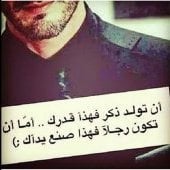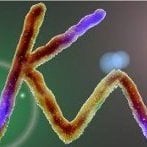Leaderboard
Popular Content
Showing content with the highest reputation on 23/09/18 in all areas
-
Hello. This is my new custom window system with widgets. Just rewrited window system, including this custom GUI widgets: - Scroll Panes - Buttons (+ buttons with images) - Progress Bars (automatic checking for vertical or horizontal using its size, square is horizontal) - Scroll Bars (same as progress bars) - Custom Themed Edit Boxes, Memo Boxes, new widget - Number Boxes (support mouse scrolling) - Check Boxes - Combo Boxes - Tab Panel with tabs - Labels - Dialog Boxes - Tooltips - Loading Circles - Table Views (Grid Lists) Here I've just used only OOP coding style, just copy this one lua file in your projects, and start this resource automatically, because this file getting directories from main resourcename, and using files without copying. Screenshots Video: Example - Login Panel. Author - Estet (DK). Tutorial of installation: Download (GitHub) Wiki Documentation Thank you.1 point
-
في حالة انك حددت مود معين وفنكشن معين فما اشوف له ذا التاثير القوي على الرام لكن بما ان في طريقه اسهل ليه نصعب الامور ونسخدمه عالعموم الفكره جيده بالتوفيق1 point
-
1 point
-
Am Nevoie De Un Scripter La Pret Bun Si Sa Aiba Experienta Cat De Cat Multumesc Anticipat!1 point
-
Usefull function: --- By iMr.Wifi..! function getElementsFromData( DataName, ElementType, Value ) Elements = { } assert( type( DataName ) == 'string', " Bad Argument @1 ' Not String ' ") assert( ElementType == 'player' or ElementType == 'ped' or ElementType == 'marker' or ElementType == 'vehicle' , " Bad Argument @2 ' Not Element ' ") local ElementType = ElementType or { 'player', 'ped', 'marker', 'vehicle' } local Value = Value or nil if type ( ElementType ) ~= "table" then for i,v in ipairs ( getElementsByType ( ElementType ) ) do if Value == nil then if getElementData ( v, DataName ) ~= nil then table["insert"]( Elements, v ) end else if getElementData ( v, DataName ) == Value then table["insert"]( Elements, v ) end end end else for k,z in ipairs ( ElementType ) do for i,v in ipairs ( getElementsByType ( z ) ) do if Value == nil then if getElementData ( v, DataName ) ~= nil then table["insert"]( Elements, v ) end else if getElementData ( v, DataName ) == Value then table["insert"]( Elements, v ) end end end end end return Elements; end addCommandHandler("getAdmins", function(player) for k,v in ipairs ( getElementsFromData("esmeAcc","player") ) do for i, admin in ipairs( getElementsFromData( "staff", "player" ) ) do outputChatBox( i .. "- ".. getPlayerName(admin), player ) end end end )1 point
-
function getAdminsOnline () local tbl = { } for k,v in ipairs ( getElementsByType ( "player" ) ) do if ( getElementData ( v , "staff" ) ) then table.insert ( tbl , v ) end end return tbl end -- example addCommandHandler("getAdmins", function(player) for k,v in ipairs ( getAdminsOnline() ) do outputChatBox(k.."- "..getPlayerName(v),player) end end )1 point
-
1 point
-
Just to be clear: Offset position = a world position (which is calculated by an offset value) Offset = a distance value (not a position) To calculate offset from two positions: Position:1 [435, 6577, 3457] position:2 [325, 7657, 5686] (Position:1 [435, 6577, 3457]) - (position:2 [325, 7657, 5686]) = offset:1 (position:2 [325, 7657, 5686]) - (Position:1 [435, 6577, 3457]) = offset:2 The main issue is of course if getElementPosition doesn't work on attached elements.(which I would consider as a MTA bug, but afaik they fixed this...) < If this function doesn't work correctly and the rotation in attachElements is used, it will be indeed a bit complex and getPositionFromElementOffset will not be helpful.1 point
-
Nice Job I will play in this server all time I love your server so much Don't close it keep it opening for ever.... ?1 point
-
i solved it, for anyone who wants it: sW, sH = guiGetScreenSize() function draw() dxDrawRectangle(sW*0, sH*0, 700, 600, tocolor ( 0, 0, 0, 255 ), false) end local show = false function showSS() if show then removeEventHandler("onClientRender",root,draw) show=false elseif not show then addEventHandler("onClientRender",root,draw) show=true end end addCommandHandler("ss", showSS)1 point
-
You need to work hard more than you did in this design. Because it's really bad. But the idea it's very good. Good luck1 point
-
المكتبه حقته ومودات السيرفر ب ٥٥٠ دولار ولا باعع مسكت معه وعيا يبيعني ههههههه1 point
-
1 point
-
@R8ZOM: I could not reproduce that japanese sniper skin bug. It looks good on my PC. But i found out that sometimes animations dont work as intended... UPDATE: -Updated Server to new MTA version 1.5.6 -New minimum client version is 1.5.6 r14334 -Changed near clip distance to 0.1 -MTA Team fixed the bug that made it difficult for water planes (Arado 196) to take off (r14403 required) -Added dynamic lighting based on material3DLight, thanks to @Ren712 for the shader (Screenshots: https://imgur.com/a/tjXo9ON? ) --> Dynamic lighting is emitted by gunshots, flares, explosions, vehicle lights, objects (lamps) and searchlights (Destroyers etc) --> Headlight position is wrong when using MTA version below r14403 --> Screenshots: https://imgur.com/a/7w4csX9 -Added the ability to manually toggle vehicle light on/off (default key is F) -Added object_light_fix resource by Ren712 -zlimit does no longer affect depth charges -Increased anti-vehicle mine damage by 25% -Many top bar informations have never been displayed, this has been corrected -Ordnance training does now reduce reload times by 15/30% instead of fixed 0,75 / 1,5 seconds (fixes too fast firing rocket launchers) -Fixed missing gun reload sound of vehicles -Fixed explosions ignoring friendly fire on all vehicles except ships -Projectiles/tank shells that are flying into spawn areas will now get deleted from the game -Revived players will now get their "death" count reduced by 1 -Fixed a bug that displayed a strange submarine killmessage when a map with submarines got changed -Added sonar to submarines (Caution! Sonar may be very precise, but it gives away your position!) --> Submarine sonar can detect surface ships, destroyers can still only detect submerged submarines! -Added sonar decoys to submarines (default key "G" can be changed in key settings menu, F6) - they create a fake sonar target for 60 seconds -Added hydrophone to submarines (default key "H" can be changed in key settings menu) - this feature needs testing! --> Hydrophone only works while the submarine is submerged! -Marine captains will now see the direction where another Sonar ping came from -Marine captains will now see the course of objects that have been scanned with own Sonar -Added missing chimney smoke to ships when "Ship detail" is set to low -Fixed exploit that allowed submarines the accurate firing of torpedoes in any direction without visual contact to a target --> Submarines can now fire aimed torpedoes without visual contact by using sonar, but it gives away your position and it works only to the front -Fixed too fast reverse speed of submarines -Slightly increased submerged top speed of submarines by ~ 1 knot -Submarine periscope is now a lot darker (Makes it harder to spot, searchlights negate this effect) -Increased periscope length of both submarines by 50cm -Increased draw distance and brightness below water surface -Players that are prone do now take 50% less fire damage (suggestion from R8ZOM) -Improved transition between prone - crouch for players using nightly versions, an upcoming MTA update will further improve this -Removed background video of main menu -Fixed a bug that prevented a change of the enabled/disabled status of the godray shader -Fixed a bug that prevented the ladder animation from playing (It will still occur sometimes, i made a bug report because this is partially a MTA issue) -Fixed a bug that made headshots impossible with PPSh-41, Suomi M31, MG 81, Lewis Mk 1, Beretta 686 and Winchester Mod. 21 even at close range -Fixed vehicle shop of "D" capture zone not working on "El Alamein" map (And probably fixed some other vehicle shop bugs) -Removed stupid looking car rollout animation and too long stand up animation after getting hit by car -Added the sandy ground to LODs on "El Alamein" because it looked terrible without LODs -Custom tank turret numbers will now immediately get applied after changing them, no re-entry of the vehicle required anymore -Updated KDB and Cologne (Fixes for dynamic lighting) -Many other some small improvements/code cleanups1 point
-
والله شوف لو تبي تختصرها وتجيبها من اولها الى اخرها يمديك تخش هندسه تخصص ميكا ترونكس هذا القسم اقوى قسم على مستوى العالم واصعبه لانه يجمع 5 اقسام من هندسه ب قسم 1 الزبده القسم ذا والله اعلم مو بس يعلمك كيفية البرمجه لا القسم ذا يعلمك كيف تبني لغة الالة ذات نفسها ويخليك تسوي روبوت والخ بالتوفيق وللمعلوميه هو حاليا مطلوب بالسوق1 point
-
بما انك طلبت رايي بالموضوع انا اعتقد https://wiki.multitheftauto.com/wiki/SetElementCollisionsEnabled يكفي ويوفي للي بيتفلسف ويقول انه بيسوي بق للسيارات اللي لها قائد يمديك تسوي نفس الفنكشن للدرايفر بما انه يعتبر المنت وبكذا تفادينا البق بالتوفيق1 point
-
1 point
-
N++ is highly customizable, you can add your own languages with syntax highlighting and auto completion. I had some free time last night so I decided to make it. I wrote a script that retrieves a list of all the available functions then exclude the deprecated ones, then made the language file with those functions. I also made a script to retrieve all the functions, get their wiki page content (fetchRemote) and extract the function signature from the page, then parse it into the MTA-Lua.xml file which adds auto completion. I might release the scripts later. I've created a repo for it on GitHub, it has 2 files for the users: mtalua-lang-import.xml > The file to import in the user defined language page to get the syntax highlighting MTA-Lua.xml > The auto completion file The repo contains the resource used to generate the function list and the node app used to retrieve the functions' syntax from the wiki. Repo: https://github.com/JR10/mta-npp THIS IS WHAT YOU WANT: Download the user files (MTA-Lua.xml and mtalua-lang-import.xml): https://github.com/JR10/mta-npp/release ... ta-npp.zip Steps: 1. Open Notepad++ > Language > Define your language... 2. Import > Select mtalua-lang-import.xml (Make sure from now on that the MTA-Lua language is always selected for Lua files) 3. Copy MTA-Lua.xml to your Notepad++ directory "Notepad++/plugins/APIs" (Usually in C:/Program Files) For questions, bug reports, suggestions or anything, just post here. Download: https://github.com/JR10/mta-npp/archive/master.zip1 point
-
0 points
-
معاك حق لكن هذا في البرامترات اللي تعوض قيمة علامة ? لكن انت حاط مباشرة داخل كود السكل انصحك تتحقق من وجود ارقام وحروف انكليزية فقط للسيريال0 points