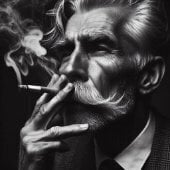-- اعدادات المياة .
height = 40 -- ارتفاع المياه
SizeVal = 2998 -- منسوب المياه او حجم المياه بالمنطقة الي بتحط احداثياتها
--
southWest_X = -SizeVal
southWest_Y = -SizeVal
southEast_X = SizeVal
southEast_Y = -SizeVal
northWest_X = -SizeVal
northWest_Y = SizeVal
northEast_X = SizeVal
northEast_Y = SizeVal
-- OnClientResourceStart الفنكشن الي يصنع المياه .
function thaResourceStarting( )
water = createWater ( southWest_X, southWest_Y, height, southEast_X, southEast_Y, height, northWest_X, northWest_Y, height, northEast_X, northEast_Y, height ) -- الاحداثيات الموجوده للمكان
setWaterLevel ( height ) -- ارتفاع المياه الموجود
end
addEventHandler("onClientResourceStart", resourceRoot, thaResourceStarting)
-- مثال رقم2
function thaResourceStarting( )
water = createWater ( 1866 "southWest_X" , -1444 "southWest_Y",10 "southWest_Z", 1968 "southEast_X", -1442 "southEast_Y", 10 "southEast_Z", 1866 "northWest_X", -1372 "northWest_Y", 10 "northWest_Z", 1968 "northEast_X", -1370 "northEast_Y", 10 "northEast_Z" )
setWaterLevel ( water, 20 ) -- ارتفاع منسوب المياة
end
addEventHandler("onClientResourceStart", getResourceRootElement(getThisResource()), thaResourceStarting)
بس عشان لاتخطأ واسهل لك مثال رقم 2
الاشياء الي بالاقواس بعد الارقام هذه للشرح فقط لا اكثر يعني لاتضيفها وانت تبرمج بس حط الاحداثيات بالظبط وخلاص
وهذا كود حق الاخ ريان طالب عليه تعديل وسويته له , اعتقد بتفهم من الكود هذا اكثر
x1, y1 = 3059, 1063
x2, y2 = 3016, 1063
x3, y3 = 3016, 1092
x4, y4 = 3059, 1092
height = 40 -- ارتفاع المياه
function thaResourceStarting( )
water = createWater ( x1,y1,height,x2,y2,height,x3,y3,height,x4,y4,height )
createBlipAttachedTo ( water, 52 )
setWaterLevel ( height )
if water then
print("ssssssssssssssssssssssssssss")
else
print("s")
end
end
addEventHandler("onClientResourceStart", getResourceRootElement(getThisResource()), thaResourceStarting)
وإتمنى اكون افدتك .