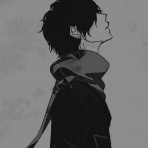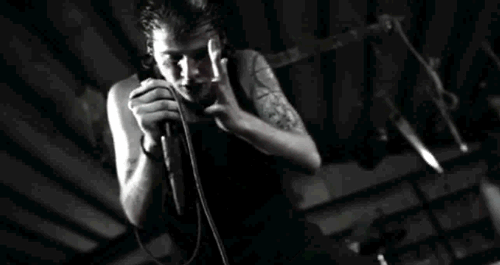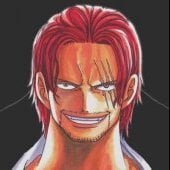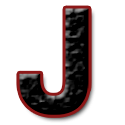Leaderboard
Popular Content
Showing content with the highest reputation on 06/05/17 in all areas
-
2 points
-
I made a 3D GUI System in MTA:SA. You can place 3D GUI Elements (Buttons, Textboxes, Labels, Lists, Checkboxes, Sliders, etc.) wherever you want. It's not public yet.1 point
-
Hello I would like to propose an idea. My idea is that MTA's full source code gets documented on Wiki. It might be a hard job to document everything, but there's no rush, it could go little by little until someday the whole source code is explained on wiki. Also there could be an introduction page where is explained how to compile mta by yourself, and how to do your first function, and so on (Similar how scripting introduction page explains Lua scripting) The reason why I'm proposing this idea is because contributing to MTA's codebase seems a bit too hard, and not very explained in my opinion, especially for the newer people who'd like to contribute. Simply put, even by reading source code itself, sometimes we don't know what something does even if it's commented in the code. I think that by achieving this idea we could get people into easier understanding how everything works and how to contribute since everything would be explained on Wiki. This would equal more pull requests,bigger and faster progress, and perhaps some more developers in mta team haha. P.S Writing everything on Wiki might take a long time, but throughout say a year I think it could be fully documented (It wouldn't be just 1 guy writing wiki pages, anyone who knows the functions and how they operate could help out by writing a wiki page, hell I'd even help out make the pages, a dev would just need to explain to me how a function works and I'd make the page if they don't have time do so) Thank you for reading, please tell me what you think of this1 point
-
Hello everyone Today I was thinking of a pro idea in the "meta.xml" file. <file src = "images/*" /> The "*" represents all archives. (Loop) When I do this, everything in the resource, in the folder "images" will be imported automatically, avoiding to write each file.1 point
-
1 point
-
1 point
-
Hello guys ... I will explain something important about code First [ when you ask for help, how do other help you? ] Like [ Help: how i can create an ped ? ] [ For example ] someone will write that .. -- You can use this code createPed did you understand anything ? ..................................................................................................... ..................................................................................................... ..................................................................................................... givePlayerMoney -- blue getPlayerAccount -- yellow playSound -- red At the first of explaining these codes you should know that The script consists of three files meta.xml client.lua server.lua for more information about meta.xml click here Of course, it is known that the meta.xml file is the main file in the script there is no meta.xml file, there is no script !! what about [ client file ] and [ server file ] There are special codes for Client file and special code for server file and special codes for client file and server file [ For Example ] playSound -- red red code [ for client file ] getPlayerAccount -- yellow yellow code [ for server file ] givePlayerMoney -- blue blue code [ for server file or client file ] I have not yet taken advantage of the code and how can I bring an example? Simply if the code already exists you can just click on it The browser will take you directly to the wiki page You will find both .. Detailed explanation of the code One example or more how you can know if this code for client file or server file or it [ Shared ] ? you will find Client-only function or Server-only function or Shared function where are these words ? Look at this picture Now is the time to explain the important stuff If you click on this code [ For Example ] playSound -- client only That will open page like this Look at this picture [ For Example ] getPlayerAccount -- server only -- and getAccountName -- server only Of course, you will open a page with an explanation and examples and others ........................................................... how you can create an function ?? This depends on the code you want to create for it [ For Example .. the previous code ] getPlayerAccount will be function test () acc = getPlayerAccount ( thePlayer ) end -- test: the name of the function -- thePlayer: that you want to get his account what about the "event" and the function of "event" ? -- Ex "onClientPlayerWasted" "onPlayerWasted" "onPlayerJoin" Of course, that will open page on your browser with [ Example, explained, and other ] what is meant of source ? source: This is the element that the event originated from. [ For Example ] the source in this "event" is the player who wasted "onPlayerWasted" [ For Example ] the source in this "event" is the vehicle that was blown up "onVehicleExplode" okay ... explain the event as follows create the "event" and the function and the argumnts [ For Example ] function killerProject ( _, killer, killerweapon ) if killer then if getElementType ( killer ) == "player" then outputChatBox ( " [ the killer "..getPlayerName(killer).." killer weapon "..killerweapon.." ] ", source ) end end end addEventHandler ( "onPlayerWasted", root, killerProject ) --[[ killer: an element representing the player or vehicle who was the killer. If there was no killer this is false. killerweapon: an integer representing the killer weapon or the damage type. The source of this event is the player that died or got killed. --]] where did you get these codes from ? killerweapon and killer and source Look at this picture how you can know if this event for client file or server file ? when you click on the "event" you will find Clientside event or Serverside event the first word [ Clientside event ] Indicate client file the second word [ Serverside event ] Indicate server file where are these words ? Look at this picture ...................................................................................................................... my english is bad ...................................................................................................................... تم شرح هذا الموضوع باللغة العربية1 point
-
صراحة فكرة حلوه واتمنى لو يصلحون الاخطاء الي فيه ويكون شبيه للعبة 100 % 100 بيكون شي خرافي1 point
-
1 point
-
1 point
-
1 point
-
1 point
-
1 point
-
بالنسبه لكلامي على كودك خاطئ راجع سطر 13 و 14 بكودك يقلبي بتفهم كيف بتحقق ان الملف اسمه 2.txd ثم بنفس الايفينت ترجع تتحقق انه اسمه 2.dff ما بيصلح على حسب ظني ان الايفينت يتنفذ على ملف ملف والا كان لازم تسوي لووب على الملفات +_+ فهمت الحين ليه قلت كودك خاطئ if ( file == "2.dff" ) then if ( file == "2.txd" ) then بالتحديد هنا +_+ ما اتوقع ابدا ان يشتغل بالمناسبه مسوي كود حماية للملفات اتوقع اطرحه احتمال يكون المشكله منه مسوي filedelete?1 point
-
function Call(player,cmd) local accName = getAccountName ( getPlayerAccount ( player ) ) if isObjectInACLGroup ("user."..accName, aclGetGroup ( "Admin" ) ) then triggerClientEvent(player,'callPanel',player) end end addCommandHandler('hi',Call) بدل hi بالكلمة اللي تبيها تفتح وAdmin تقدر تغيرها والكلنت عليك1 point
-
-- 1 "onClientGUIClick" guiSetEnabled -- false setTimer -- 1 guiSetEnabled -- true -- 2 server # isObjectInACLGroup triggerClientEvent guiSetVisible1 point
-
Thats not so, he is allowed to post here as this community is of a server. btw good luck with the community1 point
-
Hey nice topic but this should be posted in ''Servers'', not in this sub-forum where you have to follow the forum instructions. You're advertising a community here.1 point
-
1 point
-
يعطيك العافية , ولكن للاسف توجد الكثير من الاخطاء فيه مثل : لايمكنك تحديد قياس اللوحة وكما انه غيردقيق بما يكفي لايعمل مع متصفح فايرفوكس ( بالنسبة لي ) وبالتوفيق1 point
-
1 point
-
Anything is possible in regular SA; just requires lots of work. Here's a good example of what's possible these days in MTA.1 point
-
1 point
-
بأذن الله نطمح نكون من اكبر الاستضافات , وبالتوفيق للجميع1 point
-
To start off with some good news: There is already a pretty detailed compile guide: https://wiki.multitheftauto.com/wiki/Compiling_MTASA Also, we started documenting some parts in the past: https://wiki.multitheftauto.com/wiki/Category:Classes_(Blue) https://wiki.multitheftauto.com/wiki/Coding_guidelines https://wiki.multitheftauto.com/wiki/Coding_info https://wiki.multitheftauto.com/wiki/Category:Development And now the bad news: The cost of documenting everything is too high compared to the resulting benefit. For most things, there are enough examples, i.e. when implementing a Lua function just string-search for an existing Lua function and copy&paste that code. This approach works fine for the most high-level code. In the lower-level modules (especially Game SA and Multiplayer SA) the explained approach doesn't work very well. But to be honest with you: We don't understand some parts of that code either due to its lack of documentation without reverse engineering it again. Documenting at least parts of that stuff is absolutely needed, but as it just works atm, our approach is to don't touch the running system. However, I could imagine documenting some "basic patterns" like "How to implement a Lua function" or general guides like "How to learn reverse engineering for MTA".1 point
-
It would be useful. But in the meantime you could use this simple shell script (if running linux): for name in *.png #will go through all pngs, use * for all files. do echo "<file src=\"/images/$name\" type=\"client\" />" #$name will get replaced with file names done Just put it in the same directory as the files and then run simply like: ./test.sh > list.txt Then just copy it from list.txt to meta.xml. Hopefully someone can find it useful if they're not familiar with shell scripting.1 point
-
Good idea, but I would do asterisk substitute for any characters also. For example: *.txd - all files with txt extension file_*.txd - file_1, file_2, file_3, etc1 point