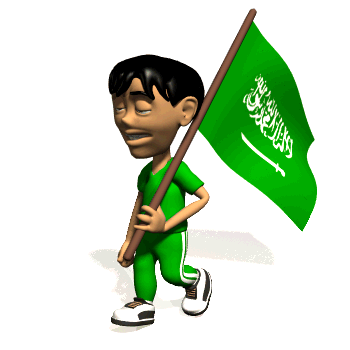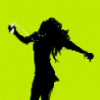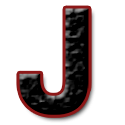Leaderboard
Popular Content
Showing content with the highest reputation on 16/09/16 in all areas
-
Add that feature to it Make a list of questions, when it's choosed encrypt the choosed one and then when it's called on the server compare the md5 hash key's from the list with the choosed one by the user.2 points
-
You can use a security question to reset a password or using the serial u can use one of them .2 points
-
Hey, I wonder what this button does... <presses the button> huh? delete all forum users? oh sna- Hi there, the MTA Team is happy to present you with the result of what we have been up to recently - the redesigned and refreshed MTA Forum! This is something that we have wanted to do for a long time, and for several reasons. The forum software we have used until now (phpBB) has served us well through the years, there is no doubt about that. However, as time went by, our needs were changing too. It was becoming less and less feasible for us to use and maintain the forums in their present state, so we decided it was time to try something that is more suited to our current needs. We were recently presented with an opportunity to switch the forum software on attractive terms and we took it. Lo and behold, here are the new forums! Highlights of new features that were not present on the previous forum: forum now runs on a proprietary, secure, well tested and widely used software solution - the IPS Community Suite a completely new, mobile-friendly forum theme a fully fledged rich text editor for posting or editing your content on the forums (instead of the previous plain text box with BBCode buttons) an improved user profile system for greater personalisation of your presence on our forums a new, customizable real-time notifications system also a new, simplified Private Messaging system improvements to the quotation system (quotes link to the original post, and are fully collapsible) and replying in general (the multiquote feature) an ability to 'like' and rate topics and posts, awarding reputation points to their authors topic authors can now assign tags to their topics, making it easier for users to find the content they are looking for several new enhancements and customization features to improve your browsing experience (eg. topic previews; the ability to hide forums you are not interested in) moderators now have an ability to promote your topic on the forum (similar to stickied topics, but separate to them) several new features for us administrators too, which will make forum maintenance easier and possibly allow us to implement new forum features without a hassle ... and more! List of features that were present in the previous forum but are missing or are less functional now: no topic icons Private Messaging system is less pleasant to scroll through. Getting used to it might take some time too it is no longer possible to view the source code of posts. If you really need that functionality, you can check the page's HTML source code directly, then use a third party converter to obtain the BBCode code boxes are no longer integrated with the MTA wiki URLs FAQ: Q: Are my posts still in place? What about my private messages? A: They are both fine. You can find them in the same place you left them before. Q: Will the old forum URLs still work? A bunch of places on the web link to your forum using old URLs... A: Yes, they will work. We have a on-the-fly converter in place for such URLs, so they will still link to where they should. Q: I have found an issue with the new forum. Can I report it? A: Sure. Send a PM to one of the forum administrators (darkdreamingdan, jhxp or Jusonex) and describe the problem you have found. Make sure you provide all the details or steps to reproduce your issue, where applicable. We would like to thank Audifire and the mta-sa.org team for donating the forum software license to us. And naturally, you can not forget about darkdreamingdan and Jusonex, our team members who had both put a tremendous amount of effort in preparing and performing the forum maintenance and migration. Awesome job, guys. Did you like the change? Please let us know in the comments! See you next time. --MTA Team1 point
-
@bLack-ouT You will learn like we all did. @Mr.Pres[T]ege I knew what he mean due to my expression level about five, four years ago, it was a little bit better but, it keeps being a low level.1 point
-
^ يعتمد ع حسب النظام الي هو مسويه , اذا هو مسوي تيمات كودك بيمشي معه ولكن يفضل تسويله تحققات اكثر عشان الدي بق مايكرر واذا ماكان نظام سيرفره تيمات يستخدم الداتا او الجداول .1 point
-
غير مجرب + الكود بجانب سيرفر addEventHandler( "onPlayerWasted", root, function () if getPlayerTeam(source) == getTeamFromName( 'Team Name') then setTimer(spawnPlayer,1500,1,source,X,Y,Z,0,Skin ID,0,Dimension) end end)1 point
-
Ty for clearing that @bLack-ouT if you don't know lua open the Wiki in the top of the left side of the page and start learn it! :*)1 point
-
1 point
-
1 point
-
1 point
-
جرب ذا function join ( ) local joinedPlayerName = getPlayerName ( source ) outputChatBox ( "الكلام الي تبي يطلع" .. joinedPlayerName .. "to the server" , source, 255, 255, 255 )--في الاخر الارقام ذي تغيرها للون اللي تبي end addEventHandler ( "onPlayerJoin", getRootElement(), join )1 point
-
There's a breadcrumb at the very bottom of the page which you can use to navigate.1 point
-
Lua قبل كنت لازم تحط الحدث لوحده خارج اكواد عشان تقدر تضغط عليه وينقلك وانا الي اقصده ان الحدث مع الاكواد نفسها1 point
-
Примерно вот так: function GetNearbyPlayer(element) local distance = 9999.9; local position = {getElementPosition(element)}; local nearby_player = nullptr; for k, v in pairs(getElementsByType("player")) do local pos = {getElementPosition(v)}; local dist = getDistanceBetweenPoints3D(pos[1], pos[2], pos[3], position[1], position[2], position[3]); if dist < distance then distance = dist; nearby_player = player; end end return nearby_player; end P.S. Код проверяй, могут быть ошибки, ибо синтаксис Lua и функции МТА уже подзабыл.1 point
-
جميل جداًً، ماعليك من اللي يقول مسروق أنت عارف انه مو مسروق فقوانين المنتدى تمنع اتهام السرقة1 point
-
باك، راح أشرح لكم اليوم الغاء الحدث هناك وظيفة وحدة لإلغاء حدث معين وش الفائدة من الغاء الحدث مثلا تبغى تمنع لاعب من الكتابة بالشات او من الدخول للسيرفر او الخ... لكن بعض الاحداث لايمكن الغائها مثل خروج الاعب من السيرفر ولكي تعرف هل الحدث ينلغي أو لا اتبع المربع الأحمر بالصورة التالية الآن راح نشرح لكم كيف تلغي الحدث لكي تلغي الحدث عليك استخدام cancelEvent : للحدث العادي cancelLatentEvent : latent event للأحداث الآن راح نعطي لكم تركيب الجملة تركيب الجملة لدى السيرفر يكون هكذا bool cancelEvent ( [ bool cancel = true, string reason = "" ] ) cancel : قيمة منطقية لإلغاء reason : سبب الإلغاء تركيب الجملة لدى الكلنت يكون بدون اي ارقمنت bool cancelEvent () latent event اما في الغاء bool cancelLatentEvent( player thePlayer, int handle ) thePlayer : الاعب المراد الغاء الحدث له handle : latent eventعملية في الكلنت مايحتاج ارقمنت لاعب زي كذا bool cancelLatentEvent( int handle ) الآن راح نعطي امثلة راح نلغي دخول الاعب لسيارة الشرطة اذا كان مو شرطي addEventHandler("onVehicleStartEnter", root, function(player) -- استقبال افنت عند فتح الباب حق السيارة local model = getElementModel(source) -- نجيب اي دي السيارة if (model >= 596 and model <= 599) and getPlayerTeam(player) ~= getTeamFromName("Police") then -- تحقق ان السيارة شرطة وان الاعب مو في تيم الشرطة cancelEvent( ) -- الغاء الحدث end end) الآن راح نسوي سبب لالغاء الحدث ويصير الكود كذا addEventHandler("onVehicleStartEnter", root, function(player) -- استقبال افنت عند فتح الباب حق السيارة local model = getElementModel(source) -- نجيب اي دي السيارة if (model >= 596 and model <= 599) and getPlayerTeam(player) ~= getTeamFromName("Police") then -- تحقق ان السيارة شرطة وان الاعب مو في تيم الشرطة cancelEvent(true, "You are not a policeman") -- الغاء الحدث outputChatBox(getCancelReason(), player) -- نكتب سبب الالغاء end end) الآن ساشرح لكم كيف تقوم بحذف استقبال حدث معين removeEventHandler لكي تلغي استقبال حدث معين علينا استخدام تركيب الجملة كالآتي bool removeEventHandler ( string eventName, element attachedTo, function functionVar ) eventName : اسم الحدث attachedTo : الالمنت المربوط بهذا الحدث functionVar : الوظيفة المربوطة بالحدث الآن سأعطيك مثال والمثال هذا يظهر نص ل10 ثواني ويختفي function drawText( ) -- وظيفة الحدث dxDrawText("Text", 0, 0) -- رسم النص end addEventHandler("onClientRender", root, drawText) -- اضافة الحدث لكي يرسم النص setTimer(removeEventHandler, 10000, 1, "onClientRender", root, drawText) -- نقوم بحذف الحدث المربوط بالالمنت والوظيفة1 point
-
1 point
-
Ah, znext beat me to it. I've written an example as well, I haven't tested it either but it should work. local group1Salary = 1000 local group2Salary = 2000 local group3Salary = 3000 local group4Salary = 4000 local group5Salary = 5000 local salaryTimer = nil -- If we store the timer we can easily access it later function Initialize() salaryTimer = setTimer(function() local allPlayers = getElementsByType("player") -- Get all the current player elements, and store them in a local variable for key, thePlayer in ipairs(allPlayers) do -- Loop through all the player elements, and store them in the temporary variable thePlayer if(isObjectInACLGroup("user."..getAccountName(getPlayerAccount(thePlayer)), aclGetGroup("Group1"))) then givePlayerMoney(thePlayer, group1Salary) outputChatBox("You've received a salary of $"..tostring(group1Salary).."!", thePlayer, 255, 255, 255, true) elseif(isObjectInACLGroup("user."..getAccountName(getPlayerAccount(thePlayer)), aclGetGroup("Group2"))) then givePlayerMoney(thePlayer, group2Salary) outputChatBox("You've received a salary of $"..tostring(group2Salary).."!", thePlayer, 255, 255, 255, true) elseif(isObjectInACLGroup("user."..getAccountName(getPlayerAccount(thePlayer)), aclGetGroup("Group3"))) then givePlayerMoney(thePlayer, group3Salary) outputChatBox("You've received a salary of $"..tostring(group3Salary).."!", thePlayer, 255, 255, 255, true) elseif(isObjectInACLGroup("user."..getAccountName(getPlayerAccount(thePlayer)), aclGetGroup("Group4"))) then givePlayerMoney(thePlayer, group4Salary) outputChatBox("You've received a salary of $"..tostring(group4Salary).."!", thePlayer, 255, 255, 255, true) elseif(isObjectInACLGroup("user."..getAccountName(getPlayerAccount(thePlayer)), aclGetGroup("Group5"))) then givePlayerMoney(thePlayer, group5Salary) outputChatBox("You've received a salary of $"..tostring(group5Salary).."!", thePlayer, 255, 255, 255, true) end end end, 10000, 0) -- This timer will trigger the included function every 10 seconds for an infinite amount of times end addEventHandler("onResourceStart", resourceRoot, Initialize) -- Run this function when this resource is started1 point
-
A better implementation to this would be with tables: -- Define ACLs' salary local acl2salary = { -- ["ACL NAME"] = salary, ["PMSP2"] = 2000, ["BOPE2"] = 1000, ["ROTA2"] = 1000, ["NARCOS2"] = 1000 } function giveSalaries () -- Loop throught all the previously defined ACLs for aclName, salary in pairs ( acl2salary ) do -- Loop throught all the ACL's objects for index, objectName in pairs ( aclGroupListObjects ( aclGetGroup ( aclName ) ) ) do -- Check if the object is an account (and if it is, check if the account exists) if ( objectName:find ( "^user." ) and getAccount ( (objectName:gsub ( "^user.", "" )) ) ) then -- Try to get a player from his account name local player = getAccountPlayer ( getAccount ( (objectName:gsub ( "^user.", "" )) ) ) -- Make sure we've found a player if ( player ) then -- Give him the money givePlayerMoney ( player, salary ) outputChatBox ( "SALARY: You received $" .. salary .. "!", player ) end end end end end -- Repeat every 5 seconds infinite times setTimer ( giveSalaries, 5000, 0 ) Untested, but it should work.1 point
-
Use debugscript and it will tell you in detail what's wrong with the script. But from what I can spot, p is never defined and as such will return a null reference - resulting in errors. Another issue is that you're trying to call the variable as opposed to the function in your timers. For example; setTimer(salario3, 1000, 1) -- Variable setTimer(salario3(), 1000, 1) -- Function I would also recommend that you do not use the same name for variables and functions to keep things clean and not confuse yourself or others. Edit: I don't think any of your code is actually executed unless you left some code out. These functions, salario() and reset() are never triggered. You'll want to use an event such as onResourceStart for this.1 point
-
بخصوص الصوره بالكيل مسج كنت مساعد شخص بالخاص وسويتله الكود , شوفه local img = 'NssoR.png' --الصورة الي تبيها تظهر بالرساله local r,g,b = 0,0,0 -- لون الرساله exports.killMessages:outputKillMessage(source,nssor,img,r,g,b,r2,g2,b2) هاذي تحطها ع حسب اذا كان اللاعب طلع من السيرفر او دخل تخليها سورس source كلمة واذا تبيه لما يموت عاد تغير ع حسب المتغير بالحدث1 point
-
1 point
-
Latent Eventsالآن سأشرح لكم ال لكن ماهو هذا؟ أنه يشبه الحدث العادي لكن هذا الحدث يتحكم بمقدار البيانات التي يتم ارسالها ما فائدتها ؟ لها فوائد كثيرة منها تحميل الملفات والبيانات الكبيرة هذه الوظائف triggerLatentClientEvent و triggerLatentServerEvent triggerClientEventو triggerServerEvent نفس تركيب الجملة لدى لكن يزداد بعض الارقمنات وهي bool triggerLatentServerEvent ( string event, [int bandwidth=5000, bool persist=false,] element theElement, [arguments...] ) bandwidth: عدد البايتات التي يتم ارسالها بالثانية persist: يتم وضع قيمة صحيحة اذا كنت تريد استمرار نقل البيانات بعد ايقاف المود مثال لتحميل صورة من السيرفر وعرضها يكون السيرفر هكذا if fileExists("image.png") then -- نتحقق ان الصورة موجودة في المود local file = fileOpen("image.png", true) -- نفتح ملف الصورة على وضع القراءة فقط local data = fileRead(file, fileGetSize(file)) -- احظار محتويات الملف triggerLatentClientEvent("onClientSendImageData", 524288, false, root, data) -- ارسال البيانات للكلنت fileClose(file) -- اغلاق الملف end اما الاستقبال بالكلنت يكون كأي استقبال addEvent("onClientSendImageData") addEventHandler("onClientSendImageData", root, function(data) local file = fileCreate("image.png") -- صنع ملف fileWrite(file, data) -- كتابة بيانات الصورة التي تم تحميلها fileClose(file) -- اغلاق الملف guiCreateStaticImage(0, 0, 150, 150, "image.png", false) -- عرض الصورة على الشاشة end) يتبع ليوم غد بإذن الله1 point
-
function isMouseInPosition ( x, y, width, height ) if ( not isCursorShowing ( ) ) then return false end local sx, sy = guiGetScreenSize ( ) local cx, cy = getCursorPosition ( ) local cx, cy = ( cx * sx ), ( cy * sy ) if ( cx >= x and cx <= x + width ) and ( cy >= y and cy <= y + height ) then return true else return false end end function dxDrawHoverRectangle(x, y, w, h, color, color2, post) local x = x or 0 local y = y or 0 local w = w or 0 local h = h or 0 local color = color or tocolor(255, 255, 255, 255) local color2 = color2 or tocolor(255, 255, 255, 150) local post = post or false if isMouseInPosition(x, y, w, h) then dxDrawRectangle(x, y, w, h, color2, post) else dxDrawRectangle(x, y, w, h, color, post) end end السلام عليكم اليوم سويت وظيفة لمساعدة الناس الي يستعملون الدي اكس اكتير بصراحة معرف اذا مفيدة ولا لا لكم بس هي بالنسبة لي اشوفها مفيدة للي يحبون يسو تأثيرات للدي اكس المتطلبات ان تكون واضع وظيفة isMouseInPosition + ملعرف اذا الأسم مناسب او لا لاني ما لقيت اسم كويس لها ------------------------------------------------------------------ اسم الوظيفة : dxDrawHoverRectangle Type : Client Side only Requiard Arg. : x = X احداثيات y = Y احداثيات w = Rectangle Width h = Rectangle Height color = the main color of the Rectangle color2 = the color of the Rectangle when the Cursor pass on it Example : addEventHandler("onClientRender", root, function() dxDrawHoverRectangle(100, 100, 50, 50, tocolor(255, 255, 255, 150), tocolor(0, 0, 0, 150), false) end)1 point
-
Yeah...i just never expected anyone coding on mobile . Why do you want it on mobile?1 point
-
@darkdreamingdan i noticed that before few minutes , but I thought I dreamed. Generally , good work ( MTA Team )1 point
-
I'm happy to report we've now developed and installed this plugin. Here's an example: function onWasted() if not( isGuestAccount (getPlayerAccount(source)) ) then local jailtime = getAccountData(getPlayerAccount(source), "Jailtime" ) or 0 local theWeapon = getPedWeapon (source) local weaponAmmo = getPedTotalAmmo (source) if tonumber(jailtime) == nil or 0 then outputChatBox ("1", root) fadeCamera (source, false) setTimer (spawnPlayer, 1000, 1, source, 1161.3000488281, -1376.0999755859, 4, 0, getPedSkin (source), 0, 0, getPlayerTeam(source)) setTimer (setElementHealth, 1500, 1, source, 10) setTimer (setCameraTarget, 1250, 1, source, source) setTimer (fadeCamera, 2000, 1, source, true) setTimer (giveWeapon, 2000, 1, source, theWeapon, weaponAmmo, true) elseif tonumber(jailtime) > 0 then outputChatBox ("2", root) fadeCamera (source, false) setTimer (spawnPlayer, 1000, 1, source, 264.20001220703, 77.599998474121, 1001, 0, getPedSkin (source), 6, 1, getPlayerTeam(source)) setTimer (portjail, 1500, 1) setTimer (setElementHealth, 1500, 1, source, 10) setTimer (setCameraTarget, 1250, 1, source, source) setTimer (fadeCamera, 2000, 1, source, true) setTimer (giveWeapon, 2000, 1, source, theWeapon, weaponAmmo, true) end end end addEventHandler ("onPlayerWasted", getRootElement(), onWasted) As a bonus feature that didn't exist before, Event names are also linked to the wiki. All previous posts have this applied automatically, and all posts going forward. Note, Wiki links and extended markup will only appear after you've posted the code. Posting code is done normally by pressing the '<>' button in the post editor. Please report any issues surrounding the syntax highlighting in this topic1 point
-
It's a hacky way and should only be used if necessary, but it works: function getThisFunction() return debug.getinfo(2, "f").func end Example: addEventHandler("onClientRender", getRootElement(), function () dflash = dflash - 0.1 guiSetAlpha(d[1], dflash) if dflash <= 0 then removeEventHandler("onClientRender", root, getThisFunction()) end end)1 point
-
This would be awesome if he had the lua script as the one was in the old forum. and i was woundaring if i can hide my logging in? We are really appreciating what you are doing in here guys!1 point
-
Thanks for your feedback! We're currently implementing a plugin that adds wiki links just like phpBB did it. For the meantime (or in general) there is a "MTA Wiki Link" button in the editor though.1 point
-
You could use dxElements by The_GTA https://github.com/quiret/resedit (dxElements folder, and resedit_gdk folder)1 point
-
1 point
-
In the rare case that you do not know why you were banned, we recommend doing these steps: backup any useful data related to MTA:SA (resources, screenshots, logfiles etc.) uninstall MTA:SA uninstall GTASA remove all folders that are related to MTA:SA/GTASA which might have been left: C:\ProgramData\MTA San Andreas All C:\Program Files (x86)\MTA San Andreas (or wherever you have installed MTA:SA) C:\Program Files (x86)\Rockstar Games\Grand Theft Auto San Andreas (or wherever you have installed GTASA) restart your PC scan your PC thoroughly with an Antivirus and Antimalware software make a clean install of GTASA using either your retail disc or Steam (or any other digital retailer) pirated copies of the game are not recommended as they might have been modified don't own the game yet? Then get it from Steam download the MTA:SA client from our homepage (http://www.mtasa.com) then install it do not install any third party GTA mods take great caution when using any third party addons to MTA (skins, resources, etc.) do not use any cheating devices (obviously), but also avoid any software that may affect your network or the game, or their performance in any way that could give you an unfair advantage over other players in the game Once that is done, wait out your Timed ban and play the mod as you normally would.1 point
-
1 point
-
1 point
-
1 point
-
1 point
-
Hello, so you other scripters have contributed a lot to mta community. And i guess i need to release something aswell. So i have been making a basic new script for admins. Resource download https://community.multitheftauto.com/index.php?p=resources&s=details&id=541 How to use the script Well firstly you need to add resource.adminclick to objects in the admin acl. Then you start up the resource (You may have to /logout and /login) To use the script you will press "O" to get the curser up and then you will be able to right click players near you and it will bring up a small menu with functions such as Kick, ban, mute, freeze, set team and kill player. I am planning to release more functions on later versions. My plans Well, my plans on this script is too make a rather large panel of functions on both players and vehicles. I am currently using this script on my [ROG] server's. The main reason why i wanted to release this script is for when your server is full of players and you dont want to look for the player on admin panel and you would rather to do it my way and just right click the player. -- Im sorry for short post. And my grammer is a bit poor.1 point