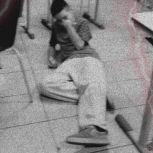Search the Community
Showing results for tags 'setpedanimation'.
-
I am creating a new weapon, and is in the aiming phase, but I would like to set the aiming position for the player, that createWeapon ("m4", 0, 0, 0) would aim where the player is aiming, and that the animation set by me [setPedAnimation (getLocalPlayer (), "shop", "shp_gun_aim", -1, true, true, false, false, 250, true)] aimed where the player looks while holding the right mouse button, How can I do it? By the way, I would like to ask if it is possible for the player not to hit when the animation is on?
-

setpedanimation setPedAnimation? Como voltar ao normal!
koringaplay posted a topic in Programação em Lua
setPedAnimation(v, "bar", "dnk_stndf_loop", 1000, false, true, true) Como eu faço para depois dessa animação acabar o CJ voltar ao normal? Já usei: setPedAnimation(source) Não funciona. -
Estou querendo fazer com que o player inicie uma animação e ele fique congelado. Isso foi o que eu fiz: function anim (player) local animation = setPedAnimation (player, "int_house", "wash_up", 10000, true, false, false, false) if animation then setElementFrozen (player, true) setTimer (setElementFrozen, 10000, 1, player, false) end end addEventHandler ("onMarkerHit", m1, anim)
-
Hello Guys. I have a problem and I tried many hours to fix it but I didn't get it...maybe u guys can help me out?! As u can see I wanted to use an animation when a player is in front of a sprunk-o-mat.... I wanted to hold the player for 5 seconds to make the job done(repair it)...but players are currently able to stop the animation by pressing 'LShift' I tried "setElementFrozen" but it didn't work and toggleControls(player,"jump",false) wasn't a solution as well. Any ideas? Thanks for your help! function moneymarker(hitPlayer, matchingDimension ) if isElementWithinMarker(hitPlayer,markers2)then money2 = math.random(50,75) local player = getElementType(hitPlayer) setPedAnimation( hitPlayer, "rob_bank", "cat_safe_rob", 5000, true,false,false,true) function timer23() setPedAnimation( hitPlayer, "rob_bank", "cat_safe_end", 1, true, true, true, false ) givePlayerMoney (hitPlayer,money2) outputChatBox ( "#ffffffDu hast den Automat erfolgreich repariert! Hier hast du #00ff00" ..money2.. " $!", hitPlayer,255,255,255,true ) destroyElement(markers2) destroyElement(blip2) local anzahl = getMarkerCount() if anzahl<=0 then outputChatBox("Chef: Es sind keine Automaten mehr übrig. Sehr gut! Komme nun zurück zur Firma und du erhälst eine Belohnung! !",myPlayer,255,255,0) blipziel=createBlip(1656.28, -1820.54, 13.58,0, 2, 255, 0, 0, 255, 0, 99999.0,myPlayer) markerziel= createMarker(1656.28, -1820.54, 12.90, "cylinder", 2.0, 255,0,0,150,myPlayer) function endpay(hitPlayer, matchingDimension ) if isElementWithinMarker(hitPlayer,markerziel)then outputChatBox("Hut ab für die enorme Ausdauer, die du gezeigt hast.Hier eine Belohnung von 3000 Gollar! Zeig dich weiter so fleißig und du wirst es weit bringen!",myPlayer,0,255,0) destroyElement(jobcar) destroyElement(markerziel) destroyElement(blipziel) givePlayerMoney(hitPlayer,moneyboni) end end addEventHandler("onMarkerHit", markerziel, endpay) end if anzahl==1 then outputChatBox("'Chef: Es ist noch ein Automat übrig!'",myPlayer,255,255,0) end if anzahl==2 then outputChatBox("'Chef: Du bist fast fertig!'",myPlayer,255,255,0) end if anzahl >=3 then outputChatBox("Die Auftragsliste gibt noch "..anzahl.." offene Aufträge für zu reparierende Automaten preis.",myPlayer,255,255,0) end end end setTimer(timer23,5000,1) end addEventHandler("onMarkerHit",markers2, moneymarker)
- 8 replies
-
- setpedanimation
- stops
-
(and 1 more)
Tagged with:
-
--Creating the ped drugDealer = createPed( 121, 2486, -1650.9, 13.5, 90.762) function startWalking() setPedAnimation( drugDealer, "ped", "WALK_gang1", 10000, true, true, false) setPedAnimation( drugDealer, "ped", "WALK_gang2", 10000, true, true, false) end Help. When I run this script I would the ped walk for ten seconds then change his walk style to gang2 after it, but it just run the second animation, please help on this.
-
Olá. Estou fazendo um script em que o jogador faz uma animação quando digita um comando, script simples. Ele senta normalmente sem nenhum erro, porém quando eu aperto o botão de pular (Left Shift ou Right Ctrl) o personagem cancela a animação, mesmo eu tendo colocado como false no parâmetro de interruptable na animação. Segue parte do script. function commandSitDown (source) setPedAnimation (source, "ped", "seat_down", -1, false, false, false, true) outputChatBox ("Você está sentado, para levantar use #FFFF00/levantar.", source, 255, 255, 255, true) end addCommandHandler ("sentar", commandSitDown) Alguma ideia? Eu já tentei colocar isso, mas ele cancela a animação mesmo assim, só que não pula. toggleControl (source, "jump", false)