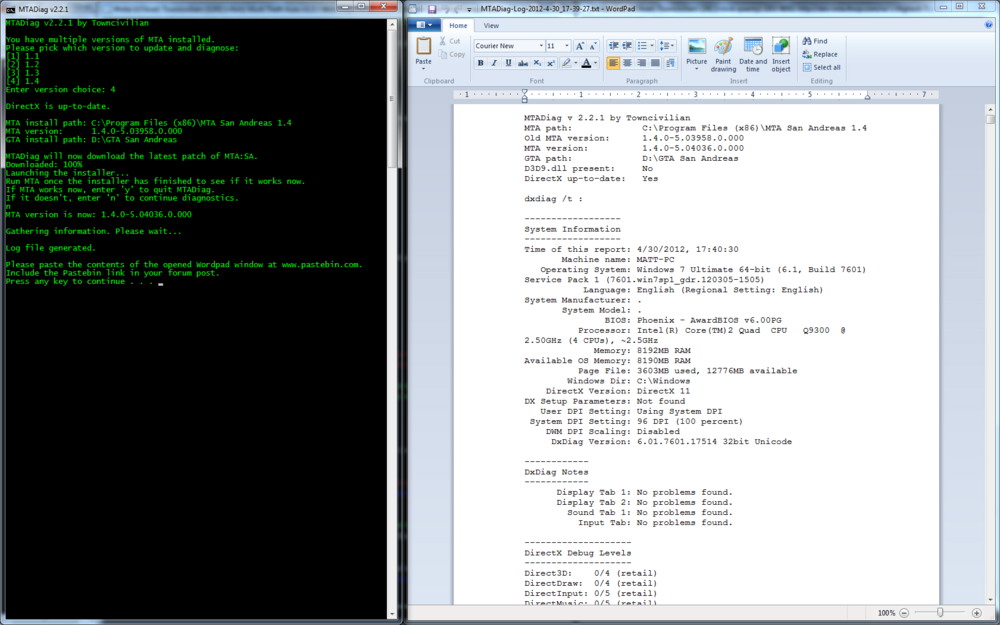Search the Community
Showing results for tags 'mta crash'.
-
Bom toda vez que eu abro meu jogo ele abre normalmente mais quando estou jogando ele vai de boa mais depois de um minuto jogando ele começa a crasha Erro: Version = 1.5.6-release-16068.3.000 Time = Thu Dec 27 17:20:10 2018 Module = C:\Users\D0WN\Desktop\GTA\gta_sa.exe Code = 0xC0000005 Offset = 0x003F5A3A EAX=FFFE1000 EBX=00001DEC ECX=00000001 EDX=00000000 ESI=1FD53020 EDI=0F719518 EBP=0022FBF8 ESP=0022FAFC EIP=007F5A3A FLG=00210202 CS=001B DS=0023 SS=0023 ES=0023 FS=003B GS=0000 Se alguém saber solucionar me fala ae por favor to precisando arrumar meu servidor mais com esses crashs todinho não vou conseguir Edit Print Clique aqui Mod note: this crash means out of video memory, read in https://wiki.multitheftauto.com/wiki/Famous_crash_offsets_and_their_meaning So either remove your GTA mods if you have any (so that there's no heavy textures), upgrade to a better video card, or play on different servers that have more optimized mods / textures, so that your current video card can handle it without crashing.
- 9 replies
-
- mta com erro
- crashando
- (and 8 more)
-
Faulting application name: Multi Theft Auto.exe, version: 1.10739.0.0, time stamp: 0x581f79c2 Faulting module name: ntdll.dll, version: 10.0.18362.1171, time stamp: 0xe94aeef6 Exception code: 0xc0000374 Error offset: 0x000dfc3d Faulting process id: 0x3c1c Faulting application start time: 0x01d6c80d67fe8a36 Faulting application path: C: \ Program Files (x86) \ MTA San Andreas 1.5 \ Multi Theft Auto.exe Faulting module path: C: \ WINDOWS \ SYSTEM32 \ ntdll.dll Report ID: b20f15e4-f758-4e67-af25-974df78982da Faulting package full name: Application ID relative to the error package: Please help specification: ryzen 5 3550u gtx 1650 windows 10
-
hey i have a weird kind of problems , today i was testing with my friends a script in my linux server the problem is when i started the script me and all of my friends got kicked out of the game and then this message appears Version = 1.5.6-release-18678.0.000 Time = Sun Jun 30 10:42:43 2019 Module = C:\Program Files\MTA San Andreas 1.5\mta\core.dll Code = 0xC0000005 Offset = 0x000E61BD EAX=000000C8 EBX=2B25BEBC ECX=C8870400 EDX=05210000 ESI=000487C8 EDI=0521013C EBP=0022E2C0 ESP=0022C210 EIP=5F5D61BD FLG=00210202 CS=001B DS=0023 SS=0023 ES=0023 FS=003B GS=0000 i already tried the script on my local server and it was working fine and i checked ipb if there's any high cpu usage or something but there were nothing
-
Hello staff MTA team, I am having some problems with the MTA these days in question of DLL . Version = 1.5.6-release-16588.5.000 Time = Sat May 25 14:15:26 2019 Module = C:\Program Files (x86)\MTA San Andreas 1.5\mods\deathmatch\client.dll Code = 0xC0000005 Offset = 0x0027EFAA EAX=00000000 EBX=01CEE150 ECX=5B4F7605 EDX=70CCBCB0 ESI=00000004 EDI=01CBCC20 EBP=0177F0F0 ESP=0177F0DC EIP=00344BB4 FLG=00210202 CS=0023 DS=002B SS=002B ES=002B FS=0053 GS=002B
-
Hello. I was reinstall my windows,and instal MTA sa and my MTA dont working, Mta crash while i start game,can u help me ? https://ibb.co/muLQUz
-
When i try to open my MTA, it just crashes my whole computer. I have uninstalled both MTA and GTA SA, but nothing has changed. https://pastebin.mtasa.com/215744437
-
The game crashes every hour could you help me? https://pastebin.mtasa.com/501684369
-

MTADiag - diagnostic tool for MTA:SA & Support section information
Towncivilian posted a question in Client
Most (if not all) technical issues and crashes experienced on stable releases of MTA are somehow related to the user's PC, such as underlying OS or driver issues, bad mainentance state of the OS, viruses interfering with MTA, etcetera. In this subforum (client support) we have a range of users who are willing to offer you support, of which some have an advanced technical IT background and thus are able to dive deep into said problems, given that they have sufficient information to help you troubleshoot the underlying causal problem. MTADiag makes their job easier, by collecting a set of information that helps them get started in advising you what to do next. Client support information: (open spoiler) - also read this if you're not getting a response to your problem in a timely manner MTADiag is a small open-source console application which will: Read MTA's and GTA's install paths, and MTA's current version - if multiple versions of MTA are installed, it will ask the user to pick one to diagnose Automatically remove compatibility mode settings for GTA and MTA (except for Administrator privileges) Automatically download and launch MTA's latest patch installer Automatically generate a dxdiag log Automatically install necessary certificates for MTA Create a log file with the aforementioned paths, MTA's previous and updated version strings, the generated dxdiag log, a list of currently running processes, the contents of CEGUI.log, core.log, and logfile.txt, directory listings of the MTA, GTA, and GTA\models folders, and some other miscellaneous information which is automatically uploaded to MTA's Pastebin. Current version: 2.9.0 (January 2024) It's a little unfriendly due to the fact that it's a console app, but it will streamline client support topics by aggregating all potentially useful information for our QA and staff to help troubleshoot your issues into the first post, or potentially eliminating the need to create a new topic altogether if removing compatibility mode entries, automatically applied repairs & installing the latest nightly and the DirectX runtimes fixes the user's issue. I've added a download link to MTADiag in the MTA CRASHING? Read here first! sticky thread. Download MTADiag MTADiag is opensource, check out the repository at https://github.com/multitheftauto/mtadiag Instructions to use the tool and request support accordingly: Please download and run MTADiag and follow the instructions. Post any Pastebin URL MTADiag gives you in a new topic you'll create at https://forum.multitheftauto.com/forum/83-client/, after which support can be offered. MTADiag supports Windows XP and newer, but must be run with Administrator privileges on Windows Vista and newer. If MTADiag will not run for you, install Visual C++ 2017 runtimes and try again.- 58 replies
-
- 2
-

-
- mtadiag
- mta support
- (and 7 more)