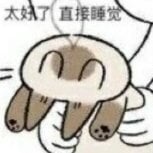Search the Community
Showing results for tags 'graphical user interface'.
-
Hello everyone, I got a problem, i have a monitor with size 1920 x 1080. So when i change the resolution (in game), then i have Blackbars.... I got a Nvidia Graphics card, i tried to change it in the Control Panel. But i still get Blackbars, In other games it works, its the first game where i get in every resolution except (1920: 1080) Blackbars. Thanks for the Help! Best regards, NaiiCe
-
- resolution
- help
- (and 7 more)
-
Thisdp's DirectX Graphical User Interface System ( MTASA 2D+3D DxLIB ) This dxlib provide dx gui functions and events to make it easier to use and alternative to change the style more flexibly. Features: 1. Update Check(DGS will notice you if there is a higher version, and you can choose to ignore it or disable it in the config file) Update Command: "updatedgs" 2. Dx GUI Types: Basic: Window Edit Box Button Grid List Image Scroll Bar Scroll Pane Text Label Tab Panel Detect Area Radio Button Combo Box Check Box Memo 3D Interface 3D Text Browser Switch Button Selector Plugin: Media Browser Color Picker Mask Remote Image QRCode Blur Box Rounded Rectangle Nine Slice Scaling Object Preview Support Canvas Scroll Pane's 3D Effect 3. Edit/Memo rewrite ( You can no longer find the problems in dgs, the problems which exist in cegui) 4. Detect Area is efficient when checking whether your cursor is in a complicated shape. 5. Debug Mode , Command: "debugdgs" 6. You can apply shader to the dxgui ( Compatible with some resources like Objec tPreview ). 7. Include CMD, Command: "dgscmd" ( For more help, please input "help" in the CMD ) 8. Memo/Edit rewritten. 9. Object Oriented Programming Class. 10. Render Target Failure Check ( Warns when there's no enough video memory to create render target ). 11. DGS resembles cegui, you can find the similar feeling when scripting with dgs. 12. 48-hour-response service, your suggestions and bug report will be dealt with in 48 hours ( or less, like 12 hours ? ) 13. Custom Style system 14. Built-in shader plugin 15. More properties 16. Built in multi-language support 17. Simple GUI To DGS (G2D) Notice:Do not close your server or stop the script when it is updating. Wiki: https://wiki.multitheftauto.com/wiki/Dgs ( Still Working In Process ) Auto Completion For N++ (Thanks To Ahmed Ly): http://www.mediafire.com/file/m6dm7815d5dihax/Lua.zip Discord Server: https://discord.gg/QEs8q6W Download DGS : https://github.com/thisdp/dgs Notice: Need acl rights to call fetchRemote/getPlayerIP. If you want to sell your script which involves DGS, please exclude DGS from your price. HurtWorld Backpack Panel(Example) DGS Network Monitor(Built-in)
- 537 replies
-
- 27
-

-

-
Hello. Szóval az a problémám, hogy 2 GUI-t csináltam, és el kéne különítenem a kettőt, mert a 2. GUI gombjait, az első GUI gombjainak érzékeli. Külön fájlban vannak megírva, de nem tudok semmit csinálni a második GUI-n mert az első reagálja le.
-
So, my problem is, that i made a GUI, and when it opens, it opens for all the players online and the setElementFrozen affects every player, etc. The GUI is attached to markers, so when you enter the marker, the GUI pops up. But it pops up for everyone. If you're not in the ACL group, you're not allowed to use the GUI, so it closes, when you press a button and outputs a message that you're not allowed to use it. I have the same problem with outputChatBox. The message appears for everyone. So my question is, that how could is make the GUI appear and affect only the actual user, and the outputChatBox appear only for the player i want? If you need the Scripts, just let me know and I'll instert it here. Thanks for the help.
- 5 replies
-
- 1
-

-
- gui
- graphical user interface
-
(and 3 more)
Tagged with:
-
So i have a problem, with GUIs. I made two GUIs and i should separate them, because the first GUI affects the second GUI. On the first GUI, i have two buttons. GUIEditor.button[1] and GUIEditor.button[2] On the second GUI, i have buttons two, starting from GUIEditor.button[1]. So the problem is, that the second GUI's buttons, aren't working, because it calls the function of the first GUI's buttons. The two scripts are in two files. So how could i separate them, so they don't have any effect on each other?
- 3 replies
-
- gui
- graphical user interface
-
(and 1 more)
Tagged with: