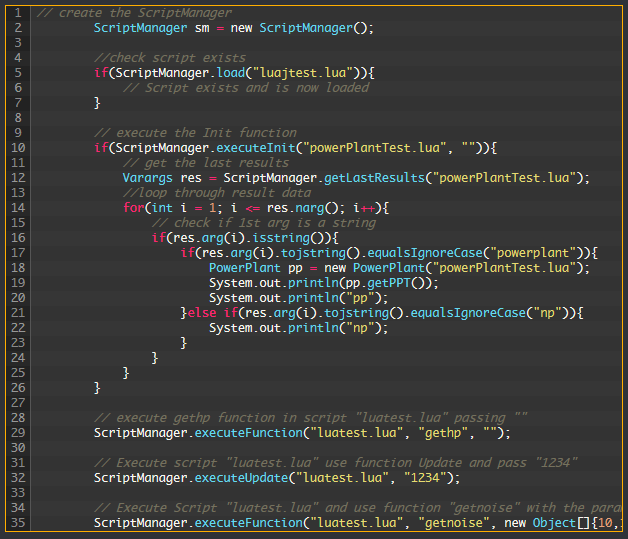-
Posts
838 -
Joined
-
Last visited
-
Days Won
16
Everything posted by KillerX
-
statsWindows = guiCreateStaticImage( 0.80 , 0.20 , 0.19 , 0.21 , "images/deb.png" , true ) guiSetAlpha( statsWindows , 0.8 ) local screenW,screenH = guiGetScreenSize() local resW,resH = 1280,720 local sW,sH = (screenW/resW), (screenH/resH) function mis () dxDrawText ( "Mission1:",1035*sW, 180*sH, 130*sW, 27*sH, tocolor ( 255, 255, 0, 255 ), 1.20, "default-bold" ) local myData = tonumber( getElementData(localPlayer,"package") ) if ( myData and myData >= 1 ) then dxDrawText ( "Completed",1200*sW, 180*sH, 130*sW, 27*sH, tocolor ( 0, 255, 64, 255 ), 1.0, "default-bold" ) else dxDrawText ( "Not completed",1200*sW, 180*sH, 130*sW, 27*sH, tocolor ( 255, 64, 0, 255 ), 1.0, "default-bold" ) end dxDrawText ( "Mission2:",1035*sW, 200*sH, 130*sW, 27*sH, tocolor ( 255, 255, 0, 255 ), 1.20, "default-bold" ) if myData and myData >= 1 then dxDrawText ( "Completed",1200*sW, 200*sH, 130*sW, 27*sH, tocolor ( 0, 255, 64, 255 ), 1.0, "default-bold" ) else dxDrawText ( "Not completed",1200*sW, 200*sH, 130*sW, 27*sH, tocolor ( 255, 64, 0, 255 ), 1.0, "default-bold" ) end dxDrawText ( "Mission3:",1035*sW, 220*sH, 130*sW, 27*sH, tocolor ( 255, 255, 0, 255 ), 1.20, "default-bold" ) if myData and myData >= 1 then dxDrawText ( "Completed",1200*sW, 220*sH, 130*sW, 27*sH, tocolor ( 0, 255, 64, 255 ), 1.0, "default-bold" ) else dxDrawText ( "Not completed",1200*sW, 220*sH, 130*sW, 27*sH, tocolor ( 255, 64, 0, 255 ), 1.0, "default-bold" ) end end addEventHandler( "onClientRender" , root , mis ) local function visible( ) guiSetVisible( statsWindows , not guiGetVisible( statsWindows ) ) if( guiGetVisible( statsWindows ) ) then addEventHandler( "onClientRender" , root , mis ) else removeEventHandler( "onClientRender" , root , mis ) end end bindKey( "7" , "down" , visible )
-
فكرتك حلوة بس في شوية اخطاء 1 - ما يصير تلزق النقط لازم تسوي فاصل tempStr = tostring(0..digit) 2 - بدل ما تعرف كل دالة لحالها باللوكل تقدر تيجي في اول السكريبت وتسوي كدا اسهل function addZero( str ) local arg1 , arg2 , arg3 , etc 3 - string.gmatch --> علي حد علمي ان هي ترجع فنكشن مب تيبل بالتوفيق function addZero (str,sign) local Table if( ( str and sign ) and ( string.find( tostring( str ) , tostring( sign ) ) ) ) then Table = split( str , sign ); for index = 1 , #Table do Table[ index ] = 0 .. Table[ index ] end return table.concat( Table , sign ) end return false end -- Example -- print( addZero( "2:5" , ":" ) ) -- 02:05 print( addZero( "1,8" , "," ) ) -- 01,08
-
element playSound ( string soundPath, [ bool looped = false, bool throttled = true ] ) تبي الموسيقة تتكرر ؟؟ خلي ثاني ارقيومنت ترو looped = true لو ماتبي يتكرر خليه فولس looped = false
-
وظيفة triggerLatentClientEvent الكثير منا يتجاهلها ويستخدم triggerClientEvent والفرق اللي بينهم ان triggerClientEvent اسرع في النقل لانها بتحمل الداتا كلها مرة واحدة ولكن triggerLatentClientEvent تاخد وقت ااكثر بقليل جدا من التريقر العادي للنقل 15% CPU ولكن لما تستخدم التريقر العادي هيسحب من ال CPU ولكن بالتريقر ليتينت ما راح يسحب شئ من ال لذالك انصح باستخدام triggerLatentClientEvent بالتوفيق
-
Try -- Client -- function start (_ , link ) triggerServerEvent( 'play' , localPlayer , link ) end addEvent( 'Play' , true ) addEventHandler( 'Play' , root , function( link ) fetch( link ) end ) -- Server -- addEvent( 'play' , true ) addEventHandler( 'play' , root , function( link ) triggerClientEvent( root , 'Play' , client , link ) end )
-
والله احبك بس للاسف انا علي التليفون دلوقتي ما اقدر افتح الديسكورد
-
هل يممكني الانضمام ؟؟ التخصص : برمجة
-
You can export function in meta and use callFunction in java
-
صراحة شيخ رهيب في اقل من نصف ساعة جعلوا يسلم
-
لو تطرح مشكلتك في القسم الاجنبي بيكون افضل + ولكم نورت
-
الفيل مازال موجود
-
علي حد علمي تقدر تغير القنوات الراديو من الماوس بس نا اشوف ما له فايدة بدون تحطيم + مع احترامي ليك موفق
-
جميل جدا ، شوية اقتراحات ١ - ضيف ور يحذف لوق انتا محددوا مش الكل ٢ - تغير الجاي الي دي اكس ٣ - ضيف معلومات القاتل و السلاح موفق
-
موفق بس الناس تبي فكرة جديدة وفي نفس الوقت ممتعة و مفيدة
-

-logadmin- ♡~~> Log Admin 2018 - سجلات لوحة الادمين <~~♡
KillerX replied to TOUNSI |, السعأدة's topic in المساهمات
تقدر تربطوا بموقع عشان تتواصل مع الاوضاع من خارج اللعبه كان في موضوع من اسبوع تقريبا لفكرة الموقع تقدر تشوفوا في قسم البرمجة بالتوفيق + بس الناس تبي افكار جديدة تحياتي ليك -
في فرق من اعطاء طريقة الحل و اعطاء الجاهز
-
ذا الحدث يتنفذ يوم تضغط انتر مع الايديت بوكس
-
guiCreateEdit 'onClientGUIClick' or 'onClientGUIAccepted' guiGetText and setTimer
-
coroutines مالي خبرة في بس جرب دا function initTraffic() last_yield = getTickCount() initTrafficMap() loadPaths() calculateNodeLaneCounts() loadZOffsets() initAI() initTrafficGenerator() traffic_initialized = true end function startTrafficInitialization() traffic_initialization = coroutine.create(initTraffic) keepLoadingTraffic() end addEventHandler("onResourceStart",resourceRoot,startTrafficInitialization) function keepLoadingTraffic() if traffic_initialized then traffic_initialized = nil last_yield = nil return end if( coroutine.status( traffic_initialization ) ~= "dead" ) then coroutine.resume(traffic_initialization) -- الديبق بهذا السطر -- cannot resume dead coroutine [string "?"] setTimer(keepLoadingTraffic,50,1) end end function checkThreadYieldTime() local this_time = getTickCount() if this_time-last_yield >= 4000 then coroutine.yield() last_yield = this_time end end
-
تصحيح لاخطاءك 1 - player => وبالتالي بلاير يساوي نوع الزر اللي الاعب ضغط عليه بالماوس onClienGUIClick هنا ارقيومنت من ارقيومنتات الحدث Parameters string button, string state, int absoluteX, int absoluteY button: the name of the button which will be clicked, it can be left, right, middle. state: the state of the mouse button, will be down if the mouse button was pushed, or up if it was released. Please note currently only the up state is supported. absoluteX: the X position of the mouse cursor, in pixels, measured from the left side of the screen. absoluteY: the Y position of the mouse cursor, in pixels, measured from the top of the screen 2 - localPlayer <= ولو انتا عايز تجيب الاعب اللي ضغط علي الزر تجيبوا من خلال لان ببساطة الويكي بيقول onClientGUIClick Clientside event Note: The player who clicked the gui-element is always the localPlayer. 3 - setElementHealth لا ينصح بها بالكلنت لان نصيحة مني ليك لا تثق بالكلنت سايد 4 - Buy.Health / BuyHealth الفرق بينهم هو Buy.Health ==> هو عبارة عن قيمة في جدول يعني تشتغل تمام لو انتا عامل كدا local Buy = { } ; Buy.Health = guiCreateButton( ... ) -- or -- Buy[ "Health" ] = guiCreateButton( ... ) بينما BuyHealh مجرد قيمة عادية للزر وليست قيمة داخل جدول local BuyHealth = guiCreateButton( ... ) وبسس بالتوفيق