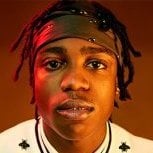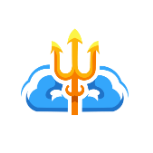-
Posts
65 -
Joined
-
Last visited
Recent Profile Visitors
4,145 profile views
TRtam's Achievements

Snitch (10/54)
28
Reputation
-
Este ejemplo dibuja cada acl con sus objetos, espero que te sirva: -- -- server -- function get(player) local result = {}; for i, acl in pairs(aclGroupList()) do result[i] = {name = aclGroupGetName(acl), objects = {}}; for object, name in pairs(aclGroupListObjects(acl)) do table.insert(result[i].objects, name); end end triggerClientEvent(player, "receive", resourceRoot, result); end addEvent("get", true); addEventHandler("get", resourceRoot, get); -- -- client -- local data = nil; function start() triggerServerEvent("get", resourceRoot, localPlayer); end addEventHandler("onClientResourceStart", resourceRoot, start); function receive(acls) data = acls; end addEvent("receive", true); addEventHandler("receive", resourceRoot, receive); function render() if not data then return; end local offset_y = 0; for i, value in pairs(data) do dxDrawText(value.name, 200, offset_y); offset_y = offset_y + 20; for i, object in pairs(value.objects) do dxDrawText(object, 220, offset_y); offset_y = offset_y + 20; end end end addEventHandler("onClientRender", root, render);
- 1 reply
-
- 1
-

-
Like this addEventHandler("onClientRender", root, function() local scoreboard_rows = {}; for i, player in pairs(getElementsByType("player")) do if not getPlayerTeam(player) then table.insert(scoreboard_rows, player); end end for i, team in pairs(getElementsByType("team")) do local team_players = getPlayersInTeam(team); if #team_players > 0 then table.insert(scoreboard_rows, team); for i, player in pairs(team_players) do table.insert(scoreboard_rows, player); end end end for i, row in pairs(scoreboard_rows) do if getElementType(row) == "player" then -- draw your dx stuff here elseif getElementType(row) == "team" then -- draw your dx stuff here end end end )
-
I dont know the way that you are inserting the players to the scoreboard, but i will give you an example including teams: scoreboard_rows = {}; for i, player in pairs(getElementsByType("player")) do if not getPlayerTeam(player) then table.insert(scoreboard_rows, player); end end for i, team in pairs(getElementsByType("team")) do local team_players = getPlayersInTeam(team); if #team_players > 0 then table.insert(scoreboard_rows, team); for i, player in pairs(team_players) do table.insert(scoreboard_rows, player); end end end
-
Did you give admin right to the scoreboard?
-
Cada dxDraw function tiene este argumento "postGUI" y la wiki dice que:
-
Probaste usando postGUI en la imagen que rota?
-
This is the first idea that came to my mind, maybe is there more useful ways to do it. function someFunction() passwordVerify( password, hashedPassword, {}, function(matched) passVerificationComplete(matched, someOtherParam) end ) end function passVerificationComplete(matched, someOtherParam) if matched then outputDebugString(someOtherParam) -- passwords matched else -- passwords mismatch end end
-
Maybe i misunderstood your problem, your problem is that you want to make the camera stay where the player died or not? If is it then the example i gave you above should work
-
This should fix your problem, but you will need to reset the camera target to localPlayer when you spawn again. addEventHandler("onClientPreRender", root, function() if isPedDead(localPlayer) then setCameraMatrix(getCameraMatrix()); end end );
-
scorpionMTA started following TRtam
-
https://wiki.multitheftauto.com/wiki/DxDrawCircle this function have a example to draw a rounded rectangle
-
First draw the blur and then draw the UI
-
Maybe this (Just change the intensity to whatever you want): // // blackwhite.fx // texture screenSource; float intensity = 0.5; sampler TextureSampler = sampler_state { Texture = <screenSource>; }; float4 PixelShaderFunction(float2 TextureCoordinate : TEXCOORD0) : COLOR0 { float4 color = tex2D(TextureSampler, TextureCoordinate); float value = (color.r + color.g + color.b) / 3 * intensity; color.r = value; color.g = value; color.b = value; return color; } technique BlackAndWhite { pass Pass1 { PixelShader = compile ps_2_0 PixelShaderFunction(); } } Or this: // // blackwhite.fx // texture screenSource; float intensity = 0; sampler TextureSampler = sampler_state { Texture = <screenSource>; }; float4 PixelShaderFunction(float2 TextureCoordinate : TEXCOORD0) : COLOR0 { float4 color = tex2D(TextureSampler, TextureCoordinate); float value = (color.r + color.g + color.b) / 3; color.r = value; color.g = value; color.b = value; return color * intensity; } technique BlackAndWhite { pass Pass1 { PixelShader = compile ps_2_0 PixelShaderFunction(); } }
-
Usa setElementFrozen
-
usando onClientRender con interpolateBetween deberias poder hacerlo
-
Hmm creo que no, podrias usar setElementData para asignar el estilo de pelea a un jugador y usar getElementData para obtener ese estilo