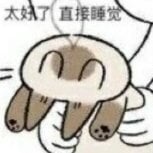-
Posts
535 -
Joined
-
Last visited
-
Days Won
9
Everything posted by thisdp
-
For animation, you can also use dgsAnimTo/dgsMoveTo/dgsSizeTo/dgsAlphaTo With dgsAddEasingFunction, you can even custom your animation function If these still can not satisfy you, maybe using dgsCreateCustomRenderer with dgs image to create your dgs plugin, which can make your dxDraws can interact with dgs layer.
-
make sure DGS in your server has higher start priority than those resources that use DGS. make sure your panel is created after event onClientResourceStart
-
You can download MTA server from https://nightly.mtasa.com/
-
Refer to Gimbal Lock of Euler rotation system. To resolve this, use rotation matrix to apply rotation changes, and then convert back to eular angles.
-
Using dxDrawLine3D in onClientPreRender to get better quality
-
Are you trying to find this? https://wiki.multitheftauto.com/wiki/dgs
-
The main reason of the missing button is that you are using "absolute position / size" but you put a "true" in "relative" argument which means you need "relative position / size".
-
Cheers! And have a nice new year!
-
here is an example resource for you that you can refer to. https://community.multitheftauto.com/index.php?p=resources&s=details&id=2852
-
Merry Christmas
-
because you scaled text size in dxGetTextWidth, while in dxDrawText, the text scale is still 1
-
by the way, you need to move your camera at the same coordinate of processLineOfSight, because of the streaming system.
-
then you have to set "layered"' argument to the texture replace shader https://wiki.multitheftauto.com/wiki/DxCreateShader
-
There's one in community.mtasa.com : https://community.multitheftauto.com/index.php?p=resources&s=details&id=7613 Or DGS has also implemented 3d text : https://wiki.multitheftauto.com/wiki/DgsCreate3DText
-
how did you replace the texture, shader or engine function?
-
If the quality is what you focus, do not resize text using "scale" in dxDrawText. The size should be determined when using "dxCreateFont".
-
try this instead of destroying https://wiki.multitheftauto.com/wiki/SetSoundPaused
-
you have to use dxSetShaderValue, with borderThickness and borderColor. But in dgs roundeded rectangle plugin, there are functions to do that: dgsRoundRectSetColor dgsRoundRectSetBorderThickness
-
We don't provide support for MTA Province and Next RP. Ask for help in their forum.
-
I can say: well the same.
-
use dgsSetEnabled to disable the "click action" of a dgs element
- 1 reply
-
- 1
-

-
You need to render it with dxDrawImage. Refer to the example https://wiki.multitheftauto.com/wiki/CreateBrowser