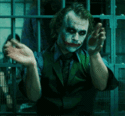-
Posts
160 -
Joined
-
Last visited
Everything posted by iAxel
-
все хотел спросить, а есть ли условные циклы в Lua? пример: for i = 1, #test == test1 do end
-
Very nice! You use shader or engineLoadTXD ?
-
Thank you for tutorial!
-
Встроенные лучше
-
Try to convert loot or weapons from DayZ backpacks, clothes(object), builds... I am sure you will succeed!
-
will be the new models? thx
-
с помощи dxDrawRectangle, dxDrawText, onClientClick
-
Thank you do not remain indifferent to my post. Your models is very good
-
I have Dayz game on steam but personally I dont like the models dayz (nothing of special). Models from Dayz like? Structures vehicles ( abbandoned) ? I need survivor characters models from DayZ SA
-
Hey, can you take models in another game (DayZ)? Please do not pass by
-
I use this method for a long time, but how about the text and its scale?
-
В список тестеров меня
-
good!
-
I'm sorry, there was no time to answer
-
Hello everybody! Help solve problem... There is empty tables local sw, sh = guiGetScreenSize() local move = false --tables local rpos = {} -- rectangle local ipos = {} -- image Render the dxElements addEventHandler('onClientRender', root, function () local rx = 0 for i = 1, 4 do -- first loop rpos[i] = {x = 100 + rx, y = 100} -- insert dxElement coordinates in table dxDrawRectangle(rpos[i].x, rpos[i].y, 64, 64, tocolor(100, 100, 100, 225)) rx = rx + 64 end for i = 1, 2 do -- second loop ipos[i] = rpos[i] -- copy the dxElement coordinates dxDrawImage(ipos[i].x, ipos[i].y, 64, 64, 'image.jpg') end if (move) then -- for moving dxElement local cx, cy = getCursorPosition() dxDrawRectangle(sw * cx, sh * cy, 64, 64, tocolor(100, 100, 100, 225)) dxDrawImage(sw * cx, sh * cy, 64, 64, 'image.jpg') end end) addEventHandler('onClientClick', root, function (button, state, x, y) -- for moving dxElement if (button == 'left' and state == 'up') then for i = 1, #ipos do -- Using the table "ipos" since are stored in it the coordinates 1 and 2 dxElement if (x >= ipos[i].x and x <= ipos[i].x + 64) and (y > ipos[i].y and y < ipos[i].y + 64) then if (not move) then move = true end outputChatBox('Click dxElement') else if (move) then move = false end end end end end) Problem is that if use of the loop for i = 1, #ipos do -- todo end We can move only the first dxElement, but if use another loop for i, coord in pairs(ipos) do -- todo end We can move only the second dxElement, but the message of the clicked displayed in both cases. Please help me...
-
Всем привет! Ребята помогите решить проблему Есть таблицы local sw, sh = guiGetScreenSize() local move = false local rpos = {} -- rectangle local ipos = {} -- image Рендерим dx элементы addEventHandler('onClientRender', root, function () local rx = 0 for i = 1, 4 do -- 1 цикл rpos[i] = {x = 100 + rx, y = 100} -- задаем таблице координаты rectangle dxDrawRectangle(bpos[i].x, bpos[i].y, 64, 64, tocolor(100, 100, 100, 225)) rx = rx + 64 end for i = 1, 2 do -- 2 цикл ipos[i] = rpos[i] -- копируем коориданаты 1 и 2 rectangle dxDrawImage(ipos[i].x, ipos[i].y, 64, 64, 'image.jpg') end if (move) then -- для мув элемента local cx, cy = getCursorPosition() dxDrawRectangle(sw * cx, sh * cy, 64, 64, tocolor(100, 100, 100, 225)) dxDrawImage(sw * cx, sh * cy, 64, 64, 'image.jpg') end end) addEventHandler('onClientClick', root, function (button, state, x, y) -- для мув элемента if (button == 'left' and state == 'up') then for i = 1, #ipos do -- используем таблицу ipos т.к в нем координаты 1 и 2 dx элемента if (x >= ipos[i].x and x <= ipos[i].x + 64) and (y > ipos[i].y and y < ipos[i].y + 64) then if (not move) then move = true end outputChatBox('Click dx element') else if (move) then move = false end end end end end) Проблема в том что при использование цикла for i = 1, #ipos do -- todo end можно мувнуть только первый dx элемент, я не могу мувнуть второй элемент, а при использование иного цикла for i, coord in pairs(ipos) do -- todo end можно мувнуть только второй dx элемент, я не могу мувнуть первый элемент Но при этом сообщение выводиться нормально... Помогите пожалуйста
-
pregFind( subject, "[А-Яа-я]" ) Спасибо большое
-
Есть способы определения русского текста?
-
Example local Rotate = 0 function Draw() dxDrawImage(x, y, w, h, 'img.png', Rotate) end addEventHandler('onClientRender', root, Draw) function Bind(key) if (key == 'num_add') then Rotate = Rotate + 30 elseif (key == 'num_sub') then Rotate = Rotate - 30 end end bindKey('num_add', 'down', Bind) bindKey('num_sub', 'down', Bind) UPD: I'm sorry IIYAMA are already helped you
-
Пример не до конца?) Спасибо большое)