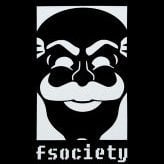Hello, i maked a panel that get ped stats like the one in freeroam resource and i want it to work with xml, i want really to make it myself but idk about xml functions or how to use, thanks for help.
GUIEditor = {
gridlist = {},
window = {},
button = {}
}
GUIEditor.window[1] = guiCreateWindow(834, 170, 299, 463, "Stat panel", false)
guiWindowSetSizable(GUIEditor.window[1], false)
GUIEditor.gridlist[1] = guiCreateGridList(10, 27, 279, 395, false, GUIEditor.window[1])
guiGridListAddColumn(GUIEditor.gridlist[1], "Stat", 0.4)
guiGridListAddColumn(GUIEditor.gridlist[1], "Value", 0.4)
guiGridListAddRow(GUIEditor.gridlist[1])
guiGridListSetItemText(GUIEditor.gridlist[1], 0, 1, "AK-47", false, false)
guiGridListSetItemText(GUIEditor.gridlist[1], 0, 2, "Value", false, false)
guiGridListSetItemText(GUIEditor.gridlist[1], 1, 1, "Deagle", false, false)
guiGridListSetItemText(GUIEditor.gridlist[1], 1, 2, "Value", false, false)
guiGridListSetItemText(GUIEditor.gridlist[1], 2, 1, "M4", false, false)
guiGridListSetItemText(GUIEditor.gridlist[1], 2, 2, "Value", false, false)
guiGridListSetItemText(GUIEditor.gridlist[1], 3, 1, "MP5", false, false)
guiGridListSetItemText(GUIEditor.gridlist[1], 3, 2, "Value", false, false)
guiGridListSetItemText(GUIEditor.gridlist[1], 4, 1, "Pistol", false, false)
guiGridListSetItemText(GUIEditor.gridlist[1], 4, 2, "Value", false, false)
guiGridListSetItemText(GUIEditor.gridlist[1], 5, 1, "Sawnoff shotgun", false, false)
guiGridListSetItemText(GUIEditor.gridlist[1], 5, 2, "Value", false, false)
guiGridListSetItemText(GUIEditor.gridlist[1], 6, 1, "Shotgun", false, false)
guiGridListSetItemText(GUIEditor.gridlist[1], 6, 2, "Value", false, false)
guiGridListSetItemText(GUIEditor.gridlist[1], 7, 1, "Silenced pistol", false, false)
guiGridListSetItemText(GUIEditor.gridlist[1], 7, 2, "Value", false, false)
guiGridListSetItemText(GUIEditor.gridlist[1], 8, 1, "Sniper rifle", false, false)
guiGridListSetItemText(GUIEditor.gridlist[1], 8, 2, "Value", false, false)
guiGridListSetItemText(GUIEditor.gridlist[1], 9, 1, "Spaz-12", false, false)
guiGridListSetItemText(GUIEditor.gridlist[1], 9, 2, "Value", false, false)
guiGridListSetItemText(GUIEditor.gridlist[1], 10, 1, "Uzi", false, false)
guiGridListSetItemText(GUIEditor.gridlist[1], 10, 2, "Value", false, false)
GUIEditor.button[1] = guiCreateButton(113, 429, 45, 20, "close", false, GUIEditor.window[1])
guiSetProperty(GUIEditor.button[1], "NormalTextColour", "FFAAAAAA")
guiSetVisible(GUIEditor.window[1], false)
showCursor(false)
function enableStatPanel()
if guiGetVisible(GUIEditor.window[1]) == false then
guiSetVisible(GUIEditor.window[1], true)
showCursor(true)
else
guiSetVisible(GUIEditor.window[1], false)
showCursor(false)
end
end
bindKey ( "H","down", enableStatPanel )
My XML Format