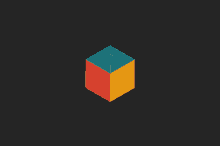-
Posts
1,050 -
Joined
-
Last visited
About ViRuZGamiing
- Birthday 25/12/1997
Details
-
Gang
127.0.0.1
-
Location
Ghent
-
Occupation
Full Stack Developer
-
Interests
JS, C#, LUA, HTML & CSS, Gaming
Recent Profile Visitors
3,283 profile views
ViRuZGamiing's Achievements

Hard-@ss (35/54)
38
Reputation
-
All info on getAccounts is on the wiki: https://wiki.multitheftauto.com/wiki/GetAccounts calling this function on the serverside will return a table, a table can be looped over for example by using a for loop. So every loop you can use the account to pass in the required arguments for isObjectInACLGroup (https://wiki.multitheftauto.com/wiki/IsObjectInACLGroup). isObjectInACLGroup needs an object and a group as you can see in the example. The object is string formatted as user.username so "user."..getAccountName(account) The group which you get returned from aclGetGroup ( "groupname" )
-
Appears it's still addicting to write resources for MTA:SA after all that time haha, new update ? Changelog 4.1 • Added new UI elements (requires simple-notifications resource) • Minimum client version of 1.5.6-9.14370 • Forum post is also reworked and new YouTube video has been added
-
Hi guys I was in need of some notifications in my car-dealership script, so I decided to split up the functionality and share this resource as well. These notifications aren't very special but can be very useful for displaying errors or information, they stack underneath each other and can be removed manually or automatically. Visual Example List of Functions (client) add: adds a notification with given parameters exports["simple-notifications"]:add("Hello world!", 7000, 220, tocolor(255, 255, 255), tocolor(0, 155, 0, 155)); add(text[, delay, fade, textColor, bgColor]) text: text to display (string) delay (optional): time to stay active in milliseconds (number) default: 7000 fade (optional): time for the fade out animation in milliseconds (number) default: 220 textColor (optional): color of the text (tocolor) default: tocolor(255, 255, 255) bgColor (optional): background color of the text (tocolor) default: tocolor(0, 0, 0, 155) return index (number) shift: removes the first notification exports["simple-notifications"]:shift(); pop: removes the last notification exports["simple-notifications"]:pop(); remove: removes a notification by index remove(idx[, instant]) idx: the index returned from the add function (number) instant: remove the notification without fade (boolean) default: false List of Functions (server) All client side functions are shared, but they take an extra first argument playerSource, example: exports["simple-notifications"]:add(source, "Hello world!", 7000, 220, tocolor(255, 255, 255), tocolor(0, 155, 0, 155)); Download https://community.multitheftauto.com/index.php?p=resources&s=details&id=18339 Leave any questions or feedback below and I'll see if I add it. Viruz out!
-
Hi guys After 6 years I've decided to rewrite my script and improve on it as well ? Changelog • removed GUI Control Panel • removed dxDraw messages • Dynamic XML File to add as many car dealerships as you want • A lot of bug fixes and code optimizations (I was ashamed of looking my code) Roadmap (if I get to it) • Add new UI (GUI/dxDraw) elements • Add a new control panel Example of the XML File
-
based on the first error, read this example: https://stackoverflow.com/a/42890331
-
Gordon is right this, also this still leaves a 1s (maximum) gap of you having a wanted level inside the turf. What I would suggest is that you: 1. Go to the 'setWantedLevel' function 2. Add an if around it checking if the player is NOT in the turf.
-
Visual Studio Code has some and it's a pretty nifty IDE imo
-
He never said he wanted it done by scripting, he probably thought it was some kind of scripting function not knowing its as easy as replacing a local file. But yeah he has his options, replace for single use or script a new one for server use.
-
you can replace it In MTA:SA installation folder => MTA/cgui/images just replace radar.jpg.
-
There's no image showing but I suggest dropping your image in Paint and using the color picker
-
I basically told you what to do in text. Just try it, if you encounter a problem I'll gladly help.
-
Just create a variable that represents the timer in seconds (since thats the smallest time you'd want to show) so if you'd want a timer of 10 min you'd have: timer = 600 You'd draw that timer variable as a dxtext on render and decrement the timer by 1. You'd want to convert the 600s to min and seconds tho but thats just some simple math.
-
dxDrawText on onClientRender
-
Please give me a Ferrari and a big mansion. 1. We're not going to make you thing for free 2. Wrong forum if you are looking for a (paid) scripter
-
define 'shops' cause there are no default shops