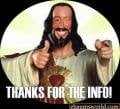-
Posts
493 -
Joined
Everything posted by toptional
-
Havving issues with this setTimer thing setTimer ( function doafk (commandname) outputChatBox("You will be AFK in 5 seconds",231,217,176, false ) end, 5000, 1 ) addCommandHandler("afk", doafk) setTimer ( function() outputChatBox ( "5 second delay text!" ) end, 5000, 1 ) Getting this error WARNING: Loading script failed: AFK\client.lua:4: '(' expected near 'doafk'
-
Oh! I got the wrong impression, I was completely mistaken My thought. Your right the dxtext was completely messed up and the window. dx is really an ass. Thanks anyway.
-
I got it working from Renkon's Help, Thanks renkon.
-
Create the window and image out of the "onClientRender" event. Yours completely didn't work.
-
Thanks! It worked Never knew that
-
Got a bit of a problem ] marker1 = createMarker ( 215.77626, 1826.16956, 5.41406, "cylinder", 1.2, 0, 0, 255, 255 ) addEventHandler ( "onClientRender", root, drawingFunction ) addEventHandler("onClientMarkerHit", marker1, function drawingFunction() GWindow1 = guiCreateWindow(426, 183, 407, 363, "Join the Brotherhood", false) guiWindowSetSizable(GWindow1, false) showCursor (true) guiCreateStaticImage( 475, 240, 300, 140, "actest.png", false ) dxDrawText("Welcome, Click Join if you would like to join the Roman Brotherhood, it is your choice to choose your Brotherhood, to choose the path and follow the creed, This is Assassins Creed on MTA.", 458, 366, 806, 509, tocolor(255, 255, 255, 255), 1, "default", "left", "top", false, true, true) end ) I'm getting this error WARNING: loading script failed AC\client.lua:28 '(' expected near 'DrawingFunction' Help please.
-
I think he means Only the IP CIT is using can have the word CIT in it? I don't understand much of what he is saying.
-
Will try it out when I get home thanks
-
Trying to get it so if you have a jetpack already it removes it not working function giveJetpack () triggerServerEvent ( "givejet", getLocalPlayer() ) --try root or source if no work if ( doesPedHaveJetPack ( thePlayer ) then local status = givePedJetPack ( thePlayer if ( not status ) then outputConsole ( "Failed to give jetpack.", thePlayer ) end else local status = removePedJetPack ( thePlayer ) if ( not status ) then outputConsole ( "Failed to remove jetpack.", thePlayer ) end end end addEventHandler ( "onClientGUIClick", theButton, giveJetpack, false ) end )
-
Your god damn amazing thanks!
-
Trying to make a gui with a button when u press the button it gives you a jetpack not working Client : theWindow = guiCreateWindow(420, 210, 433, 320, "Jetpack giver By Robbster", false) guiWindowSetSizable(theWindow, false) theButton = guiCreateButton(122, 123, 188, 87, "Give yourself Jetpack", false, theWindow) guiSetVisible(theWindow,false) function openWin() if guiGetVisible(theWindow) then guiSetVisible(theWindow, false) showCursor(false) else guiSetVisible(theWindow, true) showCursor(true) end end bindKey("F5", "down", openWin) addEventHandler ( "onClientGUIClick", theButton, giveJetpack function giveJetpack () triggerServerEvent ( givejet, getLocalPlayer() ) --try root or source if no work end ) Server: addEvent( "givejet", true ) addEventHandler( "givejet", getRootElement(), Jetpackgiver ) function Jetpackgiver ( message ) givePedJetPack ( Ped ) end
-
Thanks it works!
-
Ops, just realized i f'd up the meta.xml lol thanks for your help Edit my problem is The gui shows on startup and closes with F5 but i don't want it to show on start up code: function GUI() theWindow = guiCreateWindow(420, 210, 433, 320, "Jetpack giver By Robbster", false) guiWindowSetSizable(theWindow, false) theButton = guiCreateButton(122, 123, 188, 87, "Give yourself Jetpack", false, theWindow) end addEvent("test",true) addEventHandler("onClientResourceStart",resourceRoot,GUI) addEventHandler("test",resourceRoot,GUI) function openWin() if guiGetVisible(theWindow) then guiSetVisible(theWindow, false) showCursor(false) else guiSetVisible(theWindow, true) showCursor(true) end end bindKey("F5", "down", openWin)
-
I tried it with F9 and f9 still getting the same error WARNING: AJetPack\client.lua:20: Bad Argument @ 'bindKey'
-
Wow they actually thought of making it with iv? I thought the game engine was so different it would be too hard to make?
-
Made me laugh so much lol
-
Got this error WARNING: AJetPack\client.lua:12: Bad Argument @ 'bindKey'
-
Getting this error ERROR: AJetpack\client.lua:22: attempt to index field 'window' (a nil value)
-
I get this error WARNING: Bad Arguement @ 'bindKey'
-
Getting this error no idea why addEventHandler("test", resourceRoot, function() GUIEditor.window[1] = guiCreateWindow(420, 210, 433, 320, "Jetpack giver By Robbster", false) guiWindowSetSizable(GUIEditor.window[1], false) GUIEditor.button[1] = guiCreateButton(122, 123, 188, 87, "Give yourself Jetpack", false, GUIEditor.window[1]) end ) function jetpackPanel(keyPresser) if guiGetVisible(GUIEditor.window[1]) then guiSetVisible(GUIEditor.window[1], false) showCursor(false, false) else guiSetVisible(GUIEditor.window[1], true) showCursor(true, true) end end bindKey("f9", "down", GUIEditor.window[1]) I get this error ERROR: AJetPack\client.lua:20: attempt to index global 'GUIEditor' (a nil value)
-
DO DA HARLEM SAKE WOOOOOOOOOOO
-
Screenshots please?