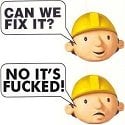-
Posts
79 -
Joined
-
Last visited
Everything posted by e-Hate
-
Hey.. last thing on my map is to get this PIMP Rotation tool working.. WTF BRO! How do I have it so someone goes through this corona.. then sets their car rotation to x - 370 y - 0 z - 0?!? PLEASE help quick! Last thing to do on my map I've spent months on...
-
I downloaded and just tried that thing you linked me tool.. but the rotation tool for it doesn't seem to be working.. I hit the corona but it doesn't rotate me or anything D:
-
Thanks, but do I use that snippet of coding: bool setElementRotation ( element theElement, float rotX, float rotY, float rotZ [, string rotOrder = "default" ] ) by putting it right into my client.lua which sets the sky color and the water color.. how do I actually set it so it sets the rotation after going through a marker? Again.. I'm new to MTA coding
-
Hey guys.. so basically I have this part of my map where I need to set the players vehicle rotation so he/she can land on the following part of track. I'd like to have it where he passes through a corona and when he hits the corona it sets his rotation to what I put... I'm alright with html coding etc but know nothing about mta coding.. please help! ;D
-
Hey, so I've searched and searched for an answer to my question but can't find one that suits me.. all I come up with is "Problem in MTA 1.3" What is the whole purpose of Editor Dump? Why does MTA use it and why is it supposed to be useful? Just a for fun wondering question.
-
hmm.. did you try accessing the gui by selecting the object (you will know it's selected when you see a red line/box around the object/race marker) and pressing f3?
-
Hey, so on my race map there is a wallride... and then it ends, shooting you forward onto another wallride... but the thing is the other wallride is so hard that the GTA vehicle "infernus" can't handle it all the time.. making it un-reliable, so I want people to have a sandking on that part.. but when I use the rotate tool with puma markers (because if i just give the player a sandking via pickup then it rotates their car to be 0, 0, 0 xyz. Question: Can anyone help me figure out how to set the Puma Markers Rotate tool to a custom defined x,y,z, rotation? such as.. I want to change the cars rotation from 0, 0, 0 to 0, 90, 90. Thanks! e-Hate
-
Okay, now after messing around with it for like an hour.. i finally got it to work, but I don't really know why... so I'll paste the code below, and maybe to help me, and other people in the future, could someone tell me what's right about this code, and what was wrong with the original? Thanks, e-Hate <meta> <script src="Puma-Markers.lua" type="client" /> <file src="Icons/Teleport.png" /> <file src="Icons/TeleportD.png" /> <file src="Icons/SlowDown.png" /> <file src="Icons/SpeedUp.png" /> <file src="Icons/Stop.png" /> <file src="Icons/Fire.png" /> <file src="Icons/BlowUp.png" /> <file src="Icons/Jump.png" /> <file src="Icons/Flip.png" /> <file src="Icons/Reverse.png" /> <file src="Icons/Rotate.png" /> <file src="Icons/CarsFly.png" /> <file src="Icons/CarsSwim.png" /> <file src="Icons/Gravity.png" /> <file src="Icons/Magnet.png" /> <file src="Icons/Beer.png" /> <file src="Icons/Camera.png" /> <file src="Icons/FlatTires.png" /> <file src="Icons/Freeze.png" /> <file src="Icons/GameSpeed.png" /> <file src="Icons/Color.png" /> <file src="Icons/Weather.png" /> <file src="Icons/Time.png" /> <file src="Icons/Text.png" /> <file src="Icons/AntiSC.png" /> <file src="Icons/X.png" /> <file src="music.mp3" /> <script src="music.lua" type="client"></script> <script src="client.lua" type="client"></script> <info gamemodes="race" type="map" name="[DM]e-Hate -Vol 3- Levels 1,2,3" author="e-Hate" version="1.1" description="xx"></info> <map src="[DM]-e-Hate--Vol-3-2222.map" dimension="0"></map> <settings> <setting name="#skins" value='[ "cj" ]'></setting> <setting name="#maxplayers" value="[ 32 ]"></setting> <setting name="#gamespeed" value="[ 1 ]"></setting> <setting name="#ghostmode" value='[ "true" ]'></setting> <setting name="#time" value="1:1"></setting> <setting name="#vehicleweapons" value='[ "true" ]'></setting> <setting name="#minplayers" value="[ 0 ]"></setting> <setting name="#weather" value="[ 13 ]"></setting> <setting name="#gravity" value="[ 0.008000 ]"></setting> <setting name="#waveheight" value="[ 0 ]"></setting> <setting name="#respawntime" value="[ 5 ]"></setting> <setting name="#locked_time" value="[ false ]"></setting> <setting name="#duration" value="[ 1800 ]"></setting> <setting name="#respawn" value='[ "none" ]'></setting> </settings> </meta>
-
Okay.. I fixed the music thing but that was fine as it was.... Also, here's an exact copy of what happens when I try to start my map via admin panel with my friend connected to my test server I also updated what my meta looks like in the 1st post: Map '[DM] eHate -Vol 3- Levels 123' started. 1 or less players are required to start '[DM]-e-Hate--Vol-3-2222' if not using ghostmode Changing to random map in 5 seconds > Puma-Markers (2.2) Activated! < Toggle music on/off using M Toggle music on/off using M > Puma-Markers (2.2) Activated! < [MAP]: [DM] eHate -Vol-3- Levels 123 [Music] - Levels - by Lebby [Music] - Press 'M' onoff music [MAP]: [DM] eHate -Vol-3- Levels 123 [Music] - Levels - by Lebby [Music] - Press 'M' onoff music Map '[DM] TulioTC - Insomnia Club' started.
-
Sure, sorry I guess I forgot to post it <meta> <script src="Puma-Markers.lua" type="client" /> <file src="Icons/Teleport.png" /> <file src="Icons/TeleportD.png" /> <file src="Icons/SlowDown.png" /> <file src="Icons/SpeedUp.png" /> <file src="Icons/Stop.png" /> <file src="Icons/Fire.png" /> <file src="Icons/BlowUp.png" /> <file src="Icons/Jump.png" /> <file src="Icons/Flip.png" /> <file src="Icons/Reverse.png" /> <file src="Icons/Rotate.png" /> <file src="Icons/CarsFly.png" /> <file src="Icons/CarsSwim.png" /> <file src="Icons/Gravity.png" /> <file src="Icons/Magnet.png" /> <file src="Icons/Beer.png" /> <file src="Icons/Camera.png" /> <file src="Icons/FlatTires.png" /> <file src="Icons/Freeze.png" /> <file src="Icons/GameSpeed.png" /> <file src="Icons/Color.png" /> <file src="Icons/Weather.png" /> <file src="Icons/Time.png" /> <file src="Icons/Text.png" /> <file src="Icons/AntiSC.png" /> <file src="Icons/X.png" /> <file src="music.mp3"></file> <script src="music.lua" type="client"></script> <script src="client.lua" type="client"></script> <info gamemodes="race" type="map" name="[DM]-eHate--Vol-3-Levels" author="eHate" version="1.0.5" description="map"></info> <map src="[DM]-e-Hate--Vol-3-2222.map" dimension="0"></map> <settings> <setting name="#minplayers" value="[ 0 ]"></setting> <setting name="#maxplayers" value="[ 32 ]"></setting> <setting name="#gravity" value="[ 0.008000 ]"></setting> <setting name="#weather" value="[ 0 ]"></setting> <setting name="#time" value="2:0"></setting> <setting name="#locked_time" value="[ false ]"></setting> <setting name="#waveheight" value="[ 0 ]"></setting> <setting name="#gamespeed" value="[ 1 ]"></setting> <setting name="#ghostmode" value='[ "true" ]' /> <setting name="#vehicleweapons" value='[ "true" ]' /> <setting name="#duration" value="[ 600 ]" /> </settings> </meta>
-
ERROR: mapmanager\mapmanager_exports.lua:68: mapmanager: Map '[DM]-e-Hate--Vol-3-2222' is not compatible with 'race'. I keep getting this warning in console when I try to start my race map... and it doesn't open, it just gives that warning. Any help? Thanks, e-Hate
-
Hey everyone... so in this race map im making, when I go to test it i get the error stated in the subject, i can't remember the full error, but it's something like: 1 or less players required.... when ghost mode is not enabled. Also I can play the map on my own, but when my friend tests it with me it gives the error. Here's my meta file if it helps: <meta> <script src="Puma-Markers.lua" type="client" /> <file src="Icons/Teleport.png" /> <file src="Icons/TeleportD.png" /> <file src="Icons/SlowDown.png" /> <file src="Icons/SpeedUp.png" /> <file src="Icons/Stop.png" /> <file src="Icons/Fire.png" /> <file src="Icons/BlowUp.png" /> <file src="Icons/Jump.png" /> <file src="Icons/Flip.png" /> <file src="Icons/Reverse.png" /> <file src="Icons/Rotate.png" /> <file src="Icons/CarsFly.png" /> <file src="Icons/CarsSwim.png" /> <file src="Icons/Gravity.png" /> <file src="Icons/Magnet.png" /> <file src="Icons/Beer.png" /> <file src="Icons/Camera.png" /> <file src="Icons/FlatTires.png" /> <file src="Icons/Freeze.png" /> <file src="Icons/GameSpeed.png" /> <file src="Icons/Color.png" /> <file src="Icons/Weather.png" /> <file src="Icons/Time.png" /> <file src="Icons/Text.png" /> <file src="Icons/AntiSC.png" /> <file src="Icons/X.png" /> <file src="music.mp3" /> <script src="music.lua" type="client"></script> <script src="client.lua" type="client"></script> <script src="cliente.lua" type="client" /> <script src="music.lua" type="client" /> <script src="client.lua" type="client" /> <script src="Puma-Markers.lua" type="client" /> <info gamemodes="race" type="map" name="[DM] eHate -Vol 3- Levels 123" author="eHate" version="1.0.5" description="map"></info> <map src="[DM]-e-Hate--Vol-3-2222.map" dimension="0"></map> <settings> <setting name="#minplayers" value="[ 1 ]"></setting> <setting name="#maxplayers" value="[ 32 ]"></setting> <setting name="#gravity" value="[ 0.008000 ]"></setting> <setting name="#weather" value="[ 13 ]"></setting> <setting name="#time" value="2:0"></setting> <setting name="#locked_time" value="[ true ]"></setting> <setting name="#waveheight" value="[ 0 ]"></setting> <setting name="#gamespeed" value="[ 1 ]"></setting> <setting name="#ghostmode" value='[ "true" ]' /> <setting name="#vehicleweapons" value='[ "true" ]' /> <setting name="#duration" value="[ 600 ]" /> </settings> </meta> Thanks in advance!
-
Worked for me fine too. lol, thanks btw
-
Thanks for the help Mr. Oz, lol, I also wanted to ask if there was a object that you can recommend.. basically what I want is a large object where when i change one txd it replaces with what I want (which is to have a very futuristic picture - so when people drive past it it takes a long time to pass it) so in short is there a large object where i can just replace 1 txd (large like as big as the airportland18) Thanks
-
Hey everyone... So in my map I want to change the picture on the object "vgsSairportland18" to something that I want... the only problem is I have TXD Workshop, and don't know how to find this object, please help! lol Thanks, e-Hate
-
Thanks, need my address? jk
-
it does work,... there's videos all over claiming how to do it.. I just can't find one that actually tells me what i need, most are spammed by ads, or need you to download this and that, i just need someone who can actually tell me how to use it! Since I'm playing on a laptop and don't have a separate mouse. lol
-
Hey all! So sorry if this is in the wrong location, but I have searched EVERYWHERE.... and can't find the help I need.. so please don't just shout stupid crap like.. "google it!" I have a PS3... I have MTA SA 1.3... I'd like to use my PS3 remote to drive in MTA SA 1.3, specifically in the BOSS Racing server. Please help! I need it... Thanks, e-Hate
-
I agree and I thank you for having the balls to say it. I really like Skotinka because he doesn't quit, but I think this map is just kinda lacking the old fashion "fun" that used to be involved with MTA Race. This map has AMAZING decorations, I really wish I could have the creativity to make such designs, but the track itself is very simple. I remember back in the old days of the maps called Need For Speed and whatever, back before we knew how to change the sky colors, when we used the freeway objects and you'd be going 180 KPH and think the road keeps going, but instead you need to stop.. but run into an exploding barrel. Anyways, I think the decoration is great, I like it, and respect it, but the track is too simple for my taste, and it lacks the old fashion MTA which I fell in love with.
-
I know ehere to get you map muahhahha Where? On the main post? xDD
-
I think it's a good map. The reason I say it's only "good" is because of the following: 1. I think the decoration is amazing! You definitely are great with decoration and creativity. 2. The track is very basic. I think the track being too simple is what separates it from being a "good" map and a "great" map. Just consider making the track a bit more difficult and I would call it great. I really like your work, and look up to you as a mapper myself. Also, how long (estimate) did it take you to make this map? I hope you read this and reply! <3 Thanks, e-Hate
-
Thank you very much for your responce, actually, you have influenced my next map quite a bit, as I've already changed the map a bit. My map will try to flow with my music, as well as be enjoyably original to the viewing. I suppose it's rather difficult on two counts: 1 being original with the track, and to me, the most difficult is being original, and keeping to a nice look in the decoration. Thanks for your help! e-Hate
-
Could you both provide details as to why you do not like it so that I may improve? roflmao..
-
lol, would you mind helping me out then? Because I'm a super noob at lua scripting. I have a basic idea of how a function works etc... but no idea how to make my own scripts for jumps etc