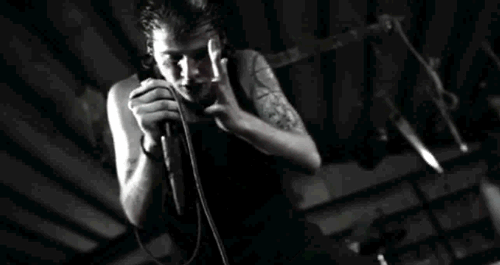Leaderboard
Popular Content
Showing content with the highest reputation on 03/03/19 in all areas
-
2 points
-
MTA-Communication-Enchantment It is finally far enough in development to share this with you. I made an announcement a few days ago about solving some struggles, that people have with communicating between the server and the client. Today is the day that it isn't just rumour, but for you to use. Before I am going to write a topic for it, I prefer to solve any unknown issues first. That is where you guys might come in! Just an example:(1) Passing arguments like you used to@ --CLIENT callServer("passingArguments", "arg1", "arg2", "arg3") -- SERVER function passingArguments (arg1, arg2, arg3) outputChatBox(arg1 .. " " .. arg2 .. " " .. arg3, client) end Just an example:(2) Calling back! -- CLIENT callServer( "calculation", 50, 100, function (value) outputChatBox("Value: " .. value) end ) -- SERVER function calculation (value1, value2) return value1 + value2 end Just an example:(3) Calling before a client has loaded his scripts! --SERVER addEventHandler("onPlayerJoin", root, function () callClientAwait(source, "testCallClientAwait") end) -- CLIENT function testCallClientAwait () outputChatBox("Yes this works!") end Thank you @Xwad and @JeViCo for early testing! Repository: (+ download) https://gitlab.com/IIYAMA12/mta-communication-enchantment [NOTE] The documentation on the repository is not 100% complete. Direct download link: [NOTE] On the repository there is syntax highlight https://gitlab.com/IIYAMA12/mta-communication-enchantment/-/archive/master/mta-communication-enchantment-master.zip2 points
-
2 points
-
2 points
-
A simple script of dressable characters and deformable faces. You can move every vertex of the head with a simple displacement shader. The script is in test state right now, I'll create a new editor later. Hope you like it.1 point
-
1 point
-
/\ / \ / \ / \ / \ ---------- For those who have already downloaded the tool I post. I found and removed a critical bug in it, which had to do with calling back the client. While testing (alone) I didn't notice that it was sending information back to all clients instead of the one that should receive it. My apologies about this. Change in the source code: https://gitlab.com/IIYAMA12/mta-communication-enchantment/commit/c425481b5e49da3ff4aab9b5552795e2f2563e98 It is recommended to re-download the tool in that case. NOTE: I will not make feature announcements here, only critical bugs. Re-download1 point
-
Troque a linha 3, por: if not getPedOccupiedVehicle(thePlayer) and not Marker_Leites[thePlayer] then1 point
-
setTimer ou getTickCount -- permitir o uso do comando a cada 8 minutos destroyElement -- destrói o veículo onPlayerQuit -- evento que acionará o destroyElement1 point
-
Linha 28: setElementData (Marker_Leites[thePlayer], "Leites", 1) Linha 41 à 45: outputChatBox ("Você tirou o leite. Siga para a próxima. ("..getElementData (source, "Leites").."/3)", hitElement) setElementData (source, "Leites", getElementData (source, "Leites") + 1) local x, y, z = unpack (leites[getElementData (source, "Leites")]) setElementPosition (source, x, y, z -1) setPedAnimation(hitElement, "BOMBER", "bom_plant_loop", 2000, true, false, false, false)1 point
-
@Overkillz I made an announcement about your option 2 on my status updates. (Topic comes later, when I have more time)1 point
-
1 point
-
1 point
-
1 point
-
1 point
-
Vc já chegou a ver as regras do fórum? Se não viu, veja antes de continuar. Aprenda inglês. Tudo na área da tecnologia precisa de inglês.1 point
-
Vc já usou /debugscript 3 para ver se há erros no script? Acabei de verificar aqui (além de erros no debugscript) que seu amigo fez a HUD numa resolução de 1920x1080. Isso significa que qualquer jogador com uma resolução menor não vai ver HUD alguma, pois ele está sendo desenhado "fora" da tela. Por isso que somente o seu amigo consegue ver, pois só ele está jogando nessa resolução alta. Peça para que ele recrie a HUD com posições relativas.1 point
-
Desligue os seguintes resources para o player não spawnar automaticamente ao entrar no server (permanecer em tela preta): freeroam play (gamemode) Obs: O player também não vai spawnar após completar o download. Vc deverá criar um resource que faça isso.1 point
-
1 point
-
عندي لك نصيحة روح سيرفر الوزارة ودور علي كونسل منهم واعطي كل واحد منهم حوالي 60 دولار وراح تلاقي مواقع معك مو موقع واحد + يمديك تشوف ذا يمكن تفهم شي1 point
-
destinos = { [1] = {2801.3, -1088.4, 30}, -- table com todos os destinos em ordem. [2] = {1110, -966.67, 42}, [3] = {192.8, -1746.18, 3.5} } local Minicio4 = createMarker (1038, -1338, 12.8, "cylinder", 1, 16, 102, 231, 255) -- Cria o marker onde o player deve usar o comando. local veh = {} -- Cada elemento específico de cada jogador deve estar em uma table para ser criado e acessado corretamente. local Mfim4 = {} -- Marker final específico do player. local Bfim4 = {} -- Blip do marker final específico do player. function inicio4 (hitElement) if hitElement and getElementType (hitElement) == "player" and not getPedOccupiedVehicle (hitElement) then -- Quando o jogador colide no marker e está sem veículo, então: outputChatBox ("Digite /trampo4 para iniciar este emprego.", hitElement) -- Avisa pra ele usar o comando /trampo4 para começar o emprego. end end addEventHandler ("onMarkerHit", Minicio4, inicio4) function startJob4 (thePlayer, cmd) if isElementWithinMarker (thePlayer, Minicio4) and not getPedOccupiedVehicle (thePlayer) then -- Ao usar o comando, só funciona se o jogador estiver no marker e estiver sem veículo. if veh[thePlayer] and isElement (veh[thePlayer]) then -- Se por acaso existir o veículo do trampo do jogador, destroi ele. destroyElement (veh[thePlayer]) veh[thePlayer] = nil end veh[thePlayer] = createVehicle (498, 1009.5, -1355.2, 13.4) -- Cria o veículo do trampo. local x, y, z = unpack (destinos[1]) -- x, y, z recebem as coordenadas do destinos[1]. Mfim4[thePlayer] = createMarker (x, y, z, "cylinder", 2, 0, 255, 0, 255, thePlayer) -- Cria o marker do objetivo do jogador na coordenada 1. setElementData (Mfim4[thePlayer], "owner", thePlayer) -- Seta esse jogador como dono do marker, para que só funcione com ele. setElementData (Mfim4[thePlayer], "trip", 1) -- Seta uma data no marker pra saber a qual coordenada ele pertence. Bfim4[thePlayer] = createBlipAttachedTo (Mfim4[thePlayer], 19) -- Cria o blip e anexa ao marker. warpPedIntoVehicle (thePlayer, veh[thePlayer]) -- Teleporta o player para o veículo do trampo. outputChatBox ("Leve as rosquinhas até a bandeira no radar! (1/"..#destinos..")", thePlayer) -- Avisa o player o que ele tem que fazer agora. addEventHandler ("onMarkerHit", Mfim4[thePlayer], fim4) -- Adiciona o evento que faz funcionar o marker do objetivo. end end addCommandHandler ("trampo4", startJob4) function fim4 (hitElement) if (hitElement == getElementData (source, "owner")) then -- Se o elemento que colidiu for o dono do marker, então: if veh[hitElement] and isElement(veh[hitElement]) then -- Se existe o veículo do trampo do jogador, então: if (getElementData (source, "trip") < #destinos) then -- Se a data do marker é menor que a quantidade de destinos, então: (indicando que não é a última viagem) local x, y, z = unpack (destinos[getElementData (source, "trip") + 1]) -- x, y, z recebem a próxima coordenada da table destinos. setElementPosition (source, x, y, z) -- Coloca o marker de objetivo nessa nova coordenada. setElementData (source, "trip", getElementData (source, "trip") + 1) -- Seta a nova viagem nesse marker. outputChatBox ("Você entregou as rosquinhas no destino. Siga para o próximo. ("..getElementData (source, "trip").."/"..#destinos..")", hitElement) -- Avisa o jogador quantas viagens ele fez e quantas são no total, pra ele não pensar que está trabalhando de graça. else -- Se o marker de objetivo colidido não tem data menor que a quantidade de viagens, então: (indicando que esse é o último objetivo) removeEventHandler ("onMarkerHit", Mfim4[hitElement], fim4) -- Remove o evento que ativa este marker, pois ele não será mais usado. destroyElement (veh[hitElement]) -- Destroi o veículo do trampo do jogador. givePlayerMoney (hitElement, 2500) -- Dá o dinheiro do trampo. destroyElement (Bfim4[hitElement]) -- Destroi o blip anexado ao marker de objetivo. Bfim4[hitElement] = nil destroyElement (Mfim4[hitElement]) -- Destroi o marker de objetivo. Mfim4[hitElement] = nil outputChatBox ("Você entregou as rosquinhas a todos os destinos marcados e ganhou R$2500!", hitElement) -- Avisa o jogador que ele completou o trampo. end end end end function sair4 (thePlayer) if (veh[thePlayer]) and isElement(veh[thePlayer]) then -- Se o veículo do trampo existe, então: removeEventHandler ("onMarkerHit", Mfim4[thePlayer], fim4) -- Remove o evento que ativa o marker de objetivo. destroyElement (veh[thePlayer]) -- Destroi o veículo do trampo. destroyElement (Bfim4[thePlayer]) -- Destroi o blip de objetivo do trampo. Bfim4[thePlayer] = nil destroyElement (Mfim4[thePlayer]) -- Destroi o marker de objetivo do trampo. Mfim4[thePlayer] = nil outputChatBox ("Você saiu do veiculo e perdeu o trabalho!", thePlayer) -- Avisa o jogador que ele falhou no trampo. end end addEventHandler ("onVehicleExit", getRootElement(), sair4) -- Executa essa função quando o player sair de um veículo qualquer.1 point
-
1 point
-
مافيه شيء اسمه تهكير سيرفرات, الموضوع ومافيه اذا عندك اسل بصلاحيات صحيحة ومقفل الاوامر الممنوعة وتشيل الاديت حق الاكواد من الادمنية وخلاص1 point
-
السلام عليكم , مرحبا رمضان كريم بدون مقدمات لدي خبره سنتين في هذا المجال اسئل ما تشاء حول تطوير تطبيقات الأندرويد باستخدام برنامج الاندرويد استديو ان شاء الله بحاول اجاوب على جميع الاسئله طالما مررت بها انطلقوا1 point
-
0 points