Leaderboard
Popular Content
Showing content with the highest reputation on 18/10/16 in all areas
-
2 points
-
Using single frames would be very bad in terms of performance. The only performant way is to use CEF. You don't even have to embed it into an HTML page since opening the video link directly works fine too (keep in mind that proprietary codecs like H.264/MP4 are not supported though). What's the problem? Sounds are supported out of the box.2 points
-
Made an automated script to pull MTA:SA's wiki once every month, all wiki versions will be available at: https://mta.ggcommunity.net/arkives/ Latest: 10-17-20162 points
-
G&T Mapping & Loki present: Cinema Experience Beta 2.0.2 Description We're happy to finally release the first beta version of our Cinema Experience! Check out its features down below... Video Screenshots Download Now Beta Ver. 2.0.2 [ October 7, 2019 ] Changelog Authors: Tails - Follow his group G&T Mapping on Facebook: http://fb.com/gtmapping Check out their other resources as well: http://gtmapping.blogspot.com Loki - Check out his original Cinema script here: https://community.multitheftauto.com/in ... s&id=11993 and his profile here: https://forum.multitheftauto.com/memberlist.php? ... le&u=79989 Please note that this resource is not 100% complete yet. Some features are disabled and there may still be some bugs. To get started, scroll down the page and read "How to install". The Features - YouTube TV browser - Fully automated playlist - VIP manager - Add/remove VIPs who can manage the Cinema. - Synced playback - Vote to skip video - Real-time Ambilight - Open/close the cinema - Kick players from the cinema - And a lot more! Commands Global Cmds: - F2 - Toggle the Cinema Panel (You have to be inside) - M - Mute the playback [This is currently bugged] - /play url - Adds a video to the playlist - /playlist - Shows the playlist in the chat - /geturl - Gives you the URL to the current video - /proper - Adjusts the width of the screen making it more normal VIP/Admin Cmds: - /replay - Replays the current video - /skipvideo - Force skip the current video - /stopplay - Stops all playback and clears the playlist - /remove nr - Removes a video from the playlist. E.x.: /remove 2 How to install Step 1 (Unpack resource) First update your server to the latest version! You need atleast version 1.5.2 anything lower is not supported! Type 'ver' without quotes into the server console (F8) to see what version you're running. Unpack the zip file to your server resources folder: Multi Theft Auto\server\mods\deathmatch\resources\ in a new folder called CinemaExperience Make sure you're an admin on your server if you don't know how to do that go and read the MTA wiki. Step 2 (grant resource admin access) Press P on your keyboard to open your admin panel and add the resource to the Admin ACL group To do that go to the Resources tab and click on the 'Manage ACL' button in the top right corner then double click 'Admin' under 'Groups' and press 'Add Object'. Type in resource.CinemaExperience and click on OK. Step 3 (start resource) Now start the resource. Open the in-game console (F8) and type in refresh and press enter, then type in start CinemaExperience and hit enter again. Step 4 (add yourself as VIP) Finally, you need to add yourself as VIP in the cinema panel. In order to do that, enter the cinema and press F2 to open up the cinema panel. Now open the Settings tab, then open the Visitors tab (on the right side of the panel) and select your name. Click on 'Add/remove VIP'. That's it! You have now access to all the settings so you can enjoy our Cinema Experience to the fullest How to change binds You can change the bind for toggling the panel in the s-binds.Lua file. Known issues / FAQ Installation: - I can't connect to API? Make sure the resource has admin privileges and server is up to date (1.5.2). Also try extracting the resource. - I can't add videos? If you can't control the settings after you've added yourself as VIP, unpack the resource and delete the config files in the cfg folder. Still need help? Leave us a message below or contact me through the G&T Mapping Facebook page (link at the bottom or top) Panel: - There's ads covering the screen! Sometimes there may be ads covering the video on the screen. You can click on the Skip Ads button to refresh the video, usually this will remove any ads on the video. Sorry for the inconvenience. There is no other solution at the moment. In the future - Add option to limit how many videos can be added per user - Add option to set the max length of a video - Add option to change the screens width and height and position This list isn't finished yet Bug reports / Questions / Feedback If you encounter any bugs, glitches, have any suggestions, feature requests, or simply just like to ask a question, please don't hesitate to post them Thanks!1 point
-
We recently had coverage on RockPaperShotgun about San Andreas multiplayer mods. It covers both MTA and SA-MP, but is interesting nonetheless. It may be two Grand Theft Auto generations and 11 years old, but GTA: San Andreas is still very much alive. Its two most popular online multiplayer mods currently have a million or more active players between them — one, Multi Theft Auto, had 616,000 players in July (up from just 33k in February 2010), while the other, SA-MP, oscillates between about 15,000 and 50,000 concurrent players. I went to talk to members of both mod communities to find out what keeps them playing... You can read the full article here: https://www.rockpapershotgun.com/2016/09/15/why-a-million-people-still-play-multiplayer-grand-theft-auto-san-andreas-every-month/ A big thanks to Richard Moss for taking the time out to cover us. You can find more of his portfolio here. If you're a member of RockPaperShotgun's comments section, we encourage you guys to post comments on the article about your MTA experiences!1 point
-
Is there any way to set unsupported (higher) resolution in MTA (windowed mode)? So I'll be able to test GUI on 4K resolution with my FullHD monitor. Would be nice to had such option for devs1 point
-
Hi there, aahh!! i just found some time for me and i decided to make whatever login panl that look like facebook (on phone) so yay PS* i don't want to anyone said that login panel is not for me , yes i used some codes from another login panel Here it is fb-loginpanel Enjoy !1 point
-
Idk how this bump system works, but I did not realize that. I realized, that the post was very old after I replied, though. Maybe this information was useful to someone else reading this thread.1 point
-
اشتغل ~_~ و ارمي التعليم فين ؟ انا بذاكر منهجين منهج مصر - منهج تركيا و برجع من المدرسة الساعة 4 و بروح الساعة 7 و الجمعه مش اجازة محسسني عندي وقت1 point
-
1 point
-
Hi there! Our next release is nearly done. However, to ensure that it meets our high quality standards, we would like to ask you guys to thoroughly test it before we release it. This release brings an important change to our release distribution system. Starting today, there will be two builds available for you to download: normal build - only works on Windows 7 and above legacy build - only works on Windows XP and Windows Vista A normal build is basically what we offered with our previous releases, with an exception that it now requires Windows 7 or above to run. The new thing is an legacy build, which only works on Windows XP and Windows Vista. This build uses the last CEF components version that works on XP/Vista, which is now outdated and insecure. To ensure that we will not leave some of our players in the dark, while keeping the rest of them secure, we decided to split the release into two builds. One which uses older CEF components and works on XP/Vista (legacy build), and the other one which has up-to-date CEF but only works on Windows 7 and above (normal build). We have elaborated more on this in a separate post which you can find here. MTA:SA 1.5.3 has a lot of other smaller bug fixes, tweaks and new features included and is a result of another change to our build system, which simplified the development and building process to us. This has also allowed us to back-port many of the smaller changes originally planned for the 1.6 release to 1.5.3. These changes should be compatible with the 1.5 series, but they still need to be tested to ensure that this is indeed the case. And this is where you guys come in. To help us testing the version, simply download the Release Candidate from links below, install it and play as you normally would. If you play on XP or Vista, download the legacy build, otherwise grab the normal one. This version is meant to be fully compatible with MTA:SA 1.5.2 or below, so just join your favourite server and give it a go. If you encounter a problem or spot a bug, you can report them to our bugtracker. Please use the search feature first to see if your problem was not already reported though... Updated Windows/Linux server packages are also available, and similarly, they are also compatible with 1.5.2 clients, so please test whether your servers work fine on 1.5.3 too. Click here to download MTA:SA 1.5.3 RC Normal Build (for Windows 7 and above) Click here to download MTA:SA 1.5.3 RC Legacy Build (Windows XP and Vista only) MTA:SA 1.5.3 RC Linux Server download page You can find the current list of changes for this version here. A summary of changes and credits list will be provided with the final release announcement post. Thank you for helping us make MTA great again awesome. --MTA Team1 point
-
كودك خاطئ ماهب معرفة playerr لان عندك ولو تقولي كلينت , فنكشن اعطاء سلاح سيرفر ف يحتاج الى لوب1 point
-
1 point
-
marker = createMarker ( 927.09997558594,-2520.6999511719,16.10000038147, "cylinder", 2.5, 57, 0, 0, 255 ) addEventHandler("onClientMarkerHit",marker, function (hitPlayer) if ( hitPlayer == localPlayer ) and getElementData( hitPlayer,"gang") == "SWAT" then guiSetVisible(لوحتك,true) showCursor(true) end end )1 point
-
1 point
-
function Weapon1 () giveWeapon(source, 46, 100) giveWeapon(source, 46, 100) setElementHealth (source, 100 ) setPedWalkingStyle (source,126) setPedArmor( source, 0 ) outputChatBox ( "سكيرا هنيئا", source, 255, 0, 0 ) end addEvent( "Weapon", true ) addEventHandler ( "Weapon", getRootElement(), Weapon1 ) function Weapon2 () giveWeapon(source, 48, 100) giveWeapon(source, 48, 100) setElementHealth (source, 100 ) setPedWalkingStyle (source,121) setPedArmor( source, 0 ) outputChatBox ( "بافرة طيبة للطيب", source, 255, 0, 0 ) end addEvent( "Weapon2", true ) addEventHandler ( "Weapon2", getRootElement(), Weapon2 )1 point
-
SendN = 0 function give(playerr) SendN = SendN + 1 if playerr == getElementType(playerr) == 'player' then outputChatBox("All Players Give [ 100 XP ] and [ 5000$ ] and [ 50 M4 ]",playerr,0,255,0) setElementData(playerr, "Money", (getElementData(playerr, "Money") or 0) + 5000) setElementData(playerr, "XP", (getElementData(playerr, "XP") or 0) + 100) giveWeapon(playerr,31,50) playSoundFrontEnd(5) end end setTimer(give,120000,0) setTimer(give,3000,1) ضع مكان 31 ايدي السلاح ومكان 50 عدد الرصاص وفي كود اخراج كلام بالشات عدل ال 50 M4 إلى اسم السلاح وعدد الرصاص1 point
-
Sorry all for double posting but I'm here to let you guys and girls know that the project and this topic(first post) has been updated!1 point
-
I'm waiting for any more issues/bugs to arise. We recently ported the forum highlighter to the Wiki so the system is shared. Once things seem stable, I'll release the highlighter on GitHub and it should be very easy for any community to integrate it onto their website.1 point
-
هذا المود رح يريح ناس كثيرين في اللعبة + يعطي للسيرفر واقعية اكثر لأنه بكل بساطة يخلي اللاعب حقك يتكلم بأصوات انت رح تحددها فيما بعد التحميل من هنا ملفات تستطيع التعديل عليها -- Client bindKey ( "F1" , "down" , function() guiSetVisible ( theWindow, not guiGetVisible ( theWindow ) ) showCursor ( guiGetVisible ( theWindow ) ) end) local table = { {"Sounds/enemy1.ogg","Sounds/Needhelp1.ogg","Sounds/Run1.ogg","Sounds/friendlyfire_alt1.ogg","Sounds/rogerthat1.ogg","Sounds/thankyou1.ogg","Sounds/Move1.ogg","Sounds/Sorry1.ogg","Sounds/Request.ogg","Sounds/requestmedic1.ogg","Sounds/getin1.ogg"}, {"Sounds/enemy2.ogg","Sounds/Needhelp2.ogg","Sounds/Run2.ogg","Sounds/friendlyfire_alt2.ogg","Sounds/rogerthat2.ogg","Sounds/thankyou2.ogg","Sounds/Move2.ogg","Sounds/Sorry2.ogg","Sounds/Request.ogg","Sounds/requestmedic2.ogg","Sounds/getin2.ogg"} } addEventHandler("onClientRender", root, function() --------------------------------------------= enemy,Needhelp,Run,friendlyfire_alt,rogerthat,thankyou,MoveSound,SorrySound,Request,requestmedic2,getinV = unpack( table[math.random(#table)] ) --------------------------------------------= PlaySoundNum1 = rogerthat PlaySoundNum2 = friendlyfire_alt PlaySoundNum3 = getinV PlaySoundNum4 = enemy PlaySoundNum5 = requestmedic2 PlaySoundNum6 = Request PlaySoundNum7 = Needhelp PlaySoundNum8 = SorrySound PlaySoundNum9 = thankyou PlaySoundNum10 = MoveSound --------------------------------------------= end ) --------------------------------------------= GUISET_TEXT1 = "Roger that" GUISET_TEXT2 = "Get in" GUISET_TEXT3 = "Need help" GUISET_TEXT4 = "Request pickup" GUISET_TEXT5 = "Sorry" GUISET_TEXT6 = "Thank you" GUISET_TEXT7 = "Stop Fire !" GUISET_TEXT8 = "Enemy in area" GUISET_TEXT9 = "Play with theLink.BETA" GUISET_TEXT10 = "write theLink Here" GUISET_TEXT11 = "Close window" GUISET_TEXT12 = "Go Go Go" GUISET_TEXT13 = "Sound System [BF2]" GUISET_TEXT14 = "Request medic" GUISET_TEXT15 = "Destroy Sound" SText = "S" LText = "L" --------------------------------------------= GUINormalTextColour,GUIColorCode,GUIFont = "NormalTextColour","FFDAF5F9","default-bold-small" --------------------------------------------= SoundMaxDistance1 = 50 SoundMaxDistance2 = 50 SoundMaxDistance3 = 50 SoundMaxDistance4 = 50 SoundMaxDistance5 = 50 SoundMaxDistance6 = 50 SoundMaxDistance7 = 50 SoundMaxDistance8 = 50 SoundMaxDistance9 = 50 SoundMaxDistance10 = 50 SoundMaxDistance11 = 50 --------------------------------------------= ShowChat = true -- or false Msg1 = "theMSG 1" Msg2 = "theMSG 2" Msg3 = "theMSG 3" Msg4 = "theMSG 4" Msg5 = "theMSG 5" Msg6 = "theMSG 6" Msg7 = "theMSG 7" Msg8 = "theMSG 8" Msg9 = "theMSG 9" Msg10 = "theMSG 10" ForYou1 point
-
Made a new fresh Offline copy: http://ggcommunity.net/MTASA_wiki_offline_09-22-2016.zip Date: 09/22/2016 I'll be making a bash script to make offline copys every 15 days or so, stay tuned.1 point
-
Why do you want to refresh a single resource? Refreshing is basically checking for new resources and re-parsing the meta.xml. If your meta.xml file doesn't contain syntax errors, just restarting the resource should do the trick. You are also able to reload only certain parts of a resource (see: https://wiki.multitheftauto.com/wiki/RestartResource)1 point
-
1 point

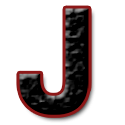


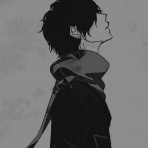
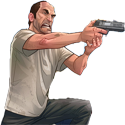





![Ja[B]er[X]Pro](https://forum.multitheftauto.com/uploads/monthly_2016_09/57d0524b875c0_1.jpg.db97697494bfea229b3aa8cb437c1fd2.thumb.jpg.353da83938604600bb713ce20f1ac8c6.jpg)
