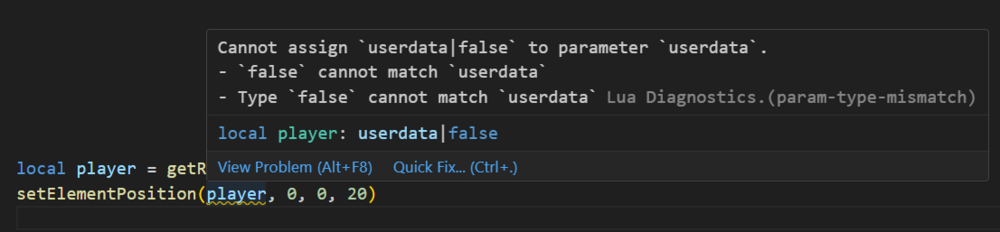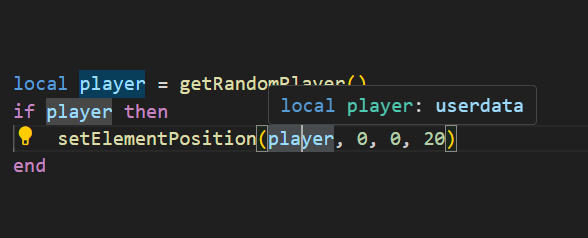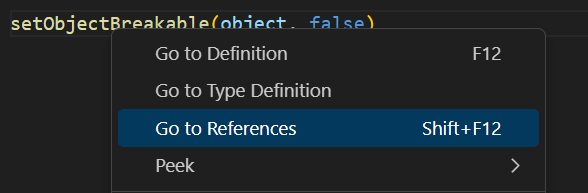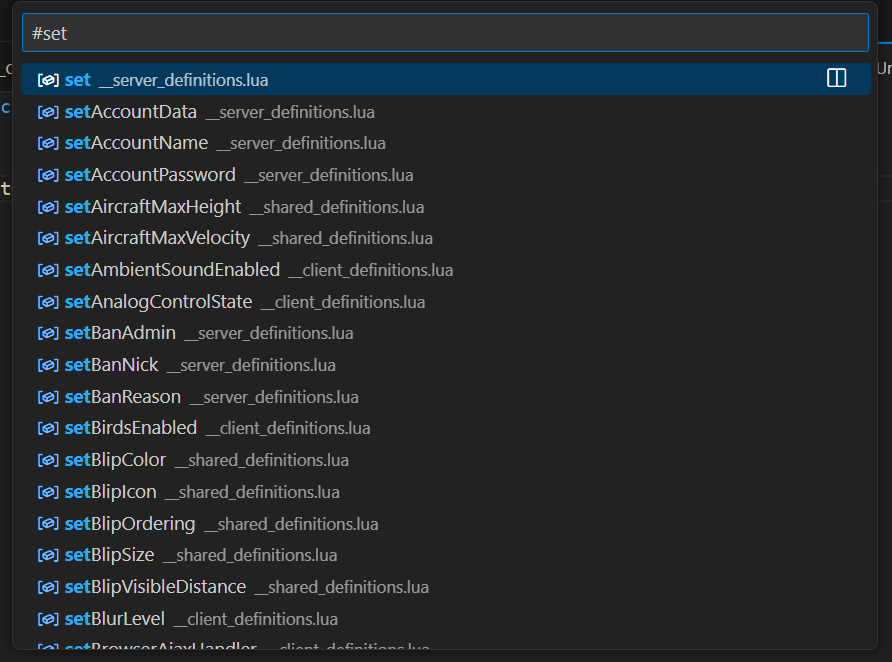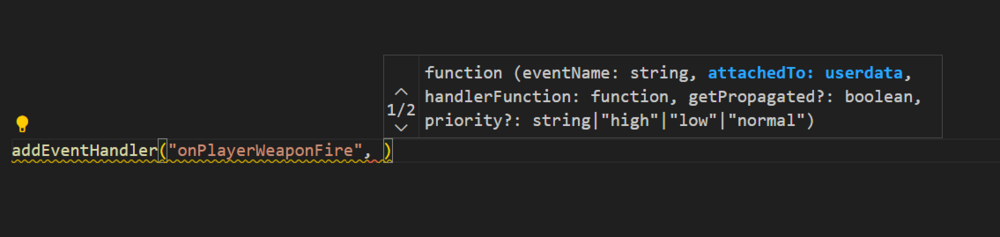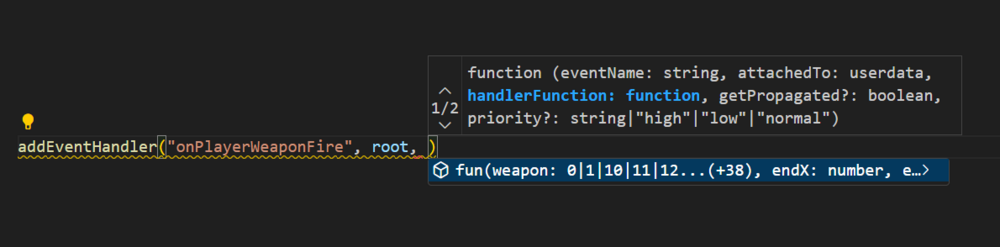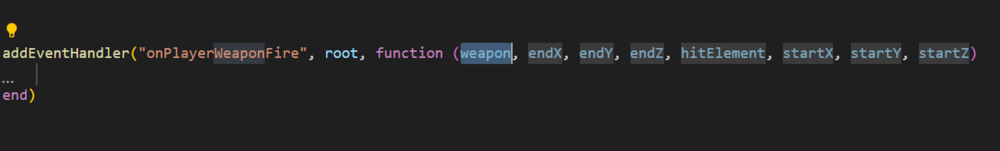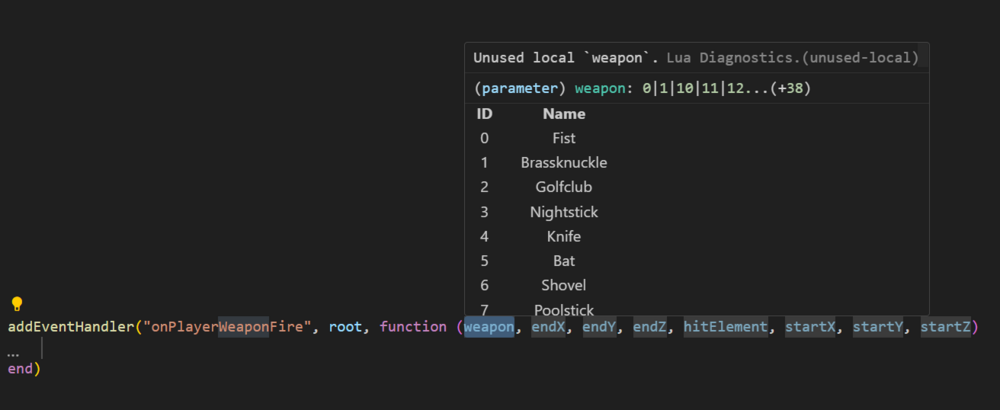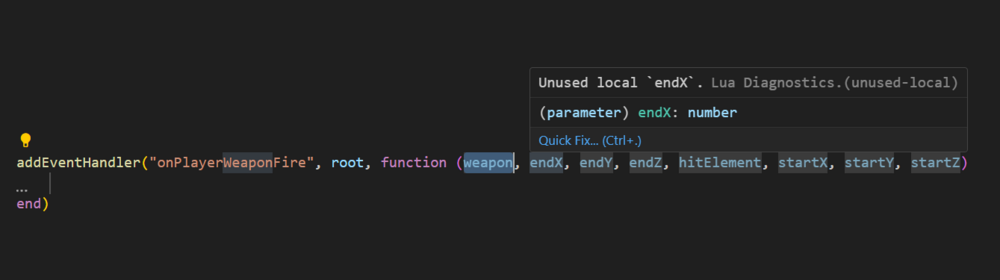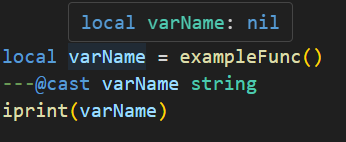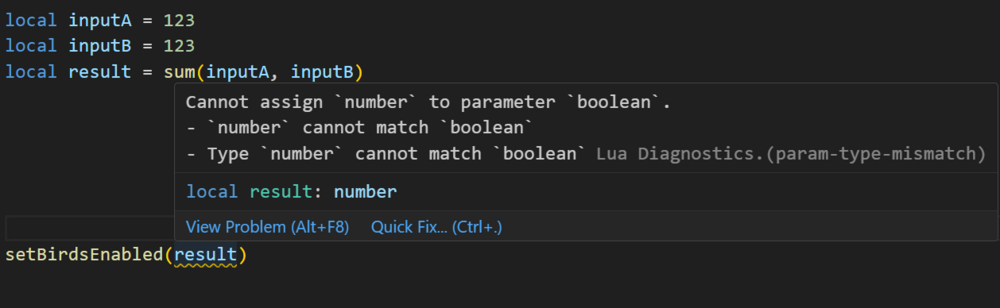Search the Community
Showing results for tags 'validation'.
-
Lua Language Server - Definition files The Lua language server is a powerful tool that enhances the development experience for Lua programming. It provides a comprehensive set of code editing features, including suggestions, auto-completion, and error checking. With the Lua language server, developers can effortlessly navigate through their resource files, access documentation easily, and ensure code correctness by giving warnings. Why should you care? The language server will inform you about all sorts of problems: type mismatches, missing function arguments, missing variables, etc. You have access to a lot of MTA syntax/autocomplete out of the box. The syntax information will remain while writing. You do not have to restart your resource so often in order to validate if everything is working. Type validation Having value type validation in your code editor is one of the main key features of the Lua Language Server. When working with variables, parameters, and arguments in Lua, you are not restricted to specific value types. This flexibility can make mistakes more likely to happen. However, being able to validate those mistakes instantly saves you a lot of time and frustration. Type annotations for your own functions Adding type annotations to your own functions can help improve validation and catch logic mistakes. It is particularly useful when calling functions from different parts of your code, as the annotations provide clarity on the expected input (arguments) and output (return values). Additionally, comments that are placed above or adjacent to a variable or function are visible when hovering over them in another file or line. This can provide helpful information and context when working with the code. How that looks like: How can I quickly add annotations in less than a second? Open the spoiler: AddEventHandler auto-complete Most MTA addEventHandler functions have full eventName autocompletion. And the attached anonymous function is fully autocompleted and typed as well. Navigation features of Lua Language Server It can be time consuming to find out where a (global) function or variable is located. Being able to jump right to it, saves you a lot of time. Other information which you can find in the readme Installation for the Lua Language Server How to use the definition files? Known issues Make sure to always have an empty new line at the end of your files, as recommended in this issue. Currently, the Lua server language definition files do not have a clear separation between serverside functions/events and clientside functions/events. However, it is possible to enforce this separation for specific functions if needed. outputChatBox--[[@as outputChatBox_server]]("Serverside", player) In certain cases, certain functions in the Lua server language definition files may return multiple types, even if you have selected a different syntax. To handle this situation, you can use the `cast` or `as` notation to explicitly specify the desired type or adjust the returned type. See `Casting and as` syntax below. Casting and as In certain situations, you may have a strong understanding of the type(s) that a variable or expression will have. This is where the keywords "cast" and "as" come into play. These keywords enable you to explicitly specify the intended type, ensuring proper type handling. local varName = exampleFunc() ---@cast varName string local varName = exampleFunc() ---@cast varName string | number local varName = exampleFunc() --[[@as string]] local varName = exampleFunc() --[[@as string | number]] Download The definition files can be downloaded here.
- 15 replies
-
- 8
-

-

-
- lua
- lua language server
- (and 13 more)