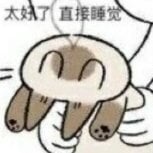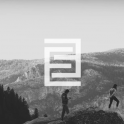Search the Community
Showing results for tags 'release'.
-
This is where I keep a list of all the free & open source MTA resources/projects I've created and made available to the community. Join my Discord community where I post updates of all my projects! https://discord.gg/eUK7HcnT2J Click the images to access each project's landing page. All resources are available on community.mtasa.com (unless otherwise specificed). Other releases: IPL Tools: GTA:SA & SAMP .IDE Search Tool: https://github.com/Fernando-A-Rocha/mta-ide-search I hope you find my contributions useful. Suggestions are always welcome as well as criticism. Enjoy!
- 3 replies
-
- 7
-

-

-
- free
- open source
-
(and 1 more)
Tagged with:
-
Thisdp's DirectX Graphical User Interface System ( MTASA 2D+3D DxLIB ) This dxlib provide dx gui functions and events to make it easier to use and alternative to change the style more flexibly. Features: 1. Update Check(DGS will notice you if there is a higher version, and you can choose to ignore it or disable it in the config file) Update Command: "updatedgs" 2. Dx GUI Types: Basic: Window Edit Box Button Grid List Image Scroll Bar Scroll Pane Text Label Tab Panel Detect Area Radio Button Combo Box Check Box Memo 3D Interface 3D Text Browser Switch Button Selector Plugin: Media Browser Color Picker Mask Remote Image QRCode Blur Box Rounded Rectangle Nine Slice Scaling Object Preview Support Canvas Scroll Pane's 3D Effect 3. Edit/Memo rewrite ( You can no longer find the problems in dgs, the problems which exist in cegui) 4. Detect Area is efficient when checking whether your cursor is in a complicated shape. 5. Debug Mode , Command: "debugdgs" 6. You can apply shader to the dxgui ( Compatible with some resources like Objec tPreview ). 7. Include CMD, Command: "dgscmd" ( For more help, please input "help" in the CMD ) 8. Memo/Edit rewritten. 9. Object Oriented Programming Class. 10. Render Target Failure Check ( Warns when there's no enough video memory to create render target ). 11. DGS resembles cegui, you can find the similar feeling when scripting with dgs. 12. 48-hour-response service, your suggestions and bug report will be dealt with in 48 hours ( or less, like 12 hours ? ) 13. Custom Style system 14. Built-in shader plugin 15. More properties 16. Built in multi-language support 17. Simple GUI To DGS (G2D) Notice:Do not close your server or stop the script when it is updating. Wiki: https://wiki.multitheftauto.com/wiki/Dgs ( Still Working In Process ) Auto Completion For N++ (Thanks To Ahmed Ly): http://www.mediafire.com/file/m6dm7815d5dihax/Lua.zip Discord Server: https://discord.gg/QEs8q6W Download DGS : https://github.com/thisdp/dgs Notice: Need acl rights to call fetchRemote/getPlayerIP. If you want to sell your script which involves DGS, please exclude DGS from your price. HurtWorld Backpack Panel(Example) DGS Network Monitor(Built-in)
- 537 replies
-
- 27
-

-

-
Hey everyone, I'd like to introduce you to my tool that essentially lets you create seamless segmented runs for any race map. The tool is still in development (and I'm very lazy lol) so updates will be shown on the main GitHub page: https://github.com/chris1384/mta-tas-dm Here's a little showcase using the janky, older tool that I've made back in 2020: Here's the behind the scenes using the newer tool that's available for download: Thanks for the attention and have fun!
-
Hi, as you may or not may know, I'm a total newbie trying to learn how to code by making basic scripts. Thankfully, today I released my first open source script so you guys can see it. Link: https://community.multitheftauto.com/index.php?p=resources&s=details&id=15854 It is just a basic mission in which you have to ride a pizzaboy hitting random markers. Also, there is a time limit (5 minutes) and if you do it correctly, you receieve 1000 dollars. Let me know if you use it and I'm open to suggestions
-
MadnessReloaded's Objective Indicators Events have never been that easy to find. This resource lets you place on-screen markers that will describe the name or purpose of the indicator and the distance between you and the indicator. It's pretty customizable, lets you create markers with different positions (duh), names, colors, images and minimum and maximum display distances. It distinguishes between metres and kilometres (although I know distance is measured by units, it's just an extra) You can place multiple indicators: You can use these clientsided exported functions: createObjectiveIndicator (x,y,z,name[,maxdistance,mindistance,r,g,b,image]) --RETURNS THE INDICATOR'S ID destroyObjectiveIndicator (id) -- THE ID SHOULD BE RETURNED BY CREATEOBJECTIVEINDICATOR drawObjectiveIndicator (x,y,z,name[,maxdistance,mindistance,r,g,b,image]) -- DRAW IT ONCLIENTRENDER. Link: https://community.multitheftauto.com/index.php?p=resources&s=details&id=15069
-
MTA-Indicators This resource allows player to create custom indicators, both static positions and indicators following target element are possible to be created using this. Main features: Well optimized code, thousands of indicators can be created without causing lags on most PC's. OOP codebase. The resource is very customizable, there are function to get/set pretty much every variable. Example video of it in action: Details and download on Github: Github - MTA-Indicators
- 4 replies
-
- 1
-

-
- indicators
- indicator
-
(and 1 more)
Tagged with:
-
This resource (Player Geolocation) was created by Tails from G&T Mapping. Check us out on Facebook: https://fb.com/gtmapping About: Player Geolocation is a replacement tool for the MTA:SA default (/whois) function. This tool gives you much more information about a player with an interactive Google Maps feature (see pictures). Installation: Give the resource access to fetchRemote and your server needs to have HTTPS support (MTA:SA 1.5.2). How do I do that? Open the admin panel > resources tab > Manage ACL (upper right corner) under Groups select Admin then Add Object and name it: resource.geolocation That's it. How to use it: /lookup [name or domain name] in e.x. /lookup Jimmy or /lookup google.com Press escape to close the panel Press X to toggle the panel Download: Player Geolocation Tool 1.0