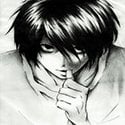Search the Community
Showing results for tags 'loader'.
-
eagleLoader Custom map loader for MTA:SA Allows for custom maps to be imported in MTA:SA Loads new models alongside the default SA models Quickly and efficiently loads maps If configured right draw distance comparable to the default map Github (Download & Documentation) Eagle Inc Discord (Support & Community) Newer supported relative to MTA-Stream / J-Stream Support : Join our discord Comment on in Feedback on github Official maps using this system : Vice City Liberty City
-
Map loader This is a map loader, which can let specific players download a map of choice. Maps will be generated clientside and the resource is capable of loading extreme large maps. Loading the map will be done with a speed the pc can handle. The code execution time will be reduced to circa 10 ms. Which is the frame time of a player with 100 fps. So technically when you have 100 fps you still have 98/100 fps when this resource is loading a map. But this is based on running only this resource and based on predictions/knowledge. Which you can't trust... The .map files are unloaded afterwards reading them. But the resource will keep a buffer of the processed data until no more players are using that map. This will speed up the resource when it is used for multiply players. The resource can be managed with the following functions (serverside): loadMapForTarget() Require: element player/root, string mapName Returns: boolean success, string message unloadMapForTarget() Require: element player/root, string mapName Returns: boolean success, string message getPlayerDownloadProgress() Require: element player Returns: int percentages or boolean false Version 1.0.1 or higher getPlayerMapStatus() Require: element player, string mapName Returns: string status or boolean false Status list: string "DOWNLOADING" -- Player is downloading the map. string "LOADING" -- Player is generating/loading the map string "LOADED" -- Player has loaded the map. boolean false -- Player value is invalid or the player hasn't started downloading this map. Events(serverside): "onPlayerLoadedMap" Source: element player Parameters: string mapName int loadTime "onPlayerUnloadedMap" Source: element player Arguments: string mapName Version 1.0.1 or higher "onPlayerCancelMapDownload" Source: element player Arguments: string mapName Events(clientside): "onClientPlayerLoadedMap" Source: element localPlayer Arguments: string mapName, int loadTime "onClientPlayerUnloadedMap" Source: element localPlayer Arguments: string mapName The same information about the functions and the events can be found inside the meta.xml Element types that are supported: objects, peds, vehicles, markers and pickups If you found any bugs, which might be in there. Don't be shy and let me know, I will exterminate them. And don't forget, this resource require some rights in order to read map files from other resources: DOWNLOAD 1.0.2 For developers a quick source code preview: Server Client
- 14 replies
-
- 1
-

-
So guys, I made my own mod, the DFF and COL file both work fine, but the TXD isn't loading, it returns this error WARNING: UGAmodloader\client.lua:54: Error loading TXD @ 'engineLoadTXD' [objects/chests/chest.txd] I use a modloader from the community, it works fine with the rest of mods, but this one has errors, I think the problem is from the TXD file, can anyone check it? PS: I use .tga files in TXD https://www.upload.ee/files/8647584/chest.txd.html here is the TXD file
-
Soo, hello there, can anyone gime me a mod loader, let me explain what I need. When I'm in the server, everything i downloaded, and pressing a button you get allot of mods that u can choose to install or put ( idk hoow to say it ) on a car, or just shaders, I have a screenshot what it looks like
-
I've edited bonsai's script wrapper and using it, it looks like this: local env = {} local _createObject = createObject local _setTimer = setTimer local _addEventHandler = addEventHandler outputChatBox = function() end triggerServerEvent = function() end createObject = function(...) local object = _createObject(...) setElementDimension(object, dimension) table.insert(wrapper.objects, object) return object end function newClientEnvironment() env = table.copy(_G, true) local metatable = { __index = function(self, index) return rawget(_G, index) end, __newindex = function(_G, index, value) rawset(_G, index, value) end } setmetatable(env, metatable) _outputChatBox('created new Environment') end and this is how a script is loaded: function loadScript(scriptData) local loaded = loadstring(scriptData) setfenv(loaded, env) local ex = pcall(loaded) end The problem is the functions re-defined above interfere with my main script that is using this wrapper. i can just use this wrapper as a separate script but then i'll have to reload two scripts rather than 1, and i dont want that. any ideas? and thank you for reading
- 5 replies
-
- environment
- lua
-
(and 2 more)
Tagged with: