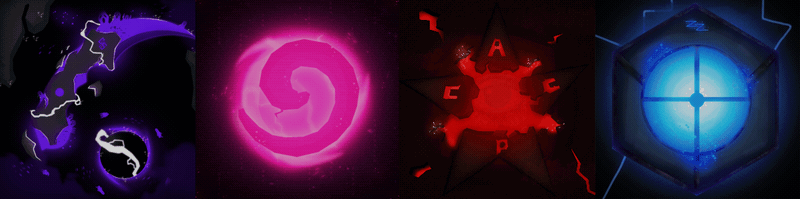-
Posts
7 -
Joined
-
Last visited
About KyonaxDEV
- Birthday 31/07/2000
Details
-
Gang
Synchronous
-
Location
Colombia
-
Occupation
Boss
-
Interests
Learn
Recent Profile Visitors
The recent visitors block is disabled and is not being shown to other users.
KyonaxDEV's Achievements

Newbie (4/54)
0
Reputation
-
Ok, I did this but the call of the function still return nil [14:47:42] ERROR: [init]\login\LoginBackend.lua 27: attempt to call global 'getError' (a nil value) ---•---•---•---•---•---•---•---•---•---•---•---•---•---•---•---•---•---•---•---•---•--- ---| |--- ---| Script by "Kyonax - Pilar Perfeccionista" Synchronous member |--- ---| Github: https://github.com/Kyonax • G-Mail: [email protected] |--- ---| code script from Montgomery Country RP |--- ---| Resource-Script: [init] |--- ---| Name-Script: [LoginBackend] |--- ---| Function-Script: Try to acces to an Account by the parameters gived |--- ---| by the Browser GUI using an Event |--- ---| |--- ---| DEV-DATE: 21/06/2020 |--- ---| Server Script |--- ---| number: 002 |--- ---| MIT License |--- ---| |--- ---•---•---•---•---•---•---•---•---•---•---•---•---•---•---•---•---•---•---•---•---•--- --- Server Variables event = {add = addEventHandler, load = addEvent, execute = triggerClientEvent} -- Make simple calls for addEvent and triggerClientEvent by the variable event --- Variable Error local error = { message = { account = "No se ha podido encontrar la cuenta en la Base de Datos [ERROR 3]", information = "La información ingresada es incorrecta. Inténtelo nuevamente [ERROR 4]" }, type = "ERROR" } -- Make simple String calls for errors (account, information) by the variable error local test = getError('notFoundAccount').message local test2 = getError('notFoundAccount').type --- Functions function loginAttempt(player, user, password) local account = getAccount(user) -- Check on the Database the User if not account then -- If the account doesn't exist event.execute(player, 'login-tooltip-browser:show', player, test, test2) -- Trigger an Event that shows the error.account on the Browser else local hashed_password = getAccountData(account, 'hashed_password') -- Get the encrypt password from the Account passwordVerify(password, hashed_password, function(areEqual) if not areEqual then -- If the Password is incorrect event.execute(player, 'login-tooltip-browser:show', player, error.message.information, error.type) -- Trigger an Event that shows the error.information on the Browser else if logIn(player, account, hashed_password) then spawnPlayer(player, 1280, 250, 20) fadeCamera(player, true) setCameraTarget(player, player) for i = 1, 16 do outputChatBox(' ', player) end return event.execute(player, 'login-browser:remove', player) -- Trigger an Event that Removes the Browser GUI end -- If the User login succesfully then spawn and set the camera to the Player end end) -- Verify if the Password is equal to the Account Password end -- Verify if the account exists end -- This function try to Login into the account if it can't send an Error --- Events Created event.load("login-backend:execute", true) event.add("login-backend:execute", root, function(user, password) loginAttempt(client, user, password) end) -- An Event that try to acces to the Account by the User and Password --- MTA Events event.add("onPlayerLogout", root, function() event.execute(source, "login-browser:show", source) end) -- When the Player Logout the Session Open the Browser GUI
-
I don't know if that is the problem, I call all my resources like that, and they work normally, the name of that resource is [init] and I called like that ...the problem is... I only want to know how to call a function from a file to another in the same resource.
-
Yeah my bad... But I called the resource like that , I have in that folder the meta.xml, and It's working, only I need is call the functions inside the InitTooltipMessage.lua to the file RegisterBackend.lua
-
Hello dear community. I'm doing a Error Tooltip Resource, I created an Error Client File for all the Errors from my Main Register Resource, and I tried to call that resource by Functions on the same resource, How can I call a Function from the same resource and get The Object File that I want?... This is my code - Error File (InitTooltipMessage.lua) ---•---•---•---•---•---•---•---•---•---•---•---•---•---•---•---•---•---•---•---•---•--- ---| |--- ---| Script by "Kyonax - Pilar Perfeccionista" Synchronous member |--- ---| Github: https://github.com/Kyonax • G-Mail: [email protected] |--- ---| Code Script from Montgomery Country RP |--- ---| Resource-Script: [init] |--- ---| Name-Script: [InitTooltipMessage] |--- ---| Function-Script: Save all the posible Script Errors |--- ---| |--- ---| DEV-DATE: 31/08/2020 |--- ---| Server Script |--- ---| number: 001 |--- ---| MIT License |--- ---| |--- ---•---•---•---•---•---•---•---•---•---•---•---•---•---•---•---•---•---•---•---•---•--- local tooltip = { error = { notDataDigit = { name = 'notDataDigit', syntax = 'NULL LABEL', message = 'El campo actual debe ser completado', description = 'El campo en donde te encuentras, es un campo de entrada, es decir necesitas ingresar información para poder continuar.', type = 'ERROR', number = '1' }, notFoundAccount={ name = 'notFoundAccount', syntax = 'NULL QUERY LOGIN', message = 'No se ha podido encontrar la cuenta en la Base de Datos.', description='Se ha recibido valor NULL al realizar la búsqueda Query del Usuario en la Base de Datos, es decir que el valor Buscado no existe en la Base de Datos.', type = 'ERROR', number = '2' }, notEqual = { name = 'notEqual', syntax = 'NOT EQUAL LABEL', message = 'Los datos ingresados no son iguales.', description = 'Se ha obtenido un ERROR de similitud a la hora de comparar dos valores que deben ser exactamente iguales.', type = 'ERROR', number = '3' } incorrectInformation ={ name = 'incorrectInformation', syntax = 'NOT EQUAL QUERY', message = 'La información ingresada es incorrecta.', description = 'La comparación de el dato obtenido de la Base de Datos y el Ingresado ha devuelto un ERROR de similitud, es decir los datos ingresados no son iguales a los registrados en la base de datos.', type = 'ERROR', number = '4' }, notFoundVariables = { name = 'notFoundVariables', syntax = 'NULL INFORMATION', message = 'Las variables esenciales tienen como valor NULL.', description = 'Variables necesarias para le ejecución del código son de valor NULL, lo que indica que los valores no han sido digitadas o que han sido corrompidos.', type = 'ERROR', number = '5' }, existAccount = { name = 'existAccount', syntax = 'MULTIPLE VALUES QUERY', message = 'El usuario digitado no se encuentra disponible.', description = 'El nombre de usuario para crear la cuenta ya se encuentra registrado en la Base de Datos, lo que causa un error de multiples valores registrados.', type = 'ERROR', number = '6' }, existDiscordID = { name = 'existDiscordID', syntax = 'MULTIPLE VALUES QUERY', message = 'La ID de Discord digitada ya se encuentra en uso.', description = 'La ID de Discord se encontró en la base de datos, lo que quiere decir que otra cuenta está registrada con esta ID.', type = 'ERROR', number = '7' }, notValidPassword = { name = 'notValidPassword', syntax = 'LOW SECURITY ACCOUNT', message = 'La contraseña no es segura', description = 'Existen algunos requerimientos para acceder al Servidor, uno de ellos es tener una contraseña de más de 6 carácteres.', type = 'ERROR', number = '8' } } } local function getError(name) return tooltip.error[name] end local function getTooltip(name) return tooltip.error[name].syntax...' '...tooltip.error[name].message...' '...' ['...tooltip.error[name].type...' #' ...tooltip.error[name].number...']' end and I tried to call the getTooltip Function from another File called - RegisterBackend.lua - It's a Server Lua File local test = exports['[init]']:getTooltip('notFoundAccount').message local test2 = exports['[init]']:getError('notFoundAccount').type Both Files are on the same Resource call [Init] And this is my Meta.xml Code <!--ERROR--> <file src="src/error/InitTooltipMessage.lua" type='client'></file> <!--Exported Functions--> <export function='getError' type='client'></export> <export function='getTooltip' type='client'></export> The error that I get when I run the Code is this What I need to do? to call correctly Plss I'm Stuck in this
-
Okay... the solution was very simple, only make the CEF, page and browser global variables ...like this event = {add = addEventHandler, load = addEvent, execute = triggerServerEvent} local WINDOW_WIDTH, WINDOW_HEIGHT = guiGetScreenSize() -- HTML Web Page Creation page = "http://mta/player/html/login.html" CEF = guiCreateBrowser(0, 0, WINDOW_WIDTH, WINDOW_HEIGHT, true, false, false) local browser = guiGetBrowser(CEF) Then delete the onClientBrowserDocumentReady event, and that's it function sendErrorLabel(error) executeBrowserJavascript(browser, "document.querySelector('.error:nth-child(5)').innerHTML = '" .. error .. "'"); executeBrowserJavascript(browser, "document.querySelector('.error:nth-child(5)').style = 'display: initial; top: 90%; left:40.5%'"); end All the code works fine
- 1 reply
-
- executebrowserjavascript
- onclientbrowserdocumentready
- (and 3 more)
-
El link del discord no funciona, aún así... Cuanto cobras para resolver un problema?
-
KyonaxDEV changed their profile photo
-
Hello I have an issue when I trigger an event that call a function using onClientBrowserDocumentReady, i don't know what is the issue... This is my code: The issue is... onClientBrowserDocumentReady doesn't found the browser and it can't in into the event. the executeBrowserJavascript doesn't work event = {add = addEventHandler, load = addEvent, execute = triggerServerEvent} local WINDOW_WIDTH, WINDOW_HEIGHT = guiGetScreenSize() local CEF = nil local browser = nil function deleteWebPage() if isElement(CEF) then destroyElement(CEF) showCursor(false) end end function createWebPage() page = "http://mta/player/html/login.html" CEF = guiCreateBrowser(0, 0, WINDOW_WIDTH, WINDOW_HEIGHT, true, false, false) browser = guiGetBrowser(CEF) addEventHandler("onClientBrowserCreated", browser, function() loadBrowserURL(source, page) showCursor(true) end) end function sendErrorLabel(error) addEventHandler("onClientBrowserDocumentReady", browser, function() executeBrowserJavascript(browser, "document.querySelector('.error:nth-child(5)').innerHTML = '" .. error .. "'"); executeBrowserJavascript(browser, "document.querySelector('.error:nth-child(5)').style = 'display: initial; top: 90%; left:40.5%'"); end) end event.load('login-data:send', true) event.add('login-data:send', root, function(user, password) event.execute('login-menu:execute', resourceRoot, user, password) end, true) event.load("onClientPlayerLogout", true) event.add("onClientPlayerLogout", root, function() createWebPage() end) event.load("show-label:error", true) event.add("show-label:error", root, function(error) sendErrorLabel(error) end) event.load('login-menu:remove', true) event.add('login-menu:remove', root, function() deleteWebPage() end) event.add("onClientResourceStart", resourceRoot, function() createWebPage() end)
- 1 reply
-
- executebrowserjavascript
- onclientbrowserdocumentready
- (and 3 more)