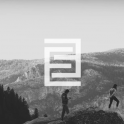-
Posts
364 -
Joined
-
Last visited
-
Days Won
6
Everything posted by DRW
-
The scannow said the operation was complete, but there were some problems that couldn't be fixed. Also, MTA still behaves the same as before, I would send you the logfile the scannow created, but sadly it's so long that my browser crashes.
-
Attributes BankLabel Capacity Caption ConfiguredClockSpeed ConfiguredVoltage CreationClassName DataWidth Description DeviceLocator FormFactor HotSwappable InstallDate InterleaveDataDepth InterleavePosition Manufacturer MaxVoltage MemoryType MinVoltage Model Name OtherIdentifyingInfo PartNumber PositionInRow PoweredOn Removable Replaceable SerialNumber SKU SMBIOSMemoryType Speed Status Tag TotalWidth TypeDetail Version 1 BANK 0 4294967296 Physical Memory 1600 Win32_PhysicalMemory 64 Physical Memory ChannelA-DIMM0 8 0467 24 Physical Memory RMR5030KD68F9F1600 401CF67D 24 1600 Physical Memory 0 64 128
-
After one hour the CMD window still doesn't update.
-
I had to restart my PC because after every time I exit MTA: SA, running it again will not work although it shows up as a process. About the cmd line... It's taking more than 25 minutes and still doesn't show anything.
-
I smell leaked files, are you sure these are your own files? If not, we're not supporting people with their leaked files. Too suspicious that he didn't give us part of the code already, no additional information, no knowledge about "his own" code. Probably leaked and compiled.
-
Had to restart 3 times the PC, but anyways, done. http://upload.mtasa.com/u/177860412/MRFreeze2.zip_
-
Well, did that much before and it still happened. Anyways I've tested the game again without Steam, d3d9 or any DirectX-related dll or asi files. No difference, it still has the freezing problem.
-
Same problem with a single monitor. Here's the file. http://upload.mtasa.com/u/616881433/MRFreeze.zip_
-
Don't you have a script? Well, go to the .lua files on the script ang copy-paste the codes in it here.
-
Yeah, it didn't work. Also, that's not stuttering, because the freezing thing takes too long to be considered as that. I've removed the gta_sa.set file before, even tried to lower the graphics because at the first time I've seen this I thought this was a graphics-related issue. I haven't tried a default local server, just my local modded one, but as I said before, I have tried to play popular servers like SAES, SAUR, Tohuwabohu, Grafuroam and two other random servers, all of them made my MTA work badly, anyways I'll give it a try as soon as I come home. I usually don't even use AA nor dynamic shadows to keep my res as high as possible at a very acceptable performance, but damn: This has logic, the GPU isn't good enough and stuttering may happen because some areas or actions on a game do this. This has no logic, the GPU, CPU and everything is way better and that "stuttering" happens every exact time lapse, no matter the area, no matter the action, no matter the situation, it just happens. I'm pretty sure the GPU or the CPU aren't the root of the problem, but who knows? It may be the HDD, or the RAM, too.
-
As I said already, I've tested MTA on modded and non-modded cracked versions, same as the Steam version, and none of them worked properly. I already know that the GT 705 is bad performance-wise, but I can run Warframe, GTA V, Fallout 3/NV, Rocket League, Skyrim, L.A. Noire, CS:GO, Shadow of the Colossus (emulated) and GTA IV (which is very poorly optimized) at a very acceptable performance. Switching to the HD 4600 is useless, it has the same freezing issues and the FPS are WAY worse, considering that I haven't installed any Intel HD driver, so that should probably be the problem, but since it has the same client freeze thing, I doubt it'll do anything. Damn, I can't even quit MTA: SA because if I do so, as soon as I launch it again, MTA: SA will show up as a process to the task manager and Steam, but the game won't even appear, I'll have to restart my PC every time the game acts like this or else it won't work. I highly doubt it has anything to do with the GT 705. Running it with admin permissions, compatibility options and setting realtime priorities didn't do the trick either. I'll remove MSI Afterburner and RivaTuner as soon as I come home and I'll see, and also install the default Intel HD drivers. But I have to say that the original GTA: SA works at 1920x1080 - 60FPS on low, and 1440x900 - 100FPS. I'll keep you updated. EDIT: Now that I have read some parts of the log, that GTA: SA version is not modded, it everything is pure Steam version and it just had ENB Series, a little .asi that doesn't even work and a mousefix dll, played the original GTA SA without those things and MTA: SA didn't work any better.
-
MTADiag log: https://pastebin.mtasa.com/741613111 The MTADiag directory is empty. The showing hidden files option is activated. https://gyazo.com/c97cc7d2a40607fd080fe18914fb878b
-
Sorry for not giving you more details, but I'm having lots of exams, baccalaureate is difficult. Well this gets me very angry. I can start MTA: SA, but if I close it I won't be able to run it again until I fully restart my PC. It sometimes gives me an error like "Memory could not be read", but after some attempts trying to run the game it ends up starting. Going to run MTADiag, but I doubt it'll work.
-
I thought the same, that's why I've tried other servers: SAES RPG and Grafuroam. They all work the same as my own server, so no, it does not have anything to do with the scripts. Anyway, it's obvious that it has to do with the MTA client, none other external issues. Sound works perfectly, but the client freezes completely and every client-sided activity stops responding as you can notice at second 0:35 and 2:15-- The zombie continues its movement after the freezing happens, but keeps himself in the same position while and after it froze. Details: When I start MTA, the main menu works flawlessly and doesn't suffer the freezing problems until I join a server. After disconnecting from the server, the main menu will be suffering the freezing problems as it was when I was playing on a server. Connecting to a server triggers this whole problem and keeps it until I quit MTA.
-
Video showing up the problem: I lowered the quality so I can upload it as faster as I can.
-
Image: https://gyazo.com/843fb9bb9bb1ca6c7019a668631db285 I first launched MTA when I got my PC and it had the default drivers installed, didn't work well. Then I updated the drivers along with the newest Windows 8 updates, I was still having this problem, after that, I've updated to Windows 10 and ran it again with the default drivers, same, then tried to run it again with the newest drivers installed and nothing changed from the start. New details: When these temporal freezes happen, the MTA loading spinner appears. Since I have two monitors, I can move the cursor from one screen to another, except on games, on games the cursor locks into the main screen so it can't be moved to the other screen and minimize the game by clicking the other screen, well, when this freeze happens, the cursor gets unlocked and it's able to move from the main game screen to the other screen until the freeze ends. I'll soon upload a video playing MTA with this issue so you can understand what I mean. When I close MTA from the main menu of the game itself, the process seems to be killed and Steam shows that I'm not playing MTA, but when I want to start MTA again, Steam shows that I'm playing the game but not even the splashscreen appears, although the process shows up in the task manager. I have to force the PC to turn off (Unplug the PC's cable) because if I just shut it down from the Windows option MTA will most likely not work when I turn the PC on again. Here is a curious thing I've never experienced before. Seems like my PC keeps some processes on even when the PC is off, let me tell you why: When I saw MTA was not working properly I ran proxy_sa.exe just for curiosity. The GTA: SA splashscreen appears but it suddenly stops working although the process is running on the background. When I tried to kill it from the Task Manager the PC gave me a denial of access so I couldn't kill the proxy_sa task. When I ran MTA the game said that an instance of GTA: SA was already running and it asked me if I wanted it to kill the process, I accepted but MTA couldn't kill it, so I shut down my PC and started it again. I ran MTA and it told me the same thing: the process was already running. When I opened the task manager I saw proxy_sa in the list and it still denied my access to kill it, I had to unplug the PC's cable to get rid of proxy_sa. MTA doesn't do that, I can kill the process but it seems to have the same behaviour, it'll still behave the same until I unplug the cable, if I don't do that, the game will keep showing up as a process even if the game doesn't show up. Strange, but only seems to happen with MTA: SA. MTA install path: C:\Program Files (x86)\MTA San Andreas 1.15 MTA version: 1.5.1-9.07742.0.000 GTA install path: C:\Program Files (x86)\Rockstar Games\GTA San Andreas DirectX is up-to-date. Checking for missing GTA files, please wait... Checking 383 out of 383... MTADiag will now download the latest patch of MTA:SA. Downloaded: 100% Launching the installer... Run MTA once the installer has finished to see if it works now. If MTA works now, enter 'y' to quit MTADiag. If it doesn't, enter 'n' to continue diagnostics. n MTA version is now: 1.5.1-9.07742.0.000 Checking for modified or nonstandard GTA files, please wait... Checking 383 out of 383... Gathering information. Please wait... [=====> ] 10% ERROR: This operation returned because the timeout period expired. [====================> ] 40% That's it. It freezes on the 40%, the files have been extracted and ran as an admin but got the same results.
-
I do really want responses from the MTA team if they can respond this, I've stopped working on my server since one month and a half ago and it's getting me upset.
-
If you're talking about my server's scripts: No, because last time I've played this server I was on my old PC and everything worked flawlessly, I didn't update it since then. Also, I've tried to enter other servers and happens the same thing. Since the GTA: SA copy is the same (because it's from Steam) and MTA didn't get any new update while I was switching PCs the only thing that remains is either compatibility problems or hardware problems, and I think my hardware has nothing to do with this. Tried to run the original GTA: SA and yeah, it works without any performance problems, so definitely it's MTA's problem. Also, to make sure it wasn't a problem of my Steam copy (Because I know Rockstar messed up GTA: SA on Steam) I have downloaded a torrent of the game and installed MTA on it and it keeps freezing, I also put it in compatibility mode and ran it as admin: same. I don't know what else to do.
-
I'm bumping this post because I have updated to Windows 10 and MTA still works the same. Stuttering happens and it's unplayable, maybe V-Sync enabling-disabling could solve it but sadly there is no V-Sync option here (This may not be effective since I think MTA SA is mostly CPU-Bound). Now that I have updated there are only two problems: It's either problem of my system or a problem with MTA SA. My detailed hardware is: Processor: Intel Core i5-4460at 3.2GHz (3.4GHz turbo) GPU: Nvidia GT705 at 996MHz clock speed and 2GB DDR3 Dedicated + Intel HD Graphics 4600 2GB Shared. RAM: 4GB DDR3. Storage: 1TB SATA3. OS: Windows 10 - 64bit
-
I've been using a laptop for 4 years already and MTA worked flawlessly all that time, the laptop had 4GB RAM, Dual-Core 2GHz and a shitty Intel HD Graphics integrated card. 5 days ago, I bought a new PC, which has 4GB RAM, Quad-Core 3.2GHz and an Nvidia dedicated graphics card + an Intel HD Graphics integrated card. Yesterday I've installed MTA SA and ran it on my local server so I could continue developing, but seems like my game freezes and unfreezes every 3 seconds accompanied by the loading spinner at the bottom. It's unplayable now, and I don't understand what the hell is happening, also, sometimes when I restart my MTA it doesn't show the splash screen but it shows MTA as a process on the task manager, until I restart Windows entirely, then it works again. My OS is Windows 8.1. NOTES: I'm using the Nvidia default graphics card to play the game, using 1920x1080 and two monitors.
-
Yes, here's an example. local colShape = createColSphere (0,0,0,50) setElementData (colShape,"warpproof",true) addCommandHandler ("warp",function(executer) for i,colshapes in ipairs (getElementsByType("colshape")) do if getElementData (colshapes,"warpproof") then if isElementWithinColShape (executer,colshapes) then outputChatBox ("You can't warp from here!",executer) return end end end end)